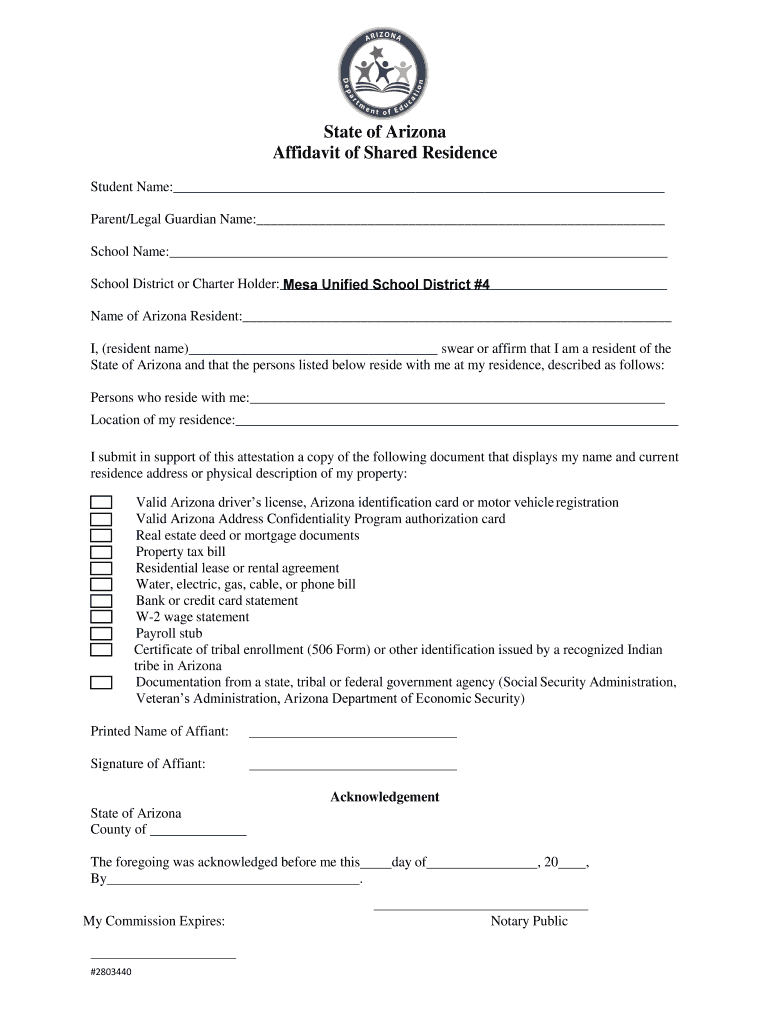
State of Arizona Affidavit of Shared Residence Form


What is the State of Arizona Affidavit of Shared Residence
The State of Arizona Affidavit of Shared Residence is a legal document used to establish that two or more individuals reside at the same address. This affidavit is often required for various legal and administrative purposes, such as enrolling a child in school or applying for certain benefits. It serves as a formal declaration that the signers share a residence, which can be critical in situations where proof of residency is necessary. The affidavit must be completed accurately and signed by all parties involved to be considered valid.
How to Use the State of Arizona Affidavit of Shared Residence
Using the State of Arizona Affidavit of Shared Residence involves several steps. First, ensure that all parties who will be signing the affidavit understand its purpose and the information required. Next, gather necessary documentation that supports the claim of shared residence, such as utility bills or lease agreements. After completing the affidavit, all signers must provide their signatures in the presence of a notary public to ensure its legal validity. Once notarized, the affidavit can be submitted to the relevant institution or agency that requires it.
Steps to Complete the State of Arizona Affidavit of Shared Residence
Completing the State of Arizona Affidavit of Shared Residence involves a clear process:
- Gather personal information, including names, addresses, and contact details of all parties involved.
- Clearly state the purpose of the affidavit and the relationship between the signers.
- Include any supporting evidence that demonstrates shared residence.
- Review the document for accuracy and completeness.
- Sign the affidavit in front of a notary public.
Key Elements of the State of Arizona Affidavit of Shared Residence
Key elements of the State of Arizona Affidavit of Shared Residence include:
- The full names and addresses of all individuals declaring shared residence.
- A statement affirming the shared living arrangement.
- The date of signing and the location where the affidavit is executed.
- Signatures of all parties involved, along with a notary seal.
Legal Use of the State of Arizona Affidavit of Shared Residence
The legal use of the State of Arizona Affidavit of Shared Residence can vary depending on the context. It is commonly used in educational settings to verify residency for school enrollment. Additionally, it may be required for certain government benefits or legal proceedings. The affidavit holds legal weight when properly executed, meaning that it can be used in court or by governmental agencies to establish proof of residency.
Required Documents
When preparing to complete the State of Arizona Affidavit of Shared Residence, it is essential to have the following documents ready:
- Proof of identity for all signers, such as driver's licenses or state ID cards.
- Documentation that supports the claim of shared residence, like utility bills, lease agreements, or bank statements.
- The completed affidavit form, which must be filled out accurately.
Quick guide on how to complete state of arizona affidavit of shared residence
Complete State Of Arizona Affidavit Of Shared Residence effortlessly on any gadget
Digital document management has become increasingly favored by businesses and individuals alike. It offers an ideal environmentally friendly alternative to traditional printed and signed papers, allowing you to obtain the necessary form and securely save it online. airSlate SignNow equips you with all the tools required to generate, modify, and eSign your documents swiftly without delays. Manage State Of Arizona Affidavit Of Shared Residence on any device using airSlate SignNow's Android or iOS applications and simplify any document-related processes today.
How to modify and eSign State Of Arizona Affidavit Of Shared Residence with ease
- Find State Of Arizona Affidavit Of Shared Residence and click Get Form to begin.
- Utilize the tools we provide to complete your form.
- Highlight important sections of your documents or redact sensitive information with tools that airSlate SignNow offers specifically for that purpose.
- Create your eSignature with the Sign tool, which takes just seconds and carries the same legal validity as a conventional wet ink signature.
- Review the details and click the Done button to save your modifications.
- Select your preferred method to send your form, whether by email, text message (SMS), invite link, or download it to your computer.
Eliminate the worry of lost or misplaced documents, tedious form navigation, and mistakes that require printing new document copies. airSlate SignNow addresses all your document management needs in just a few clicks from any device you choose. Modify and eSign State Of Arizona Affidavit Of Shared Residence and guarantee excellent communication at any stage of the form preparation process with airSlate SignNow.
Create this form in 5 minutes or less
Create this form in 5 minutes!
How to create an eSignature for the state of arizona affidavit of shared residence
How to create an electronic signature for a PDF online
How to create an electronic signature for a PDF in Google Chrome
How to create an e-signature for signing PDFs in Gmail
How to create an e-signature right from your smartphone
How to create an e-signature for a PDF on iOS
How to create an e-signature for a PDF on Android
People also ask
-
What is a shared residence affidavit?
A shared residence affidavit is a legal document used to verify that individuals reside at the same address. This affidavit can be essential in various situations, such as when applying for financial aid or documentation for child custody cases. With airSlate SignNow, creating and signing a shared residence affidavit is straightforward and efficient.
-
How can I create a shared residence affidavit using airSlate SignNow?
Creating a shared residence affidavit with airSlate SignNow is simple. You can easily use our customizable templates or create your own document from scratch, incorporating necessary fields for signatures and dates. The intuitive platform allows you to drag and drop elements, ensuring a seamless creation process.
-
Is there a cost associated with using airSlate SignNow for a shared residence affidavit?
Yes, there is a pricing structure for using airSlate SignNow, which is designed to be cost-effective for businesses and individuals alike. You can choose from various plans based on your needs, whether you're sending one shared residence affidavit or managing multiple documents. Check our website for detailed pricing options.
-
What features does airSlate SignNow offer for filling out a shared residence affidavit?
airSlate SignNow offers numerous features to enhance your experience with a shared residence affidavit. These include eSigning, automated workflows, and integration with popular applications for easy document management. Additionally, our platform provides templates, which save time and ensure that all necessary information is included.
-
How can I ensure my shared residence affidavit is legally binding?
To ensure your shared residence affidavit is legally binding, you must follow specific requirements, such as including all relevant parties' signatures and dates. airSlate SignNow facilitates this process, as all signatures obtained through our platform are legally recognized. Additionally, we provide options to add notary services if required.
-
Can I collaborate with others on a shared residence affidavit in airSlate SignNow?
Absolutely! airSlate SignNow allows multiple users to collaborate seamlessly on a shared residence affidavit. You can invite others to review, edit, and sign the document in real-time, making it perfect for teams or situations where multiple parties are involved.
-
What integrations does airSlate SignNow support for managing shared residence affidavits?
airSlate SignNow supports a wide range of integrations with popular productivity and management tools. This means you can easily connect your shared residence affidavit workflow with applications like Google Drive, Salesforce, and more, streamlining your document management process.
Get more for State Of Arizona Affidavit Of Shared Residence
- Nhs application form
- Paramount prior authorization form pdf 405307839
- Prucalopride improves bowel function and colonic transit time in form
- Mechanical permit application edina minnesota edinamn form
- Employee attestation template form
- Manage your tax accounts form
- Vehicle contract template form
- Vehicle hire contract template form
Find out other State Of Arizona Affidavit Of Shared Residence
- How To Electronic signature New Jersey Education Permission Slip
- Can I Electronic signature New York Education Medical History
- Electronic signature Oklahoma Finance & Tax Accounting Quitclaim Deed Later
- How To Electronic signature Oklahoma Finance & Tax Accounting Operating Agreement
- Electronic signature Arizona Healthcare / Medical NDA Mobile
- How To Electronic signature Arizona Healthcare / Medical Warranty Deed
- Electronic signature Oregon Finance & Tax Accounting Lease Agreement Online
- Electronic signature Delaware Healthcare / Medical Limited Power Of Attorney Free
- Electronic signature Finance & Tax Accounting Word South Carolina Later
- How Do I Electronic signature Illinois Healthcare / Medical Purchase Order Template
- Electronic signature Louisiana Healthcare / Medical Quitclaim Deed Online
- Electronic signature Louisiana Healthcare / Medical Quitclaim Deed Computer
- How Do I Electronic signature Louisiana Healthcare / Medical Limited Power Of Attorney
- Electronic signature Maine Healthcare / Medical Letter Of Intent Fast
- How To Electronic signature Mississippi Healthcare / Medical Month To Month Lease
- Electronic signature Nebraska Healthcare / Medical RFP Secure
- Electronic signature Nevada Healthcare / Medical Emergency Contact Form Later
- Electronic signature New Hampshire Healthcare / Medical Credit Memo Easy
- Electronic signature New Hampshire Healthcare / Medical Lease Agreement Form Free
- Electronic signature North Dakota Healthcare / Medical Notice To Quit Secure