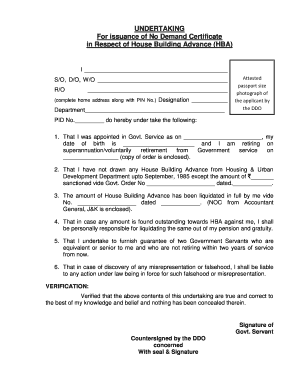
For Issuance of No Demand Certificate Form


What is the no demand certificate?
A no demand certificate is a formal document that verifies that an individual or entity has no outstanding dues or claims against another party. This certificate is often required in various contexts, such as when applying for government accommodation, securing loans, or completing transactions that necessitate proof of financial integrity. It serves as a safeguard for both parties involved, ensuring that all financial obligations have been settled before proceeding with further agreements.
Key elements of the no demand certificate
Understanding the essential components of a no demand certificate is crucial for its validity. Key elements typically include:
- Issuer Information: Details about the organization or individual issuing the certificate.
- Recipient Information: Information about the individual or entity receiving the certificate.
- Statement of No Dues: A clear declaration that no outstanding payments or claims exist.
- Date of Issuance: The date when the certificate is issued.
- Signature: The signature of the authorized person from the issuing party.
Steps to complete the no demand certificate
Completing a no demand certificate involves several steps to ensure accuracy and compliance. Follow these steps:
- Gather necessary information about both parties involved.
- Draft the certificate, including all key elements.
- Review the document for accuracy and completeness.
- Obtain the required signatures from authorized personnel.
- Distribute copies to relevant parties as needed.
Legal use of the no demand certificate
The no demand certificate holds legal significance, particularly in contractual agreements. It can be used as evidence in disputes or legal proceedings to demonstrate that one party has fulfilled its financial obligations. Compliance with local laws and regulations is essential to ensure that the certificate is recognized in legal contexts. It is advisable to consult with a legal expert when drafting or using this document to ensure its enforceability.
How to obtain the no demand certificate
Obtaining a no demand certificate typically involves a straightforward process. Individuals or entities can request the certificate from the relevant issuing authority, such as a landlord, financial institution, or government agency. The request may require submitting specific documents, such as proof of payment or identification. Processing times can vary, so it is advisable to inquire about the expected timeline when making the request.
Required documents for the no demand certificate
When applying for a no demand certificate, certain documents may be required to substantiate the request. Commonly required documents include:
- Proof of payment or settlement of dues.
- Identification documents of the requester.
- Any prior agreements or contracts relevant to the transaction.
Quick guide on how to complete for issuance of no demand certificate
Effortlessly Prepare For Issuance Of No Demand Certificate on Any Device
Digital document management has become increasingly popular among businesses and individuals. It offers an ideal eco-friendly substitute for traditional printed and signed documents, as you can access the necessary form and securely store it online. airSlate SignNow provides all the instruments required to generate, modify, and electronically sign your documents promptly without delays. Manage For Issuance Of No Demand Certificate on any device using airSlate SignNow's Android or iOS applications and enhance any document-driven process today.
Steps to Alter and Electronically Sign For Issuance Of No Demand Certificate with Ease
- Find For Issuance Of No Demand Certificate and select Get Form to initiate.
- Use the tools available to fill out your form.
- Emphasize important sections of the documents or obscure sensitive information using the specialized tools that airSlate SignNow offers.
- Create your eSignature using the Sign feature, which only takes seconds and holds the same legal validity as a conventional wet ink signature.
- Review the details and click on the Done button to save your modifications.
- Select your preferred method for sharing your form, via email, text message (SMS), an invitation link, or download it to your computer.
Eliminate the stress of missing or mislaid files, tedious form searching, or mistakes that necessitate printing new document copies. airSlate SignNow caters to your document management needs in just a few clicks from any device of your preference. Alter and electronically sign For Issuance Of No Demand Certificate to ensure outstanding communication throughout the document preparation process with airSlate SignNow.
Create this form in 5 minutes or less
Create this form in 5 minutes!
How to create an eSignature for the for issuance of no demand certificate
How to create an electronic signature for a PDF online
How to create an electronic signature for a PDF in Google Chrome
How to create an e-signature for signing PDFs in Gmail
How to create an e-signature right from your smartphone
How to create an e-signature for a PDF on iOS
How to create an e-signature for a PDF on Android
People also ask
-
What is a no demand certificate format?
A no demand certificate format is a standardized document that confirms an individual or business has no outstanding claims against a particular entity. This certificate is often required in legal transactions to ensure that there are no financial obligations pending. Using the airSlate SignNow platform, you can easily create and send a no demand certificate format to ensure smooth business operations.
-
How can I create a no demand certificate format using airSlate SignNow?
Creating a no demand certificate format with airSlate SignNow is straightforward. Simply use our intuitive document editor to customize the template according to your needs. Once you're satisfied with the format, you can send it for eSignature, streamlining your process efficiently.
-
Is there a cost associated with using airSlate SignNow to generate a no demand certificate format?
Yes, airSlate SignNow offers various pricing plans to suit different business needs. Whether you're a small business or a large corporation, you can find an affordable plan that includes the features necessary for generating documents like a no demand certificate format. We also offer a free trial to help you get started.
-
What features does airSlate SignNow offer for managing no demand certificate formats?
airSlate SignNow provides a range of features for managing no demand certificate formats, including customizable templates, automated workflows, and secure eSigning options. This makes it easy for you to create, send, and track your documents seamlessly. Additionally, you can integrate with other applications to enhance your workflow.
-
Can I integrate airSlate SignNow with other business applications for no demand certificate formats?
Absolutely! airSlate SignNow supports integration with numerous business applications, enabling you to streamline your document management processes. This includes popular CRMs, cloud storage systems, and other tools that can help you manage your no demand certificate formats more efficiently and effectively.
-
What are the benefits of using airSlate SignNow for no demand certificate formats?
Using airSlate SignNow to create and manage no demand certificate formats offers several benefits. It enhances efficiency by automating the document signing process, minimizes paperwork, and ensures compliance with legal standards. Plus, our user-friendly interface makes it easy for anyone to use, saving you time and effort.
-
How secure is the no demand certificate format process with airSlate SignNow?
The security of your no demand certificate format process is a top priority at airSlate SignNow. We implement advanced encryption protocols and secure cloud storage solutions to safeguard your documents. This ensures that all your sensitive information remains confidential and protected throughout the signing process.
Get more for For Issuance Of No Demand Certificate
Find out other For Issuance Of No Demand Certificate
- Can I eSignature Washington Residential lease agreement
- How To eSignature Vermont Residential lease agreement form
- How To eSignature Rhode Island Standard residential lease agreement
- eSignature Mississippi Commercial real estate contract Fast
- eSignature Arizona Contract of employment Online
- eSignature Texas Contract of employment Online
- eSignature Florida Email Contracts Free
- eSignature Hawaii Managed services contract template Online
- How Can I eSignature Colorado Real estate purchase contract template
- How To eSignature Mississippi Real estate purchase contract template
- eSignature California Renter's contract Safe
- eSignature Florida Renter's contract Myself
- eSignature Florida Renter's contract Free
- eSignature Florida Renter's contract Fast
- eSignature Vermont Real estate sales contract template Later
- Can I eSignature Texas New hire forms
- How Can I eSignature California New hire packet
- How To eSignature South Carolina Real estate document
- eSignature Florida Real estate investment proposal template Free
- How To eSignature Utah Real estate forms