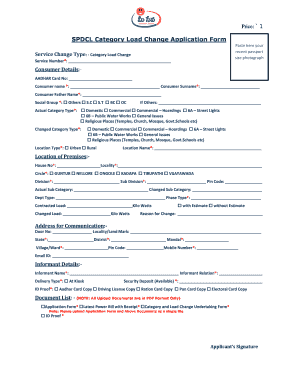
Category and Load Change Undertaking Form


What is the Category And Load Change Undertaking Form
The Category and Load Change Undertaking Form is a crucial document used in the utility sector, primarily for managing changes in service categories and load requirements for electricity consumers. This form allows customers to formally request adjustments to their existing service agreements, ensuring that their energy needs are met efficiently. It is essential for both residential and commercial users who may experience changes in their energy consumption patterns.
How to use the Category And Load Change Undertaking Form
Using the Category and Load Change Undertaking Form involves several straightforward steps. First, ensure you have the correct version of the form, which can typically be obtained from your utility provider’s website or customer service. Next, fill out the required fields, including your account information, the reason for the change, and any supporting documentation. Once completed, submit the form according to the instructions provided, which may include online submission, mailing, or in-person delivery.
Steps to complete the Category And Load Change Undertaking Form
Completing the Category and Load Change Undertaking Form requires careful attention to detail. Follow these steps for successful submission:
- Gather necessary information, such as your account number and contact details.
- Clearly state the changes you wish to request, including any relevant load specifications.
- Attach any required documentation that supports your request, such as proof of business operations or changes in usage.
- Review the form for accuracy before submission.
- Submit the form through the designated method outlined by your utility provider.
Legal use of the Category And Load Change Undertaking Form
The legal use of the Category and Load Change Undertaking Form is governed by utility regulations and service agreements. This form must be filled out accurately to ensure compliance with local laws and utility policies. When properly executed, it serves as a legally binding request for changes to your service, protecting both the consumer and the utility provider. It is advisable to keep a copy of the submitted form for your records.
Key elements of the Category And Load Change Undertaking Form
Several key elements must be included in the Category and Load Change Undertaking Form to ensure its validity:
- Account Information: Your utility account number and personal or business details.
- Change Description: A clear explanation of the requested changes, including any new load requirements.
- Supporting Documentation: Any necessary documents that validate your request.
- Signature: Your signature or electronic signature to confirm the authenticity of the request.
Form Submission Methods
The Category and Load Change Undertaking Form can typically be submitted through various methods, depending on your utility provider’s policies. Common submission methods include:
- Online: Many utility companies offer an online portal for form submission, allowing for quick processing.
- Mail: You can print the completed form and send it via postal service to the designated address.
- In-Person: Some customers may prefer to deliver the form directly to a local utility office for immediate assistance.
Quick guide on how to complete category and load change undertaking form
Prepare Category And Load Change Undertaking Form effortlessly on any device
Digital document management has become increasingly favored by organizations and individuals. It offers an ideal eco-friendly substitute for conventional printed and signed documents, allowing you to locate the appropriate form and securely store it online. airSlate SignNow equips you with all the necessary tools to create, modify, and electronically sign your documents rapidly without delays. Handle Category And Load Change Undertaking Form on any platform using the airSlate SignNow Android or iOS applications and streamline any document-related process today.
How to alter and electronically sign Category And Load Change Undertaking Form with ease
- Locate Category And Load Change Undertaking Form and then click Get Form to initiate.
- Utilize the tools we offer to complete your document.
- Emphasize relevant sections of the documents or conceal sensitive information with tools that airSlate SignNow provides specifically for that purpose.
- Create your signature using the Sign tool, which takes seconds and has the same legal validity as a traditional wet ink signature.
- Review the information and then click on the Done button to save your modifications.
- Choose how you would like to send your form, via email, SMS, or invitation link, or download it to your computer.
Forget about lost or misplaced documents, tedious form searches, or errors that require printing new document copies. airSlate SignNow takes care of all your document management needs in just a few clicks from a device of your choice. Modify and electronically sign Category And Load Change Undertaking Form and ensure outstanding communication at any phase of the form preparation process with airSlate SignNow.
Create this form in 5 minutes or less
Create this form in 5 minutes!
How to create an eSignature for the category and load change undertaking form
How to create an electronic signature for a PDF online
How to create an electronic signature for a PDF in Google Chrome
How to create an e-signature for signing PDFs in Gmail
How to create an e-signature right from your smartphone
How to create an e-signature for a PDF on iOS
How to create an e-signature for a PDF on Android
People also ask
-
What is the category and load change undertaking form?
The category and load change undertaking form is a document used by businesses to request changes in their operational categories and load specifications. By using this form, companies can streamline their processes and ensure that all necessary adjustments are made efficiently.
-
How can airSlate SignNow help with the category and load change undertaking form?
airSlate SignNow provides an easy-to-use platform for creating, sending, and eSigning the category and load change undertaking form. This streamlines the submission process, making it quicker and more efficient for businesses to manage their form requirements.
-
Is there a cost associated with using airSlate SignNow for the category and load change undertaking form?
Yes, there is a cost associated with using airSlate SignNow, but it is designed to be cost-effective. Pricing varies based on the plan chosen, and it provides great value for businesses looking to manage their category and load change undertaking forms efficiently.
-
What features does airSlate SignNow offer for managing forms like the category and load change undertaking form?
airSlate SignNow offers a variety of features, including customizable templates, secure eSigning, and document tracking. These features ensure that your category and load change undertaking form is processed efficiently and securely.
-
Can I integrate airSlate SignNow with other applications for the category and load change undertaking form?
Yes, airSlate SignNow offers integrations with many popular applications and services. This allows you to automate workflows related to the category and load change undertaking form and enhance your overall operational efficiency.
-
What are the benefits of using airSlate SignNow for the category and load change undertaking form?
Using airSlate SignNow for the category and load change undertaking form offers several benefits, including reduced processing time and improved accuracy. The platform enhances collaboration and allows for quick modifications and approvals of necessary changes.
-
How secure is the category and load change undertaking form when using airSlate SignNow?
Security is a top priority at airSlate SignNow. The platform employs robust encryption and security protocols to ensure that your category and load change undertaking form and all associated data are protected against unauthorized access.
Get more for Category And Load Change Undertaking Form
- Church sponsorship form
- Docstoc z value form
- Slope and similar triangles worksheet pdf answer key form
- Massmutual forms
- Schedule a form 1040 nr itemized deductions
- Schedule nec form 1040 nr tax on income not effectively connected with a u s trade or business
- Form 1120 h u s income tax return for homeowners associations
- Print form leave request name date department employee number dates requested type of leave requested annual leave sick leave
Find out other Category And Load Change Undertaking Form
- Can I eSign New Jersey Education Form
- How Can I eSign Oregon Construction Word
- How Do I eSign Rhode Island Construction PPT
- How Do I eSign Idaho Finance & Tax Accounting Form
- Can I eSign Illinois Finance & Tax Accounting Presentation
- How To eSign Wisconsin Education PDF
- Help Me With eSign Nebraska Finance & Tax Accounting PDF
- How To eSign North Carolina Finance & Tax Accounting Presentation
- How To eSign North Dakota Finance & Tax Accounting Presentation
- Help Me With eSign Alabama Healthcare / Medical PDF
- How To eSign Hawaii Government Word
- Can I eSign Hawaii Government Word
- How To eSign Hawaii Government Document
- How To eSign Hawaii Government Document
- How Can I eSign Hawaii Government Document
- Can I eSign Hawaii Government Document
- How Can I eSign Hawaii Government Document
- How To eSign Hawaii Government Document
- How To eSign Hawaii Government Form
- How Can I eSign Hawaii Government Form