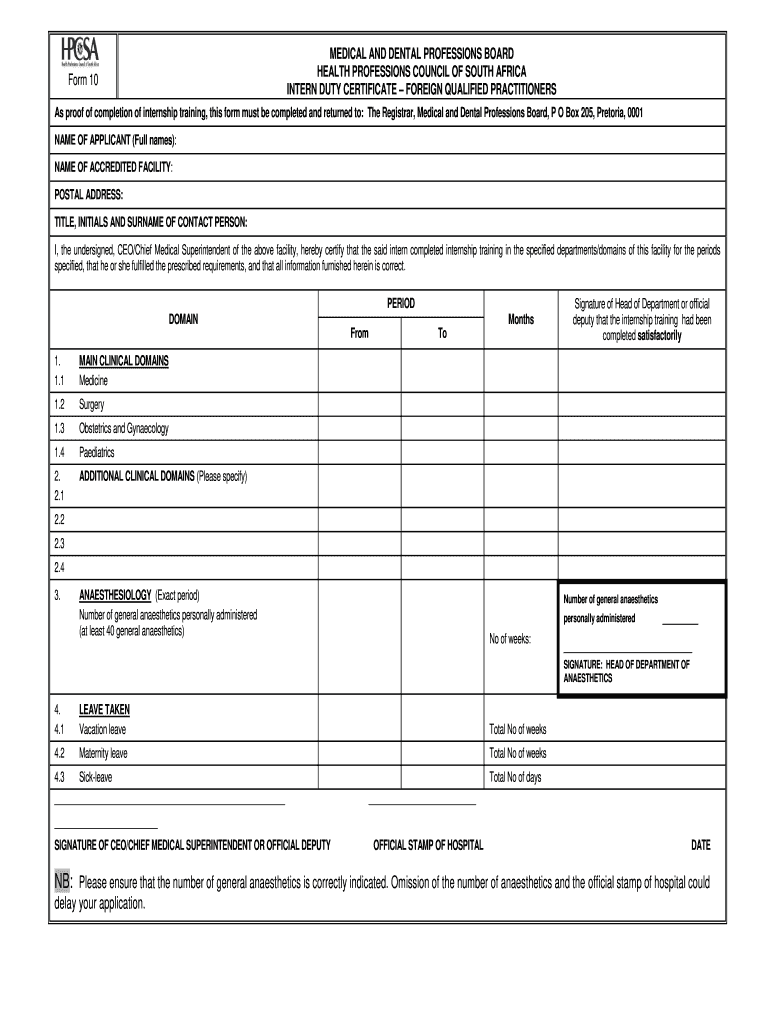
Intern Duty Certificate Form


What is the Intern Duty Certificate
The Intern Duty Certificate is a formal document that verifies the completion of an internship by a healthcare professional. This certificate is essential for those pursuing licensure or registration with the Health Professions Council of South Africa (HPCSA). It serves as proof that the intern has fulfilled the required duties and responsibilities during their internship period, which is crucial for their professional development and compliance with regulatory standards.
How to use the Intern Duty Certificate
The Intern Duty Certificate is used primarily for application purposes when seeking registration with the HPCSA. It must be submitted alongside other required documentation to demonstrate that the intern has met the necessary training and experience criteria. Additionally, this certificate may be required when applying for jobs in the healthcare sector, as employers often seek verification of an applicant's internship experience.
Steps to complete the Intern Duty Certificate
Completing the Intern Duty Certificate involves several key steps:
- Gather necessary information, including your personal details and internship specifics.
- Ensure that all sections of the certificate are filled out accurately, including dates and duties performed.
- Have the certificate signed by a supervisor or authorized personnel from the internship site.
- Review the document for completeness and accuracy before submission.
Legal use of the Intern Duty Certificate
The Intern Duty Certificate holds legal significance as it is often required for professional licensing. To ensure its validity, it must be accurately completed and signed. Misrepresentation or inaccuracies in the document can lead to legal repercussions, including penalties or denial of licensure. Therefore, it is crucial to adhere to all legal requirements when preparing and submitting this certificate.
Key elements of the Intern Duty Certificate
Several key elements must be included in the Intern Duty Certificate to ensure its validity:
- Intern's Full Name: Clearly state the name of the intern.
- Internship Dates: Specify the start and end dates of the internship.
- Supervisor's Details: Include the name and contact information of the supervising professional.
- Duties Performed: Outline the specific duties and responsibilities undertaken during the internship.
- Signature: The certificate must be signed by the supervisor or authorized representative.
Who Issues the Form
The Intern Duty Certificate is typically issued by the healthcare facility or institution where the intern completed their training. It is important that the issuing authority is recognized by the HPCSA to ensure the document's acceptance for licensure purposes. The certificate should be printed on official letterhead to validate its authenticity.
Quick guide on how to complete intern duty certificate foreign qualified practitioners hpcsa co
A concise manual on how to create your Intern Duty Certificate
Finding the appropriate template can be difficult when you need to submit official international documentation. Even if you possess the necessary form, it can be tedious to swiftly fill it out to meet all the specifications if you're using physical copies instead of managing everything digitally. airSlate SignNow is the web-based eSignature service that assists you in navigating all of that. It enables you to acquire your Intern Duty Certificate and efficiently complete and sign it on-site without having to reprint papers whenever you make an error.
Steps to follow to create your Intern Duty Certificate with airSlate SignNow:
- Click the Get Form button to immediately add your document to our editor.
- Begin with the first vacant space, input information, and move forward using the Next tool.
- Populate the empty fields with the Cross and Check options from the toolbar above.
- Select the Highlight or Line features to denote the most critical information.
- Click on Image and upload one if your Intern Duty Certificate requires it.
- Make use of the panel on the right to add more fields for you or others to fill out if necessary.
- Review your responses and confirm the document by clicking Date, Initials, and Sign.
- Sketch, type, upload your eSignature, or capture it with a camera or QR code.
- Complete the editing process by clicking the Done button and selecting your file-sharing preferences.
After your Intern Duty Certificate is ready, you can distribute it however you prefer - send it to your recipients via email, SMS, fax, or even print it directly from the editor. You can also securely keep all your finished documents in your account, arranged in folders according to your liking. Don’t spend time on manual document filling; try airSlate SignNow!
Create this form in 5 minutes or less
Create this form in 5 minutes!
How to create an eSignature for the intern duty certificate foreign qualified practitioners hpcsa co
How to generate an electronic signature for the Intern Duty Certificate Foreign Qualified Practitioners Hpcsa Co in the online mode
How to make an eSignature for your Intern Duty Certificate Foreign Qualified Practitioners Hpcsa Co in Google Chrome
How to make an eSignature for signing the Intern Duty Certificate Foreign Qualified Practitioners Hpcsa Co in Gmail
How to generate an eSignature for the Intern Duty Certificate Foreign Qualified Practitioners Hpcsa Co from your mobile device
How to generate an eSignature for the Intern Duty Certificate Foreign Qualified Practitioners Hpcsa Co on iOS devices
How to generate an electronic signature for the Intern Duty Certificate Foreign Qualified Practitioners Hpcsa Co on Android
People also ask
-
What is an HPCSA intern duty certificate?
The HPCSA intern duty certificate is a crucial document for healthcare interns in South Africa, signifying their completion of prescribed training. This certificate is essential for registration with the Health Professions Council of South Africa, ensuring compliance with industry standards.
-
How can airSlate SignNow help with obtaining my HPCSA intern duty certificate?
AirSlate SignNow facilitates the smooth preparation and signing of the HPCSA intern duty certificate through its user-friendly platform. Users can easily upload, edit, and share documents, ensuring that the process to obtain this important certificate is efficient and straightforward.
-
What are the costs associated with using airSlate SignNow for HPCSA intern duty certificate documentation?
The pricing for airSlate SignNow is competitive and varies based on the chosen plan. With cost-effective solutions, users can access essential features to manage their HPCSA intern duty certificate paperwork without breaking the bank.
-
What features does airSlate SignNow offer for managing the HPCSA intern duty certificate?
AirSlate SignNow offers features such as eSigning, real-time document tracking, and secure storage, making the management of HPCSA intern duty certificate documentation seamless. These tools empower users to collaborate efficiently, ensuring accuracy and compliance.
-
Can airSlate SignNow integrate with other tools I use for my HPCSA intern duty certificate?
Yes, airSlate SignNow provides integrations with various popular applications, allowing users to manage their workflows related to the HPCSA intern duty certificate more effectively. These integrations enhance productivity and streamline the document management process.
-
What are the benefits of using airSlate SignNow for my HPCSA intern duty certificate?
Using airSlate SignNow for your HPCSA intern duty certificate brings numerous benefits, including time-saving capabilities, improved document security, and ease of access from any device. This platform simplifies the entire electronic signing process, making it more convenient for healthcare professionals.
-
Is airSlate SignNow secure for handling HPCSA intern duty certificates?
Absolutely! AirSlate SignNow employs advanced security measures, including encryption and authentication protocols, to protect all documents, including HPCSA intern duty certificates. Users can rest assured that their sensitive information remains confidential and secure.
Get more for Intern Duty Certificate
- Termination of guardianship galveston county form
- Rubric for research paper pdf form
- Deed of trust texas form
- Uspto trademark flowchart form
- High medical needs checklist form
- Request for duplicate w2 cajun construction form
- Ea 120 info how can i respond to a request for elder or dependent adult abuse restraining orderselder or dependent adult abuse form
- Overhead line permit form c 38691633
Find out other Intern Duty Certificate
- How Do I eSign Arkansas Charity LLC Operating Agreement
- eSign Colorado Charity LLC Operating Agreement Fast
- eSign Connecticut Charity Living Will Later
- How Can I Sign West Virginia Courts Quitclaim Deed
- Sign Courts Form Wisconsin Easy
- Sign Wyoming Courts LLC Operating Agreement Online
- How To Sign Wyoming Courts Quitclaim Deed
- eSign Vermont Business Operations Executive Summary Template Mobile
- eSign Vermont Business Operations Executive Summary Template Now
- eSign Virginia Business Operations Affidavit Of Heirship Mobile
- eSign Nebraska Charity LLC Operating Agreement Secure
- How Do I eSign Nevada Charity Lease Termination Letter
- eSign New Jersey Charity Resignation Letter Now
- eSign Alaska Construction Business Plan Template Mobile
- eSign Charity PPT North Carolina Now
- eSign New Mexico Charity Lease Agreement Form Secure
- eSign Charity PPT North Carolina Free
- eSign North Dakota Charity Rental Lease Agreement Now
- eSign Arkansas Construction Permission Slip Easy
- eSign Rhode Island Charity Rental Lease Agreement Secure