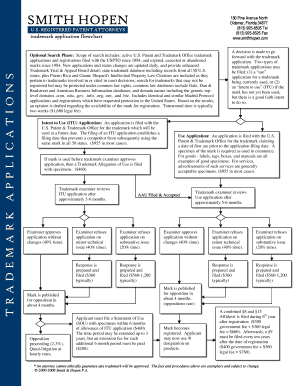
Uspto Trademark Flowchart Form


Understanding the USPTO Appeal Process Flowchart
The USPTO appeal process flowchart serves as a visual guide for navigating the complexities of appealing decisions made by the United States Patent and Trademark Office. This flowchart outlines each step, from the initial decision to the final resolution, ensuring that applicants understand their rights and the necessary procedures involved. It highlights the importance of adhering to deadlines and provides clarity on the various stages of the appeal process, making it an essential tool for anyone involved in trademark disputes.
Steps to Complete the USPTO Appeal Process Flowchart
Completing the USPTO appeal process flowchart involves several key steps:
- Review the initial decision from the USPTO.
- Determine the basis for the appeal, ensuring it aligns with USPTO guidelines.
- Prepare the appeal brief, including all relevant arguments and evidence.
- Submit the appeal within the specified timeframe, typically within two months of the decision.
- Await the response from the USPTO, which may include additional requests for information.
- Respond to any requests and prepare for a potential oral hearing.
- Receive the final decision and consider further actions if necessary.
Legal Use of the USPTO Appeal Process Flowchart
The USPTO appeal process flowchart is legally significant as it outlines the procedural requirements for appealing a trademark decision. Adhering to the flowchart ensures compliance with USPTO regulations, which is crucial for maintaining the validity of the appeal. Understanding legal terminology and requirements is essential for applicants to avoid pitfalls that could jeopardize their case. Additionally, the flowchart reinforces the importance of timely submissions and proper documentation, which are critical components of the legal process.
Key Elements of the USPTO Appeal Process Flowchart
Several key elements are critical to understanding the USPTO appeal process flowchart:
- Initial Decision: The starting point of the appeal process, where the USPTO issues a ruling on the trademark application.
- Appeal Brief: A detailed document outlining the grounds for the appeal, including supporting evidence and legal arguments.
- Filing Deadlines: Specific timeframes within which the appeal must be filed to be considered valid.
- Oral Hearing: A potential opportunity for applicants to present their case in person before an administrative judge.
- Final Decision: The conclusion of the appeal process, which may uphold or overturn the initial decision.
Obtaining the USPTO Appeal Process Flowchart
To obtain the USPTO appeal process flowchart, applicants can access it through the official USPTO website or contact the USPTO directly for printed materials. The flowchart is typically available as a downloadable PDF, allowing users to print and reference it easily. Keeping a copy of the flowchart during the appeal process is beneficial for tracking progress and ensuring compliance with procedural requirements.
Examples of Using the USPTO Appeal Process Flowchart
Utilizing the USPTO appeal process flowchart can be beneficial in various scenarios:
- An applicant whose trademark application has been denied can use the flowchart to understand the steps needed to appeal the decision.
- Legal professionals can reference the flowchart when advising clients on the appeal process, ensuring all necessary steps are followed.
- Businesses facing trademark disputes can incorporate the flowchart into their strategic planning, helping them to navigate the appeal process efficiently.
Quick guide on how to complete uspto trademark flowchart form
Effortlessly prepare Uspto Trademark Flowchart Form on any device
Managing documents online has gained signNow traction among organizations and individuals. It serves as an ideal environmentally friendly alternative to traditional printed and signed papers, enabling you to locate the right form and securely archive it online. airSlate SignNow equips you with all the resources necessary to create, alter, and eSign your documents swiftly without delays. Control Uspto Trademark Flowchart Form on any platform using airSlate SignNow’s Android or iOS applications and enhance any document-driven process today.
How to adjust and eSign Uspto Trademark Flowchart Form with ease
- Acquire Uspto Trademark Flowchart Form and click Get Form to begin.
- Utilize the features we provide to submit your document.
- Emphasize pertinent sections of the documents or obscure sensitive information with the tools that airSlate SignNow offers explicitly for that purpose.
- Create your eSignature with the Sign tool, which takes mere seconds and carries the same legal validity as a conventional wet ink signature.
- Review all the details and click the Done button to save your modifications.
- Select your preferred method for sending your form, whether by email, text message (SMS), or invitation link, or download it to your computer.
Forget about lost or mislaid documents, tedious form searching, or errors that necessitate printing additional document copies. airSlate SignNow addresses your document management needs in just a few clicks from any device you prefer. Adjust and eSign Uspto Trademark Flowchart Form and guarantee effective communication throughout the document preparation process with airSlate SignNow.
Create this form in 5 minutes or less
Create this form in 5 minutes!
How to create an eSignature for the uspto trademark flowchart form
How to create an electronic signature for a PDF online
How to create an electronic signature for a PDF in Google Chrome
How to create an e-signature for signing PDFs in Gmail
How to create an e-signature right from your smartphone
How to create an e-signature for a PDF on iOS
How to create an e-signature for a PDF on Android
People also ask
-
What is the USPTO appeal process flowchart?
The USPTO appeal process flowchart is a visual representation that outlines the steps involved in appealing a decision made by the United States Patent and Trademark Office. This flowchart helps users understand the complexities of the appeal process, from filing the appeal to the final decision, offering clarity and guidance for applicants.
-
How can airSlate SignNow assist with the USPTO appeal process?
airSlate SignNow offers tools that streamline the documentation needed for the USPTO appeal process. With our secure eSigning features, you can easily gather necessary signatures and send appeals quickly, ensuring compliance with the guidelines set forth in the USPTO appeal process flowchart.
-
What are the key features of airSlate SignNow relevant to the appeal process?
Key features of airSlate SignNow include user-friendly eSignature capabilities, document tracking, and secure cloud storage, all of which are vital for managing documents during the USPTO appeal process. These features help users optimize their workflow in alignment with the USPTO appeal process flowchart.
-
Is there a cost-effective pricing plan for airSlate SignNow?
Yes, airSlate SignNow offers flexible pricing plans designed to accommodate various business needs without compromising on functionality. Our cost-effective solutions ensure that clients can efficiently manage the documentation related to the USPTO appeal process flowchart without breaking the bank.
-
Can airSlate SignNow integrate with other software tools?
Absolutely! airSlate SignNow seamlessly integrates with various software applications, enhancing your workflow efficiency. These integrations streamline the document management aspect of the USPTO appeal process flowchart and facilitate smoother communication across teams.
-
What are the benefits of using airSlate SignNow for legal documents?
Using airSlate SignNow for legal documents, including those related to the USPTO appeal process flowchart, offers numerous benefits such as improved efficiency, enhanced security, and reduced turnaround time. With our platform, you can confidently manage your legal documentation while ensuring compliance with all legal standards.
-
How secure is my data with airSlate SignNow?
airSlate SignNow prioritizes data security, employing advanced encryption and secure servers to protect your sensitive information. This security is crucial when managing documents tied to the USPTO appeal process flowchart, providing users peace of mind when handling important legal materials.
Get more for Uspto Trademark Flowchart Form
- Ubd template google doc form
- Staff health report 11388675 form
- Field trip private vehicle form palo alto unified school district pausd
- Td recertification form psta
- City of los alamitos location filming permit application form
- Admitted student reply form csulb
- Addendum contract template form
- Addendum to construction contract template form
Find out other Uspto Trademark Flowchart Form
- eSign Massachusetts Plumbing Job Offer Mobile
- How To eSign Pennsylvania Orthodontists Letter Of Intent
- eSign Rhode Island Orthodontists Last Will And Testament Secure
- eSign Nevada Plumbing Business Letter Template Later
- eSign Nevada Plumbing Lease Agreement Form Myself
- eSign Plumbing PPT New Jersey Later
- eSign New York Plumbing Rental Lease Agreement Simple
- eSign North Dakota Plumbing Emergency Contact Form Mobile
- How To eSign North Dakota Plumbing Emergency Contact Form
- eSign Utah Orthodontists Credit Memo Easy
- How To eSign Oklahoma Plumbing Business Plan Template
- eSign Vermont Orthodontists Rental Application Now
- Help Me With eSign Oregon Plumbing Business Plan Template
- eSign Pennsylvania Plumbing RFP Easy
- Can I eSign Pennsylvania Plumbing RFP
- eSign Pennsylvania Plumbing Work Order Free
- Can I eSign Pennsylvania Plumbing Purchase Order Template
- Help Me With eSign South Carolina Plumbing Promissory Note Template
- How To eSign South Dakota Plumbing Quitclaim Deed
- How To eSign South Dakota Plumbing Affidavit Of Heirship