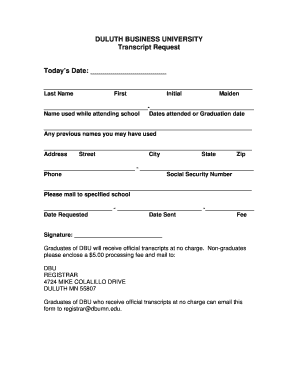
Transcript Request Forms Duluth Business University Dbumn


What is the Transcript Request Form for Duluth Business University?
The Transcript Request Form for Duluth Business University (DBU) is an official document that students and alumni use to request their academic transcripts. This form is essential for individuals who need to provide proof of their educational achievements for employment, further education, or personal records. The form captures vital information, including the requester's personal details, the recipient's information, and the specific transcripts requested.
How to Use the Transcript Request Form for Duluth Business University
Using the Transcript Request Form for DBU involves a straightforward process. First, download the form from the university's official website or obtain a physical copy from the registrar's office. Fill out the required fields accurately, including your name, student ID, and the address where the transcript should be sent. Once completed, submit the form either online, by mail, or in person, depending on the options provided by the university.
Steps to Complete the Transcript Request Form for Duluth Business University
Completing the Transcript Request Form for DBU requires attention to detail. Follow these steps:
- Download or obtain the Transcript Request Form.
- Fill in your personal information, including your full name, student ID, and contact details.
- Specify the type of transcript you need (official or unofficial) and the delivery method.
- Sign and date the form to validate your request.
- Submit the form according to the instructions provided, ensuring you meet any deadlines.
Legal Use of the Transcript Request Form for Duluth Business University
The Transcript Request Form for Duluth Business University is legally binding once it is completed and signed. This means that the information provided must be accurate and truthful, as any discrepancies could lead to legal consequences. The form must comply with relevant privacy regulations, ensuring that your personal information is handled securely and appropriately.
Key Elements of the Transcript Request Form for Duluth Business University
Several key elements are essential in the Transcript Request Form for DBU:
- Personal Information: This includes your name, student ID, and contact details.
- Recipient Information: Specify where the transcript should be sent, whether to an institution or an individual.
- Type of Transcript: Indicate whether you need an official or unofficial transcript.
- Signature: Your signature is necessary to authorize the release of your academic records.
- Submission Method: Choose how you will submit the form, which may include online, mail, or in-person options.
How to Obtain the Transcript Request Form for Duluth Business University
The Transcript Request Form for Duluth Business University can be obtained through multiple channels. Students can visit the university's official website to download a digital copy or request a physical form from the registrar's office. It's important to ensure that you have the most current version of the form to avoid any delays in processing your request.
Quick guide on how to complete transcript request forms duluth business university dbumn
Complete Transcript Request Forms Duluth Business University Dbumn effortlessly on any device
Web-based document management has become increasingly popular among organizations and individuals. It offers an ideal eco-friendly substitute for traditional printed and signed materials, as you can locate the appropriate form and securely store it online. airSlate SignNow equips you with all the tools necessary to create, modify, and eSign your documents rapidly without delays. Handle Transcript Request Forms Duluth Business University Dbumn on any platform using airSlate SignNow's Android or iOS applications and enhance any document-related task today.
The simplest way to adjust and eSign Transcript Request Forms Duluth Business University Dbumn with ease
- Obtain Transcript Request Forms Duluth Business University Dbumn and select Get Form to begin.
- Utilize the tools we provide to complete your form.
- Emphasize signNow sections of the documents or obscure sensitive information with tools that airSlate SignNow provides specifically for that purpose.
- Create your eSignature using the Sign feature, which takes seconds and holds the same legal validity as a standard wet ink signature.
- Review all the information and click on the Done button to save your modifications.
- Select your preferred method for sending your form, whether by email, text message (SMS), or invitation link, or download it to your PC.
Eliminate worries about lost or misplaced documents, tedious form searching, or errors that necessitate printing new copies. airSlate SignNow manages all your document administration needs in just a few clicks from any device you prefer. Adjust and eSign Transcript Request Forms Duluth Business University Dbumn and ensure excellent communication at every phase of your form preparation journey with airSlate SignNow.
Create this form in 5 minutes or less
Create this form in 5 minutes!
How to create an eSignature for the transcript request forms duluth business university dbumn
How to create an electronic signature for a PDF online
How to create an electronic signature for a PDF in Google Chrome
How to create an e-signature for signing PDFs in Gmail
How to create an e-signature right from your smartphone
How to create an e-signature for a PDF on iOS
How to create an e-signature for a PDF on Android
People also ask
-
What is the Duluth Business University and how does it relate to airSlate SignNow?
Duluth Business University is an esteemed institution that emphasizes practical skills and business education. Students and businesses using airSlate SignNow can benefit by easily managing and signing documents, streamlining their workflow and enhancing the educational experience.
-
What features does airSlate SignNow offer for Duluth Business University students?
airSlate SignNow provides features such as customizable templates, secure eSignature solutions, and real-time document tracking. These tools help Duluth Business University students simplify their administrative tasks and focus more on their studies.
-
How can Duluth Business University benefit from using airSlate SignNow for document management?
Duluth Business University can streamline its document management process, reducing paper usage and improving efficiency. With airSlate SignNow, the university can easily send, sign, and store important documents electronically, which is both environmentally friendly and cost-effective.
-
Is airSlate SignNow affordable for Duluth Business University staff and students?
Yes, airSlate SignNow offers competitive pricing plans tailored to educational institutions like Duluth Business University. With flexible options, the university can choose a plan that fits its budget while still gaining access to powerful document signing features.
-
Can airSlate SignNow integrate with other tools used at Duluth Business University?
Absolutely! airSlate SignNow features robust integrations with various software solutions commonly used at Duluth Business University, including CRM, cloud storage, and academic management systems. This makes it a versatile choice for enhancing productivity and workflow.
-
How does airSlate SignNow ensure the security of documents for Duluth Business University?
Security is a top priority for airSlate SignNow. The platform employs advanced encryption, compliance with industry standards, and comprehensive access controls to ensure that all documents, particularly those from Duluth Business University, remain secure and confidential.
-
What benefits does airSlate SignNow provide for Duluth Business University's administrative processes?
Using airSlate SignNow signNowly improves administrative processes at Duluth Business University by automating the document workflow. This leads to faster turnaround times for approvals and signatures, allowing the staff to focus on more important tasks.
Get more for Transcript Request Forms Duluth Business University Dbumn
Find out other Transcript Request Forms Duluth Business University Dbumn
- Electronic signature Minnesota Doctors Last Will And Testament Later
- How To Electronic signature Michigan Doctors LLC Operating Agreement
- How Do I Electronic signature Oregon Construction Business Plan Template
- How Do I Electronic signature Oregon Construction Living Will
- How Can I Electronic signature Oregon Construction LLC Operating Agreement
- How To Electronic signature Oregon Construction Limited Power Of Attorney
- Electronic signature Montana Doctors Last Will And Testament Safe
- Electronic signature New York Doctors Permission Slip Free
- Electronic signature South Dakota Construction Quitclaim Deed Easy
- Electronic signature Texas Construction Claim Safe
- Electronic signature Texas Construction Promissory Note Template Online
- How To Electronic signature Oregon Doctors Stock Certificate
- How To Electronic signature Pennsylvania Doctors Quitclaim Deed
- Electronic signature Utah Construction LLC Operating Agreement Computer
- Electronic signature Doctors Word South Dakota Safe
- Electronic signature South Dakota Doctors Confidentiality Agreement Myself
- How Do I Electronic signature Vermont Doctors NDA
- Electronic signature Utah Doctors Promissory Note Template Secure
- Electronic signature West Virginia Doctors Bill Of Lading Online
- Electronic signature West Virginia Construction Quitclaim Deed Computer