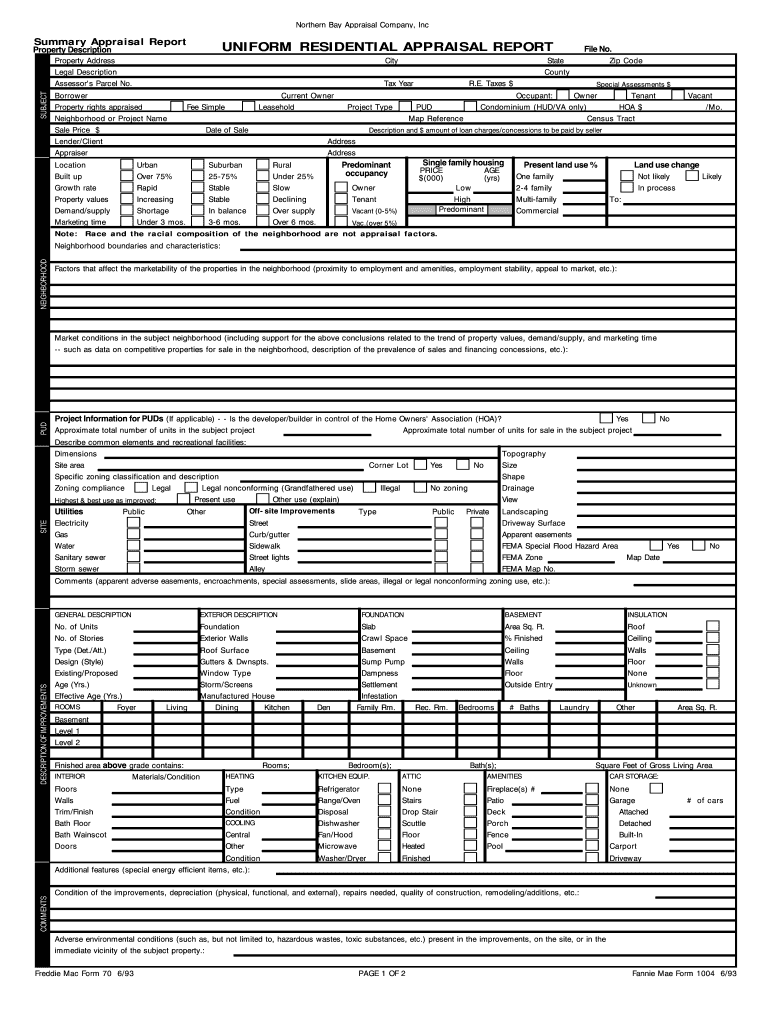
Uniform Residential Appraisal Report Fillable


What is the Uniform Residential Appraisal Report Fillable
The Uniform Residential Appraisal Report Fillable is a standardized document used by appraisers to provide a detailed assessment of a residential property. This form is essential for mortgage lenders, buyers, and sellers as it helps determine the fair market value of a home. The fillable format allows users to complete the report digitally, ensuring accuracy and efficiency in the appraisal process.
How to use the Uniform Residential Appraisal Report Fillable
Using the Uniform Residential Appraisal Report Fillable involves several steps. First, obtain the form from a reliable source. Next, fill in the required fields, which include property details, appraiser information, and market analysis. Once completed, the form can be signed electronically, making it easy to submit to lenders or other parties involved in the transaction. This digital approach streamlines the process and reduces the risk of errors.
Steps to complete the Uniform Residential Appraisal Report Fillable
Completing the Uniform Residential Appraisal Report Fillable can be broken down into a series of clear steps:
- Access the fillable form on a trusted platform.
- Enter the property address and owner information.
- Provide details about the property type, size, and features.
- Include comparable sales data and market conditions.
- Complete the appraiser's analysis and conclusions.
- Review the form for accuracy and completeness.
- Sign the document electronically and save a copy for your records.
Legal use of the Uniform Residential Appraisal Report Fillable
The Uniform Residential Appraisal Report Fillable is legally binding when completed and signed according to the relevant regulations. It must comply with the Electronic Signatures in Global and National Commerce (ESIGN) Act, which ensures that electronic signatures are recognized in the same manner as traditional handwritten signatures. This legal framework is crucial for maintaining the integrity of the appraisal process.
Key elements of the Uniform Residential Appraisal Report Fillable
Several key elements are essential to the Uniform Residential Appraisal Report Fillable:
- Property Description: Details about the property’s location, size, and features.
- Market Analysis: Information on comparable properties and market trends.
- Appraiser’s Credentials: Verification of the appraiser’s qualifications and license.
- Value Estimate: The appraiser’s opinion of the property’s fair market value.
- Signature Section: Area for the appraiser to sign and date the report.
Examples of using the Uniform Residential Appraisal Report Fillable
The Uniform Residential Appraisal Report Fillable is commonly used in various scenarios, including:
- Mortgage applications, where lenders require an appraisal to assess property value.
- Home sales, to provide potential buyers with an understanding of the property's worth.
- Refinancing, allowing homeowners to secure better loan terms based on updated property values.
Quick guide on how to complete uniform residential appraisal report fillable 100066901
Complete Uniform Residential Appraisal Report Fillable effortlessly on any device
Web-based document management has become increasingly popular among businesses and individuals. It offers an ideal eco-friendly substitute for conventional printed and signed documents, as you can locate the correct form and securely store it online. airSlate SignNow equips you with all the necessary tools to create, modify, and electronically sign your documents swiftly without delays. Handle Uniform Residential Appraisal Report Fillable on any platform with airSlate SignNow Android or iOS applications and enhance any document-related task today.
The easiest way to modify and electronically sign Uniform Residential Appraisal Report Fillable with ease
- Locate Uniform Residential Appraisal Report Fillable and click Get Form to initiate.
- Utilize the tools we provide to complete your form.
- Emphasize relevant parts of the documents or conceal sensitive details with tools that airSlate SignNow specifically offers for that purpose.
- Create your electronic signature using the Sign feature, which takes seconds and carries the same legal authority as a traditional wet ink signature.
- Review all the information and click on the Done button to save your changes.
- Choose how you would like to send your form, via email, text message (SMS), or invitation link, or download it to your computer.
Forget about lost or misplaced documents, tedious form searching, or errors that require printing new document copies. airSlate SignNow meets all your document management needs in a few clicks from any device of your choosing. Edit and electronically sign Uniform Residential Appraisal Report Fillable and guarantee effective communication at every stage of the form preparation process with airSlate SignNow.
Create this form in 5 minutes or less
Create this form in 5 minutes!
How to create an eSignature for the uniform residential appraisal report fillable 100066901
How to create an electronic signature for a PDF online
How to create an electronic signature for a PDF in Google Chrome
How to create an e-signature for signing PDFs in Gmail
How to create an e-signature right from your smartphone
How to create an e-signature for a PDF on iOS
How to create an e-signature for a PDF on Android
People also ask
-
What is a Uniform Residential Appraisal Report Fillable?
The Uniform Residential Appraisal Report Fillable is a standardized document used by appraisers to assess the value of residential properties. This fillable form allows users to easily input data and ensures that all necessary information is included for accurate valuation.
-
How do I obtain a Uniform Residential Appraisal Report Fillable?
You can obtain a Uniform Residential Appraisal Report Fillable directly from the airSlate SignNow platform. By signing up, you can access the form, fill it in with the required information, and eSign it seamlessly, making the process efficient and streamlined.
-
Is there a cost associated with using the Uniform Residential Appraisal Report Fillable?
Yes, there is a cost to access the Uniform Residential Appraisal Report Fillable on the airSlate SignNow platform. However, the pricing is competitive and offers a cost-effective solution for businesses looking to streamline their document management and eSignature processes.
-
What features does the Uniform Residential Appraisal Report Fillable offer?
The Uniform Residential Appraisal Report Fillable offers various features such as data pre-population, easy eSignature options, and customizable fields. These features enhance usability, allowing appraisers to efficiently complete reports and ensure they meet industry standards.
-
Can I save my progress when filling out the Uniform Residential Appraisal Report Fillable?
Absolutely! The airSlate SignNow platform allows you to save your progress when filling out the Uniform Residential Appraisal Report Fillable. You can return to your document later, ensuring you have ample time to gather all necessary information before finalizing it.
-
How can the Uniform Residential Appraisal Report Fillable improve my workflow?
Using the Uniform Residential Appraisal Report Fillable can signNowly improve your workflow by streamlining the appraisal process. With its easy-to-use interface and integration with other tools, you can quickly generate, sign, and manage appraisal documents, saving you valuable time.
-
Does the Uniform Residential Appraisal Report Fillable integrate with other software?
Yes, the Uniform Residential Appraisal Report Fillable integrates seamlessly with various software solutions, enhancing your document management and eSignature experience. This integration allows appraisers to connect with their CRM systems or cloud storage for easier access and management of their documents.
Get more for Uniform Residential Appraisal Report Fillable
- Positive flu test paperwork 387631652 form
- Inquiry access only 386752293 form
- Homeowner contractor agreement template form
- Work permit va form
- Authorization of insured contingency form
- Request for personnel file documents grand prairie isd form
- Wales occupation contract template form
- Wardrobe stylist contract template form
Find out other Uniform Residential Appraisal Report Fillable
- Electronic signature Virginia Residential lease form Free
- eSignature North Dakota Guarantee Agreement Easy
- Can I Electronic signature Indiana Simple confidentiality agreement
- Can I eSignature Iowa Standstill Agreement
- How To Electronic signature Tennessee Standard residential lease agreement
- How To Electronic signature Alabama Tenant lease agreement
- Electronic signature Maine Contract for work Secure
- Electronic signature Utah Contract Myself
- How Can I Electronic signature Texas Electronic Contract
- How Do I Electronic signature Michigan General contract template
- Electronic signature Maine Email Contracts Later
- Electronic signature New Mexico General contract template Free
- Can I Electronic signature Rhode Island Email Contracts
- How Do I Electronic signature California Personal loan contract template
- Electronic signature Hawaii Personal loan contract template Free
- How To Electronic signature Hawaii Personal loan contract template
- Electronic signature New Hampshire Managed services contract template Computer
- Electronic signature Alabama Real estate sales contract template Easy
- Electronic signature Georgia Real estate purchase contract template Secure
- Electronic signature South Carolina Real estate sales contract template Mobile