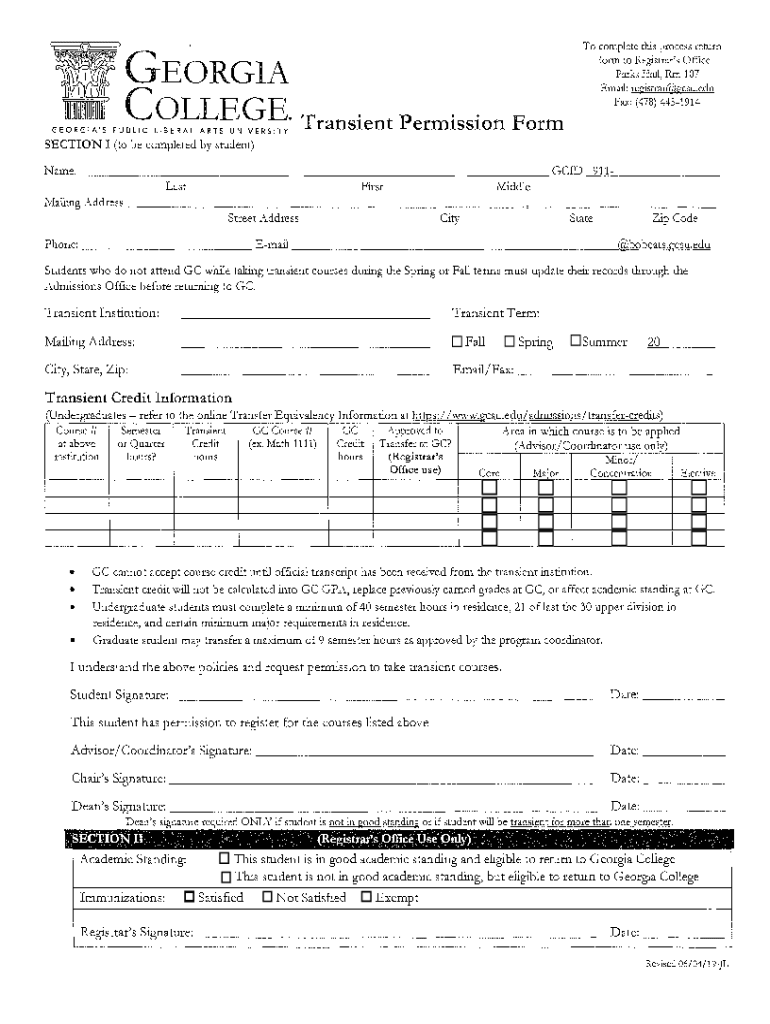
Fill Fillable TRANSIENT PERMISSION FORM Georgia 2019-2026


Understanding the transient permission form in Georgia
The transient permission form is a specific document used in Georgia, primarily for students wishing to take courses at another institution while still enrolled in their home college or university. This form allows students to receive credit for coursework completed elsewhere, ensuring that their academic progress is not hindered. It is essential for students to understand the implications of this form, as it outlines the terms under which credit will be transferred and the responsibilities of both the student and the institutions involved.
Steps to complete the transient permission form
Completing the transient permission form involves several key steps to ensure that the process is smooth and efficient. First, students should gather necessary information, including their current enrollment status, the courses they wish to take, and the institution they plan to attend. Next, students must fill out the form accurately, providing all required details. After completing the form, it should be submitted to the appropriate office at their home institution for approval. Finally, students should keep a copy of the submitted form for their records.
Legal use of the transient permission form
The transient permission form serves a legal purpose by formalizing the agreement between the student and their home institution regarding course credit transfer. It is crucial for students to understand that submitting this form does not guarantee acceptance of transfer credits; rather, it initiates a process that requires approval from both institutions. Failure to follow the legal guidelines associated with this form may result in complications regarding credit transfer, impacting a student's academic trajectory.
Key elements of the transient permission form
Several key elements are essential to the transient permission form. These include the student's personal information, the courses they wish to take, and the name of the institution where the courses will be completed. Additionally, the form typically requires signatures from both the student and an authorized representative from the home institution, confirming that the student is in good standing and that the courses are approved for credit transfer. Understanding these components ensures that students complete the form correctly.
Obtaining the transient permission form
Students can obtain the transient permission form through their home institution's registrar or academic affairs office. Many colleges and universities provide this form online, allowing students to download and print it for convenience. It is advisable for students to check their institution's specific website or contact the relevant office directly to ensure they have the most current version of the form and understand any specific requirements or procedures associated with its completion.
Eligibility criteria for the transient permission form
Eligibility for using the transient permission form typically requires that students be currently enrolled and in good academic standing at their home institution. Additionally, students must be seeking to take courses that align with their degree program and have received prior approval from their academic advisor. Meeting these criteria is essential for ensuring that the credits earned at the transient institution will be recognized and transferred appropriately.
Quick guide on how to complete fill fillable transient permission form georgia
Manage Fill Fillable TRANSIENT PERMISSION FORM Georgia effortlessly on any device
Web-based document management has become increasingly popular among businesses and individuals alike. It offers an ideal eco-friendly substitute to traditional printed and signed documents, allowing you to obtain the correct form and safely store it online. airSlate SignNow equips you with all the tools necessary to create, modify, and eSign your documents swiftly and without delays. Handle Fill Fillable TRANSIENT PERMISSION FORM Georgia on any device using airSlate SignNow's Android or iOS applications and streamline any document-related task today.
The easiest way to modify and eSign Fill Fillable TRANSIENT PERMISSION FORM Georgia with ease
- Find Fill Fillable TRANSIENT PERMISSION FORM Georgia and click on Get Form to begin.
- Utilize the tools we provide to complete your form.
- Highlight important sections of the documents or obscure sensitive information with tools specifically designed for that purpose by airSlate SignNow.
- Create your eSignature using the Sign feature, which takes just seconds and holds the same legal validity as a traditional ink signature.
- Review the information and click on the Done button to save your changes.
- Select your preferred method to send your form, whether by email, SMS, invitation link, or download it to your computer.
Eliminate concerns about lost or misplaced documents, tedious form searches, or errors that necessitate printing new copies. airSlate SignNow fulfills all your document management needs in just a few clicks from any device you choose. Edit and eSign Fill Fillable TRANSIENT PERMISSION FORM Georgia to ensure effective communication at every stage of your form preparation with airSlate SignNow.
Create this form in 5 minutes or less
Find and fill out the correct fill fillable transient permission form georgia
Create this form in 5 minutes!
How to create an eSignature for the fill fillable transient permission form georgia
How to create an electronic signature for a PDF online
How to create an electronic signature for a PDF in Google Chrome
How to create an e-signature for signing PDFs in Gmail
How to create an e-signature right from your smartphone
How to create an e-signature for a PDF on iOS
How to create an e-signature for a PDF on Android
People also ask
-
What is a transient permission form?
A transient permission form is a document that grants temporary authorization for certain actions or accesses. With airSlate SignNow, you can easily create, send, and eSign these forms to streamline your approval processes and manage permissions effectively.
-
How can airSlate SignNow assist with my transient permission forms?
airSlate SignNow allows you to create and manage transient permission forms seamlessly. You can customize templates, automate workflows, and track the status of each form, ensuring you have complete control over your permissions process.
-
What features does airSlate SignNow offer for transient permission forms?
Key features for transient permission forms include eSignature capabilities, form templates, real-time status tracking, and the option to add multiple signers. These features enhance your workflow efficiency and improve document management.
-
Is there a cost associated with using airSlate SignNow for transient permission forms?
Yes, airSlate SignNow offers various pricing plans tailored to different business needs, including options for managing transient permission forms. The pricing is competitive and includes a range of features designed to maximize your document management efficiency.
-
Can I integrate airSlate SignNow with other tools for managing transient permission forms?
Absolutely! airSlate SignNow integrates with various third-party applications, allowing you to connect your favorite tools to manage transient permission forms more efficiently. This interoperability enhances your workflow and centralizes your document processes.
-
What are the benefits of using airSlate SignNow for transient permission forms?
Using airSlate SignNow for transient permission forms streamlines document approval processes and reduces turnaround times. The ease of use and cost-effectiveness make it an ideal solution for businesses looking to enhance productivity and ensure secure signature management.
-
How secure is airSlate SignNow when handling transient permission forms?
airSlate SignNow employs robust security measures, including encryption and compliance with industry standards, to protect your transient permission forms. You can trust that your documents are safe and that signers are properly authenticated throughout the signing process.
Get more for Fill Fillable TRANSIENT PERMISSION FORM Georgia
- Sample authorization for prior employer to release information
- Authorization of release of information agreement to whom
- My boss found out im job huntingask a manager form
- Managers checklist for final discipline form
- How to conduct an effective disciplinary interviewchroncom form
- Formal warning memo
- What are the advantages of the critical incident method of form
- Critical incidents form
Find out other Fill Fillable TRANSIENT PERMISSION FORM Georgia
- Sign Arkansas Construction Executive Summary Template Secure
- How To Sign Arkansas Construction Work Order
- Sign Colorado Construction Rental Lease Agreement Mobile
- Sign Maine Construction Business Letter Template Secure
- Can I Sign Louisiana Construction Letter Of Intent
- How Can I Sign Maryland Construction Business Plan Template
- Can I Sign Maryland Construction Quitclaim Deed
- Sign Minnesota Construction Business Plan Template Mobile
- Sign Construction PPT Mississippi Myself
- Sign North Carolina Construction Affidavit Of Heirship Later
- Sign Oregon Construction Emergency Contact Form Easy
- Sign Rhode Island Construction Business Plan Template Myself
- Sign Vermont Construction Rental Lease Agreement Safe
- Sign Utah Construction Cease And Desist Letter Computer
- Help Me With Sign Utah Construction Cease And Desist Letter
- Sign Wisconsin Construction Purchase Order Template Simple
- Sign Arkansas Doctors LLC Operating Agreement Free
- Sign California Doctors Lease Termination Letter Online
- Sign Iowa Doctors LLC Operating Agreement Online
- Sign Illinois Doctors Affidavit Of Heirship Secure