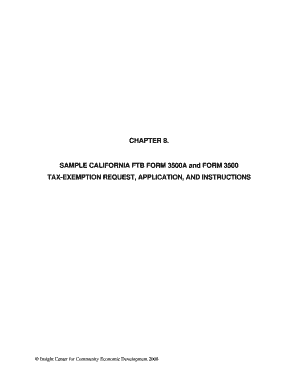
California Form 3500a


What is the California Form 3500a
The California Form 3500a is a document used by businesses to apply for tax-exempt status under the California Revenue and Taxation Code. This form is specifically designed for organizations seeking to qualify as exempt from state income tax. It is essential for entities such as nonprofit organizations, charities, and other similar groups that wish to operate without the burden of state taxation. Understanding the purpose and requirements of this form is crucial for compliance and successful application.
How to use the California Form 3500a
Using the California Form 3500a involves several steps to ensure that your application for tax exemption is processed smoothly. First, gather all necessary information about your organization, including its mission, structure, and financial details. Next, complete the form accurately, providing all required information, such as your organization's name, address, and federal tax identification number. After filling out the form, review it for accuracy and completeness before submission. It is advisable to keep a copy for your records.
Steps to complete the California Form 3500a
Completing the California Form 3500a requires careful attention to detail. Follow these steps for a successful submission:
- Download the form from the appropriate state website or obtain a physical copy.
- Fill in the organization’s legal name and address accurately.
- Provide a detailed description of the organization’s activities and purpose.
- Include financial information, such as revenue sources and expenses.
- Sign and date the form, ensuring that the individual signing is authorized to do so.
- Submit the completed form to the California Secretary of State or the appropriate agency.
Legal use of the California Form 3500a
The legal use of the California Form 3500a is governed by specific regulations that dictate how organizations can apply for tax-exempt status. It is crucial to ensure that all information provided is truthful and accurate, as any misrepresentation can lead to penalties or denial of the application. The form must be submitted in compliance with California state laws, and organizations should be prepared to provide additional documentation if requested by the state authorities.
Key elements of the California Form 3500a
The California Form 3500a includes several key elements that must be addressed for a successful application. These elements typically include:
- Organization details: Legal name, address, and federal tax ID number.
- Description of activities: A clear explanation of the organization's mission and operations.
- Financial statements: Information on the organization's income and expenditures.
- Signature: An authorized representative must sign the form, affirming the accuracy of the information.
Filing Deadlines / Important Dates
Filing deadlines for the California Form 3500a are critical to ensure timely processing of tax-exempt applications. Organizations should be aware of any specific deadlines set by the California Secretary of State. Generally, it is advisable to submit the form as early as possible to avoid delays and to ensure that the organization can operate without tax liabilities. Keeping track of important dates related to submission and follow-up is essential for maintaining compliance.
Quick guide on how to complete california form 3500a
Complete california form 3500a effortlessly on any device
Online document management has gained popularity among businesses and individuals. It offers an ideal eco-friendly alternative to traditional printed and signed papers, allowing you to locate the appropriate form and securely store it online. airSlate SignNow equips you with all the necessary tools to create, modify, and eSign your documents swiftly without any delays. Manage california form 3500a on any device with airSlate SignNow's Android or iOS applications and enhance any document-related process today.
How to modify and eSign california form 3500a with ease
- Locate california form 3500a and click Get Form to begin.
- Use the tools we provide to complete your document.
- Highlight important sections of the documents or redact sensitive data using tools that airSlate SignNow offers specifically for that purpose.
- Create your signature with the Sign tool, which takes mere seconds and carries the same legal validity as a conventional wet ink signature.
- Review the information and click the Done button to save your modifications.
- Select your desired method of delivering your form, whether by email, SMS, invite link, or download it to your computer.
Say goodbye to lost or misplaced files, cumbersome form searches, or mistakes that require reprinting new document copies. airSlate SignNow addresses all your document management needs in just a few clicks from any device of your choice. Edit and eSign california form 3500a while ensuring effective communication at every stage of the form preparation process with airSlate SignNow.
Create this form in 5 minutes or less
Related searches to california form 3500a
Create this form in 5 minutes!
How to create an eSignature for the california form 3500a
How to create an electronic signature for a PDF online
How to create an electronic signature for a PDF in Google Chrome
How to create an e-signature for signing PDFs in Gmail
How to create an e-signature right from your smartphone
How to create an e-signature for a PDF on iOS
How to create an e-signature for a PDF on Android
People also ask california form 3500a
-
What is california form 3500a?
The california form 3500a is a tax exemption application form used for California nonprofit organizations to seek exemption from state income tax. It is essential for nonprofits to file this form to operate without paying state taxes. Successfully completing this form can signNowly benefit your organization by enhancing funding opportunities.
-
How can airSlate SignNow help with california form 3500a?
airSlate SignNow simplifies the process of completing and submitting the california form 3500a by allowing you to eSign and send documents electronically. This user-friendly platform ensures that your form is filled out accurately and securely submitted to the appropriate authorities. With airSlate SignNow, you can streamline your nonprofit's paperwork and save valuable time.
-
What are the pricing options for airSlate SignNow?
airSlate SignNow offers flexible pricing plans to accommodate different business needs, including those needing to file the california form 3500a. Our pricing is designed to provide cost-effective solutions whether you are a small nonprofit or a large organization. You can choose between monthly or annual subscriptions, ensuring you only pay for the features you require.
-
Are there any features specifically beneficial for california form 3500a users?
Yes, airSlate SignNow offers features tailored for users of california form 3500a, such as customizable templates, real-time notifications, and secure cloud storage. These features help ensure that your form is accurately completed and easily accessible for future reference. Furthermore, the platform enhances collaboration among team members during the form-filling process.
-
Can airSlate SignNow integrate with other software for processing california form 3500a?
Certainly! airSlate SignNow seamlessly integrates with various software applications, enabling you to enhance your workflow for processing the california form 3500a. Whether you need to connect with your CRM, document management systems, or accounting software, integrations can help manage your documents and data efficiently. This ensures that your filing process is organized and user-friendly.
-
What are the benefits of using airSlate SignNow for filing california form 3500a?
Using airSlate SignNow to file the california form 3500a offers several advantages, including convenience, cost savings, and increased efficiency. The platform's eSignature capabilities eliminate the need for physical documents while ensuring compliance with legal requirements. This digital approach reduces turnaround times, helping you focus more on your mission rather than administrative tasks.
-
Is airSlate SignNow secure for filing sensitive documents like california form 3500a?
Yes, airSlate SignNow prioritizes security, utilizing industry-leading encryption methods to protect your sensitive documents, including the california form 3500a. Our platform complies with regulations such as HIPAA and GDPR to ensure your information remains confidential. You can confidently manage your nonprofit’s paperwork, knowing that your data is secure.
Get more for california form 3500a
Find out other california form 3500a
- Sign Non-Profit Document New Mexico Mobile
- Sign Alaska Orthodontists Business Plan Template Free
- Sign North Carolina Life Sciences Purchase Order Template Computer
- Sign Ohio Non-Profit LLC Operating Agreement Secure
- Can I Sign Ohio Non-Profit LLC Operating Agreement
- Sign South Dakota Non-Profit Business Plan Template Myself
- Sign Rhode Island Non-Profit Residential Lease Agreement Computer
- Sign South Carolina Non-Profit Promissory Note Template Mobile
- Sign South Carolina Non-Profit Lease Agreement Template Online
- Sign Oregon Life Sciences LLC Operating Agreement Online
- Sign Texas Non-Profit LLC Operating Agreement Online
- Can I Sign Colorado Orthodontists Month To Month Lease
- How Do I Sign Utah Non-Profit Warranty Deed
- Help Me With Sign Colorado Orthodontists Purchase Order Template
- Sign Virginia Non-Profit Living Will Fast
- How To Sign Virginia Non-Profit Lease Agreement Template
- How To Sign Wyoming Non-Profit Business Plan Template
- How To Sign Wyoming Non-Profit Credit Memo
- Sign Wisconsin Non-Profit Rental Lease Agreement Simple
- Sign Wisconsin Non-Profit Lease Agreement Template Safe