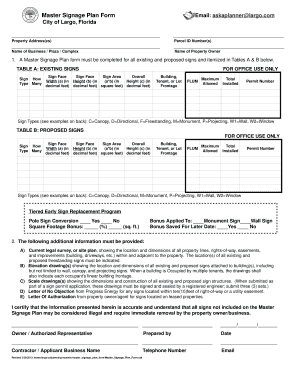
Master Signage Plan Form City of Largo


What is the Master Signage Plan Form City Of Largo
The Master Signage Plan Form City of Largo is a crucial document designed for businesses and property owners to outline their signage proposals. This form ensures that all signage complies with local regulations and aesthetic guidelines. It serves as a formal request to the city for approval of signage designs, locations, and dimensions, ensuring that they align with community standards and zoning laws.
How to Use the Master Signage Plan Form City Of Largo
To effectively use the Master Signage Plan Form, begin by gathering all necessary information about your proposed signage, including dimensions, materials, colors, and placement. Carefully complete the form, ensuring that all sections are filled out accurately. Once completed, submit the form to the appropriate city department for review. It is advisable to keep a copy for your records and to follow up with the city if you do not receive confirmation within a reasonable timeframe.
Key Elements of the Master Signage Plan Form City Of Largo
The Master Signage Plan Form includes several key elements that must be addressed for successful submission. These elements typically include:
- Business Information: Name, address, and contact details of the business.
- Sign Specifications: Detailed descriptions of the sign's design, size, and materials.
- Location Details: Exact placement of the signage on the property.
- Compliance Statements: Affirmations that the signage meets local zoning and aesthetic standards.
Steps to Complete the Master Signage Plan Form City Of Largo
Completing the Master Signage Plan Form involves several systematic steps:
- Gather all necessary information regarding your signage proposal.
- Download or obtain the Master Signage Plan Form from the city’s official website or office.
- Fill out the form, ensuring accuracy and completeness.
- Review the form for any errors or omissions.
- Submit the form to the designated city department, either online or in person.
- Retain a copy of the submitted form for your records.
Legal Use of the Master Signage Plan Form City Of Largo
The legal use of the Master Signage Plan Form is essential for ensuring that your signage complies with local laws and regulations. By submitting this form, you are formally requesting approval from the city, which is necessary to avoid potential fines or legal issues. It is important to adhere to all guidelines set forth by the city to ensure that your signage is not only approved but also enhances the community's visual appeal.
Form Submission Methods
The Master Signage Plan Form can typically be submitted through various methods, including:
- Online Submission: Many municipalities offer online portals for form submissions.
- Mail: You may send the completed form to the designated city office via postal service.
- In-Person: Submitting the form directly at the city office allows for immediate feedback and clarification if needed.
Quick guide on how to complete master signage plan form city of largo
Effortlessly Prepare Master Signage Plan Form City Of Largo on Any Device
Managing documents online has gained traction among businesses and individuals alike. It serves as an ideal eco-conscious alternative to traditional printed and signed papers, allowing you to locate the needed form and securely save it online. airSlate SignNow equips you with all the tools necessary to create, modify, and electronically sign your documents swiftly without any hold-ups. Handle Master Signage Plan Form City Of Largo on any device using the airSlate SignNow apps for Android or iOS and streamline any document-related process today.
How to Modify and Electronically Sign Master Signage Plan Form City Of Largo with Ease
- Locate Master Signage Plan Form City Of Largo and click Get Form to initiate.
- Utilize the tools we offer to complete your form.
- Emphasize pertinent sections of the documents or redact sensitive information using the tools that airSlate SignNow specifically provides for that purpose.
- Generate your electronic signature using the Sign tool, which takes just seconds and carries the same legal validity as a conventional wet ink signature.
- Review all the details and click on the Done button to save your modifications.
- Choose how you wish to send your form, whether by email, text message (SMS), invitation link, or download it to your computer.
Eliminate worries about lost or misplaced documents, tedious form searches, or errors that necessitate printing new document copies. airSlate SignNow fulfills all your document management needs in just a few clicks from any device you prefer. Modify and electronically sign Master Signage Plan Form City Of Largo to ensure seamless communication throughout your form preparation process with airSlate SignNow.
Create this form in 5 minutes or less
Create this form in 5 minutes!
How to create an eSignature for the master signage plan form city of largo
How to create an electronic signature for a PDF online
How to create an electronic signature for a PDF in Google Chrome
How to create an e-signature for signing PDFs in Gmail
How to create an e-signature right from your smartphone
How to create an e-signature for a PDF on iOS
How to create an e-signature for a PDF on Android
People also ask
-
What are master sign plans, and how can they benefit my business?
Master sign plans are comprehensive strategies that outline the effective organization and placement of signage for your business. They provide clarity on branding and compliance, ensuring that all signage aligns with local regulations. By having a master sign plan, you can enhance visibility, improve customer navigation, and ultimately drive more sales.
-
How much do master sign plans cost through airSlate SignNow?
The pricing for master sign plans can vary based on the complexity and specific needs of your signage strategy. At airSlate SignNow, we provide a cost-effective solution that can fit a range of budgets, ensuring you receive the best value while implementing your master sign plans. Contact our sales team to get a tailored quote based on your requirements.
-
What features does airSlate SignNow offer for creating master sign plans?
AirSlate SignNow provides a variety of features to assist in creating and managing your master sign plans, including customizable templates, collaborative tools, and eSigning capabilities. These features allow teams to efficiently work together on sign plans and ensure all documents are signed off swiftly. Additionally, our platform helps track changes and approvals seamlessly.
-
Can I integrate airSlate SignNow with other software to enhance my master sign plans?
Yes, airSlate SignNow offers various integrations with popular business software, including CRM and project management tools. These integrations allow you to streamline tasks associated with your master sign plans, ensuring that all related documents and communications are centralized. Explore our integration options to see how they can enhance your workflow.
-
How does airSlate SignNow ensure the security of my master sign plans?
Security is paramount at airSlate SignNow, which is why we implement industry-leading encryption and compliance protocols to protect your master sign plans. We ensure that all data transmitted through our platform is secure, safeguarding sensitive information related to your business signage. You can manage your plans confidently, knowing they are secure.
-
Is training available for using airSlate SignNow for master sign plans?
Absolutely! We provide comprehensive training resources and support to help you effectively utilize airSlate SignNow for your master sign plans. Our customer support team offers onboarding sessions, tutorials, and documentation to ensure you and your team can leverage the platform to its fullest potential.
-
Are there any case studies showcasing the success of master sign plans using airSlate SignNow?
Yes, we have various case studies that highlight how businesses have successfully implemented master sign plans using airSlate SignNow. These case studies provide insights into the strategies employed and the outcomes achieved, showcasing the potential benefits of our platform. Please visit our website to read these success stories.
Get more for Master Signage Plan Form City Of Largo
Find out other Master Signage Plan Form City Of Largo
- Sign Wyoming Courts LLC Operating Agreement Online
- How To Sign Wyoming Courts Quitclaim Deed
- eSign Vermont Business Operations Executive Summary Template Mobile
- eSign Vermont Business Operations Executive Summary Template Now
- eSign Virginia Business Operations Affidavit Of Heirship Mobile
- eSign Nebraska Charity LLC Operating Agreement Secure
- How Do I eSign Nevada Charity Lease Termination Letter
- eSign New Jersey Charity Resignation Letter Now
- eSign Alaska Construction Business Plan Template Mobile
- eSign Charity PPT North Carolina Now
- eSign New Mexico Charity Lease Agreement Form Secure
- eSign Charity PPT North Carolina Free
- eSign North Dakota Charity Rental Lease Agreement Now
- eSign Arkansas Construction Permission Slip Easy
- eSign Rhode Island Charity Rental Lease Agreement Secure
- eSign California Construction Promissory Note Template Easy
- eSign Colorado Construction LLC Operating Agreement Simple
- Can I eSign Washington Charity LLC Operating Agreement
- eSign Wyoming Charity Living Will Simple
- eSign Florida Construction Memorandum Of Understanding Easy