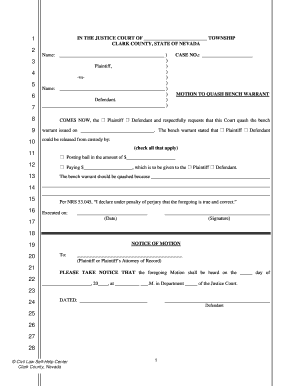
Motion Ot Quash Bench Warrant Civil Law Self Help Center Form


What is the Motion to Quash a Bench Warrant?
A motion to quash a bench warrant is a legal request made to a court to nullify or cancel an existing bench warrant. A bench warrant is typically issued when an individual fails to appear in court as required or violates a court order. This motion is often used by defendants who wish to resolve the issue of the warrant, often due to extenuating circumstances that prevented their appearance. Understanding the specific grounds for filing this motion is crucial, as it may include demonstrating valid reasons for the absence or showing compliance with court orders.
Steps to Complete the Motion to Quash a Bench Warrant
Completing a motion to quash a bench warrant involves several key steps:
- Gather necessary information, including the case number and details of the warrant.
- Draft the motion, clearly stating the reasons for the request to quash the warrant.
- Include any supporting documents that validate your claims, such as medical records or proof of prior court compliance.
- File the motion with the appropriate court, ensuring all forms are completed accurately.
- Serve a copy of the motion to all relevant parties, including the prosecuting attorney.
Each step is essential for ensuring that the motion is properly considered by the court.
Legal Use of the Motion to Quash a Bench Warrant
The legal use of a motion to quash a bench warrant is primarily to seek relief from the consequences of the warrant. This motion can be filed in various circumstances, such as when a defendant was unaware of the court date or had a legitimate reason for missing it. The motion must be filed in the same jurisdiction where the warrant was issued. Courts typically consider the reasons provided and the overall conduct of the defendant in their decision-making process.
Key Elements of the Motion to Quash a Bench Warrant
When drafting a motion to quash a bench warrant, it is important to include key elements:
- Case Information: Include the case number, court name, and parties involved.
- Reason for Motion: Clearly articulate the reasons for requesting to quash the warrant.
- Supporting Evidence: Attach any documents that support your claims, such as proof of compliance or valid reasons for absence.
- Request for Relief: Specify what you are asking the court to do, such as canceling the warrant.
These elements help ensure that the motion is comprehensive and persuasive.
State-Specific Rules for the Motion to Quash a Bench Warrant
Rules regarding the motion to quash a bench warrant can vary by state. It is essential to consult local laws and court procedures to ensure compliance. Some states may have specific forms that must be used, while others may require certain information to be included. Understanding these state-specific rules can significantly impact the success of the motion.
Examples of Using the Motion to Quash a Bench Warrant
Examples of situations where a motion to quash a bench warrant may be applicable include:
- A defendant missed a court date due to a medical emergency.
- A person was unaware of a scheduled court appearance due to improper notification.
- A defendant has complied with all court orders but still has a warrant due to a misunderstanding.
These examples illustrate the various contexts in which individuals might seek to quash a bench warrant, highlighting the importance of addressing the court's concerns effectively.
Quick guide on how to complete motion ot quash bench warrant civil law self help center
Effortlessly prepare Motion Ot Quash Bench Warrant Civil Law Self Help Center on any device
Managing documents online has gained popularity among businesses and individuals alike. It serves as an ideal eco-friendly alternative to traditional printed and signed documents, allowing you to access the necessary form and securely store it online. airSlate SignNow offers all the tools required to create, modify, and electronically sign your documents quickly and without delays. Manage Motion Ot Quash Bench Warrant Civil Law Self Help Center on any device using airSlate SignNow's Android or iOS applications and simplify any document-related process today.
How to edit and electronically sign Motion Ot Quash Bench Warrant Civil Law Self Help Center with ease
- Obtain Motion Ot Quash Bench Warrant Civil Law Self Help Center and then click Get Form to begin.
- Utilize the tools we provide to complete your form.
- Highlight important sections of your documents or obscure sensitive information with tools designed specifically for that purpose by airSlate SignNow.
- Generate your electronic signature using the Sign tool, which takes just seconds and carries the same legal validity as a handwritten signature.
- Review all the information carefully and then click the Done button to save your changes.
- Select how you wish to share your form, either via email, SMS, or invite link, or download it to your computer.
Say goodbye to lost or misplaced documents, tiring searches for forms, or mistakes that require printing new copies. airSlate SignNow meets your document management needs in just a few clicks from any device you choose. Edit and electronically sign Motion Ot Quash Bench Warrant Civil Law Self Help Center and ensure seamless communication at every stage of your form preparation process with airSlate SignNow.
Create this form in 5 minutes or less
Create this form in 5 minutes!
How to create an eSignature for the motion ot quash bench warrant civil law self help center
How to create an electronic signature for a PDF online
How to create an electronic signature for a PDF in Google Chrome
How to create an e-signature for signing PDFs in Gmail
How to create an e-signature right from your smartphone
How to create an e-signature for a PDF on iOS
How to create an e-signature for a PDF on Android
People also ask
-
What is the bench warrant meaning?
The bench warrant meaning refers to a court-issued order that commands law enforcement to arrest an individual for failing to appear in court or comply with court orders. Understanding this term is crucial for anyone navigating legal situations, as it signifies serious legal repercussions.
-
How can airSlate SignNow help with legal documents related to bench warrants?
AirSlate SignNow provides an efficient way to manage legal documents electronically, ensuring that all necessary paperwork related to bench warrants is properly signed and filed. With its eSignature capabilities, you can easily submit documents to courts, helping to avoid any potential bench warrants.
-
What features does airSlate SignNow offer for addressing legal issues like bench warrants?
AirSlate SignNow includes features such as customizable templates, audit trails, and secure cloud storage, all of which can be valuable when dealing with issues related to bench warrants. These tools simplify document preparation and ensure compliance in legal matters.
-
Is there a cost associated with using airSlate SignNow for bench warrant documents?
Yes, airSlate SignNow offers various pricing plans that cater to different needs, including options for high-volume users who may frequently deal with documents involving bench warrants. The plans are designed to be cost-effective, providing great value for the features offered.
-
Can I integrate airSlate SignNow with other software to manage bench warrant documents?
Absolutely! AirSlate SignNow seamlessly integrates with various software platforms, allowing you to manage and track your bench warrant documents effectively. This interoperability enhances your workflow by centralizing document management.
-
What benefits does airSlate SignNow provide for businesses handling bench warrants?
Using airSlate SignNow helps businesses streamline their legal processes concerning bench warrants by simplifying eSigning and document management. Its user-friendly interface also saves time, ensuring that legal entities can focus on more critical tasks.
-
How secure is airSlate SignNow when dealing with sensitive documents such as those related to bench warrants?
AirSlate SignNow takes security seriously, offering features such as encryption, secure storage, and compliance with industry standards to protect sensitive documents related to bench warrants. You can trust that your legal documents are safe and confidential.
Get more for Motion Ot Quash Bench Warrant Civil Law Self Help Center
- Packers and stockyards annual report form
- Block party application 06 19 rev bexley form
- I 9 form expires 8 31 19 pdf
- Download optim orthopedics optim healthcare form
- Hoepa calculator form
- Tomball isd high school tentative four year plan with form
- Wedding for photographers contract template form
- Wedding for wedding planner contract template form
Find out other Motion Ot Quash Bench Warrant Civil Law Self Help Center
- How Can I Electronic signature Oklahoma Doctors Document
- How Can I Electronic signature Alabama Finance & Tax Accounting Document
- How To Electronic signature Delaware Government Document
- Help Me With Electronic signature Indiana Education PDF
- How To Electronic signature Connecticut Government Document
- How To Electronic signature Georgia Government PDF
- Can I Electronic signature Iowa Education Form
- How To Electronic signature Idaho Government Presentation
- Help Me With Electronic signature Hawaii Finance & Tax Accounting Document
- How Can I Electronic signature Indiana Government PDF
- How Can I Electronic signature Illinois Finance & Tax Accounting PPT
- How To Electronic signature Maine Government Document
- How To Electronic signature Louisiana Education Presentation
- How Can I Electronic signature Massachusetts Government PDF
- How Do I Electronic signature Montana Government Document
- Help Me With Electronic signature Louisiana Finance & Tax Accounting Word
- How To Electronic signature Pennsylvania Government Document
- Can I Electronic signature Texas Government PPT
- How To Electronic signature Utah Government Document
- How To Electronic signature Washington Government PDF