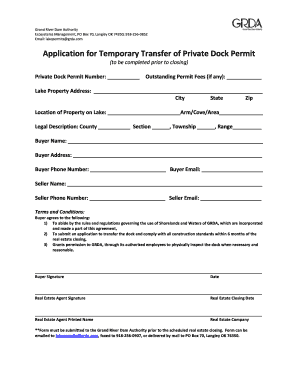
Grda Dock Permit Form


What is the Grda Dock Permit
The Grda Dock Permit is a legal document required for the construction and maintenance of docks on Grand Lake in Oklahoma. This permit ensures compliance with local regulations and environmental standards, allowing property owners to utilize waterfront areas responsibly. It is essential for anyone looking to build or modify a dock to obtain this permit to avoid potential legal issues and fines.
How to Obtain the Grda Dock Permit
To obtain the Grda Dock Permit, applicants must follow a series of steps that include submitting an application to the Grand River Dam Authority (GRDA). This process typically requires providing specific information about the proposed dock, including its size, location, and design. It is advisable to check the GRDA website for any updates on application requirements and fees associated with the permit.
Steps to Complete the Grda Dock Permit
Completing the Grda Dock Permit involves several key steps:
- Gather necessary documentation, such as property deeds and site plans.
- Fill out the Grda Dock Permit application form accurately.
- Submit the application along with any required fees to the GRDA.
- Await approval from the GRDA, which may include site inspections.
- Receive the permit and ensure compliance with any stipulated conditions.
Legal Use of the Grda Dock Permit
The legal use of the Grda Dock Permit is crucial for ensuring that dock construction adheres to state and local regulations. This permit not only protects the rights of property owners but also safeguards the environment and aquatic life in Grand Lake. Unauthorized construction without this permit can lead to penalties and the requirement to remove non-compliant structures.
Key Elements of the Grda Dock Permit
Key elements of the Grda Dock Permit include:
- Details of the property owner and the property location.
- Specifications of the dock, including dimensions and materials.
- Compliance with environmental regulations and local zoning laws.
- Conditions for maintenance and potential inspections by the GRDA.
Required Documents
When applying for the Grda Dock Permit, several documents are typically required:
- Completed application form.
- Site plan detailing the proposed dock location and design.
- Proof of property ownership, such as a deed.
- Any additional documentation requested by the GRDA.
Penalties for Non-Compliance
Failure to comply with the regulations surrounding the Grda Dock Permit can result in significant penalties. These may include fines, orders to remove unauthorized structures, and potential legal action. It is essential for property owners to adhere to the permit requirements to avoid these consequences and ensure the protection of their investment.
Quick guide on how to complete grda dock permit
Easily Prepare Grda Dock Permit on Any Device
Online document management has gained popularity among companies and individuals. It offers an ideal environmentally friendly substitute for traditional printed and signed documents, allowing you to find the correct form and securely keep it online. airSlate SignNow provides all the necessary tools to swiftly create, modify, and eSign your documents without any obstacles. Manage Grda Dock Permit on any device using the airSlate SignNow Android or iOS applications and enhance any document-based process today.
Steps to Alter and eSign Grda Dock Permit Effortlessly
- Find Grda Dock Permit and click on Get Form to begin.
- Use the tools available to complete your form.
- Highlight important sections of the documents or obscure sensitive information with tools specifically provided by airSlate SignNow for that purpose.
- Create your signature using the Sign tool, which takes mere seconds and carries the same legal validity as a conventional wet ink signature.
- Review all the details and click on the Done button to save your modifications.
- Choose how you wish to submit your form, whether by email, SMS, invite link, or download it to your computer.
Eliminate the worry of lost or misplaced files, tedious form searches, or mistakes that necessitate printing new document copies. airSlate SignNow takes care of all your document management needs in just a few clicks from any device you choose. Modify and eSign Grda Dock Permit and ensure effective communication at every stage of your form preparation process with airSlate SignNow.
Create this form in 5 minutes or less
Create this form in 5 minutes!
How to create an eSignature for the grda dock permit
How to create an electronic signature for a PDF online
How to create an electronic signature for a PDF in Google Chrome
How to create an e-signature for signing PDFs in Gmail
How to create an e-signature right from your smartphone
How to create an e-signature for a PDF on iOS
How to create an e-signature for a PDF on Android
People also ask
-
What are grda permits and why are they important?
GRDA permits are essential documents required for various activities on the Grand River Dam Authority's properties. These permits ensure compliance with environmental regulations and public safety standards. Obtaining grda permits is critical for businesses to operate legally and responsibly in areas under GRDA's jurisdiction.
-
How can airSlate SignNow help streamline the process of acquiring grda permits?
AirSlate SignNow simplifies the process of acquiring grda permits by allowing users to create, send, and eSign documents seamlessly. With its user-friendly interface, you can quickly fill out the necessary forms and manage all documentation related to grda permits in one place. This centralization minimizes delays and enhances efficiency.
-
What features does airSlate SignNow offer for managing grda permits?
AirSlate SignNow offers features such as customizable templates, automated workflows, and real-time tracking for managing grda permits. These tools facilitate faster approvals and help maintain compliance. Additionally, the platform's mobile accessibility allows you to manage permits on-the-go.
-
Is airSlate SignNow cost-effective for businesses needing grda permits?
Yes, airSlate SignNow provides a cost-effective solution for businesses needing grda permits. With competitive pricing plans, companies can choose the option that best fits their needs without compromising on quality. The potential reduction in processing time for permits can lead to signNow cost savings.
-
What benefits can businesses expect from using airSlate SignNow for grda permits?
Using airSlate SignNow for grda permits offers multiple benefits, including enhanced efficiency, reduced paperwork, and improved accuracy. The eSigning capabilities ensure quick turnaround times, making it easier to meet deadlines. Overall, businesses can expect streamlined operations and improved compliance.
-
Does airSlate SignNow integrate with other platforms for managing grda permits?
Yes, airSlate SignNow offers integrations with various platforms that can aid in managing grda permits. Whether you use CRM systems or project management tools, these integrations allow for seamless data transfer and management. This connectivity helps keep all involved parties informed and updated on permit statuses.
-
How secure is airSlate SignNow for handling sensitive documents like grda permits?
AirSlate SignNow prioritizes security, employing measures such as encryption and two-factor authentication to protect sensitive documents like grda permits. This ensures that your information is safe and compliant with legal standards. Users can confidently manage their permits knowing that their data is well-protected.
Get more for Grda Dock Permit
Find out other Grda Dock Permit
- eSignature Kentucky Life Sciences Quitclaim Deed Fast
- Help Me With eSignature Georgia Non-Profit NDA
- How Can I eSignature Idaho Non-Profit Business Plan Template
- eSignature Mississippi Life Sciences Lease Agreement Myself
- How Can I eSignature Mississippi Life Sciences Last Will And Testament
- How To eSignature Illinois Non-Profit Contract
- eSignature Louisiana Non-Profit Business Plan Template Now
- How Do I eSignature North Dakota Life Sciences Operating Agreement
- eSignature Oregon Life Sciences Job Offer Myself
- eSignature Oregon Life Sciences Job Offer Fast
- eSignature Oregon Life Sciences Warranty Deed Myself
- eSignature Maryland Non-Profit Cease And Desist Letter Fast
- eSignature Pennsylvania Life Sciences Rental Lease Agreement Easy
- eSignature Washington Life Sciences Permission Slip Now
- eSignature West Virginia Life Sciences Quitclaim Deed Free
- Can I eSignature West Virginia Life Sciences Residential Lease Agreement
- eSignature New York Non-Profit LLC Operating Agreement Mobile
- How Can I eSignature Colorado Orthodontists LLC Operating Agreement
- eSignature North Carolina Non-Profit RFP Secure
- eSignature North Carolina Non-Profit Credit Memo Secure