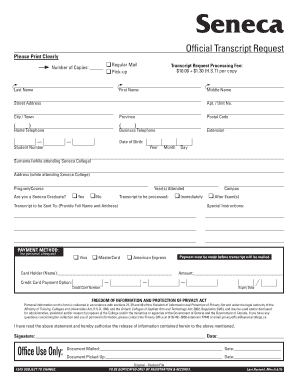
Seneca College Transcript 2015-2026


What is the Seneca College Transcript
The Seneca College transcript is an official document that records a student's academic achievements at Seneca College. It includes details such as courses taken, grades received, and credits earned. This document is essential for students who wish to transfer to another institution, apply for jobs, or pursue further education. The transcript serves as a comprehensive overview of a student's academic history and is often required by employers and educational institutions.
How to obtain the Seneca College Transcript
To obtain your Seneca College transcript, you need to complete a transcript request form. This can typically be done online through the Seneca College website. You may need to provide personal information, such as your student ID and date of birth, to verify your identity. There may also be a fee associated with the request. Once submitted, the processing time can vary, so it is advisable to check the college's website for specific details regarding timelines and any potential delays.
Steps to complete the Seneca College Transcript
Completing the Seneca College transcript request involves several key steps:
- Visit the official Seneca College website.
- Navigate to the transcript request section.
- Fill out the required information on the transcript request form.
- Review the details for accuracy.
- Submit the form and pay any applicable fees.
- Wait for confirmation and track the status of your request.
Legal use of the Seneca College Transcript
The Seneca College transcript is considered a legal document when it is issued by the college. It is vital for various purposes, including job applications, further education, and professional licensing. To ensure its legal validity, the transcript must be an official copy, usually embossed with the college seal or accompanied by a signed statement from the registrar. Understanding the legal implications of using your transcript is important, especially when submitting it to employers or educational institutions.
Key elements of the Seneca College Transcript
A typical Seneca College transcript includes several key elements:
- Student Information: Name, student ID, and contact details.
- Course Listings: Titles of courses taken, including semester and year.
- Grades: Letter grades received for each course.
- Credits: Number of credits earned for each course.
- Overall GPA: Cumulative grade point average.
- Official Seal: Authentication from the college.
Who Issues the Seneca College Transcript
The official transcript is issued by the registrar's office at Seneca College. This office is responsible for maintaining student records and ensuring the accuracy of the information contained within the transcript. Students can request their transcripts directly from the registrar's office, either online or in person, depending on the college's policies.
Quick guide on how to complete seneca college transcript
Complete Seneca College Transcript effortlessly on any device
Digital document management has become increasingly favored by businesses and individuals alike. It serves as an ideal environmentally friendly alternative to conventional printed and signed records, as you can access the appropriate format and securely store it online. airSlate SignNow provides all the necessary tools to create, alter, and eSign your documents swiftly without any delays. Handle Seneca College Transcript on any platform using the airSlate SignNow Android or iOS applications and streamline any document-related process today.
The simplest method to modify and eSign Seneca College Transcript with ease
- Obtain Seneca College Transcript and click Get Form to begin.
- Utilize the tools we offer to complete your form.
- Highlight important parts of the documents or redact sensitive information with tools specifically provided by airSlate SignNow for that purpose.
- Create your signature using the Sign tool, which takes mere seconds and holds the same legal validity as a traditional handwritten signature.
- Review the information and click the Done button to preserve your modifications.
- Select how you wish to send your form, via email, SMS, or invitation link, or download it to your computer.
Say goodbye to lost or misplaced documents, tedious form searches, or mistakes that necessitate printing new copies. airSlate SignNow addresses all your document management requirements in just a few clicks from any device you prefer. Modify and eSign Seneca College Transcript and ensure outstanding communication at any stage of your form preparation process with airSlate SignNow.
Create this form in 5 minutes or less
Create this form in 5 minutes!
How to create an eSignature for the seneca college transcript
How to create an electronic signature for a PDF online
How to create an electronic signature for a PDF in Google Chrome
How to create an e-signature for signing PDFs in Gmail
How to create an e-signature right from your smartphone
How to create an e-signature for a PDF on iOS
How to create an e-signature for a PDF on Android
People also ask
-
What is a Seneca transcript, and why is it important?
A Seneca transcript is an official document that details a student's academic history at Seneca College, including courses taken, grades earned, and degrees awarded. This transcript is important for students applying to other educational institutions, seeking employment, or transferring credits. Ensuring the accuracy and timeliness of your Seneca transcript is crucial for your academic and career pursuits.
-
How can I request my Seneca transcript using airSlate SignNow?
You can easily request your Seneca transcript through airSlate SignNow by completing the necessary authorization forms and securely eSigning them. Our platform allows you to upload documents, track the process, and ensure your request is submitted without delay. Simply start your request on our user-friendly interface, and follow the prompts.
-
What features does airSlate SignNow offer for managing Seneca transcripts?
airSlate SignNow offers several features to manage your Seneca transcripts efficiently, including eSigning, document templates, and secure sharing options. You can digitally sign your request forms, store important documents securely, and collaborate with school officials seamlessly. Our platform simplifies the management of your transcripts from start to finish.
-
Is there a cost associated with obtaining my Seneca transcript through airSlate SignNow?
Obtaining your Seneca transcript through airSlate SignNow typically involves standard fees set by Seneca College for the transcript itself. However, using our platform provides added value by minimizing processing time and enhancing the security of your documents. We aim to keep our services cost-effective while ensuring your experience is streamlined.
-
Can I track the status of my Seneca transcript request?
Yes, airSlate SignNow allows you to track the status of your Seneca transcript request in real-time. You will receive notifications once your documents are opened, signed, and successfully submitted, ensuring you are always in the loop. This transparency helps you manage your academic needs effectively.
-
What integrations does airSlate SignNow offer for handling Seneca transcripts?
airSlate SignNow integrates seamlessly with various applications and platforms to help you manage your Seneca transcripts better. You can connect with cloud storage services, CRM systems, and online payment processors to enhance your document management experience. This integration helps create a comprehensive workflow for handling academic requests.
-
How does eSigning my Seneca transcript request benefit me?
eSigning your Seneca transcript request through airSlate SignNow offers numerous benefits, including enhanced security, speed, and convenience. By eliminating the need for physical signatures, you ensure a quicker turnaround time for processing your request. Additionally, digital signatures are legally binding, providing extra assurance for the legitimacy of your documents.
Get more for Seneca College Transcript
Find out other Seneca College Transcript
- How Can I Sign Nevada Agreement to Extend Debt Payment
- Sign South Dakota Consumer Credit Application Computer
- Sign Tennessee Agreement to Extend Debt Payment Free
- Sign Kentucky Outsourcing Services Contract Simple
- Sign Oklahoma Outsourcing Services Contract Fast
- How Can I Sign Rhode Island Outsourcing Services Contract
- Sign Vermont Outsourcing Services Contract Simple
- Sign Iowa Interview Non-Disclosure (NDA) Secure
- Sign Arkansas Resignation Letter Simple
- Sign California Resignation Letter Simple
- Sign Florida Leave of Absence Agreement Online
- Sign Florida Resignation Letter Easy
- Sign Maine Leave of Absence Agreement Safe
- Sign Massachusetts Leave of Absence Agreement Simple
- Sign Connecticut Acknowledgement of Resignation Fast
- How To Sign Massachusetts Resignation Letter
- Sign New Mexico Resignation Letter Now
- How Do I Sign Oklahoma Junior Employment Offer Letter
- Sign Oklahoma Resignation Letter Simple
- How Do I Sign Oklahoma Acknowledgement of Resignation