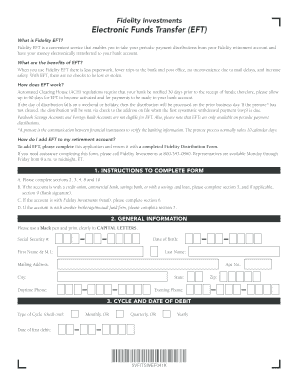
Fidelity Eft Form


What is the Fidelity EFT Form
The Fidelity EFT form, also known as the Fidelity Electronic Funds Transfer form, is a document that allows individuals to authorize the transfer of funds electronically to and from their Fidelity accounts. This form is essential for setting up automatic deposits or withdrawals, ensuring that transactions are processed efficiently and securely. By completing this form, users can manage their investments and savings with greater ease, eliminating the need for paper checks and manual transactions.
How to Use the Fidelity EFT Form
Using the Fidelity EFT form involves several straightforward steps. First, ensure you have the correct version of the form, which can usually be downloaded from Fidelity’s official website. Next, fill out the required fields, including your personal information, bank details, and the type of transactions you wish to authorize. Once completed, review the form for accuracy. Finally, submit the form according to the instructions provided, whether online or via mail.
Steps to Complete the Fidelity EFT Form
Completing the Fidelity EFT form requires careful attention to detail. Follow these steps for successful submission:
- Download the Fidelity EFT form from the official Fidelity website.
- Provide your personal information, including your name, address, and account number.
- Enter your bank account details, including the bank name, routing number, and account number.
- Select the type of transaction you wish to set up, such as direct deposit or automatic withdrawal.
- Review all information for accuracy and completeness.
- Sign and date the form to authorize the transactions.
- Submit the form as directed, either electronically or by mailing it to the appropriate address.
Legal Use of the Fidelity EFT Form
The Fidelity EFT form is legally binding once completed and signed, provided it meets certain requirements. It must comply with federal regulations governing electronic funds transfers, including the Electronic Fund Transfer Act (EFTA). This ensures that both the account holder and the financial institution are protected during electronic transactions. Users should keep a copy of the signed form for their records, as it serves as proof of authorization.
Key Elements of the Fidelity EFT Form
Several key elements are crucial for the Fidelity EFT form to be valid and effective:
- Personal Information: Accurate details about the account holder, including name and address.
- Bank Account Details: Essential information such as routing and account numbers.
- Transaction Type: Clear indication of whether the form is for deposits, withdrawals, or both.
- Signature: A valid signature is required to authorize the transactions.
- Date: The date of signing is necessary for record-keeping and compliance.
Form Submission Methods
The Fidelity EFT form can be submitted through various methods, depending on user preference and Fidelity's guidelines. Common submission methods include:
- Online Submission: Users can often submit the form electronically through their Fidelity account portal.
- Mail: The completed form can be printed and mailed to the designated Fidelity address.
- In-Person: Some users may choose to deliver the form in person at a Fidelity branch, if available.
Quick guide on how to complete fidelity eft form
Effortlessly Prepare Fidelity Eft Form on Any Device
Digital document management has gained traction among businesses and individuals. It serves as an ideal eco-friendly alternative to traditional printed and signed documents, allowing you to access the necessary form and securely store it online. airSlate SignNow equips you with all the tools required to create, modify, and eSign your documents quickly, without any delays. Manage Fidelity Eft Form on any device with the airSlate SignNow applications for Android or iOS, and streamline any document-centric process today.
How to Modify and eSign Fidelity Eft Form with Ease
- Locate Fidelity Eft Form and click Get Form to begin.
- Use the tools we provide to complete your form.
- Emphasize important sections of your documents or redact sensitive information using the tools that airSlate SignNow offers specifically for that purpose.
- Create your signature with the Sign feature, which takes just seconds and carries the same legal validity as a conventional wet ink signature.
- Review all the information and click on the Done button to save your changes.
- Choose how you'd prefer to send your form, whether by email, SMS, or invitation link, or download it to your computer.
Eliminate the hassle of lost or misplaced files, monotonous form searching, or errors that require printing new copies of documents. airSlate SignNow meets all your document management needs in just a few clicks from any device you choose. Modify and eSign Fidelity Eft Form and ensure effective communication at every stage of the form preparation process with airSlate SignNow.
Create this form in 5 minutes or less
Create this form in 5 minutes!
How to create an eSignature for the fidelity eft form
How to create an electronic signature for a PDF online
How to create an electronic signature for a PDF in Google Chrome
How to create an e-signature for signing PDFs in Gmail
How to create an e-signature right from your smartphone
How to create an e-signature for a PDF on iOS
How to create an e-signature for a PDF on Android
People also ask
-
What is a fidelity eft form?
A fidelity eft form is a document that facilitates electronic funds transfers for financial transactions. This form ensures that funds are transferred securely and efficiently, making it a popular choice for businesses and individuals alike.
-
How does airSlate SignNow assist with fidelity eft forms?
AirSlate SignNow allows you to create, send, and eSign fidelity eft forms easily. Our user-friendly platform streamlines the process, helping you manage financial documents in a quick and efficient manner.
-
What are the benefits of using a fidelity eft form with airSlate SignNow?
Using a fidelity eft form with airSlate SignNow enhances security, reduces processing time, and minimizes errors in fund transfers. Our platform also keeps your documents organized and accessible, providing a seamless experience.
-
Is there a cost associated with the fidelity eft form on airSlate SignNow?
Yes, while airSlate SignNow offers competitive pricing, costs may vary based on your chosen plan and features. We recommend checking our pricing page for detailed information on plans that include features for managing fidelity eft forms.
-
Can I integrate fidelity eft forms with other software using airSlate SignNow?
Absolutely! AirSlate SignNow supports integrations with various third-party applications, making it easy to connect your fidelity eft forms with the tools your business uses daily. This helps streamline your operations and enhances efficiency.
-
Are fidelity eft forms secure with airSlate SignNow?
Yes, fidelity eft forms processed through airSlate SignNow are secured with advanced encryption. We prioritize your data’s safety and compliance, ensuring that all transactions are private and protected.
-
How can I share a fidelity eft form with my clients?
Sharing a fidelity eft form with your clients is simple on the airSlate SignNow platform. You can send the form via email, share a link, or even embed it on your website, providing flexibility in how your clients interact with it.
Get more for Fidelity Eft Form
- Application form for diplomatic official tourist visa nepal
- Creditor mailing matrix form
- Hazardous chemical waste management stanford university form
- Dynamic trading robert miner pdf form
- Nspcc the child protection in sport unit sports club registration and consent form cpsu template form for sports club
- Fillable online sterilization consent form tmhp com fax
- Side letter agreement template form
- Sibling agreement template form
Find out other Fidelity Eft Form
- Can I Sign North Carolina Orthodontists Presentation
- How Do I Sign Rhode Island Real Estate Form
- Can I Sign Vermont Real Estate Document
- How To Sign Wyoming Orthodontists Document
- Help Me With Sign Alabama Courts Form
- Help Me With Sign Virginia Police PPT
- How To Sign Colorado Courts Document
- Can I eSign Alabama Banking PPT
- How Can I eSign California Banking PDF
- How To eSign Hawaii Banking PDF
- How Can I eSign Hawaii Banking Document
- How Do I eSign Hawaii Banking Document
- How Do I eSign Hawaii Banking Document
- Help Me With eSign Hawaii Banking Document
- How To eSign Hawaii Banking Document
- Can I eSign Hawaii Banking Presentation
- Can I Sign Iowa Courts Form
- Help Me With eSign Montana Banking Form
- Can I Sign Kentucky Courts Document
- How To eSign New York Banking Word