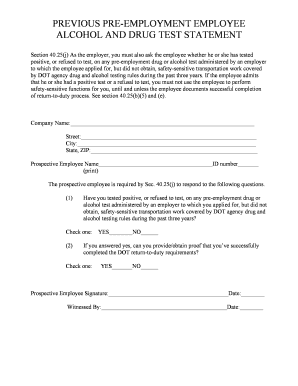
PREVIOUS PRE EMPLOYMENT EMPLOYEE ALCOHOL and DRUG Form


What is the Previous Pre Employment Employee Alcohol and Drug Form?
The Previous Pre Employment Employee Alcohol and Drug form is a critical document used by employers in the United States to assess the substance use history of potential employees. This form typically requires candidates to disclose any previous drug or alcohol-related incidents that may impact their employment. By gathering this information, employers aim to create a safe and productive work environment, ensuring that all employees meet the organization's standards for workplace safety and compliance.
Steps to Complete the Previous Pre Employment Employee Alcohol and Drug Form
Completing the Previous Pre Employment Employee Alcohol and Drug form involves several important steps to ensure accuracy and compliance. Here are the key steps:
- Read the form carefully to understand all requirements.
- Gather necessary information regarding your substance use history.
- Fill out the form completely, providing truthful and accurate information.
- Review your responses to ensure there are no errors or omissions.
- Sign and date the form electronically or in writing, as required.
Legal Use of the Previous Pre Employment Employee Alcohol and Drug Form
The legal use of the Previous Pre Employment Employee Alcohol and Drug form is governed by various federal and state laws. Employers must ensure that they comply with the Fair Credit Reporting Act (FCRA) and the Americans with Disabilities Act (ADA) when using this form. It is essential to handle the information collected with confidentiality and to use it solely for employment purposes. Employers must also provide candidates with the necessary disclosures and obtain consent before conducting any background checks related to substance use.
Key Elements of the Previous Pre Employment Employee Alcohol and Drug Form
Understanding the key elements of the Previous Pre Employment Employee Alcohol and Drug form is essential for both employers and candidates. The form typically includes:
- Personal information of the candidate, including name and contact details.
- Questions regarding past substance use, including any treatment or rehabilitation.
- Consent statements allowing the employer to verify the information provided.
- Signature and date fields to authenticate the form.
State-Specific Rules for the Previous Pre Employment Employee Alcohol and Drug Form
State-specific rules regarding the Previous Pre Employment Employee Alcohol and Drug form can vary significantly. Some states may have additional requirements for disclosure or may restrict the types of questions employers can ask. It is crucial for employers to be aware of local laws and regulations to ensure compliance and to avoid potential legal issues. Candidates should also familiarize themselves with their state’s rules to understand their rights regarding substance use disclosures.
Examples of Using the Previous Pre Employment Employee Alcohol and Drug Form
Employers may use the Previous Pre Employment Employee Alcohol and Drug form in various scenarios, such as:
- Screening candidates for positions in safety-sensitive roles, such as transportation or healthcare.
- Conducting background checks for employees returning from leave or rehabilitation.
- Ensuring compliance with industry regulations that mandate substance use assessments.
Quick guide on how to complete previous pre employment employee alcohol and drug
Complete PREVIOUS PRE EMPLOYMENT EMPLOYEE ALCOHOL AND DRUG effortlessly on any device
Digital document management has gained popularity among enterprises and individuals alike. It serves as an ideal eco-friendly alternative to traditional printed and signed documents, as you can obtain the correct format and securely store it online. airSlate SignNow provides you with all the resources necessary to create, edit, and eSign your documents swiftly without delays. Manage PREVIOUS PRE EMPLOYMENT EMPLOYEE ALCOHOL AND DRUG across any platform with airSlate SignNow's Android or iOS apps and enhance any document-related operation today.
How to modify and eSign PREVIOUS PRE EMPLOYMENT EMPLOYEE ALCOHOL AND DRUG with ease
- Obtain PREVIOUS PRE EMPLOYMENT EMPLOYEE ALCOHOL AND DRUG, then click Get Form to begin.
- Utilize the tools we provide to fill out your document.
- Highlight important sections of the documents or redact sensitive information using specific tools that airSlate SignNow offers for that purpose.
- Create your signature with the Sign feature, which takes mere seconds and has the same legal validity as a conventional wet ink signature.
- Review the information and click on the Done button to save your changes.
- Choose how you want to share your form, whether by email, SMS, invite link, or download it to your computer.
Eliminate the hassle of lost or misplaced files, tedious form searches, or mistakes that necessitate printing new document copies. airSlate SignNow addresses all your document management needs in just a few clicks from any device you prefer. Modify and eSign PREVIOUS PRE EMPLOYMENT EMPLOYEE ALCOHOL AND DRUG and ensure seamless communication at any stage of your form preparation process with airSlate SignNow.
Create this form in 5 minutes or less
Create this form in 5 minutes!
How to create an eSignature for the previous pre employment employee alcohol and drug
How to create an electronic signature for a PDF online
How to create an electronic signature for a PDF in Google Chrome
How to create an e-signature for signing PDFs in Gmail
How to create an e-signature right from your smartphone
How to create an e-signature for a PDF on iOS
How to create an e-signature for a PDF on Android
People also ask
-
What is the importance of managing PREVIOUS PRE EMPLOYMENT EMPLOYEE ALCOHOL AND DRUG tests?
Managing PREVIOUS PRE EMPLOYMENT EMPLOYEE ALCOHOL AND DRUG tests is vital for ensuring workplace safety and compliance with industry regulations. By implementing robust testing protocols, companies can mitigate risks associated with substance abuse, helping to maintain a productive work environment.
-
How does airSlate SignNow streamline the process for PREVIOUS PRE EMPLOYMENT EMPLOYEE ALCOHOL AND DRUG documentation?
airSlate SignNow streamlines the PREVIOUS PRE EMPLOYMENT EMPLOYEE ALCOHOL AND DRUG documentation process by allowing businesses to easily create, send, and sign necessary forms electronically. This not only reduces paperwork but also speeds up the hiring process, ensuring that employees undergo essential testing without delays.
-
What integrations does airSlate SignNow offer for managing PREVIOUS PRE EMPLOYMENT EMPLOYEE ALCOHOL AND DRUG forms?
airSlate SignNow offers a variety of integrations with popular HR and document management software, facilitating seamless handling of PREVIOUS PRE EMPLOYMENT EMPLOYEE ALCOHOL AND DRUG forms. These integrations help businesses keep their records organized and accessible, enhancing overall operational efficiency.
-
Is airSlate SignNow cost-effective for managing PREVIOUS PRE EMPLOYMENT EMPLOYEE ALCOHOL AND DRUG tests?
Yes, airSlate SignNow is a cost-effective solution for managing PREVIOUS PRE EMPLOYMENT EMPLOYEE ALCOHOL AND DRUG tests. By reducing the need for physical paperwork and improving workflow efficiency, businesses can save signNow time and money during the hiring process.
-
Can I customize my PREVIOUS PRE EMPLOYMENT EMPLOYEE ALCOHOL AND DRUG documents with airSlate SignNow?
Absolutely! airSlate SignNow allows users to customize their PREVIOUS PRE EMPLOYMENT EMPLOYEE ALCOHOL AND DRUG documents according to specific organizational needs. This personalization ensures that all required information is captured, aligning with compliance regulations.
-
What are the benefits of using airSlate SignNow for PREVIOUS PRE EMPLOYMENT EMPLOYEE ALCOHOL AND DRUG paperwork?
Using airSlate SignNow for PREVIOUS PRE EMPLOYMENT EMPLOYEE ALCOHOL AND DRUG paperwork offers numerous benefits, including enhanced visibility into the signing process, improved turnaround times, and secure document storage. These features contribute to better compliance and increased confidence in the hiring process.
-
How secure is the information related to PREVIOUS PRE EMPLOYMENT EMPLOYEE ALCOHOL AND DRUG testing with airSlate SignNow?
Security is a top priority with airSlate SignNow. When handling PREVIOUS PRE EMPLOYMENT EMPLOYEE ALCOHOL AND DRUG testing information, the platform employs industry-standard encryption and secure storage protocols to protect sensitive employee data from unauthorized access.
Get more for PREVIOUS PRE EMPLOYMENT EMPLOYEE ALCOHOL AND DRUG
- Living trust for husband and wife with no children oregon form
- Living trust for individual who is single divorced or widow or wwidower with no children oregon form
- Living trust for individual who is single divorced or widow or wwidower with children oregon form
- Living trust for husband and wife with one child oregon form
- Living trust for husband and wife with minor and or adult children oregon form
- Amendment to living trust oregon form
- Oregon living trust form
- Financial account transfer to living trust oregon form
Find out other PREVIOUS PRE EMPLOYMENT EMPLOYEE ALCOHOL AND DRUG
- eSignature Washington Life Sciences Permission Slip Now
- eSignature West Virginia Life Sciences Quitclaim Deed Free
- Can I eSignature West Virginia Life Sciences Residential Lease Agreement
- eSignature New York Non-Profit LLC Operating Agreement Mobile
- How Can I eSignature Colorado Orthodontists LLC Operating Agreement
- eSignature North Carolina Non-Profit RFP Secure
- eSignature North Carolina Non-Profit Credit Memo Secure
- eSignature North Dakota Non-Profit Quitclaim Deed Later
- eSignature Florida Orthodontists Business Plan Template Easy
- eSignature Georgia Orthodontists RFP Secure
- eSignature Ohio Non-Profit LLC Operating Agreement Later
- eSignature Ohio Non-Profit LLC Operating Agreement Easy
- How Can I eSignature Ohio Lawers Lease Termination Letter
- Can I eSignature Ohio Lawers Lease Termination Letter
- Can I eSignature Oregon Non-Profit Last Will And Testament
- Can I eSignature Oregon Orthodontists LLC Operating Agreement
- How To eSignature Rhode Island Orthodontists LLC Operating Agreement
- Can I eSignature West Virginia Lawers Cease And Desist Letter
- eSignature Alabama Plumbing Confidentiality Agreement Later
- How Can I eSignature Wyoming Lawers Quitclaim Deed