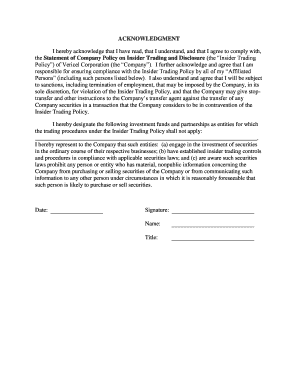
I Hereby Acknowledge and Agree Sample Form


What is the I Hereby Acknowledge And Agree Sample
The "I hereby acknowledge and agree" sample is a formal document used to indicate that a person understands and accepts the terms and conditions outlined in a specific agreement. This document serves as a legal acknowledgment, ensuring that all parties involved are aware of their rights and responsibilities. It is commonly utilized in various contexts, including contracts, legal agreements, and compliance forms. By signing this document, individuals confirm that they have read and comprehended the information provided, which is essential for maintaining transparency and accountability.
Key Elements of the I Hereby Acknowledge And Agree Sample
Several key elements are critical to the effectiveness of the "I hereby acknowledge and agree" sample. These include:
- Clear Language: The document should use straightforward language to ensure that all parties can easily understand the terms.
- Identification of Parties: It should clearly identify all parties involved in the agreement to avoid any confusion.
- Terms and Conditions: A detailed description of the terms and conditions that the signer is agreeing to is essential for legal validity.
- Signature Line: A designated area for the signer’s name, signature, and date is necessary to authenticate the document.
- Witness or Notary Section: Depending on the context, a section for a witness or notary may be required to enhance the document's legal standing.
Steps to Complete the I Hereby Acknowledge And Agree Sample
Completing the "I hereby acknowledge and agree" sample involves several straightforward steps:
- Read the Document: Carefully review the entire document to understand the terms and conditions.
- Clarify Any Questions: If any part of the document is unclear, seek clarification before proceeding.
- Fill in Required Information: Complete all necessary fields, including your name and any other identifying information.
- Sign and Date: Provide your signature and the date to indicate your agreement.
- Store the Document: Keep a copy of the signed document for your records.
Legal Use of the I Hereby Acknowledge And Agree Sample
The "I hereby acknowledge and agree" sample holds legal significance when properly executed. It serves as a binding agreement between the parties involved, provided it meets certain legal requirements. To ensure its enforceability, the document must comply with relevant laws and regulations, including those governing contracts and electronic signatures. It is advisable to consult legal counsel when drafting or signing such documents to avoid potential disputes or misunderstandings.
Examples of Using the I Hereby Acknowledge And Agree Sample
There are numerous scenarios where the "I hereby acknowledge and agree" sample can be applied. Some common examples include:
- Employment Agreements: New hires often sign this document to confirm their understanding of company policies and job expectations.
- Lease Agreements: Tenants may use this sample to acknowledge and agree to the terms of a rental contract.
- Service Contracts: Clients may sign this document to confirm their acceptance of services provided by a vendor.
- Compliance Forms: Individuals may use it to acknowledge their understanding of regulations and guidelines in various industries.
Quick guide on how to complete i hereby acknowledge template
Complete i hereby acknowledge template effortlessly on any device
Online document organization has surged in popularity among companies and individuals. It offers an ideal eco-friendly solution to conventional printed and signed documents, as you can easily access the correct form and safely store it online. airSlate SignNow provides you with all the tools necessary to create, modify, and eSign your documents quickly without delays. Handle i hereby acknowledge on any platform with airSlate SignNow Android or iOS applications and enhance any document-centered workflow today.
The simplest way to edit and eSign i hereby agree to the terms and conditions with ease
- Obtain i hereby sign this document and click on Get Form to begin.
- Utilize the tools available to fill out your form.
- Highlight important sections of the documents or redact sensitive information with tools that airSlate SignNow provides specifically for that purpose.
- Create your signature using the Sign tool, which takes seconds and holds the same legal validity as a traditional handwritten signature.
- Review all the details and click on the Done button to save your modifications.
- Choose how you want to send your form, via email, text message (SMS), or an invite link, or download it to your computer.
Say goodbye to lost or misplaced files, cumbersome form searches, or mistakes that necessitate printing new document copies. airSlate SignNow fulfills all your requirements in document management in just a few clicks from a device of your selection. Modify and eSign hereby acknowledge and guarantee excellent communication at any stage of your form preparation process with airSlate SignNow.
Create this form in 5 minutes or less
Related searches to hereby agree
Create this form in 5 minutes!
How to create an eSignature for the i hereby agree
How to create an electronic signature for a PDF online
How to create an electronic signature for a PDF in Google Chrome
How to create an e-signature for signing PDFs in Gmail
How to create an e-signature right from your smartphone
How to create an e-signature for a PDF on iOS
How to create an e-signature for a PDF on Android
People also ask i hereby acknowledge and accept
-
What does 'i hereby acknowledge' mean in the context of eSigning?
When you use the phrase 'i hereby acknowledge' in an eSignature, it signifies that you recognize and agree to the terms outlined in the document. This statement can enhance the legal validity of the signed document, making it clear that you've accepted its contents.
-
How does airSlate SignNow support documents that require 'i hereby acknowledge'?
airSlate SignNow easily accommodates documents needing the phrase 'i hereby acknowledge' by allowing you to include customizable fields for signatures and acknowledgments. This ensures clarity and formality in your agreements, enhancing their legal enforceability.
-
What are the pricing tiers for using airSlate SignNow?
airSlate SignNow offers competitive pricing plans that cater to various business sizes and needs. You can choose a basic plan to get started with essential features or opt for more advanced packages to take advantage of comprehensive eSigning options and integrations. All plans support the phrase 'i hereby acknowledge,' ensuring you can meet your documentation needs.
-
Can airSlate SignNow integrate with other business tools?
Yes, airSlate SignNow integrates seamlessly with a variety of business applications, including CRMs and cloud storage services. This means you can streamline your workflow and automatically include necessary acknowledgments, such as 'i hereby acknowledge,' within your existing processes.
-
What benefits do I get from using airSlate SignNow?
Using airSlate SignNow offers numerous benefits, including improved efficiency in document management and the ability to securely eSign contracts. The ease of use allows clients to quickly acknowledge receipt and agreement by adding 'i hereby acknowledge,' which helps expedite business processes.
-
How does airSlate SignNow ensure the security of documents?
airSlate SignNow prioritizes security by employing advanced encryption protocols and secure storage for all documents. This functionality guarantees that when you include phrases like 'i hereby acknowledge,' your documents remain protected from unauthorized access and tampering.
-
Can I customize the acknowledgment messages in my documents?
Absolutely! airSlate SignNow lets you customize acknowledgment messages, including options to use 'i hereby acknowledge.' This personalization helps tailor the eSigning experience to meet your specific business requirements while providing clear directives for signers.
Get more for i hereby understand and agree to the above terms
- Application of oligonucleotide microarray for the detection and genotyping of cry genes in bacillus thuringiensis form
- Lake county fl count 1 default package form
- Printable 3 day notice form
- Texas divorce handbook form
- 1040n form
- Fair political practices commission filing schedule for state fppc ca form
- Form i129
- Padi medical form fillable
Find out other i hereby confirm example
- Electronic signature High Tech PPT Connecticut Computer
- Electronic signature Indiana Insurance LLC Operating Agreement Computer
- Electronic signature Iowa Insurance LLC Operating Agreement Secure
- Help Me With Electronic signature Kansas Insurance Living Will
- Electronic signature Insurance Document Kentucky Myself
- Electronic signature Delaware High Tech Quitclaim Deed Online
- Electronic signature Maine Insurance Quitclaim Deed Later
- Electronic signature Louisiana Insurance LLC Operating Agreement Easy
- Electronic signature West Virginia Education Contract Safe
- Help Me With Electronic signature West Virginia Education Business Letter Template
- Electronic signature West Virginia Education Cease And Desist Letter Easy
- Electronic signature Missouri Insurance Stock Certificate Free
- Electronic signature Idaho High Tech Profit And Loss Statement Computer
- How Do I Electronic signature Nevada Insurance Executive Summary Template
- Electronic signature Wisconsin Education POA Free
- Electronic signature Wyoming Education Moving Checklist Secure
- Electronic signature North Carolina Insurance Profit And Loss Statement Secure
- Help Me With Electronic signature Oklahoma Insurance Contract
- Electronic signature Pennsylvania Insurance Letter Of Intent Later
- Electronic signature Pennsylvania Insurance Quitclaim Deed Now