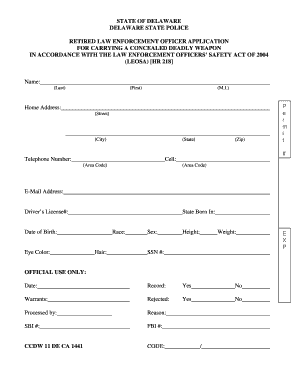
Arrest Affidavit Form


What is the Arrest Affidavit Form
The affidavit of arrest is a legal document used to formally attest to the circumstances surrounding an arrest. This document is typically prepared by law enforcement officers and serves as a written statement of facts related to the arrest, including the time, location, and reason for the arrest. It is crucial in legal proceedings as it provides a record that can be used in court to establish the basis for the arrest and the actions taken by law enforcement.
Key Elements of the Arrest Affidavit Form
An effective affidavit of arrest contains several key elements that ensure its validity and usefulness in legal contexts. These elements include:
- Identifying Information: The full name, address, and contact details of the arresting officer.
- Details of the Arrest: A clear account of the events leading to the arrest, including the date, time, and location.
- Charges Filed: A description of the charges against the individual being arrested.
- Witness Statements: Any statements from witnesses that support the officer's account of the incident.
- Signature: The signature of the arresting officer, which verifies the authenticity of the document.
Steps to Complete the Arrest Affidavit Form
Completing an affidavit of arrest requires careful attention to detail to ensure that all necessary information is accurately recorded. Here are the steps to follow:
- Gather Information: Collect all relevant details about the arrest, including the names of involved parties, dates, and locations.
- Fill Out the Form: Enter the gathered information into the affidavit form, ensuring clarity and accuracy.
- Review for Accuracy: Double-check all entries for correctness and completeness.
- Sign the Affidavit: The arresting officer must sign the document to validate it.
- Submit the Affidavit: File the completed affidavit with the appropriate court or law enforcement agency.
Legal Use of the Arrest Affidavit Form
The affidavit of arrest is a legally binding document that plays a significant role in the judicial process. It is used in court to establish the facts surrounding an arrest and can be critical in criminal proceedings. Properly executed affidavits can help ensure that the rights of the arrested individual are upheld and that law enforcement actions are justified. Courts often rely on the information contained in these affidavits to make decisions regarding bail, trial proceedings, and other legal matters.
How to Obtain the Arrest Affidavit Form
Obtaining an affidavit of arrest form is typically straightforward. Law enforcement agencies often provide these forms directly, either in person or through their official websites. Additionally, legal professionals may have access to standardized forms that can be used. It is important to ensure that the form used complies with local laws and regulations, as requirements may vary by jurisdiction.
Examples of Using the Arrest Affidavit Form
There are various scenarios in which an affidavit of arrest may be utilized. For instance, it can be used in:
- Criminal Trials: To provide evidence of the circumstances surrounding an arrest.
- Appeals: To challenge the legality of an arrest based on the information documented in the affidavit.
- Internal Investigations: By law enforcement agencies to review the actions of officers during an arrest.
Quick guide on how to complete arrest affidavit form
Complete Arrest Affidavit Form effortlessly on any device
Digital document management has become increasingly popular among businesses and individuals. It serves as an ideal eco-friendly alternative to conventional printed and signed documents, as you can easily find the appropriate form and securely store it online. airSlate SignNow provides you with all the tools necessary to create, edit, and eSign your files quickly and without delays. Handle Arrest Affidavit Form on any platform with airSlate SignNow Android or iOS applications and enhance any document-based workflow today.
The easiest way to edit and eSign Arrest Affidavit Form without any hassle
- Find Arrest Affidavit Form and click Get Form to begin.
- Utilize the tools available to fill out your document.
- Emphasize signNow sections of the files or obscure sensitive data with tools that airSlate SignNow specifically offers for that purpose.
- Create your signature using the Sign tool, which takes just moments and holds the same legal validity as a conventional wet ink signature.
- Review the details and click the Done button to store your modifications.
- Select your preferred method to send your form, whether by email, text message (SMS), invite link, or download it to your computer.
Say goodbye to lost or mislaid documents, tedious form searches, or mistakes that necessitate printing new document copies. airSlate SignNow fulfills all your document management needs in just a few clicks from any device of your choosing. Edit and eSign Arrest Affidavit Form and maintain outstanding communication at any point during your document preparation process with airSlate SignNow.
Create this form in 5 minutes or less
Create this form in 5 minutes!
How to create an eSignature for the arrest affidavit form
How to create an electronic signature for a PDF online
How to create an electronic signature for a PDF in Google Chrome
How to create an e-signature for signing PDFs in Gmail
How to create an e-signature right from your smartphone
How to create an e-signature for a PDF on iOS
How to create an e-signature for a PDF on Android
People also ask
-
What is an affidavit of arrest sample?
An affidavit of arrest sample is a legal document that outlines the details of an arrest, including the circumstances and evidence related to the case. It serves as a template to help individuals understand how to structure their affidavit properly, ensuring all necessary information is included.
-
How can airSlate SignNow help me create an affidavit of arrest sample?
With airSlate SignNow, you can easily create an affidavit of arrest sample using our user-friendly document builder. Our platform provides customizable templates and tools that streamline the process, making it simple to draft and sign documents quickly and securely.
-
Is there a cost associated with using airSlate SignNow for creating an affidavit of arrest sample?
Yes, while airSlate SignNow offers various pricing plans, creating an affidavit of arrest sample is cost-effective. We provide flexible subscription options tailored to your needs, ensuring you can access affordable solutions for your document eSigning needs.
-
What features does airSlate SignNow offer for affidavit of arrest samples?
AirSlate SignNow offers a range of features for creating and managing an affidavit of arrest sample, including customizable templates, electronic signatures, and advanced tracking capabilities. These features ensure that your legal documents are processed efficiently and securely.
-
Can I integrate airSlate SignNow with other applications for my affidavit of arrest sample?
Absolutely! AirSlate SignNow provides seamless integrations with popular applications, allowing you to enhance your workflow when dealing with an affidavit of arrest sample. Use our API and pre-built connectors to link with tools like Google Drive, Salesforce, and more.
-
What benefits can I expect when using airSlate SignNow for my affidavit of arrest sample?
Using airSlate SignNow for your affidavit of arrest sample offers numerous benefits, including increased efficiency, reduced paperwork, and enhanced security. With our platform, you can ensure that your documents are signed promptly and stored safely in a digital format.
-
How can I be sure my affidavit of arrest sample is legally binding?
AirSlate SignNow complies with industry regulations to ensure that your affidavit of arrest sample is legally binding. Our platform adheres to the ESIGN Act and UETA, providing both parties with a secure and compliant way to eSign documents online.
Get more for Arrest Affidavit Form
Find out other Arrest Affidavit Form
- eSign Delaware Healthcare / Medical Living Will Now
- eSign Healthcare / Medical Form Florida Secure
- eSign Florida Healthcare / Medical Contract Safe
- Help Me With eSign Hawaii Healthcare / Medical Lease Termination Letter
- eSign Alaska High Tech Warranty Deed Computer
- eSign Alaska High Tech Lease Template Myself
- eSign Colorado High Tech Claim Computer
- eSign Idaho Healthcare / Medical Residential Lease Agreement Simple
- eSign Idaho Healthcare / Medical Arbitration Agreement Later
- How To eSign Colorado High Tech Forbearance Agreement
- eSign Illinois Healthcare / Medical Resignation Letter Mobile
- eSign Illinois Healthcare / Medical Job Offer Easy
- eSign Hawaii High Tech Claim Later
- How To eSign Hawaii High Tech Confidentiality Agreement
- How Do I eSign Hawaii High Tech Business Letter Template
- Can I eSign Hawaii High Tech Memorandum Of Understanding
- Help Me With eSign Kentucky Government Job Offer
- eSign Kentucky Healthcare / Medical Living Will Secure
- eSign Maine Government LLC Operating Agreement Fast
- eSign Kentucky Healthcare / Medical Last Will And Testament Free