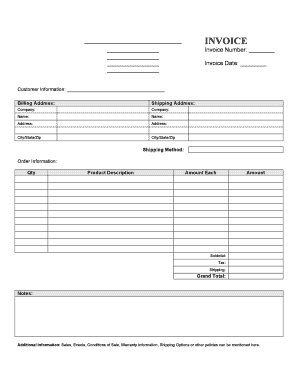
Blank Invoice Template Rtf Form


Understanding the blank invoice PDF template
A blank invoice PDF serves as a customizable document that businesses can use to bill clients for goods or services rendered. This template typically includes essential fields such as the business name, address, contact information, invoice number, date, itemized list of services or products, and total amount due. Utilizing a blank invoice PDF helps maintain professionalism and clarity in financial transactions.
How to use the blank invoice PDF template
Using a blank invoice PDF template is straightforward. First, download the template from a reliable source. Open the document in a PDF editor or a compatible application. Fill in the required fields, ensuring all information is accurate. Once completed, save the document. It can then be printed or sent electronically to clients. This method streamlines the invoicing process and ensures that all necessary details are included.
Key elements of the blank invoice PDF template
Several key elements should be included in a blank invoice PDF template to ensure it meets legal and professional standards:
- Invoice Number: A unique identifier for tracking purposes.
- Date of Issue: The date when the invoice is generated.
- Business Information: Name, address, and contact details of the issuing business.
- Client Information: Name and address of the client receiving the invoice.
- Itemized List: Detailed description of products or services provided, including quantities and prices.
- Total Amount Due: The total cost that the client needs to pay.
- Payment Terms: Information on payment methods and due dates.
Steps to complete the blank invoice PDF template
Completing a blank invoice PDF template involves several steps:
- Download the blank invoice PDF template.
- Open the template in a PDF editing tool.
- Fill in your business details at the top of the invoice.
- Enter the client's information accurately.
- List the services or products provided, including descriptions, quantities, and prices.
- Calculate the total amount due and include it prominently.
- Add any relevant payment terms and conditions.
- Save the completed invoice and send it to the client.
Legal use of the blank invoice PDF template
To ensure that a blank invoice PDF template is legally valid, it must comply with specific regulations. In the United States, invoices serve as a legal record of transactions. They should include accurate information and be clear in their presentation. Additionally, the use of electronic signatures can enhance the legal standing of the document, provided they comply with the ESIGN Act and UETA. Using a reputable eSignature platform can help ensure that all legal requirements are met.
Examples of using the blank invoice PDF template
Blank invoice PDF templates can be utilized in various scenarios, including:
- Freelancers billing clients for services rendered.
- Small businesses invoicing customers for products sold.
- Consultants providing detailed reports and charges for their expertise.
- Contractors submitting invoices for completed projects.
Each example highlights the versatility of the blank invoice PDF template across different industries and professions.
Quick guide on how to complete blank invoice template rtf
Effortlessly prepare Blank invoice template rtf on any device
Digital document management has become widely adopted by businesses and individuals alike. It offers an ideal environmentally friendly substitute to traditional printed and signed documents, allowing you to locate the correct form and securely store it online. airSlate SignNow equips you with all the necessary tools to create, modify, and eSign your documents promptly without any hold-ups. Manage Blank invoice template rtf on any device using airSlate SignNow's Android or iOS applications and enhance any document-based task today.
The simplest method to edit and eSign Blank invoice template rtf with ease
- Locate Blank invoice template rtf and then click Get Form to begin.
- Utilize the features we provide to complete your form.
- Emphasize pertinent sections of the documents or obscure sensitive details with tools that airSlate SignNow offers specifically for this purpose.
- Create your signature using the Sign tool, which takes seconds and carries the same legal validity as a conventional wet ink signature.
- Review all information and then press the Done button to save your modifications.
- Choose how you wish to send your form, via email, text message (SMS), invitation link, or download it to your computer.
Eliminate worries about lost or misplaced documents, tedious form searching, or errors that require printing new copies. airSlate SignNow meets all your document management needs in just a few clicks from any device of your choice. Modify and eSign Blank invoice template rtf and ensure outstanding communication throughout your form preparation process with airSlate SignNow.
Create this form in 5 minutes or less
Create this form in 5 minutes!
How to create an eSignature for the blank invoice template rtf
How to create an electronic signature for a PDF online
How to create an electronic signature for a PDF in Google Chrome
How to create an e-signature for signing PDFs in Gmail
How to create an e-signature right from your smartphone
How to create an e-signature for a PDF on iOS
How to create an e-signature for a PDF on Android
People also ask
-
What is a blank invoice PDF and how can it benefit my business?
A blank invoice PDF is a customizable document that allows businesses to generate professional invoices easily. Using a blank invoice PDF enables you to maintain a consistent branding style while ensuring all necessary information is included. This not only simplifies billing but also enhances professionalism, helping you get paid faster.
-
How can I create a blank invoice PDF with airSlate SignNow?
Creating a blank invoice PDF with airSlate SignNow is straightforward. Simply select our invoice template, customize it to suit your business needs, and download it as a PDF. This user-friendly process ensures that even those with minimal tech skills can generate invoices efficiently.
-
Is there a cost associated with using the blank invoice PDF feature on airSlate SignNow?
While airSlate SignNow offers a range of pricing plans, the ability to create and send blank invoice PDFs comes included in most subscriptions. This cost-effective solution allows businesses of all sizes to access essential invoice management tools without breaking the budget.
-
Can I customize my blank invoice PDF layout and design?
Absolutely! airSlate SignNow offers extensive customization options for your blank invoice PDF. You can modify the layout, colors, fonts, and logos to align with your brand identity, ensuring that your invoices reflect your business's professionalism and style.
-
What features are included with the blank invoice PDF in airSlate SignNow?
With the blank invoice PDF feature, you gain access to capabilities such as electronic signatures, secure document storage, and real-time tracking. These additional features enhance the efficiency of your invoicing process, allowing you to send, sign, and store documents all in one place.
-
Does airSlate SignNow integrate with other accounting software for invoice management?
Yes, airSlate SignNow integrates seamlessly with various accounting software solutions, allowing for streamlined management of your blank invoice PDFs. Whether you're using QuickBooks, Xero, or another platform, integration ensures that your invoicing process remains efficient and less time-consuming.
-
How secure is the information stored in my blank invoice PDF?
Security is a top priority at airSlate SignNow. All information in your blank invoice PDF is protected through industry-standard encryption methods. This ensures that your sensitive business and customer information is kept secure during storage and transmission.
Get more for Blank invoice template rtf
- Capr form
- Cancellation request total warranty services form
- Irs form 4564 mandatory tax shelter idr
- Arrest warrant california form
- Operational form advice for suitability of easement documentation
- Electronic connector manufacturing economic census manufacturing census form
- Totalizing fluid meter and counting device manufacturing census form
- Irradiation apparatus manufacturing economic census manufacturing census form
Find out other Blank invoice template rtf
- How To Integrate Sign in Banking
- How To Use Sign in Banking
- Help Me With Use Sign in Banking
- Can I Use Sign in Banking
- How Do I Install Sign in Banking
- How To Add Sign in Banking
- How Do I Add Sign in Banking
- How Can I Add Sign in Banking
- Can I Add Sign in Banking
- Help Me With Set Up Sign in Government
- How To Integrate eSign in Banking
- How To Use eSign in Banking
- How To Install eSign in Banking
- How To Add eSign in Banking
- How To Set Up eSign in Banking
- How To Save eSign in Banking
- How To Implement eSign in Banking
- How To Set Up eSign in Construction
- How To Integrate eSign in Doctors
- How To Use eSign in Doctors