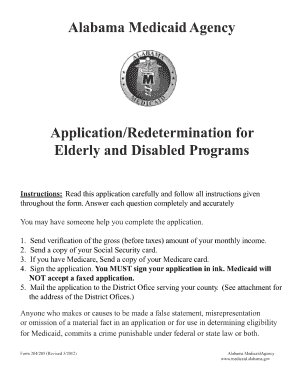
Medicaid Redetermination in Alabama Form


What is the Medicaid Redetermination In Alabama Form
The Medicaid Redetermination in Alabama Form is a critical document used to assess an individual's ongoing eligibility for Medicaid benefits. This form is essential for ensuring that recipients continue to meet the necessary criteria for Medicaid assistance. It typically requires personal information, income details, and any changes in circumstances that may affect eligibility. Understanding this form is vital for those relying on Medicaid for healthcare services.
Steps to complete the Medicaid Redetermination In Alabama Form
Completing the Medicaid Redetermination in Alabama Form involves several key steps to ensure accuracy and compliance. First, gather all necessary personal and financial information, including income statements and any relevant documentation. Next, fill out the form carefully, ensuring that all sections are completed accurately. After completing the form, review it for any errors or omissions. Finally, submit the form according to the specified guidelines, whether online or via mail.
How to obtain the Medicaid Redetermination In Alabama Form
The Medicaid Redetermination in Alabama Form can be obtained through various channels. Individuals can access the form online through the Alabama Medicaid Agency's official website. Additionally, local Medicaid offices may provide physical copies of the form. It is essential to ensure that you are using the most current version of the form to avoid any issues with your application.
Legal use of the Medicaid Redetermination In Alabama Form
The legal use of the Medicaid Redetermination in Alabama Form is governed by state and federal regulations. To be considered valid, the form must be completed accurately and submitted within the designated timeframes. Compliance with the legal requirements ensures that the form is recognized by Medicaid officials and maintains the integrity of the application process. Understanding these legal aspects is crucial for recipients to avoid potential penalties or loss of benefits.
Key elements of the Medicaid Redetermination In Alabama Form
Key elements of the Medicaid Redetermination in Alabama Form include personal identification information, income verification, and details about household composition. Each section serves to provide a comprehensive view of the applicant's financial situation and living conditions. Accurate completion of these elements is essential for determining ongoing eligibility and ensuring that all necessary information is considered during the review process.
Required Documents
When completing the Medicaid Redetermination in Alabama Form, applicants must submit several required documents. These may include proof of income, such as pay stubs or tax returns, identification documents like a driver's license or Social Security card, and any other relevant financial statements. Having these documents ready will facilitate a smoother application process and help ensure that eligibility is assessed accurately.
Form Submission Methods (Online / Mail / In-Person)
The Medicaid Redetermination in Alabama Form can be submitted through various methods to accommodate different preferences. Applicants can choose to submit the form online via the Alabama Medicaid Agency's website, which offers a convenient and efficient option. Alternatively, the form can be mailed to the designated Medicaid office or submitted in person at local offices. Each submission method has its own guidelines and timelines, so it is important to follow the instructions provided for the chosen method.
Quick guide on how to complete medicaid redetermination in alabama form
Complete Medicaid Redetermination In Alabama Form effortlessly on any device
Digital document management has become increasingly popular among businesses and individuals. It offers an ideal eco-friendly alternative to conventional printed and signed documents, allowing you to locate the necessary form and securely keep it online. airSlate SignNow provides all the resources you require to create, modify, and eSign your documents swiftly without delays. Manage Medicaid Redetermination In Alabama Form on any platform with airSlate SignNow Android or iOS applications and enhance any document-focused workflow today.
The most efficient way to modify and eSign Medicaid Redetermination In Alabama Form seamlessly
- Obtain Medicaid Redetermination In Alabama Form and click Get Form to begin.
- Make use of the tools available to fill out your form.
- Mark important sections of your documents or redact sensitive information with tools specifically designed for that purpose by airSlate SignNow.
- Create your signature using the Sign tool, which takes just seconds and carries the same legal validity as a traditional wet ink signature.
- Review all the details and click on the Done button to save your alterations.
- Choose how you prefer to share your form, via email, SMS, or invitation link, or download it to your computer.
Say goodbye to lost or disorganized documents, lengthy form searches, and errors that require new document copies to be printed. airSlate SignNow fulfills all your document management needs with just a few clicks from any device you prefer. Adjust and eSign Medicaid Redetermination In Alabama Form and guarantee outstanding communication at every stage of the form preparation process with airSlate SignNow.
Create this form in 5 minutes or less
Create this form in 5 minutes!
How to create an eSignature for the medicaid redetermination in alabama form
How to create an electronic signature for a PDF online
How to create an electronic signature for a PDF in Google Chrome
How to create an e-signature for signing PDFs in Gmail
How to create an e-signature right from your smartphone
How to create an e-signature for a PDF on iOS
How to create an e-signature for a PDF on Android
People also ask
-
What is the Medicaid Redetermination In Alabama Form?
The Medicaid Redetermination In Alabama Form is a document that individuals must complete to verify their eligibility for Medicaid benefits. This form helps to assess changes in income, household composition, and other factors that may affect eligibility. Completing this form accurately is crucial to maintaining coverage and ensuring continuous access to healthcare services.
-
How can airSlate SignNow help with the Medicaid Redetermination In Alabama Form?
airSlate SignNow provides an easy-to-use platform that enables users to complete, sign, and submit the Medicaid Redetermination In Alabama Form electronically. This streamlines the redetermination process and reduces paperwork, allowing for faster processing of your application. Our solution ensures that your document remains secure and compliant with all regulations.
-
What are the features of airSlate SignNow for Medicaid Redetermination In Alabama Form?
Key features of airSlate SignNow include electronic signatures, document templates, and easy sharing options. Our platform allows users to customize the Medicaid Redetermination In Alabama Form according to their specific needs while ensuring compliance with state requirements. Additionally, it offers tracking capabilities to monitor the status of your submitted forms.
-
Is there a cost associated with using airSlate SignNow for Medicaid Redetermination In Alabama Form?
Yes, airSlate SignNow offers various pricing plans tailored to different business needs. Our costs are competitive and designed to provide value, particularly for processing Medicaid Redetermination In Alabama Forms efficiently. We encourage users to explore our pricing plans to find the best fit for their requirements.
-
Can I integrate airSlate SignNow with other software for Medicaid Redetermination In Alabama Form management?
Absolutely! airSlate SignNow offers seamless integrations with popular software applications, enhancing your workflow for managing the Medicaid Redetermination In Alabama Form. This allows you to automate document processing and maintain consistency across your business operations, making your processes more efficient.
-
What are the benefits of using airSlate SignNow for the Medicaid Redetermination In Alabama Form?
Using airSlate SignNow for the Medicaid Redetermination In Alabama Form offers numerous benefits, including increased efficiency and reduced turnaround time. Our platform simplifies the entire process, making it easier for individuals to submit their forms accurately and securely. This leads to better customer satisfaction and helps to avoid delays in Medicaid eligibility determination.
-
How secure is airSlate SignNow when handling Medicaid Redetermination In Alabama Form?
Security is a top priority at airSlate SignNow. We utilize advanced encryption technologies and adhere to strict compliance standards to ensure that your Medicaid Redetermination In Alabama Form and personal information remain protected. Our platform is designed to safeguard sensitive data, so you can trust us with your important documents.
Get more for Medicaid Redetermination In Alabama Form
Find out other Medicaid Redetermination In Alabama Form
- How To Electronic signature Pennsylvania Government Document
- Can I Electronic signature Texas Government PPT
- How To Electronic signature Utah Government Document
- How To Electronic signature Washington Government PDF
- How Can I Electronic signature New Mexico Finance & Tax Accounting Word
- How Do I Electronic signature New York Education Form
- How To Electronic signature North Carolina Education Form
- How Can I Electronic signature Arizona Healthcare / Medical Form
- How Can I Electronic signature Arizona Healthcare / Medical Presentation
- How To Electronic signature Oklahoma Finance & Tax Accounting PDF
- How Can I Electronic signature Oregon Finance & Tax Accounting PDF
- How To Electronic signature Indiana Healthcare / Medical PDF
- How Do I Electronic signature Maryland Healthcare / Medical Presentation
- How To Electronic signature Tennessee Healthcare / Medical Word
- Can I Electronic signature Hawaii Insurance PDF
- Help Me With Electronic signature Colorado High Tech Form
- How To Electronic signature Indiana Insurance Document
- Can I Electronic signature Virginia Education Word
- How To Electronic signature Louisiana Insurance Document
- Can I Electronic signature Florida High Tech Document