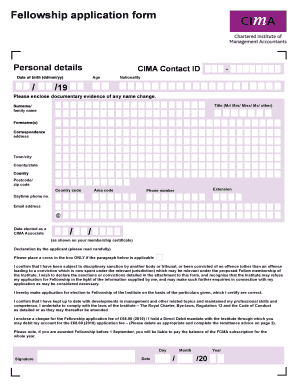
Fcma Application Example 2009


What is the Cima Fellowship Application Form?
The Cima Fellowship application form is a critical document for individuals seeking to advance their careers in management accounting. This application is designed to evaluate the qualifications and professional experience of candidates aspiring to become Cima Fellows. The form requires detailed information about the applicant's educational background, work history, and professional achievements, ensuring a comprehensive assessment of their suitability for fellowship status.
Steps to Complete the Cima Fellowship Application Form
Completing the Cima Fellowship application form involves several key steps to ensure accuracy and compliance with submission requirements. Begin by gathering all necessary documents, including proof of education and professional certifications. Next, carefully fill out each section of the application, providing detailed responses to all questions. It is essential to review the form for any errors or omissions before submission. Finally, submit the application electronically through a secure platform to maintain the integrity of the document.
Legal Use of the Cima Fellowship Application Form
The legal validity of the Cima Fellowship application form hinges on compliance with relevant eSignature regulations. To ensure that the application is legally binding, it must be signed using a secure electronic signature solution that adheres to the ESIGN and UETA acts. This guarantees that the signature is recognized as valid by courts and organizations, thus protecting both the applicant and the Cima organization.
Required Documents for the Cima Fellowship Application
To successfully complete the Cima Fellowship application form, applicants must submit several required documents. These typically include:
- Proof of educational qualifications, such as degrees or diplomas.
- Professional certifications relevant to management accounting.
- A detailed resume outlining work experience and accomplishments.
- Letters of recommendation from professional peers or supervisors.
Having these documents ready will streamline the application process and enhance the chances of a successful application.
Eligibility Criteria for the Cima Fellowship
Eligibility for the Cima Fellowship is based on specific criteria that applicants must meet. Generally, candidates should have a minimum level of professional experience in management accounting, along with relevant educational qualifications. Additionally, applicants are often required to demonstrate a commitment to ongoing professional development and ethical standards in their work. Meeting these criteria is essential for a successful application.
Application Process & Approval Time for the Cima Fellowship
The application process for the Cima Fellowship involves several stages, starting with the submission of the completed application form and required documents. After submission, the application will undergo a thorough review by the Cima committee. The approval time can vary, but applicants should expect a response within a few weeks to a couple of months, depending on the volume of applications and the thoroughness of the review process.
Quick guide on how to complete fcma application example
Complete Fcma Application Example effortlessly on any device
Digital document management has gained traction among companies and individuals. It offers an ideal eco-friendly substitute for traditional printed and signed paperwork, as you can locate the necessary form and securely store it online. airSlate SignNow equips you with all the tools required to create, modify, and electronically sign your documents swiftly without delays. Manage Fcma Application Example on any platform using the airSlate SignNow Android or iOS applications and enhance any document-related process today.
How to modify and electronically sign Fcma Application Example without hassle
- Find Fcma Application Example and click Get Form to begin.
- Use the tools we provide to fill out your form.
- Emphasize key sections of the documents or obscure sensitive information with tools that airSlate SignNow specifically provides for that purpose.
- Create your electronic signature using the Sign tool, which takes mere seconds and holds the same legal validity as a conventional wet ink signature.
- Review the details and click the Done button to save your updates.
- Select how you wish to share your form, via email, SMS, or an invitation link, or download it to your computer.
Eliminate concerns about lost or misplaced documents, tedious form searching, or errors that require printing new document copies. airSlate SignNow fulfills all your document management needs in just a few clicks from any device of your choice. Modify and electronically sign Fcma Application Example and ensure effective communication at every stage of your form preparation process with airSlate SignNow.
Create this form in 5 minutes or less
Find and fill out the correct fcma application example
Create this form in 5 minutes!
How to create an eSignature for the fcma application example
How to create an electronic signature for a PDF online
How to create an electronic signature for a PDF in Google Chrome
How to create an e-signature for signing PDFs in Gmail
How to create an e-signature right from your smartphone
How to create an e-signature for a PDF on iOS
How to create an e-signature for a PDF on Android
People also ask
-
What is the CIMA Fellowship and how does it benefit professionals?
The CIMA Fellowship is a prestigious accreditation designed for professionals in management accounting. Attaining this fellowship can signNowly enhance your career prospects, allowing you to stand out in competitive job markets. It not only reflects expertise but also opens doors to networking opportunities and advanced career pathways.
-
How does the CIMA Fellowship improve my earning potential?
Earning your CIMA Fellowship can lead to higher salary potential, as organizations often recognize the value of advanced qualifications. Individuals with this accreditation are typically positioned for senior roles, which come with increased compensation. This investment in your education pays off through numerous financial benefits.
-
What are the key requirements to obtain the CIMA Fellowship?
To obtain the CIMA Fellowship, you must have a minimum of three years of relevant work experience and hold CIMA’s Chartered Management Accountant qualification. Additionally, you will need to demonstrate ongoing professional development and adherence to CIMA's ethical standards. This rigorous process ensures that only qualified professionals receive fellowship recognition.
-
Are there any specific courses or training needed for the CIMA Fellowship?
While there are no specific courses required to obtain the CIMA Fellowship, continuous professional development is crucial. Participating in relevant workshops, seminars, and courses can enhance your qualifications and ensure you meet the fellowship’s ongoing learning requirements. Keeping your skills updated in management accounting is vital for success.
-
Can airSlate SignNow support my CIMA Fellowship documentation needs?
Absolutely, airSlate SignNow can streamline your document management processes as you pursue your CIMA Fellowship. With its user-friendly interface, you can easily send, sign, and store your CIMA-related documents securely. This efficient solution helps you focus more on your studies and less on paperwork.
-
What are the costs associated with obtaining the CIMA Fellowship?
The costs of obtaining the CIMA Fellowship can vary, including membership fees, exam fees, and any training courses you may choose to take. It's important to budget for these expenses, as they can accumulate throughout the process. Investing in your education is crucial, and the potential return makes it worthwhile.
-
How does the CIMA Fellowship differ from other accounting certifications?
The CIMA Fellowship focuses specifically on management accounting, setting it apart from other accounting certifications like CPA or ACCA. It emphasizes strategic management and decision-making skills, providing a unique skill set highly valued by employers. Professionals with the CIMA Fellowship are equipped to drive business success through effective financial strategies.
Get more for Fcma Application Example
- Florida without administration form
- Fl detainer form
- Florida expungement instructions florida form
- Expungement packet florida form
- Florida juvenile form
- Fl foreclosure form
- Real estate home sales package with offer to purchase contract of sale disclosure statements and more for residential house 497303302 form
- Florida annual 497303303 form
Find out other Fcma Application Example
- eSignature Kansas Finance & Tax Accounting Business Letter Template Free
- eSignature Washington Government Arbitration Agreement Simple
- Can I eSignature Massachusetts Finance & Tax Accounting Business Plan Template
- Help Me With eSignature Massachusetts Finance & Tax Accounting Work Order
- eSignature Delaware Healthcare / Medical NDA Secure
- eSignature Florida Healthcare / Medical Rental Lease Agreement Safe
- eSignature Nebraska Finance & Tax Accounting Business Letter Template Online
- Help Me With eSignature Indiana Healthcare / Medical Notice To Quit
- eSignature New Jersey Healthcare / Medical Credit Memo Myself
- eSignature North Dakota Healthcare / Medical Medical History Simple
- Help Me With eSignature Arkansas High Tech Arbitration Agreement
- eSignature Ohio Healthcare / Medical Operating Agreement Simple
- eSignature Oregon Healthcare / Medical Limited Power Of Attorney Computer
- eSignature Pennsylvania Healthcare / Medical Warranty Deed Computer
- eSignature Texas Healthcare / Medical Bill Of Lading Simple
- eSignature Virginia Healthcare / Medical Living Will Computer
- eSignature West Virginia Healthcare / Medical Claim Free
- How To eSignature Kansas High Tech Business Plan Template
- eSignature Kansas High Tech Lease Agreement Template Online
- eSignature Alabama Insurance Forbearance Agreement Safe