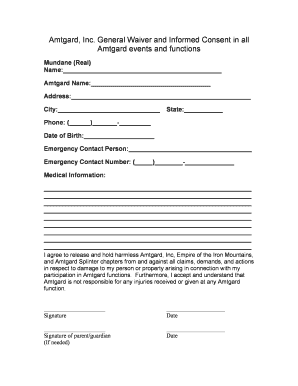
Amtgard Waiver Form


What is the Amtgard Waiver
The Amtgard waiver is a legal document designed to protect organizations and participants involved in Amtgard activities. This waiver outlines the inherent risks associated with participation in various events and activities, ensuring that participants acknowledge these risks and agree not to hold the organization liable for any injuries or damages that may occur. The waiver serves as a crucial tool for managing liability and fostering a safe environment for all participants.
How to Use the Amtgard Waiver
Using the Amtgard waiver involves a straightforward process. Participants must read the waiver carefully to understand the risks involved in participation. After reviewing, they must sign the document, either in a physical format or electronically. It is essential to ensure that the waiver is signed before engaging in any activities to validate its legal standing. This process helps to ensure that all parties are aware of their rights and responsibilities.
Steps to Complete the Amtgard Waiver
Completing the Amtgard waiver can be done in a few simple steps:
- Obtain the waiver form from the Amtgard organization.
- Read the document thoroughly to understand the terms and conditions.
- Fill in any required personal information, such as name, contact details, and emergency contacts.
- Sign and date the waiver, ensuring that it is completed before participating in any activities.
- Submit the completed waiver as instructed, either electronically or in person.
Legal Use of the Amtgard Waiver
The legal use of the Amtgard waiver hinges on its compliance with relevant laws and regulations governing liability waivers. For the waiver to be enforceable, it must clearly outline the risks involved and must be signed voluntarily by the participant. Additionally, the waiver should be stored securely to ensure that it can be referenced if needed. Understanding the legal implications of this document is vital for both participants and organizers.
Key Elements of the Amtgard Waiver
Several key elements make up the Amtgard waiver, ensuring its effectiveness and legal standing:
- Identification of the parties: Clearly states the organization and the participant.
- Description of activities: Outlines the specific activities covered by the waiver.
- Assumption of risk: Acknowledges the inherent risks associated with participation.
- Release of liability: States that the participant agrees not to hold the organization liable for injuries.
- Signature and date: Confirms that the participant has read and understood the waiver.
State-Specific Rules for the Amtgard Waiver
State-specific rules may apply to the Amtgard waiver, as different states have varying laws regarding liability waivers. It is important for participants and organizers to be aware of these regulations to ensure the waiver is enforceable. Consulting with a legal professional can provide clarity on any state-specific requirements, such as necessary language or additional clauses that may be required for compliance.
Quick guide on how to complete amtgard waiver
Effortlessly Prepare Amtgard Waiver on Any Device
Digital document management has become increasingly popular among businesses and individuals. It serves as an excellent eco-friendly alternative to traditional printed and signed documents, allowing you to access the correct form and securely store it online. airSlate SignNow provides all the necessary tools to create, modify, and electronically sign your documents quickly and without delays. Manage Amtgard Waiver on any device using the airSlate SignNow Android or iOS applications and enhance any document-driven process today.
How to Modify and eSign Amtgard Waiver with Ease
- Locate Amtgard Waiver and click on Get Form to initiate the process.
- Utilize the tools available to complete your form.
- Emphasize pertinent sections of the documents or redact sensitive information using tools specifically designed for that purpose by airSlate SignNow.
- Generate your signature with the Sign tool, which takes just seconds and holds the same legal validity as a traditional handwritten signature.
- Review all the details and click on the Done button to save your modifications.
- Choose your preferred method to send your form: via email, SMS, or invitation link, or download it to your computer.
Eliminate worries about lost or misplaced files, tedious document searches, or errors that necessitate printing new copies. airSlate SignNow fulfills all your document management needs in just a few clicks from any device you choose. Modify and eSign Amtgard Waiver and ensure excellent communication at every stage of the form preparation process with airSlate SignNow.
Create this form in 5 minutes or less
Create this form in 5 minutes!
How to create an eSignature for the amtgard waiver
How to create an electronic signature for a PDF online
How to create an electronic signature for a PDF in Google Chrome
How to create an e-signature for signing PDFs in Gmail
How to create an e-signature right from your smartphone
How to create an e-signature for a PDF on iOS
How to create an e-signature for a PDF on Android
People also ask
-
What is an Amtgard waiver?
An Amtgard waiver is a legal document that participants in Amtgard events sign to acknowledge the risks involved in activities and to release organizers from liability. By utilizing the airSlate SignNow platform, event organizers can efficiently create, manage, and distribute Amtgard waivers, simplifying the signing process.
-
How can airSlate SignNow help with Amtgard waivers?
airSlate SignNow streamlines the process of creating and collecting Amtgard waivers through its easy-to-use electronic signing features. This not only saves time for event coordinators but also ensures that all participants have signed the necessary documents before engaging in activities.
-
Is there a cost associated with using airSlate SignNow for Amtgard waivers?
Yes, airSlate SignNow offers various pricing plans that are cost-effective for businesses and organizations looking to manage their Amtgard waivers efficiently. These plans include features designed to accommodate different sizes of groups and event needs.
-
Can I customize my Amtgard waiver with airSlate SignNow?
Absolutely! airSlate SignNow allows users to fully customize their Amtgard waivers, including adding logos, event details, and specific legal clauses that suit the organization's needs. This ensures that the waiver is tailored to fit the unique aspects of your Amtgard events.
-
What benefits do I get from using airSlate SignNow for Amtgard waivers?
Using airSlate SignNow for Amtgard waivers provides numerous benefits, including increased efficiency in document handling, reduced physical paperwork, and enhanced security for participant data. Additionally, the platform promotes quicker turnaround times for document signing, ensuring that all members are covered before activities begin.
-
Can Amtgard waivers be signed on mobile devices with airSlate SignNow?
Yes, airSlate SignNow is fully optimized for mobile devices, allowing participants to sign Amtgard waivers from their smartphones or tablets. This flexibility ensures that users can easily complete their waivers regardless of their location just before participating in events.
-
What integration options are available for Amtgard waivers with airSlate SignNow?
airSlate SignNow integrates seamlessly with numerous applications and platforms, allowing for easy synchronization of data related to Amtgard waivers. This means you can connect your existing tools, such as CRM systems or event management software, to streamline the waiver collection process.
Get more for Amtgard Waiver
- Ftb 2518 llc form
- Agents authority for entry of a single importation i form
- Express publishing photocopiable form
- De 1101clmt form
- Business formation and dynamics by business age
- Neighborhood pride census brief form
- Software agreement template form
- Software consulting agreement template 787747621 form
Find out other Amtgard Waiver
- Sign New York Doctors Executive Summary Template Mobile
- Sign New York Doctors Residential Lease Agreement Safe
- Sign New York Doctors Executive Summary Template Fast
- How Can I Sign New York Doctors Residential Lease Agreement
- Sign New York Doctors Purchase Order Template Online
- Can I Sign Oklahoma Doctors LLC Operating Agreement
- Sign South Dakota Doctors LLC Operating Agreement Safe
- Sign Texas Doctors Moving Checklist Now
- Sign Texas Doctors Residential Lease Agreement Fast
- Sign Texas Doctors Emergency Contact Form Free
- Sign Utah Doctors Lease Agreement Form Mobile
- Sign Virginia Doctors Contract Safe
- Sign West Virginia Doctors Rental Lease Agreement Free
- Sign Alabama Education Quitclaim Deed Online
- Sign Georgia Education Business Plan Template Now
- Sign Louisiana Education Business Plan Template Mobile
- Sign Kansas Education Rental Lease Agreement Easy
- Sign Maine Education Residential Lease Agreement Later
- How To Sign Michigan Education LLC Operating Agreement
- Sign Mississippi Education Business Plan Template Free