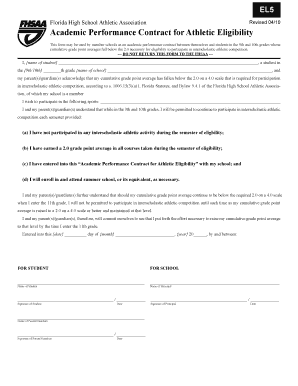
Fhsaa El5 2010


What is the Fhsaa El5
The Fhsaa El5 form is a specific document utilized within the Florida High School Athletic Association (FHSAA) framework. It serves as a critical component for student-athletes seeking eligibility to participate in interscholastic sports. This form typically requires detailed information about the student’s academic and athletic history, ensuring compliance with state regulations regarding high school sports participation.
How to use the Fhsaa El5
Utilizing the Fhsaa El5 form involves several straightforward steps. First, gather all necessary information, including personal details, academic records, and any relevant athletic history. Next, complete the form accurately, ensuring that all sections are filled out as required. Once completed, the form should be submitted to the appropriate school authority or athletic department for review. It is essential to keep a copy for personal records and follow up to confirm receipt.
Steps to complete the Fhsaa El5
Completing the Fhsaa El5 form requires careful attention to detail. Follow these steps:
- Collect personal information, including the student’s name, date of birth, and school information.
- Provide academic details, such as GPA and school attendance records.
- Document any previous athletic participation, including sports played and years of involvement.
- Review the form for accuracy and completeness before submission.
- Submit the form to the designated school official or athletic department.
Legal use of the Fhsaa El5
The Fhsaa El5 form is legally binding when completed and submitted according to FHSAA guidelines. It is essential that all information provided is truthful and accurate, as any discrepancies can lead to penalties or disqualification from athletic participation. The form must comply with state regulations governing student-athlete eligibility, ensuring that all student-athletes are treated fairly and equitably.
Eligibility Criteria
To be eligible for participation in interscholastic sports using the Fhsaa El5 form, students must meet specific criteria. These typically include:
- Being enrolled in a Florida high school.
- Meeting academic standards set by the FHSAA.
- Adhering to age requirements, which generally restrict participation to students under a certain age.
- Having no outstanding disciplinary issues that could affect eligibility.
Who Issues the Form
The Fhsaa El5 form is issued by the Florida High School Athletic Association. This organization oversees all matters related to high school athletics in Florida, including eligibility requirements and compliance with state laws. Schools and athletic departments typically provide access to the form, ensuring that students have the necessary resources to complete it correctly.
Quick guide on how to complete fhsaa el5
Complete Fhsaa El5 effortlessly on any device
Web-based document management has gained popularity among businesses and individuals. It offers an ideal eco-conscious substitute for conventional printed and signed documents, allowing you to find the necessary form and securely keep it online. airSlate SignNow provides you with all the tools you require to create, edit, and eSign your documents quickly without hindrances. Manage Fhsaa El5 on any device with airSlate SignNow Android or iOS applications and simplify any document-centric task today.
The simplest way to edit and eSign Fhsaa El5 without hassle
- Obtain Fhsaa El5 and then click Get Form to begin.
- Utilize the tools we offer to complete your form.
- Emphasize important sections of your documents or obscure sensitive information with tools that airSlate SignNow provides specifically for this purpose.
- Create your eSignature using the Sign feature, which takes seconds and holds the same legal validity as a traditional wet ink signature.
- Review all the information and then click on the Done button to save your changes.
- Select how you wish to send your form, via email, SMS, or invite link, or download it to your computer.
Forget about lost or mislaid files, tedious form searches, or errors that necessitate printing new document copies. airSlate SignNow addresses all your needs in document management in just a few clicks from a device of your preference. Edit and eSign Fhsaa El5 and ensure excellent communication at every step of the form preparation process with airSlate SignNow.
Create this form in 5 minutes or less
Find and fill out the correct fhsaa el5
Create this form in 5 minutes!
How to create an eSignature for the fhsaa el5
How to create an electronic signature for a PDF online
How to create an electronic signature for a PDF in Google Chrome
How to create an e-signature for signing PDFs in Gmail
How to create an e-signature right from your smartphone
How to create an e-signature for a PDF on iOS
How to create an e-signature for a PDF on Android
People also ask
-
What is fhsaa el5 and how does it relate to airSlate SignNow?
The fhsaa el5 is a feature within the airSlate SignNow platform that enhances electronic signature processes. It streamlines document management and ensures compliance with various regulations. By integrating fhsaa el5, businesses can improve efficiency in sending and signing documents online.
-
How much does airSlate SignNow with fhsaa el5 cost?
Pricing for airSlate SignNow's plans, including the fhsaa el5 feature, varies based on the number of users and selected features. Generally, airSlate SignNow offers competitive and cost-effective pricing plans suitable for businesses of all sizes. For detailed pricing information, it's best to visit the airSlate SignNow website.
-
What are the key features of airSlate SignNow with fhsaa el5?
Key features of airSlate SignNow, especially with fhsaa el5, include easy document eSigning, customizable templates, and robust security measures. Additional capabilities include automated workflows and seamless integrations with other applications. This makes fhsaa el5 an essential tool for businesses looking to optimize their signature process.
-
What are the benefits of using fhsaa el5 in airSlate SignNow?
Using fhsaa el5 in airSlate SignNow brings numerous benefits such as increased efficiency and reduction in turnaround time for document approvals. It also ensures that all signatures are legally binding and secure. Furthermore, fhsaa el5 helps businesses stay compliant with industry standards and regulations.
-
Can airSlate SignNow with fhsaa el5 be integrated with other software?
Yes, airSlate SignNow with fhsaa el5 can easily integrate with various third-party applications like Salesforce, Google Drive, and more. This integration capability enhances your workflow by allowing documents to be managed across platforms seamlessly. Leveraging fhsaa el5 with your existing tools can signNowly boost productivity.
-
Is airSlate SignNow with fhsaa el5 secure?
Absolutely, airSlate SignNow prioritizes security and compliance, especially with features like fhsaa el5. The platform employs robust encryption and secure access protocols to protect sensitive documents. With fhsaa el5, users can be assured that their data and signatures are safe.
-
Who can benefit from using fhsaa el5 with airSlate SignNow?
Any business that requires a reliable electronic signature solution can benefit from using fhsaa el5 with airSlate SignNow. This includes industries such as healthcare, finance, and legal sectors that need secure handling of documents. By using fhsaa el5, organizations can enhance their service delivery and overall customer experience.
Get more for Fhsaa El5
- Arkansas tobacco quitline fax referral form fax number 1 888 healthy arkansas
- Apostillecertification order instructions nevada secretary of form
- Medical records release raleigh neurology associates form
- Multimodal dangerous goods form 255040206
- Diagnostic imaging outpatient order form order form
- Definition annex to apartment lease 1 landlord 2 form
- Fein the district court of iowa iowacourts form
- 11 1762 doc dol form
Find out other Fhsaa El5
- How Do I Sign South Carolina Education Form
- Can I Sign South Carolina Education Presentation
- How Do I Sign Texas Education Form
- How Do I Sign Utah Education Presentation
- How Can I Sign New York Finance & Tax Accounting Document
- How Can I Sign Ohio Finance & Tax Accounting Word
- Can I Sign Oklahoma Finance & Tax Accounting PPT
- How To Sign Ohio Government Form
- Help Me With Sign Washington Government Presentation
- How To Sign Maine Healthcare / Medical PPT
- How Do I Sign Nebraska Healthcare / Medical Word
- How Do I Sign Washington Healthcare / Medical Word
- How Can I Sign Indiana High Tech PDF
- How To Sign Oregon High Tech Document
- How Do I Sign California Insurance PDF
- Help Me With Sign Wyoming High Tech Presentation
- How Do I Sign Florida Insurance PPT
- How To Sign Indiana Insurance Document
- Can I Sign Illinois Lawers Form
- How To Sign Indiana Lawers Document