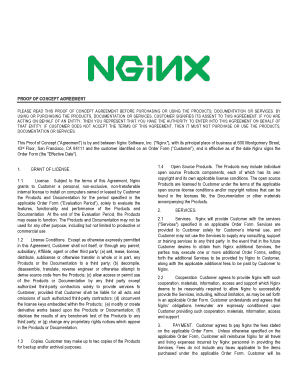
Proof of Concept Contract Template Form


What is the proof of concept contract template
The proof of concept contract template is a structured document that outlines the terms and conditions under which a proof of concept (POC) project will be conducted. This template serves as a foundational agreement between parties, detailing the objectives, scope, and deliverables of the POC. It is essential for establishing clear expectations and responsibilities, ensuring that all stakeholders are aligned on the project's goals. By utilizing a proof of concept agreement template, businesses can streamline the process of initiating a POC, reducing misunderstandings and enhancing collaboration.
Key elements of the proof of concept contract template
A well-crafted proof of concept agreement template typically includes several critical elements:
- Project Overview: A brief description of the POC's purpose and objectives.
- Scope of Work: Detailed specifications of the tasks and activities to be undertaken during the POC.
- Timeline: A clear timeline outlining key milestones and deadlines for the project.
- Roles and Responsibilities: Identification of the parties involved and their respective responsibilities.
- Confidentiality Clauses: Provisions to protect sensitive information exchanged during the POC.
- Evaluation Criteria: Metrics and standards for assessing the success of the POC.
- Termination Conditions: Conditions under which the agreement may be terminated by either party.
Steps to complete the proof of concept contract template
Completing a proof of concept agreement template involves several straightforward steps:
- Review the Template: Familiarize yourself with the template to understand its structure and requirements.
- Define the Project Scope: Clearly outline the objectives and deliverables of the POC.
- Assign Roles: Designate responsibilities for all parties involved in the project.
- Set a Timeline: Establish a realistic timeline with specific milestones.
- Include Legal Provisions: Add necessary clauses related to confidentiality and termination.
- Finalize and Sign: Ensure all parties review the document, make necessary adjustments, and sign the agreement.
Legal use of the proof of concept contract template
To ensure that a proof of concept agreement is legally binding, it must comply with relevant laws and regulations. This includes adherence to the Electronic Signatures in Global and National Commerce (ESIGN) Act and the Uniform Electronic Transactions Act (UETA), which govern the use of electronic signatures in the United States. By using a reliable eSignature solution, businesses can execute their proof of concept contracts securely and maintain compliance with these legal frameworks.
Examples of using the proof of concept contract template
Proof of concept agreements can be utilized in various scenarios across different industries. For instance:
- Software Development: A technology company may use a POC agreement to test a new software application with a client before full-scale implementation.
- Product Testing: A manufacturer might create a POC contract to evaluate a prototype with potential customers to gather feedback.
- Research Projects: Academic institutions often use POC agreements to outline the terms of collaboration on experimental studies.
How to obtain the proof of concept contract template
Businesses can obtain a proof of concept agreement template through various means. Many online resources offer customizable templates that can be tailored to specific needs. Additionally, legal professionals can provide templates that comply with applicable laws and regulations. It is advisable to select a template that aligns with the particular requirements of the project and to consult with legal counsel to ensure that all necessary provisions are included.
Quick guide on how to complete proof of concept contract template
Effortlessly Prepare Proof Of Concept Contract Template on Any Device
Managing documents online has gained popularity among businesses and individuals. It offers an ideal eco-friendly substitute for traditional printed and signed documents, allowing you to locate the necessary forms and securely store them online. airSlate SignNow equips you with all the essential tools to create, modify, and electronically sign your documents quickly and without hassle. Handle Proof Of Concept Contract Template on any device using airSlate SignNow's Android or iOS applications and streamline any document-related processes today.
How to Edit and Electronically Sign Proof Of Concept Contract Template with Ease
- Obtain Proof Of Concept Contract Template and click Get Form to begin.
- Use the tools available to complete your document.
- Highlight important sections of the documents or obscure sensitive information with the tools that airSlate SignNow provides specifically for that purpose.
- Create your signature using the Sign tool, which takes mere seconds and holds the same legal validity as a conventional wet ink signature.
- Review the information and click on the Done button to save your changes.
- Choose how you would like to send your form, whether by email, SMS, or invitation link, or download it to your computer.
Eliminate concerns over lost or misplaced documents, tedious form searches, or errors that require the printing of new copies. airSlate SignNow meets all your document management needs in just a few clicks from any device you prefer. Edit and electronically sign Proof Of Concept Contract Template and ensure excellent communication at every stage of your form preparation process with airSlate SignNow.
Create this form in 5 minutes or less
Create this form in 5 minutes!
How to create an eSignature for the proof of concept contract template
How to create an electronic signature for a PDF online
How to create an electronic signature for a PDF in Google Chrome
How to create an e-signature for signing PDFs in Gmail
How to create an e-signature right from your smartphone
How to create an e-signature for a PDF on iOS
How to create an e-signature for a PDF on Android
People also ask
-
What is a proof of concept agreement?
A proof of concept agreement is a contract that outlines the terms and expectations for a project to demonstrate its feasibility. It serves as a foundational document for testing ideas and solutions, ensuring all parties are on the same page before full-scale implementation.
-
How does airSlate SignNow facilitate proof of concept agreements?
airSlate SignNow simplifies the creation and execution of proof of concept agreements with its easy-to-use eSignature platform. Users can quickly generate, send, and sign documents electronically, ensuring a seamless workflow from concept to agreement.
-
What are the benefits of using airSlate SignNow for proof of concept agreements?
Using airSlate SignNow for proof of concept agreements offers signNow benefits, including faster turnaround times and reduced paperwork. This digital solution enhances collaboration and allows for immediate adjustments to agreements, streamlining the project initiation process.
-
Are there any costs associated with creating proof of concept agreements using airSlate SignNow?
airSlate SignNow offers various pricing plans suitable for businesses of all sizes. Users can choose a plan that best fits their needs, with most options providing the ability to create and manage multiple proof of concept agreements without hidden fees.
-
Can I integrate airSlate SignNow with other tools for managing proof of concept agreements?
Yes, airSlate SignNow integrates seamlessly with various business applications, allowing users to manage proof of concept agreements alongside their existing workflows. Popular integrations include CRM systems, document management tools, and cloud storage services.
-
How secure is the signing process for proof of concept agreements with airSlate SignNow?
The signing process for proof of concept agreements using airSlate SignNow is highly secure, featuring encryption and authentication measures to protect sensitive data. This ensures that all documents are signed and stored safely, providing peace of mind for users.
-
Can I customize my proof of concept agreements using airSlate SignNow?
Absolutely! airSlate SignNow allows users to customize their proof of concept agreements with various templates and editable fields. This flexibility ensures that businesses can tailor agreements to meet their specific requirements and branding.
Get more for Proof Of Concept Contract Template
- Fs 240 example 254412661 form
- Suspected child abuse and neglect form
- Sound permit city of sioux city ia form
- Trans union po box 505 woodlyn pa 19094 form
- Pre requistion worksheetpdffillercom form
- Independent medical review application california department of dmhc ca form
- Roger c dol form
- Vinck appellant form
Find out other Proof Of Concept Contract Template
- How To Sign Texas Doctors PDF
- Help Me With Sign Arizona Education PDF
- How To Sign Georgia Education Form
- How To Sign Iowa Education PDF
- Help Me With Sign Michigan Education Document
- How Can I Sign Michigan Education Document
- How Do I Sign South Carolina Education Form
- Can I Sign South Carolina Education Presentation
- How Do I Sign Texas Education Form
- How Do I Sign Utah Education Presentation
- How Can I Sign New York Finance & Tax Accounting Document
- How Can I Sign Ohio Finance & Tax Accounting Word
- Can I Sign Oklahoma Finance & Tax Accounting PPT
- How To Sign Ohio Government Form
- Help Me With Sign Washington Government Presentation
- How To Sign Maine Healthcare / Medical PPT
- How Do I Sign Nebraska Healthcare / Medical Word
- How Do I Sign Washington Healthcare / Medical Word
- How Can I Sign Indiana High Tech PDF
- How To Sign Oregon High Tech Document