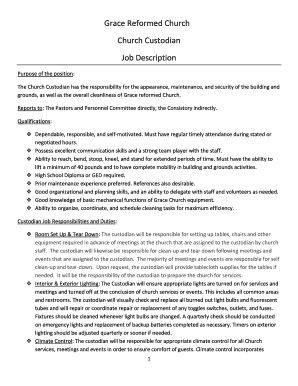
Church Custodian Job Description Form


What is the Church Custodian Job Description
The church custodian job description outlines the responsibilities and expectations of individuals tasked with maintaining the cleanliness and orderliness of church facilities. This role is essential for ensuring a welcoming environment for congregants and visitors. Typical duties include cleaning and sanitizing restrooms, sweeping and mopping floors, dusting surfaces, and managing waste disposal. Additionally, custodians may be responsible for setting up and taking down chairs and tables for events, as well as performing minor maintenance tasks such as changing light bulbs or fixing leaks. Understanding these responsibilities helps potential candidates assess their fit for the role.
Key elements of the Church Custodian Job Description
Several key elements define the church custodian job description. First, the role requires strong attention to detail to ensure that all areas are thoroughly cleaned and maintained. Second, custodians must possess good time management skills to complete tasks efficiently, often within limited time frames before or after services. Third, effective communication skills are important for interacting with church staff and volunteers. Finally, a basic understanding of cleaning supplies and equipment is essential to perform the job safely and effectively. These elements contribute to a successful custodial role within the church community.
Steps to complete the Church Custodian Job Description
Completing the church custodian job description involves several important steps. First, gather all necessary information regarding the specific duties and responsibilities associated with the position. Next, outline the required skills and qualifications, including any certifications or experience in custodial work. After that, ensure the job description reflects the church's values and culture, making it appealing to potential candidates. Finally, review the document for clarity and accuracy, and obtain approval from church leadership before posting or distributing it to attract applicants.
Legal use of the Church Custodian Job Description
To ensure the legal use of the church custodian job description, it is important to comply with employment laws and regulations. This includes adhering to guidelines set forth by the Equal Employment Opportunity Commission (EEOC) to prevent discrimination in hiring practices. Additionally, the job description should accurately reflect the essential functions of the role to avoid misrepresentation. It is advisable to consult legal counsel or human resources professionals when drafting the job description to ensure compliance with local, state, and federal laws.
How to use the Church Custodian Job Description
The church custodian job description serves multiple purposes. It can be used as a tool for recruitment to attract qualified candidates who meet the outlined criteria. Furthermore, it acts as a reference for existing custodial staff to understand their roles and responsibilities. Additionally, the job description can be utilized during performance evaluations to assess employee effectiveness based on the established expectations. By clearly defining the role, the church can foster accountability and ensure that custodial duties are performed to the highest standards.
Examples of using the Church Custodian Job Description
Examples of using the church custodian job description include creating job postings for recruitment platforms, incorporating it into employee handbooks, and utilizing it during staff training sessions. For instance, when posting a job advertisement, the description can highlight the specific skills and experiences desired, attracting suitable candidates. In employee handbooks, it can serve as a reference guide for custodians to understand their daily tasks. During training, the job description can help new hires familiarize themselves with expectations and procedures, ensuring a smooth onboarding process.
Quick guide on how to complete church custodian job description
Prepare Church Custodian Job Description effortlessly on any device
Managing documents online has gained traction among businesses and individuals. It offers a perfect environmentally friendly alternative to traditional printed and signed paperwork, allowing you to obtain the necessary form and securely store it online. airSlate SignNow equips you with all the tools required to create, modify, and eSign your documents quickly without delays. Handle Church Custodian Job Description on any platform with airSlate SignNow Android or iOS applications and enhance any document-focused process today.
How to modify and eSign Church Custodian Job Description with ease
- Obtain Church Custodian Job Description and click on Get Form to initiate the process.
- Utilize the tools we offer to fill out your form.
- Highlight pertinent sections of the documents or redact sensitive information with tools that airSlate SignNow offers specifically for that purpose.
- Create your signature using the Sign tool, which takes moments and holds the same legal significance as a conventional wet ink signature.
- Review the details and click on the Done button to save your modifications.
- Select your preferred method to send your form, whether by email, text message (SMS), or invitation link, or download it to your computer.
Say goodbye to lost or misplaced documents, tedious form searches, or mistakes that require printing new document copies. airSlate SignNow fulfills all your document management needs in just a few clicks from any device you choose. Modify and eSign Church Custodian Job Description and ensure excellent communication at any stage of your form preparation process with airSlate SignNow.
Create this form in 5 minutes or less
Create this form in 5 minutes!
How to create an eSignature for the church custodian job description
How to create an electronic signature for a PDF online
How to create an electronic signature for a PDF in Google Chrome
How to create an e-signature for signing PDFs in Gmail
How to create an e-signature right from your smartphone
How to create an e-signature for a PDF on iOS
How to create an e-signature for a PDF on Android
People also ask
-
What is the church custodian job description?
The church custodian job description typically includes responsibilities for maintaining the cleanliness and orderliness of church facilities. This role may involve cleaning, setting up for events, and ensuring that the church environment is welcoming for congregants and visitors. Effective custodians also manage supplies and report any maintenance issues, creating a safe and pleasant space for worship.
-
What are the key responsibilities of a church custodian?
A church custodian's key responsibilities often encompass cleaning floors, restrooms, and windows, as well as preparing rooms for services or events. Besides routine cleaning tasks, custodians also handle minor repairs and maintenance, ensuring facilities are safe and functional. Their role is crucial for maintaining a positive atmosphere for church attendees.
-
What skills are essential for a church custodian position?
Essential skills for a church custodian position include attention to detail, time management, and the ability to work independently or in teams. Familiarity with cleaning supplies and equipment is vital, as is a customer service mindset to interact positively with church staff and attendees. Additionally, a good understanding of basic safety practices is crucial.
-
How does airSlate SignNow assist with managing church custodian job descriptions?
AirSlate SignNow can streamline the management of church custodian job descriptions by facilitating electronic document handling. With eSigning features, churches can easily send, sign, and store job descriptions securely. This efficient management helps ensure clarity in roles and responsibilities, which is vital for church operations.
-
Can airSlate SignNow help with onboarding new custodians?
Yes, airSlate SignNow can signNowly aid in the onboarding process for new custodians by allowing churches to electronically send necessary documents and training materials. This ensures that new hires receive all relevant information regarding their church custodian job description conveniently. With seamless document workflows, onboarding becomes faster and more efficient.
-
Does airSlate SignNow offer templates for job descriptions?
AirSlate SignNow provides customizable templates for various job descriptions, including the church custodian job description. These templates can be adapted to fit the specific needs of the church while maintaining legal compliance. This feature helps streamline the document creation process, saving time and ensuring accuracy.
-
What are the pricing options for airSlate SignNow?
AirSlate SignNow offers several pricing plans to accommodate churches of all sizes, ensuring access to the necessary eSigning features for managing documents, including church custodian job descriptions. Plans are designed to be cost-effective, making it easier for churches to select a package that aligns with their budgetary needs while maximizing utility.
Get more for Church Custodian Job Description
Find out other Church Custodian Job Description
- Help Me With eSign Kansas Business Operations PPT
- How Can I eSign Mississippi Car Dealer Form
- Can I eSign Nebraska Car Dealer Document
- Help Me With eSign Ohio Car Dealer Document
- How To eSign Ohio Car Dealer Document
- How Do I eSign Oregon Car Dealer Document
- Can I eSign Oklahoma Car Dealer PDF
- How Can I eSign Oklahoma Car Dealer PPT
- Help Me With eSign South Carolina Car Dealer Document
- How To eSign Texas Car Dealer Document
- How Can I Sign South Carolina Courts Document
- How Do I eSign New Jersey Business Operations Word
- How Do I eSign Hawaii Charity Document
- Can I eSign Hawaii Charity Document
- How Can I eSign Hawaii Charity Document
- Can I eSign Hawaii Charity Document
- Help Me With eSign Hawaii Charity Document
- How Can I eSign Hawaii Charity Presentation
- Help Me With eSign Hawaii Charity Presentation
- How Can I eSign Hawaii Charity Presentation