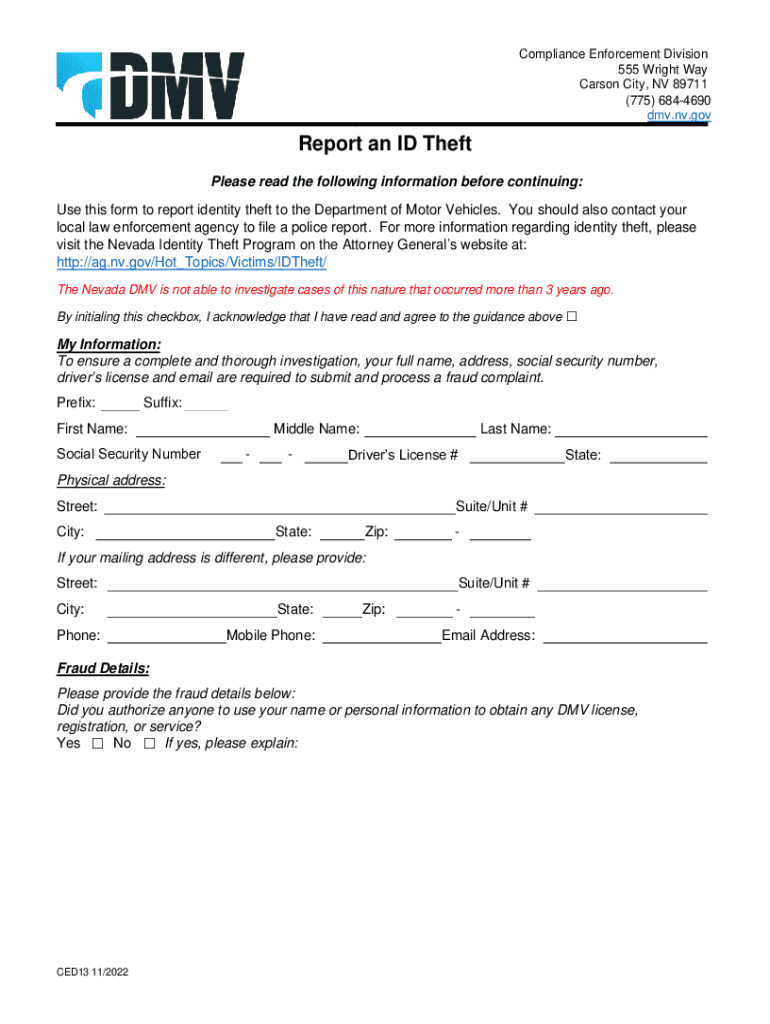
Fillable DISCLOSURE FORM Compliance Enforcement 2022-2026


What is the Fillable DISCLOSURE FORM Compliance Enforcement
The Fillable DISCLOSURE FORM Compliance Enforcement is a crucial document used by businesses and organizations to ensure adherence to regulatory requirements. This form serves as a formal declaration of compliance with various laws and regulations, particularly in sectors that require transparency and accountability. It helps institutions demonstrate that they are following the necessary guidelines to protect stakeholders and maintain operational integrity.
How to use the Fillable DISCLOSURE FORM Compliance Enforcement
Using the Fillable DISCLOSURE FORM Compliance Enforcement involves several straightforward steps. First, access the form through a reliable source, such as a company website or regulatory agency. Next, carefully fill in all required fields, ensuring that the information is accurate and complete. After completing the form, review it for any errors or omissions. Finally, submit the form according to the specified submission methods, which may include online submission, mailing, or in-person delivery.
Key elements of the Fillable DISCLOSURE FORM Compliance Enforcement
The key elements of the Fillable DISCLOSURE FORM Compliance Enforcement typically include:
- Entity Information: Details about the organization or individual submitting the form.
- Compliance Statements: Declarations affirming adherence to relevant laws and regulations.
- Signature Section: A designated area for authorized representatives to sign and date the form.
- Supporting Documentation: Any required attachments that provide additional context or verification of compliance.
Steps to complete the Fillable DISCLOSURE FORM Compliance Enforcement
Completing the Fillable DISCLOSURE FORM Compliance Enforcement involves a series of methodical steps:
- Obtain the latest version of the form.
- Read the instructions carefully to understand the requirements.
- Fill in the entity information accurately.
- Provide any necessary compliance statements.
- Attach supporting documents if required.
- Review the completed form for accuracy.
- Submit the form as directed in the instructions.
Legal use of the Fillable DISCLOSURE FORM Compliance Enforcement
The legal use of the Fillable DISCLOSURE FORM Compliance Enforcement is vital for organizations to fulfill their obligations under various laws. This form is often required in contexts such as financial disclosures, environmental compliance, and corporate governance. Properly completing and submitting this form can help mitigate legal risks and demonstrate a commitment to ethical practices.
Penalties for Non-Compliance
Failure to complete and submit the Fillable DISCLOSURE FORM Compliance Enforcement can result in significant penalties. These may include fines, legal actions, or reputational damage. Regulatory bodies may impose sanctions on organizations that fail to demonstrate compliance, which can adversely affect their operations and stakeholder trust. It is essential for businesses to prioritize the timely and accurate submission of this form to avoid potential repercussions.
Quick guide on how to complete fillable disclosure form compliance enforcement
Complete Fillable DISCLOSURE FORM Compliance Enforcement effortlessly on any device
Digital document management has gained traction among corporations and individuals. It offers an ideal eco-friendly substitute for traditional printed and signed papers, as you can obtain the correct format and securely save it online. airSlate SignNow provides you with all the resources required to create, modify, and electronically sign your documents swiftly without delays. Manage Fillable DISCLOSURE FORM Compliance Enforcement on any device using the airSlate SignNow apps for Android or iOS and enhance any document-based activity today.
How to modify and eSign Fillable DISCLOSURE FORM Compliance Enforcement effortlessly
- Locate Fillable DISCLOSURE FORM Compliance Enforcement and click on Get Form to begin.
- Utilize the tools we offer to complete your form.
- Emphasize pertinent sections of the documents or conceal sensitive information with tools that airSlate SignNow provides specifically for that purpose.
- Generate your signature with the Sign tool, which takes mere seconds and carries the same legal validity as a conventional wet ink signature.
- Verify the details and click on the Done button to save your changes.
- Select your preferred method of sharing your form, whether by email, SMS, or invitation link, or download it to your computer.
Say goodbye to lost or misplaced papers, tedious form navigation, or errors that necessitate printing new document copies. airSlate SignNow addresses all your document management requirements in just a few clicks from any device of your preference. Modify and eSign Fillable DISCLOSURE FORM Compliance Enforcement and ensure excellent communication at every step of the form preparation process with airSlate SignNow.
Create this form in 5 minutes or less
Find and fill out the correct fillable disclosure form compliance enforcement
Create this form in 5 minutes!
How to create an eSignature for the fillable disclosure form compliance enforcement
How to create an electronic signature for a PDF online
How to create an electronic signature for a PDF in Google Chrome
How to create an e-signature for signing PDFs in Gmail
How to create an e-signature right from your smartphone
How to create an e-signature for a PDF on iOS
How to create an e-signature for a PDF on Android
People also ask
-
What is a Fillable DISCLOSURE FORM Compliance Enforcement?
A Fillable DISCLOSURE FORM Compliance Enforcement is a digital document designed to ensure that all necessary disclosures are made in compliance with legal regulations. This form can be easily filled out and signed electronically, streamlining the compliance process for businesses. By utilizing airSlate SignNow, users can ensure their disclosure processes are efficient and compliant, minimizing legal risks.
-
How does airSlate SignNow support Fillable DISCLOSURE FORM Compliance Enforcement?
airSlate SignNow provides businesses with a user-friendly platform to create, manage, and sign Fillable DISCLOSURE FORM Compliance Enforcement documents. The solution includes features for easy editing, tracking, and secure storage of completed forms. This ensures that your compliance enforcement documentation is not only accurate but also readily accessible whenever needed.
-
What are the pricing options for using airSlate SignNow for compliance forms?
airSlate SignNow offers several pricing tiers to accommodate different business needs, including those focused on Fillable DISCLOSURE FORM Compliance Enforcement. Pricing typically varies based on features, user numbers, and additional integrations. By reviewing the pricing plans on the website, businesses can choose an option that aligns with their compliance requirements and budget.
-
Can Fillable DISCLOSURE FORM Compliance Enforcement be customized?
Yes, Fillable DISCLOSURE FORM Compliance Enforcement documents can be customized within airSlate SignNow to meet specific regulatory requirements or company policies. Users can add custom fields, clauses, and branding elements to their forms. This level of customization ensures that the forms align perfectly with compliance mandates and corporate standards.
-
What benefits does airSlate SignNow offer for Fillable DISCLOSURE FORM Compliance Enforcement?
Utilizing airSlate SignNow for Fillable DISCLOSURE FORM Compliance Enforcement offers several benefits, including increased efficiency, reduced paperwork, and improved compliance tracking. With features like automated workflows and real-time notifications, businesses can ensure that their compliance processes are timely and thorough. This leads to higher productivity and minimizes the risk of errors.
-
Does airSlate SignNow integrate with other software for compliance tracking?
Yes, airSlate SignNow integrates seamlessly with various business software to enhance Fillable DISCLOSURE FORM Compliance Enforcement tracking capabilities. Users can connect with CRM systems, document management tools, and other compliance-related software. These integrations help in streamlining workflows and ensuring that all disclosures are easily monitored and managed.
-
How secure is the Fillable DISCLOSURE FORM Compliance Enforcement feature?
The Fillable DISCLOSURE FORM Compliance Enforcement feature on airSlate SignNow is designed with robust security measures to protect sensitive information. Advanced encryption, secure storage, and user authentication protocols ensure that all data remains confidential and compliant with industry standards. Users can confidently handle compliance documents knowing their information is secure.
Get more for Fillable DISCLOSURE FORM Compliance Enforcement
- Legal last will and testament form for married person with adult and minor children from prior marriage missouri
- Legal last will and testament form for married person with adult and minor children missouri
- Mutual wills package with last wills and testaments for married couple with adult and minor children missouri form
- Legal last will and testament form for a widow or widower with adult children missouri
- Legal last will and testament form for widow or widower with minor children missouri
- Legal last will form for a widow or widower with no children missouri
- Legal last will and testament form for a widow or widower with adult and minor children missouri
- Legal last will and testament form for divorced and remarried person with mine yours and ours children missouri
Find out other Fillable DISCLOSURE FORM Compliance Enforcement
- How Do I eSign Montana Non-Profit POA
- eSign Legal Form New York Online
- Can I eSign Nevada Non-Profit LLC Operating Agreement
- eSign Legal Presentation New York Online
- eSign Ohio Legal Moving Checklist Simple
- How To eSign Ohio Non-Profit LLC Operating Agreement
- eSign Oklahoma Non-Profit Cease And Desist Letter Mobile
- eSign Arizona Orthodontists Business Plan Template Simple
- eSign Oklahoma Non-Profit Affidavit Of Heirship Computer
- How Do I eSign Pennsylvania Non-Profit Quitclaim Deed
- eSign Rhode Island Non-Profit Permission Slip Online
- eSign South Carolina Non-Profit Business Plan Template Simple
- How Can I eSign South Dakota Non-Profit LLC Operating Agreement
- eSign Oregon Legal Cease And Desist Letter Free
- eSign Oregon Legal Credit Memo Now
- eSign Oregon Legal Limited Power Of Attorney Now
- eSign Utah Non-Profit LLC Operating Agreement Safe
- eSign Utah Non-Profit Rental Lease Agreement Mobile
- How To eSign Rhode Island Legal Lease Agreement
- How Do I eSign Rhode Island Legal Residential Lease Agreement