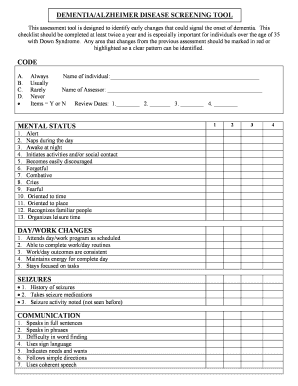
DEMENTIAALZHEIMER DISEASE SCREENING TOOL Mass Form


What is the dementia/alzheimer disease screening tool mass?
The dementia/alzheimer disease screening tool mass is a standardized assessment designed to evaluate cognitive function and detect early signs of dementia or Alzheimer's disease. This tool is essential for healthcare professionals as it provides a structured approach to assessing patients' cognitive abilities. The screening tool typically includes a series of questions and tasks that help identify memory loss, reasoning difficulties, and other cognitive impairments. By utilizing this tool, practitioners can better understand a patient's condition and determine the need for further evaluation or intervention.
How to use the dementia/alzheimer disease screening tool mass
Using the dementia/alzheimer disease screening tool mass involves several straightforward steps. First, ensure that the environment is comfortable and free from distractions to help the individual focus on the assessment. Next, administer the questions in a clear and calm manner, allowing the individual ample time to respond. It is crucial to observe the individual’s reactions and note any difficulties they may encounter during the process. After completing the assessment, review the responses to identify any areas of concern that may require additional follow-up or referral to a specialist.
Key elements of the dementia/alzheimer disease screening tool mass
The key elements of the dementia/alzheimer disease screening tool mass include a variety of cognitive tasks that assess different areas of function. These may involve memory recall, problem-solving abilities, language skills, and spatial awareness. Each section of the tool is designed to measure specific cognitive domains, providing a comprehensive overview of the individual's mental status. Additionally, the tool often includes a scoring system that helps clinicians interpret the results and determine the severity of cognitive impairment.
Steps to complete the dementia/alzheimer disease screening tool mass
Completing the dementia/alzheimer disease screening tool mass involves a systematic approach. Start by gathering all necessary materials, including the screening tool itself, a quiet space for administration, and any required documentation. Next, introduce the assessment to the individual, explaining its purpose and ensuring their comfort. Proceed through the questions methodically, allowing for breaks if needed. After the assessment, score the responses according to the provided guidelines and document the findings for future reference. This structured process ensures that the assessment is thorough and effective.
Legal use of the dementia/alzheimer disease screening tool mass
The legal use of the dementia/alzheimer disease screening tool mass is governed by various regulations that ensure the protection and confidentiality of patient information. Healthcare providers must comply with laws such as HIPAA, which mandates the safeguarding of personal health information. It is essential for practitioners to obtain informed consent from individuals before administering the screening tool, ensuring that they understand how their data will be used. Proper documentation and adherence to legal standards are crucial for maintaining the integrity of the assessment process.
How to obtain the dementia/alzheimer disease screening tool mass
Obtaining the dementia/alzheimer disease screening tool mass can typically be done through healthcare organizations, professional associations, or online resources dedicated to cognitive assessment. Many medical institutions provide access to these tools for their staff, while others may require a subscription or membership for access. Additionally, printed versions of the tool may be available for download in PDF format, allowing for easy distribution and use in various settings. It is important to ensure that the version used is current and validated for accuracy in assessments.
Quick guide on how to complete dementiaalzheimer disease screening tool mass
Effortlessly Complete DEMENTIAALZHEIMER DISEASE SCREENING TOOL Mass on Any Device
Web-based document organization has become increasingly favored by businesses and individuals alike. It serves as an ideal eco-friendly alternative to conventional printed and signed documents, allowing you to obtain the correct form and securely save it online. airSlate SignNow equips you with all the resources necessary to generate, modify, and electronically sign your paperwork swiftly without any holdups. Manage DEMENTIAALZHEIMER DISEASE SCREENING TOOL Mass on any device using airSlate SignNow's Android or iOS applications and enhance any documentation process today.
The easiest way to edit and electronically sign DEMENTIAALZHEIMER DISEASE SCREENING TOOL Mass stress-free
- Locate DEMENTIAALZHEIMER DISEASE SCREENING TOOL Mass and click Get Form to begin.
- Utilize the tools we provide to finalize your form.
- Emphasize important sections of the documents or obscure sensitive information with tools specifically available through airSlate SignNow.
- Create your eSignature using the Sign tool, which takes just seconds and carries the same legal significance as a traditional ink signature.
- Review all details and click the Done button to save your changes.
- Choose your preferred method to submit your form: via email, text (SMS), invite link, or download it to your computer.
Eliminate concerns about lost or misplaced files, tedious document searching, or errors that necessitate printing new document copies. airSlate SignNow meets your document management needs with just a few clicks from any device you choose. Edit and electronically sign DEMENTIAALZHEIMER DISEASE SCREENING TOOL Mass and ensure seamless communication at every stage of your document preparation process with airSlate SignNow.
Create this form in 5 minutes or less
Create this form in 5 minutes!
How to create an eSignature for the dementiaalzheimer disease screening tool mass
How to create an electronic signature for a PDF online
How to create an electronic signature for a PDF in Google Chrome
How to create an e-signature for signing PDFs in Gmail
How to create an e-signature right from your smartphone
How to create an e-signature for a PDF on iOS
How to create an e-signature for a PDF on Android
People also ask
-
What is the fast dementia scale pdf and how does it work?
The fast dementia scale pdf is a standardized tool used to assess cognitive decline in individuals. It provides a quick and effective framework for healthcare professionals to evaluate the severity of dementia symptoms. By utilizing this scale, practitioners can better track changes in a patient’s condition over time.
-
Is there a cost associated with downloading the fast dementia scale pdf?
Downloading the fast dementia scale pdf is completely free. Our goal is to provide valuable resources to healthcare professionals without any financial barriers. Simply fill out a form on our landing page to gain instant access to the scale.
-
How can I use the fast dementia scale pdf in my practice?
The fast dementia scale pdf can be integrated into your routine assessments for patients showing signs of cognitive impairment. It allows for a systematic approach in diagnosing and monitoring dementia progression. Additionally, the scale can help facilitate meaningful conversations with patients and their families regarding treatment options.
-
Are there any additional features included with the fast dementia scale pdf?
In addition to the fast dementia scale pdf, our platform provides access to a variety of resources including instructional videos and case studies. These materials support effective implementation and ensure that practitioners can utilize the scale appropriately in various clinical settings.
-
Can the fast dementia scale pdf be integrated with electronic health record systems?
Yes, the fast dementia scale pdf can be easily incorporated into existing electronic health record (EHR) systems. This integration allows healthcare professionals to streamline their documentation process and maintain accurate patient records in a secure environment. Integration enhances efficiency, ensuring timely assessments and follow-ups.
-
What are the benefits of using the fast dementia scale pdf over other assessment tools?
The fast dementia scale pdf is designed for simplicity and speed, allowing for quick assessments without sacrificing accuracy. It is concise, practical, and has been validated through various studies, making it a reliable choice for healthcare professionals. By using this scale, providers can save time while providing effective patient care.
-
How often should the fast dementia scale pdf be used for monitoring patients?
The fast dementia scale pdf is recommended to be used regularly, ideally at every patient visit or during signNow changes in cognitive function. Frequent usage helps track the patient's progress and adjust treatment plans as needed. Consistent monitoring can lead to better long-term outcomes for individuals with dementia.
Get more for DEMENTIAALZHEIMER DISEASE SCREENING TOOL Mass
- Nevada lease agreement form trexglobal com
- Additional form for sri lankan origins bls international canada
- Meecl new connection form
- Dueling discounts worksheet form
- Formulaire 164 luxembourg
- Student accommodation registration bformb hw ac
- Monthly fleet mileage and fuel summary dot wisconsin form
- Repossession application form
Find out other DEMENTIAALZHEIMER DISEASE SCREENING TOOL Mass
- Electronic signature California Car Lease Agreement Template Free
- How Can I Electronic signature Florida Car Lease Agreement Template
- Electronic signature Kentucky Car Lease Agreement Template Myself
- Electronic signature Texas Car Lease Agreement Template Easy
- Electronic signature New Mexico Articles of Incorporation Template Free
- Electronic signature New Mexico Articles of Incorporation Template Easy
- Electronic signature Oregon Articles of Incorporation Template Simple
- eSignature Montana Direct Deposit Enrollment Form Easy
- How To Electronic signature Nevada Acknowledgement Letter
- Electronic signature New Jersey Acknowledgement Letter Free
- Can I eSignature Oregon Direct Deposit Enrollment Form
- Electronic signature Colorado Attorney Approval Later
- How To Electronic signature Alabama Unlimited Power of Attorney
- Electronic signature Arizona Unlimited Power of Attorney Easy
- Can I Electronic signature California Retainer Agreement Template
- How Can I Electronic signature Missouri Unlimited Power of Attorney
- Electronic signature Montana Unlimited Power of Attorney Secure
- Electronic signature Missouri Unlimited Power of Attorney Fast
- Electronic signature Ohio Unlimited Power of Attorney Easy
- How Can I Electronic signature Oklahoma Unlimited Power of Attorney