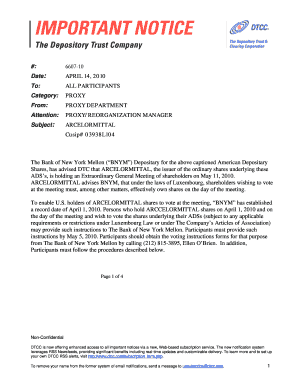
Liham Pangangalakal Halimbawa Form


What is the liham pangangalakal halimbawa
The liham pangangalakal halimbawa is a formal business letter template used primarily in professional communications. It serves various purposes, including requests, inquiries, and notifications within a business context. This type of letter is essential for maintaining clear and effective communication between parties, ensuring that all relevant information is conveyed accurately. It is often structured to include a date, recipient's address, salutation, body content, and a closing statement, making it a versatile tool for business transactions.
Key elements of the liham pangangalakal halimbawa
To ensure the liham pangangalakal is effective, it should contain several key elements:
- Date: The date when the letter is written should be clearly stated at the top.
- Recipient's Address: Include the full name and address of the recipient to personalize the communication.
- Salutation: A formal greeting that addresses the recipient appropriately, such as "Dear [Name]."
- Body: This section contains the main message, clearly outlining the purpose of the letter.
- Closing: A polite sign-off, such as "Sincerely" or "Best regards," followed by the sender's name and title.
Steps to complete the liham pangangalakal halimbawa
Completing a liham pangangalakal involves several straightforward steps:
- Choose a template: Select a suitable liham template that fits the purpose of your communication.
- Fill in the date: Write the date at the top of the letter.
- Add recipient details: Include the recipient's name and address.
- Write the body: Clearly articulate your message, ensuring it is concise and relevant.
- Sign off: Use an appropriate closing statement and include your name and title.
How to use the liham pangangalakal halimbawa
The liham pangangalakal can be utilized in various business scenarios, such as:
- Requesting information or assistance from another business.
- Notifying a client about changes in services or policies.
- Confirming appointments or meetings.
- Expressing gratitude for services rendered or partnerships.
By adapting the content to suit the specific situation, businesses can maintain professionalism and clarity in their communications.
Legal use of the liham pangangalakal halimbawa
When using a liham pangangalakal, it is important to consider the legal implications. A well-structured liham can serve as a formal record of communication, which may be referenced in legal matters. To ensure its legal validity:
- Use clear and precise language to avoid misunderstandings.
- Keep a copy of the liham for your records.
- Ensure compliance with any relevant business regulations or standards.
Examples of using the liham pangangalakal halimbawa
Here are a few examples of how the liham pangangalakal can be applied:
- A business requesting a quote for services from a supplier.
- A company notifying employees about changes in company policies.
- A client expressing appreciation for excellent service provided by a vendor.
These examples illustrate the versatility of the liham in various business contexts, enhancing communication effectiveness.
Quick guide on how to complete liham pangangalakal halimbawa
Complete Liham Pangangalakal Halimbawa effortlessly on any device
Managing documents online has gained traction among businesses and individuals alike. It offers an excellent eco-friendly substitute to traditional printed and signed documents, allowing you to locate the right form and securely save it online. airSlate SignNow equips you with all the necessary tools to create, modify, and eSign your documents swiftly without delays. Handle Liham Pangangalakal Halimbawa on any device using airSlate SignNow apps for Android or iOS, and simplify any document-related task today.
How to modify and eSign Liham Pangangalakal Halimbawa with ease
- Find Liham Pangangalakal Halimbawa and click Get Form to begin.
- Use the tools we offer to complete your form.
- Emphasize important sections of your documents or redact sensitive information with tools that airSlate SignNow offers specifically for that purpose.
- Create your eSignature with the Sign feature, which takes mere seconds and carries the same legal weight as a conventional handwritten signature.
- Review the information and click on the Done button to save your modifications.
- Choose your preferred method for sharing your form, whether by email, SMS, invite link, or download it to your computer.
Forget about lost or misplaced files, tedious form searching, or mistakes that require printing new copies. airSlate SignNow meets your document management needs in just a few clicks from any device of your choice. Alter and eSign Liham Pangangalakal Halimbawa and ensure excellent communication throughout the document preparation process with airSlate SignNow.
Create this form in 5 minutes or less
Create this form in 5 minutes!
How to create an eSignature for the liham pangangalakal halimbawa
How to create an electronic signature for a PDF online
How to create an electronic signature for a PDF in Google Chrome
How to create an e-signature for signing PDFs in Gmail
How to create an e-signature right from your smartphone
How to create an e-signature for a PDF on iOS
How to create an e-signature for a PDF on Android
People also ask
-
What is liham, and how does airSlate SignNow utilize it?
Liham refers to documents or letters that need to be signed for various purposes. airSlate SignNow provides an efficient platform to create, send, and eSign liham securely, ensuring that your documents are legally binding and easily traceable.
-
How much does it cost to use airSlate SignNow for managing liham?
AirSlate SignNow offers competitive pricing that allows businesses to manage their liham efficiently without breaking the bank. Depending on your needs, you can choose from different subscription plans, each designed to provide scalability and value for various business sizes.
-
What features does airSlate SignNow offer for handling liham?
With airSlate SignNow, you can create customizable templates, track document status, and integrate various tools to streamline the signing process of liham. The platform also includes advanced security features to protect your sensitive information.
-
Can I manage my liham from mobile devices using airSlate SignNow?
Yes, airSlate SignNow is fully optimized for mobile devices, allowing you to manage your liham on the go. You can send documents for signing and sign them yourself from any smartphone or tablet, making it convenient for busy professionals.
-
How does airSlate SignNow improve the efficiency of handling liham?
AirSlate SignNow signNowly improves the efficiency of handling liham by automating the document signing process. This reduces the time spent on manual paperwork, allowing you to focus more on your core business activities and enhancing overall productivity.
-
Does airSlate SignNow integrate with other applications for liham management?
Absolutely! AirSlate SignNow seamlessly integrates with a variety of applications, such as Google Drive and Dropbox, to enhance your liham management process. This integration facilitates quick access to your documents and enables better workflow management.
-
What are the security measures in place for managing liham with airSlate SignNow?
AirSlate SignNow employs industry-standard security measures, including encryption and authentication protocols, to ensure the safety of your liham. You can trust that your sensitive documents are protected throughout the signing process.
Get more for Liham Pangangalakal Halimbawa
Find out other Liham Pangangalakal Halimbawa
- eSignature North Dakota Doctors Bill Of Lading Online
- eSignature Delaware Finance & Tax Accounting Job Description Template Fast
- How To eSignature Kentucky Government Warranty Deed
- eSignature Mississippi Government Limited Power Of Attorney Myself
- Can I eSignature South Dakota Doctors Lease Agreement Form
- eSignature New Hampshire Government Bill Of Lading Fast
- eSignature Illinois Finance & Tax Accounting Purchase Order Template Myself
- eSignature North Dakota Government Quitclaim Deed Free
- eSignature Kansas Finance & Tax Accounting Business Letter Template Free
- eSignature Washington Government Arbitration Agreement Simple
- Can I eSignature Massachusetts Finance & Tax Accounting Business Plan Template
- Help Me With eSignature Massachusetts Finance & Tax Accounting Work Order
- eSignature Delaware Healthcare / Medical NDA Secure
- eSignature Florida Healthcare / Medical Rental Lease Agreement Safe
- eSignature Nebraska Finance & Tax Accounting Business Letter Template Online
- Help Me With eSignature Indiana Healthcare / Medical Notice To Quit
- eSignature New Jersey Healthcare / Medical Credit Memo Myself
- eSignature North Dakota Healthcare / Medical Medical History Simple
- Help Me With eSignature Arkansas High Tech Arbitration Agreement
- eSignature Ohio Healthcare / Medical Operating Agreement Simple