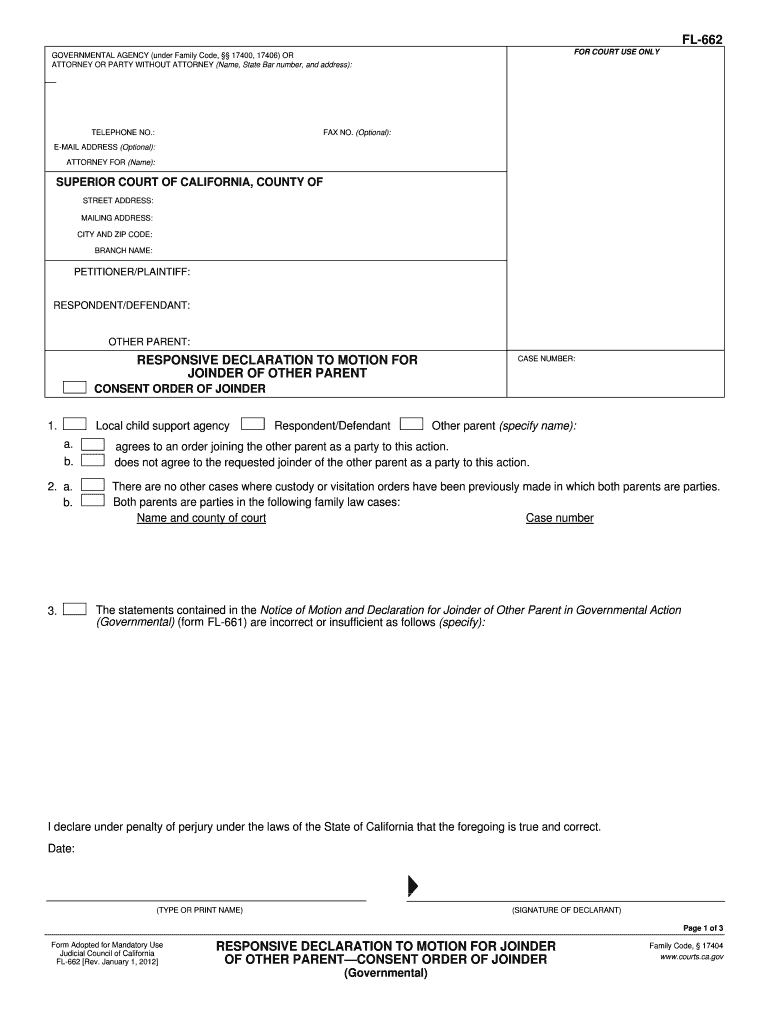
California Declaration Form


What is the California Declaration Form
The California Declaration Form is a legal document used in various legal proceedings within the state of California. It serves to provide sworn statements of fact and is often required in family law cases, such as custody disputes or divorce proceedings. This form allows individuals to declare specific information relevant to their case, ensuring that the court has a clear understanding of the circumstances involved. The declaration must be signed under penalty of perjury, making it a serious legal commitment.
How to use the California Declaration Form
Using the California Declaration Form involves several steps to ensure it is completed correctly. First, gather all necessary information and documents that support your declaration. Next, accurately fill out the form, ensuring that all statements are truthful and relevant to your case. After completing the form, sign it in front of a notary public or an authorized witness, if required. Finally, submit the form to the appropriate court or agency as part of your legal proceedings.
Steps to complete the California Declaration Form
Completing the California Declaration Form requires careful attention to detail. Follow these steps for successful completion:
- Gather Information: Collect all relevant facts and documents needed to support your declaration.
- Fill Out the Form: Provide accurate information in each section of the form, ensuring clarity and completeness.
- Review for Accuracy: Double-check all entries for correctness and ensure that nothing is omitted.
- Sign the Form: Sign the declaration in the presence of a notary public or authorized individual, if necessary.
- Submit the Form: File the completed form with the court or agency as required.
Legal use of the California Declaration Form
The California Declaration Form holds significant legal weight in the state’s judicial system. It is often used in family law cases, such as child custody, divorce, and support matters. By submitting this form, individuals provide the court with essential information that can influence legal decisions. It is crucial that all statements made in the declaration are truthful, as false declarations can lead to legal penalties, including perjury charges.
Key elements of the California Declaration Form
Understanding the key elements of the California Declaration Form is essential for effective use. The form typically includes:
- Personal Information: Details about the declarant, including name, address, and contact information.
- Statement of Facts: A clear and concise account of the facts relevant to the case.
- Signature: The declarant's signature, affirming the truthfulness of the statements made.
- Notary Section: Space for a notary public to verify the signature, if required.
Examples of using the California Declaration Form
The California Declaration Form can be utilized in various legal scenarios. Common examples include:
- Child Custody Cases: Parents may use the form to declare their living situation and parenting capabilities.
- Divorce Proceedings: Individuals can provide information about assets, debts, and other relevant matters.
- Support Modifications: Parties may declare changes in financial circumstances to request modifications in support orders.
Quick guide on how to complete california declaration form
Complete California Declaration Form effortlessly on any device
Managing documents online has become increasingly favored by businesses and individuals alike. It offers a flawless eco-friendly substitute for conventional printed and signed documents, allowing you to obtain the correct format and securely store it online. airSlate SignNow provides all the tools necessary to create, modify, and eSign your documents swiftly without any hold-ups. Tackle California Declaration Form on any platform using airSlate SignNow's Android or iOS applications and simplify any document-related processes today.
How to modify and eSign California Declaration Form with ease
- Obtain California Declaration Form and click on Get Form to initiate.
- Utilize the tools we offer to complete your document.
- Emphasize important sections of the documents or redact sensitive information with tools specifically designed for that purpose by airSlate SignNow.
- Generate your signature using the Sign tool, which takes mere seconds and carries the same legal validity as a traditional wet ink signature.
- Review the details and click on the Done button to save your changes.
- Choose how you wish to send your form: via email, SMS, or invitation link, or download it to your computer.
Eliminate the hassle of missing or lost files, tedious document searches, or mistakes that require printing new copies. airSlate SignNow fulfills all your document management needs with just a few clicks from any device you prefer. Modify and eSign California Declaration Form and ensure flawless communication at every stage of the form preparation process with airSlate SignNow.
Create this form in 5 minutes or less
Create this form in 5 minutes!
How to create an eSignature for the california declaration form
The way to generate an eSignature for a PDF in the online mode
The way to generate an eSignature for a PDF in Chrome
How to create an eSignature for putting it on PDFs in Gmail
The way to generate an eSignature right from your smart phone
The way to create an eSignature for a PDF on iOS devices
The way to generate an eSignature for a PDF on Android OS
People also ask
-
What is a California declaration form?
A California declaration form is a legal document used to provide information and declare facts clearly in legal proceedings. It is essential for various processes in California, including court cases and official submissions. Understanding how to complete this form is vital to ensure compliance with state regulations.
-
How can I complete a California declaration form using airSlate SignNow?
With airSlate SignNow, you can easily complete a California declaration form by uploading your document and using our intuitive editor to fill in the necessary details. The platform allows you to collaborate with multiple parties, ensuring that everyone's input is captured efficiently. Once completed, you can send it out for signatures in just a few clicks.
-
Is airSlate SignNow free for using the California declaration form?
While airSlate SignNow offers a free trial for new users, accessing the full features to manage a California declaration form requires a subscription. Our pricing plans are designed to be cost-effective, providing great value for businesses looking to streamline their document handling. Check our pricing page for more details and find a plan that suits your needs.
-
What features does airSlate SignNow offer for completing a California declaration form?
airSlate SignNow provides robust features for completing a California declaration form, including customizable templates, electronic signatures, and secure document storage. You can easily manage your workflow with automated reminders and notifications ensuring deadlines are met. These features save time and enhance the efficiency of your signing process.
-
What are the benefits of using airSlate SignNow for a California declaration form?
Using airSlate SignNow for a California declaration form simplifies the signing and submission process, allowing you to manage documents efficiently from anywhere. It reduces paperwork and storage issues, while the eSigning feature speeds up approvals. With enhanced security measures, you can be certain that your information remains safe.
-
Can I integrate airSlate SignNow with other software for managing my California declaration form?
Yes, airSlate SignNow offers integrations with various software platforms, making it easy to incorporate your California declaration form into your existing workflows. Whether you use CRM systems, cloud storage solutions, or communication tools, our platform can connect seamlessly to enhance your efficiency. Check our integration options to find what best suits your needs.
-
How secure is my California declaration form when using airSlate SignNow?
Security is a top priority at airSlate SignNow, and your California declaration form is protected through encryption and advanced security protocols. We comply with data protection regulations to ensure your documents remain confidential and secure. You can trust our platform for a reliable eSigning experience.
Get more for California Declaration Form
Find out other California Declaration Form
- Electronic signature Michigan Banking Lease Agreement Computer
- Electronic signature Michigan Banking Affidavit Of Heirship Fast
- Electronic signature Arizona Business Operations Job Offer Free
- Electronic signature Nevada Banking NDA Online
- Electronic signature Nebraska Banking Confidentiality Agreement Myself
- Electronic signature Alaska Car Dealer Resignation Letter Myself
- Electronic signature Alaska Car Dealer NDA Mobile
- How Can I Electronic signature Arizona Car Dealer Agreement
- Electronic signature California Business Operations Promissory Note Template Fast
- How Do I Electronic signature Arkansas Car Dealer Claim
- Electronic signature Colorado Car Dealer Arbitration Agreement Mobile
- Electronic signature California Car Dealer Rental Lease Agreement Fast
- Electronic signature Connecticut Car Dealer Lease Agreement Now
- Electronic signature Connecticut Car Dealer Warranty Deed Computer
- Electronic signature New Mexico Banking Job Offer Online
- How Can I Electronic signature Delaware Car Dealer Purchase Order Template
- How To Electronic signature Delaware Car Dealer Lease Template
- Electronic signature North Carolina Banking Claim Secure
- Electronic signature North Carolina Banking Separation Agreement Online
- How Can I Electronic signature Iowa Car Dealer Promissory Note Template