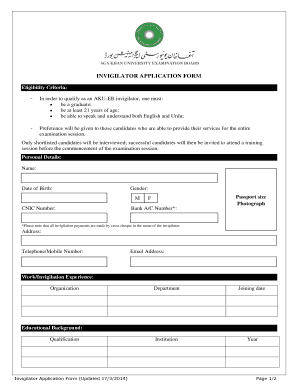
Invigilator Signature Form


What is the invigilator signature?
The invigilator signature refers to the official endorsement provided by an invigilator, a person responsible for supervising an examination or assessment process. This signature serves as a verification of the integrity of the examination environment and confirms that the procedures were followed correctly. In various contexts, such as academic institutions or certification bodies, the signature of invigilator is crucial for validating the legitimacy of the assessment results.
How to use the invigilator signature
Using the invigilator signature involves several steps to ensure its proper application. First, the invigilator must ensure that all examination rules and regulations are adhered to during the assessment. Once the examination is complete, the invigilator will sign the relevant documentation, which may include attendance sheets or examination reports. This signature can be applied digitally through platforms like signNow, ensuring a secure and efficient process.
Legal use of the invigilator signature
The legal use of the invigilator signature is governed by various regulations that ensure the authenticity and reliability of the examination process. In the United States, the signature must comply with the Electronic Signatures in Global and National Commerce (ESIGN) Act, as well as the Uniform Electronic Transactions Act (UETA). These laws establish that an electronic signature, when properly executed, holds the same legal weight as a handwritten signature, provided that it meets specific criteria.
Steps to complete the invigilator signature
Completing the invigilator signature involves a systematic approach to ensure accuracy and compliance. The following steps are typically involved:
- Verify that all examination protocols were followed during the assessment.
- Gather all necessary documents that require the invigilator's signature.
- Use a secure digital platform, such as signNow, to apply the signature electronically.
- Ensure that the signature is accompanied by the date and any relevant identification information.
- Store the signed documents securely for future reference and compliance checks.
Key elements of the invigilator signature
Several key elements define the invigilator signature, ensuring its validity and acceptance. These include:
- Signature of the invigilator: The actual signature, whether handwritten or digital, is essential for verification.
- Date: The date of the signature is crucial for establishing the timeline of the examination.
- Identification: Including the invigilator's name and role helps clarify their authority in the examination process.
- Document context: The signature must be placed on the appropriate documents related to the examination.
Examples of using the invigilator signature
Examples of the invigilator signature can be found in various settings, such as:
- Academic examinations, where the signature verifies the integrity of the testing environment.
- Professional certification assessments, ensuring that the evaluation was conducted fairly.
- Online assessments, where digital signatures provide security and authenticity to the results.
Quick guide on how to complete signature of the invigilator
Effortlessly prepare signature of the invigilator on any device
Digital document management has gained popularity among companies and individuals. It offers an excellent environmentally friendly alternative to traditional printed and signed documents, allowing you to locate the correct form and securely save it online. airSlate SignNow equips you with all the tools necessary to create, modify, and electronically sign your documents swiftly and without interruptions. Manage invigilator signature on any platform with airSlate SignNow's Android or iOS applications and simplify any document-based task today.
How to modify and electronically sign signature of invigilator with ease
- Locate invigilator sign and click Get Form to begin.
- Use the tools we provide to complete your document.
- Emphasize important sections of the documents or redact sensitive information with tools that airSlate SignNow offers specifically for that purpose.
- Create your signature using the Sign tool, which takes mere seconds and holds the same legal validity as an ink signature.
- Review the information and click the Done button to save your changes.
- Choose your preferred method to share your form, via email, text message (SMS), invitation link, or download it to your computer.
Say goodbye to lost or misplaced files, tedious form searching, or errors that necessitate printing new document copies. airSlate SignNow addresses your document management needs in just a few clicks from any device you prefer. Edit and electronically sign signature of invigilator in hindi to ensure excellent communication at every stage of your form preparation process with airSlate SignNow.
Create this form in 5 minutes or less
Related searches to signature of invigilator meaning in hindi
Create this form in 5 minutes!
How to create an eSignature for the invigilator meaning
How to create an electronic signature for a PDF online
How to create an electronic signature for a PDF in Google Chrome
How to create an e-signature for signing PDFs in Gmail
How to create an e-signature right from your smartphone
How to create an e-signature for a PDF on iOS
How to create an e-signature for a PDF on Android
People also ask invigilator signature meaning in marathi
-
What is an invigilator signature and why is it important?
An invigilator signature is a digital mark that verifies the identity and authority of an invigilator during tests or assessments. This signature ensures that the invigilator's oversight is credible, providing peace of mind for both institutions and students. Utilizing an invigilator signature can enhance the integrity of any evaluation process.
-
How does airSlate SignNow support invigilator signatures?
airSlate SignNow provides a straightforward platform where invigilators can easily append their signatures to documents digitally. This feature facilitates a seamless process for securing approval or verification while maintaining compliance with institutional policies. The use of airSlate SignNow for invigilator signatures streamlines document handling and reduces administrative burdens.
-
Is there a cost associated with using an invigilator signature through airSlate SignNow?
Yes, airSlate SignNow offers various pricing tiers that cater to different organizational needs when using services like invigilator signatures. Pricing is competitively structured, allowing educational institutions to select a plan that best fits their budget. You can review our pricing page for detailed information on plans and features.
-
Can I integrate airSlate SignNow with other tools for invigilator signatures?
Absolutely! airSlate SignNow has numerous integrations with popular productivity tools that can enhance the process of using an invigilator signature. By connecting with platforms like Google Workspace, Slack, and Microsoft Office, you can create a streamlined workflow that incorporates invigilator verification seamlessly into your existing systems.
-
What are the benefits of using an invigilator signature for assessments?
Using an invigilator signature provides several benefits, including enhanced security and authenticity of assessment documents. It minimizes the risk of fraud and assures compliance with academic standards. Additionally, it simplifies the process of tracking who oversaw the assessment for future reference.
-
Can multiple invigilators sign a single document using airSlate SignNow?
Yes, airSlate SignNow allows for multiple invigilator signatures on a single document, ensuring that all necessary approvals are gathered efficiently. This feature is particularly useful for collaborative environments where multiple invigilators are involved in administering assessments. The digital solution maintains a clear and organized audit trail for each signature.
-
Is my data secure when using airSlate SignNow for invigilator signatures?
Security is a top priority for airSlate SignNow, especially when handling sensitive information like invigilator signatures. The platform uses state-of-the-art encryption protocols to protect your documents and ensure data integrity. Rest assured, your data is safe while using airSlate SignNow for all your invigilator signature needs.
Get more for signature of the invigilator meaning in hindi
- Nm will template form
- North dakota revocation of general durable power of attorney form
- Purchase tn form
- Pa relastate sales aggreement form
- Arkansas general notice of default for contract for deed form
- Texas warranty deed wife name form
- Arizona residential lease or rental agreement for month to month form
- Ma month to month rental agreement form
Find out other निरीक्षक के हस्ताक्षर का मतलब
- eSign Oregon Car Dealer Job Description Template Online
- Sign Ohio Courts LLC Operating Agreement Secure
- Can I eSign Michigan Business Operations POA
- eSign Car Dealer PDF South Dakota Computer
- eSign Car Dealer PDF South Dakota Later
- eSign Rhode Island Car Dealer Moving Checklist Simple
- eSign Tennessee Car Dealer Lease Agreement Form Now
- Sign Pennsylvania Courts Quitclaim Deed Mobile
- eSign Washington Car Dealer Bill Of Lading Mobile
- eSign Wisconsin Car Dealer Resignation Letter Myself
- eSign Wisconsin Car Dealer Warranty Deed Safe
- eSign Business Operations PPT New Hampshire Safe
- Sign Rhode Island Courts Warranty Deed Online
- Sign Tennessee Courts Residential Lease Agreement Online
- How Do I eSign Arkansas Charity LLC Operating Agreement
- eSign Colorado Charity LLC Operating Agreement Fast
- eSign Connecticut Charity Living Will Later
- How Can I Sign West Virginia Courts Quitclaim Deed
- Sign Courts Form Wisconsin Easy
- Sign Wyoming Courts LLC Operating Agreement Online