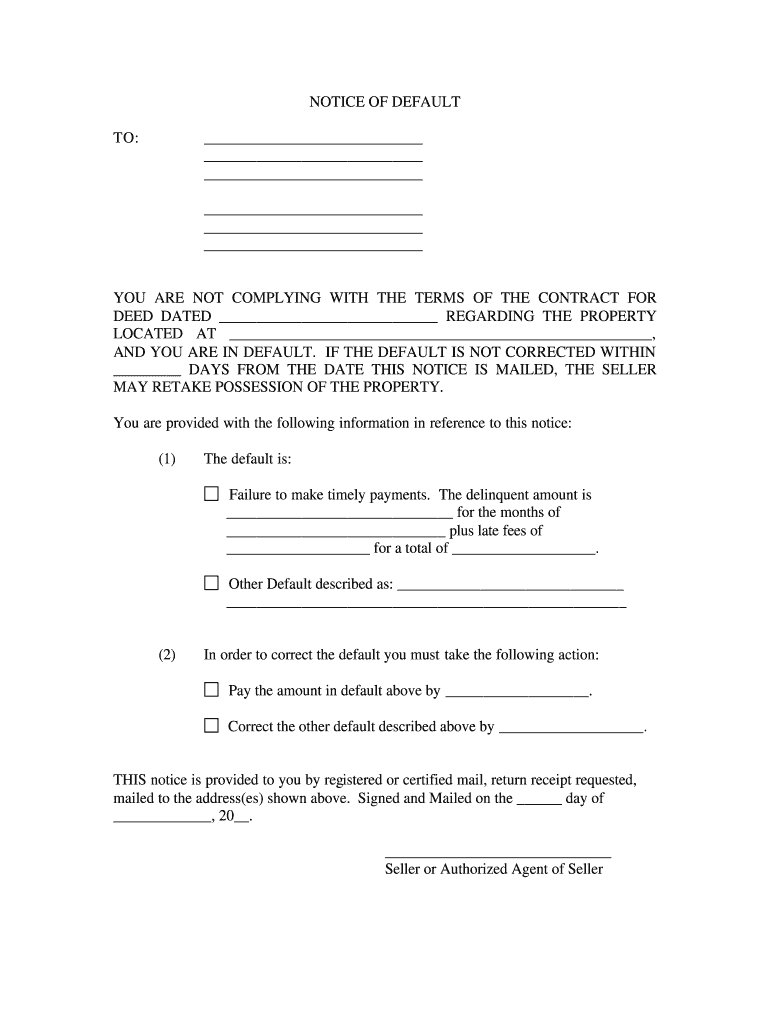
Arkansas General Notice of Default for Contract for Deed Form


Understanding the Arkansas General Notice of Default for Contract for Deed
The Arkansas General Notice of Default for Contract for Deed is a formal document that serves as a notification to the buyer when they have failed to meet the obligations outlined in the contract for deed. This notice is crucial for both parties involved, as it initiates the process of addressing any defaults and provides a clear record of the situation. The document typically includes details such as the names of the parties, the property address, and the specific terms that have been violated. Understanding this notice is essential for ensuring compliance with state laws and protecting the rights of both the buyer and seller.
Steps to Complete the Arkansas General Notice of Default for Contract for Deed
Completing the Arkansas General Notice of Default involves several key steps to ensure it is filled out correctly and legally binding. First, gather all necessary information, including the names of the parties involved, the property address, and the specific terms of the contract that have not been met. Next, clearly outline the nature of the default and any applicable deadlines for remedying the situation. It is important to sign and date the notice, as this adds a layer of authenticity. Finally, ensure that the notice is delivered to the buyer in accordance with state regulations, which may involve mailing it or delivering it in person.
Legal Use of the Arkansas General Notice of Default for Contract for Deed
The legal use of the Arkansas General Notice of Default is essential for enforcing the terms of a contract for deed. This notice must comply with state laws to be considered valid. It serves as a formal warning to the buyer, indicating that they are in default and providing them with an opportunity to rectify the situation before further legal action is taken. By following the proper legal procedures, sellers can protect their interests and ensure that they have the right to pursue remedies if the default is not resolved.
Key Elements of the Arkansas General Notice of Default for Contract for Deed
Key elements of the Arkansas General Notice of Default include the identification of the parties involved, a description of the property, and a detailed account of the default. Additionally, the notice should specify the terms of the contract that have not been fulfilled, including any payment issues or other breaches. It is also important to include a deadline for the buyer to respond or remedy the default, as well as information on how the notice was delivered. These elements are crucial for ensuring that the notice is legally sound and effective in communicating the default.
How to Obtain the Arkansas General Notice of Default for Contract for Deed
Obtaining the Arkansas General Notice of Default for Contract for Deed can be done through various means. Many legal forms can be accessed online through state resources or legal websites that specialize in real estate documentation. Additionally, local real estate attorneys or title companies may provide templates or assistance in drafting the notice. It is important to ensure that any form used complies with Arkansas law and includes all necessary information to be legally binding.
State-Specific Rules for the Arkansas General Notice of Default for Contract for Deed
State-specific rules governing the Arkansas General Notice of Default for Contract for Deed outline the requirements for issuing this notice. In Arkansas, the notice must be delivered to the buyer in a manner prescribed by law, which may include certified mail or personal delivery. Additionally, the notice must provide a clear description of the default and a reasonable timeframe for the buyer to respond. Familiarity with these rules is essential for both buyers and sellers to ensure compliance and protect their rights in the event of a default.
Quick guide on how to complete arkansas general notice of default for contract for deed
Complete Arkansas General Notice Of Default For Contract For Deed effortlessly on any device
Digital document management has gained popularity among businesses and individuals. It offers an excellent eco-friendly alternative to conventional printed and signed documents, allowing you to access the necessary form and securely store it online. airSlate SignNow provides all the tools required to create, edit, and eSign your documents swiftly without delays. Manage Arkansas General Notice Of Default For Contract For Deed on any platform using airSlate SignNow's Android or iOS applications and simplify any document-related process today.
The easiest way to edit and eSign Arkansas General Notice Of Default For Contract For Deed without hassle
- Obtain Arkansas General Notice Of Default For Contract For Deed and click Get Form to begin.
- Utilize the tools we offer to complete your form.
- Emphasize pertinent sections of your documents or obscure sensitive information with tools specifically provided by airSlate SignNow for those purposes.
- Create your eSignature using the Sign tool, which takes moments and holds the same legal validity as a conventional wet ink signature.
- Review all the details and click the Done button to save your modifications.
- Choose how you wish to send your form, via email, SMS, or invitation link, or download it to your computer.
Eliminate the worry of lost or misplaced documents, tedious form searches, or errors that require printing new document copies. airSlate SignNow takes care of all your document management needs in just a few clicks from any device of your choice. Modify and eSign Arkansas General Notice Of Default For Contract For Deed and ensure excellent communication at every stage of the form preparation process with airSlate SignNow.
Create this form in 5 minutes or less
FAQs
-
What happens to all of the paper forms you fill out for immigration and customs?
Years ago I worked at document management company. There is cool software that can automate aspects of hand-written forms. We had an airport as a customer - they scanned plenty and (as I said before) this was several years ago...On your airport customs forms, the "boxes" that you 'need' to write on - are basically invisible to the scanner - but are used because then us humans will tend to write neater and clearer which make sit easier to recognize with a computer. Any characters with less than X% accuracy based on a recognition engine are flagged and shown as an image zoomed into the particular character so a human operator can then say "that is an "A". This way, you can rapidly go through most forms and output it to say - an SQL database, complete with link to original image of the form you filled in.If you see "black boxes" at three corners of the document - it is likely set up for scanning (they help to identify and orient the page digitally). If there is a unique barcode on the document somewhere I would theorize there is an even higher likelihood of it being scanned - the document is of enough value to be printed individually which costs more, which means it is likely going to be used on the capture side. (I've noticed in the past in Bahamas and some other Caribbean islands they use these sorts of capture mechanisms, but they have far fewer people entering than the US does everyday)The real answer is: it depends. Depending on each country and its policies and procedures. Generally I would be surprised if they scanned and held onto the paper. In the US, they proably file those for a set period of time then destroy them, perhaps mining them for some data about travellers. In the end, I suspect the "paper-to-data capture" likelihood of customs forms ranges somewhere on a spectrum like this:Third world Customs Guy has paper to show he did his job, paper gets thrown out at end of shift. ------> We keep all the papers! everything is scanned as you pass by customs and unique barcodes identify which flight/gate/area the form was handed out at, so we co-ordinate with cameras in the airport and have captured your image. We also know exactly how much vodka you brought into the country. :)
-
How do I fill out the form for a national scholarship, being in the general category?
Hari om , you are asking a question as to : “How do I fill out the form for a national scholarship, being in the general category?.”All categories candidates are eligible for national scholarships.It is a purely merit based scholarship.Simply fill all the columns & submit the application to the concerned authorities within the due date.If you are meritorious among the eligible applicants , you will be awarded the scholarships.Best of luck. Hari om.
-
Did you fill out the form "1099 misc"? If so, for what purpose? Within the context of work, is it like a contract?
One of the most common reasons you’d receive tax form 1099-MISC is if you are self-employed or did work as an independent contractor during the previous year. The IRS refers to this as “non-employee compensation.”In most circumstances, your clients are required to issue Form 1099-MISC when they pay you $600 or more in any year.As a self employed person you are required to report your self employment income if the amount you receive from all sources totals $400 or more. In this situation, the process of filing your taxes is a little different than a taxpayer who only receives regular employment income reported on a W-2.
-
How can I make it easier for users to fill out a form on mobile apps?
I’ll tell you a secret - you can thank me later for this.If you want to make the form-filling experience easy for a user - make sure that you have a great UI to offer.Everything boils down to UI at the end.Axonator is one of the best mobile apps to collect data since it offers powerful features bundled with a simple UI.The problem with most of the mobile form apps is that they are overloaded with features that aren’t really necessary.The same doesn’t hold true for Axonator. It has useful features but it is very unlikely that the user will feel overwhelmed in using them.So, if you are inclined towards having greater form completion rates for your survey or any data collection projects, then Axonator is the way to go.Apart from that, there are other features that make the data collection process faster like offline data collection, rich data capture - audio, video, images, QR code & barcode data capture, live location & time capture, and more!Check all the features here!You will be able to complete more surveys - because productivity will certainly shoot up.Since you aren’t using paper forms, errors will drop signNowly.The cost of the paper & print will be saved - your office expenses will drop dramatically.No repeat work. No data entry. Time & money saved yet again.Analytics will empower you to make strategic decisions and explore new revenue opportunities.The app is dirt-cheap & you don’t any training to use the app. They come in with a smooth UI. Forget using, even creating forms for your apps is easy on the platform. Just drag & drop - and it’s ready for use. Anyone can build an app under hours.
-
As one of the cofounders of a multi-member LLC taxed as a partnership, how do I pay myself for work I am doing as a contractor for the company? What forms do I need to fill out?
First, the LLC operates as tax partnership (“TP”) as the default tax status if no election has been made as noted in Treasury Regulation Section 301.7701-3(b)(i). For legal purposes, we have a LLC. For tax purposes we have a tax partnership. Since we are discussing a tax issue here, we will discuss the issue from the perspective of a TP.A partner cannot under any circumstances be an employee of the TP as Revenue Ruling 69-184 dictated such. And, the 2016 preamble to Temporary Treasury Regulation Section 301.7701-2T notes the Treasury still supports this revenue ruling.Though a partner can engage in a transaction with the TP in a non partner capacity (Section 707a(a)).A partner receiving a 707(a) payment from the partnership receives the payment as any stranger receives a payment from the TP for services rendered. This partner gets treated for this transaction as if he/she were not a member of the TP (Treasury Regulation Section 1.707-1(a).As an example, a partner owns and operates a law firm specializing in contract law. The TP requires advice on terms and creation for new contracts the TP uses in its business with clients. This partner provides a bid for this unique job and the TP accepts it. Here, the partner bills the TP as it would any other client, and the partner reports the income from the TP client job as he/she would for any other client. The TP records the job as an expense and pays the partner as it would any other vendor. Here, I am assuming the law contract job represents an expense versus a capital item. Of course, the partner may have a law corporation though the same principle applies.Further, a TP can make fixed payments to a partner for services or capital — called guaranteed payments as noted in subsection (c).A 707(c) guaranteed payment shows up in the membership agreement drawn up by the business attorney. This payment provides a service partner with a guaranteed payment regardless of the TP’s income for the year as noted in Treasury Regulation Section 1.707-1(c).As an example, the TP operates an exclusive restaurant. Several partners contribute capital for the venture. The TP’s key service partner is the chef for the restaurant. And, the whole restaurant concept centers on this chef’s experience and creativity. The TP’s operating agreement provides the chef receives a certain % profit interest but as a minimum receives yearly a fixed $X guaranteed payment regardless of TP’s income level. In the first year of operations the TP has low profits as expected. The chef receives the guaranteed $X payment as provided in the membership agreement.The TP allocates the guaranteed payment to the capital interest partners on their TP k-1s as business expense. And, the TP includes the full $X guaranteed payment as income on the chef’s K-1. Here, the membership agreement demonstrates the chef only shares in profits not losses. So, the TP only allocates the guaranteed expense to those partners responsible for making up losses (the capital partners) as noted in Treasury Regulation Section 707-1(c) Example 3. The chef gets no allocation for the guaranteed expense as he/she does not participate in losses.If we change the situation slightly, we may change the tax results. If the membership agreement says the chef shares in losses, we then allocate a portion of the guaranteed expense back to the chef following the above treasury regulation.As a final note, a TP return requires knowledge of primary tax law if the TP desires filing a completed an accurate partnership tax return.I have completed the above tax analysis based on primary partnership tax law. If the situation changes in any manner, the tax outcome may change considerably. www.rst.tax
-
If I am living in UK with T2 General visa and work as a contractor for a US company with W-8BEN form filled out, do I still need to pay income tax to the UK government?
Yes.Every country in the world taxes people who live there. The US (which claims global jurisdiction over its citizens) taxes you because you are a citizen, the UK (which accepts that its jurisdiction stops at its own border, like every other country except the US) taxes you because you are present and earning money.But you don’t pay tax twice.The UK gets the first bite of the cherry - you’re living there, so you should pay towards public services. If you’re resident, you are taxed like the British taxpayers alongside whom you work, except if you have US investment or rental income that you don’t transfer or remit to the UK, special rules for ‘non-domiciled’ visitors may mean there’s no UK tax on this non-UK income (this is a complex area - take proper advice).You then report all your income to Uncle Sam too. The IRS lets you exclude a certain amount of foreign earned income for US tax purposes (up to $103,900 for 2018). If, even with the exclusion, you still owe US income taxes on your UK compensation, you should be able to claim a credit for UK taxes paid that reduces your US tax liability.Again, this is a complex area - take proper advice.It’s actually even more complex, because social security taxes operate under different rules. You should pay in only the UK or the US, but which country’s rules apply depends on the exact circumstances and how they fit with the US-UK bilateral social security treaty.Take advice (I hope that is clear by now!).
Create this form in 5 minutes!
How to create an eSignature for the arkansas general notice of default for contract for deed
How to generate an eSignature for the Arkansas General Notice Of Default For Contract For Deed in the online mode
How to make an electronic signature for your Arkansas General Notice Of Default For Contract For Deed in Chrome
How to make an eSignature for putting it on the Arkansas General Notice Of Default For Contract For Deed in Gmail
How to make an electronic signature for the Arkansas General Notice Of Default For Contract For Deed straight from your mobile device
How to make an eSignature for the Arkansas General Notice Of Default For Contract For Deed on iOS
How to generate an eSignature for the Arkansas General Notice Of Default For Contract For Deed on Android
People also ask
-
What is a contract for deed in Arkansas?
A contract for deed in Arkansas is a type of seller financing where the buyer makes payments directly to the seller for a property, with ownership transferring only after all payments are made. This arrangement allows for greater flexibility and is often used when traditional financing isn't an option.
-
How does airSlate SignNow help with contracts for deed in Arkansas?
airSlate SignNow streamlines the process of managing contracts for deed in Arkansas by enabling users to easily draft, send, and eSign documents. This digital solution eliminates paperwork hassles and provides a secure platform for tracking the agreement status throughout its duration.
-
What are the features of airSlate SignNow for managing contracts for deed?
With airSlate SignNow, users can access features like real-time collaboration, template creation for contracts for deed in Arkansas, and automated reminders. These tools help ensure that all parties stay informed and engaged throughout the contract process.
-
Is airSlate SignNow cost-effective for small businesses handling contracts for deed?
Yes, airSlate SignNow offers various pricing plans designed to be affordable for small businesses managing contracts for deed in Arkansas. The cost-effective solution provides robust features that enhance productivity without breaking the bank.
-
How secure is airSlate SignNow for contracts for deed in Arkansas?
AirSlate SignNow prioritizes security by employing encryption and complying with industry standards. This ensures that your contracts for deed in Arkansas are protected throughout the eSigning process, giving peace of mind to both sellers and buyers.
-
Can I integrate airSlate SignNow with other tools for managing contracts for deed?
Absolutely! airSlate SignNow offers seamless integrations with various applications, helping users to streamline their workflow when managing contracts for deed in Arkansas. Whether you use CRM systems or cloud storage services, integration enhances your overall business operations.
-
What benefits does airSlate SignNow offer for creating a contract for deed in Arkansas?
One major benefit of using airSlate SignNow for contracts for deed in Arkansas is the ability to customize documents easily. Users can create tailored contracts that meet their specific needs, ensuring compliance and clarity for both parties involved.
Get more for Arkansas General Notice Of Default For Contract For Deed
- Hiv results results form fillable
- Sleep study authorization form
- Hipaa forms west virginia department of health and
- Alaska native medical center anmcorg form
- Abuse of title or authority military what is abuse of form
- Sample alaska do not resuscitate form
- Bcbs alabama prior authorization form
- Blue cross blue shield of alabama prior authorization form
Find out other Arkansas General Notice Of Default For Contract For Deed
- eSign California Finance & Tax Accounting IOU Free
- How To eSign North Dakota Education Rental Application
- How To eSign South Dakota Construction Promissory Note Template
- eSign Education Word Oregon Secure
- How Do I eSign Hawaii Finance & Tax Accounting NDA
- eSign Georgia Finance & Tax Accounting POA Fast
- eSign Georgia Finance & Tax Accounting POA Simple
- How To eSign Oregon Education LLC Operating Agreement
- eSign Illinois Finance & Tax Accounting Resignation Letter Now
- eSign Texas Construction POA Mobile
- eSign Kansas Finance & Tax Accounting Stock Certificate Now
- eSign Tennessee Education Warranty Deed Online
- eSign Tennessee Education Warranty Deed Now
- eSign Texas Education LLC Operating Agreement Fast
- eSign Utah Education Warranty Deed Online
- eSign Utah Education Warranty Deed Later
- eSign West Virginia Construction Lease Agreement Online
- How To eSign West Virginia Construction Job Offer
- eSign West Virginia Construction Letter Of Intent Online
- eSign West Virginia Construction Arbitration Agreement Myself