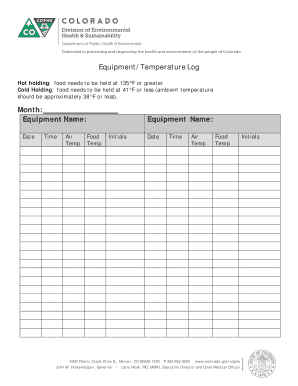
EquipmentTemperature Log Form


What is the EquipmentTemperature Log
The EquipmentTemperature Log is a critical document used to record temperature readings of equipment over a specified period. It is essential in various industries, including food service, pharmaceuticals, and manufacturing, where maintaining specific temperature ranges is crucial for safety and compliance. This log helps organizations monitor equipment performance and ensure that products are stored and handled under appropriate conditions.
How to use the EquipmentTemperature Log
Using the EquipmentTemperature Log involves a systematic approach to recording temperature data. Users should follow these steps:
- Identify the equipment that requires temperature monitoring.
- Determine the frequency of temperature checks, which can be hourly, daily, or weekly based on industry standards.
- Record the temperature readings in the log, ensuring to note the date and time of each entry.
- Review the data regularly to identify any trends or anomalies that may indicate equipment malfunction.
Steps to complete the EquipmentTemperature Log
Completing the EquipmentTemperature Log requires attention to detail. Here are the essential steps:
- Gather necessary tools, such as a thermometer or temperature probe.
- Ensure the equipment is functioning correctly before taking readings.
- Take temperature readings at the designated intervals, ensuring accuracy.
- Document each reading clearly in the log, including any relevant observations.
- Sign and date the log to confirm the entries were made by an authorized individual.
Legal use of the EquipmentTemperature Log
The EquipmentTemperature Log serves as a legal document that can be used to demonstrate compliance with industry regulations. Properly maintained logs can protect businesses during audits and inspections. To ensure legal validity, organizations should adhere to the following:
- Maintain accurate and complete records.
- Store logs securely for the required retention period.
- Ensure that all entries are signed by authorized personnel.
Key elements of the EquipmentTemperature Log
Several key elements must be included in the EquipmentTemperature Log to ensure its effectiveness:
- Equipment identification: Clearly label the equipment being monitored.
- Date and time of readings: Document when each temperature check occurs.
- Temperature readings: Record the actual temperatures observed.
- Signature of the person taking the readings: Validate the authenticity of the log.
- Comments or observations: Note any issues or irregularities encountered during monitoring.
Examples of using the EquipmentTemperature Log
Examples of the EquipmentTemperature Log's application can be found across various sectors:
- In the food service industry, logs are used to ensure that refrigerators and freezers maintain safe temperatures to prevent foodborne illnesses.
- Pharmaceutical companies utilize temperature logs to guarantee that medications are stored within required temperature ranges for efficacy.
- Manufacturers may track equipment temperatures to prevent overheating and maintain operational efficiency.
Quick guide on how to complete equipmenttemperature log
Effortlessly Prepare EquipmentTemperature Log on Any Gadget
Digital document management has gained popularity among businesses and individuals alike. It serves as an ideal eco-friendly alternative to conventional printed and signed materials, allowing you to obtain the necessary form and securely store it online. airSlate SignNow equips you with all the tools required to create, modify, and eSign your documents swiftly without any delays. Handle EquipmentTemperature Log on any device using airSlate SignNow's Android or iOS applications and enhance any document-related task today.
The simplest way to alter and eSign EquipmentTemperature Log with ease
- Obtain EquipmentTemperature Log and click Get Form to begin.
- Use the tools we provide to complete your form.
- Emphasize important sections of the documents or obscure sensitive information with the tools that airSlate SignNow offers specifically for that reason.
- Create your signature using the Sign tool, which takes just seconds and holds the same legal validity as a conventional wet ink signature.
- Verify all the details and click on the Done button to store your modifications.
- Select your preferred method to send your form, whether by email, SMS, or invitation link, or download it to your computer.
Say goodbye to lost or misplaced documents, tiresome form searches, or errors that necessitate printing new document versions. airSlate SignNow meets your document management needs in just a few clicks from any device you choose. Alter and eSign EquipmentTemperature Log and guarantee outstanding communication at every stage of your form preparation with airSlate SignNow.
Create this form in 5 minutes or less
Create this form in 5 minutes!
How to create an eSignature for the equipmenttemperature log
How to create an electronic signature for a PDF online
How to create an electronic signature for a PDF in Google Chrome
How to create an e-signature for signing PDFs in Gmail
How to create an e-signature right from your smartphone
How to create an e-signature for a PDF on iOS
How to create an e-signature for a PDF on Android
People also ask
-
What is an EquipmentTemperature Log?
An EquipmentTemperature Log is a digital tool that helps businesses track and record temperature data for equipment over time. This log ensures compliance with safety standards and assists in maintaining optimal equipment performance, making it essential for industries like food service, pharmaceuticals, and more.
-
How does the EquipmentTemperature Log integrate with airSlate SignNow?
The EquipmentTemperature Log seamlessly integrates with airSlate SignNow, allowing you to easily sign and share your temperature records. This integration simplifies the documentation process, ensuring that you have a complete digital trail of your compliance efforts and equipment performance.
-
What are the benefits of using an EquipmentTemperature Log?
Using an EquipmentTemperature Log provides numerous benefits such as improved accuracy in temperature tracking, easy access to historical data, and enhanced regulatory compliance. This tool also reduces the likelihood of human error, ensuring that your equipment is consistently monitored and maintained.
-
Is the EquipmentTemperature Log cost-effective?
Yes, the EquipmentTemperature Log offered by airSlate SignNow is designed to be a cost-effective solution for businesses of all sizes. With its pricing structure, you can access powerful features without breaking your budget, allowing you to invest in other areas of your operation.
-
Can I customize my EquipmentTemperature Log?
Absolutely! The EquipmentTemperature Log can be customized to meet the specific needs of your business. You can adjust parameters such as temperature thresholds, logging intervals, and notification settings to ensure that you are monitoring your equipment effectively.
-
How do I access my EquipmentTemperature Log data?
You can easily access your EquipmentTemperature Log data through the airSlate SignNow platform, which allows you to view, manage, and export your logs anytime, anywhere. This accessibility ensures that you always have up-to-date temperature records at your fingertips.
-
What industries benefit from using an EquipmentTemperature Log?
Several industries benefit from using an EquipmentTemperature Log, including food service, healthcare, pharmaceuticals, and manufacturing. These sectors must monitor temperature-sensitive equipment to ensure compliance with regulations and maintain product integrity.
Get more for EquipmentTemperature Log
Find out other EquipmentTemperature Log
- eSign Hawaii Police Permission Slip Online
- eSign New Hampshire Sports IOU Safe
- eSign Delaware Courts Operating Agreement Easy
- eSign Georgia Courts Bill Of Lading Online
- eSign Hawaii Courts Contract Mobile
- eSign Hawaii Courts RFP Online
- How To eSign Hawaii Courts RFP
- eSign Hawaii Courts Letter Of Intent Later
- eSign Hawaii Courts IOU Myself
- eSign Hawaii Courts IOU Safe
- Help Me With eSign Hawaii Courts Cease And Desist Letter
- How To eSign Massachusetts Police Letter Of Intent
- eSign Police Document Michigan Secure
- eSign Iowa Courts Emergency Contact Form Online
- eSign Kentucky Courts Quitclaim Deed Easy
- How To eSign Maryland Courts Medical History
- eSign Michigan Courts Lease Agreement Template Online
- eSign Minnesota Courts Cease And Desist Letter Free
- Can I eSign Montana Courts NDA
- eSign Montana Courts LLC Operating Agreement Mobile