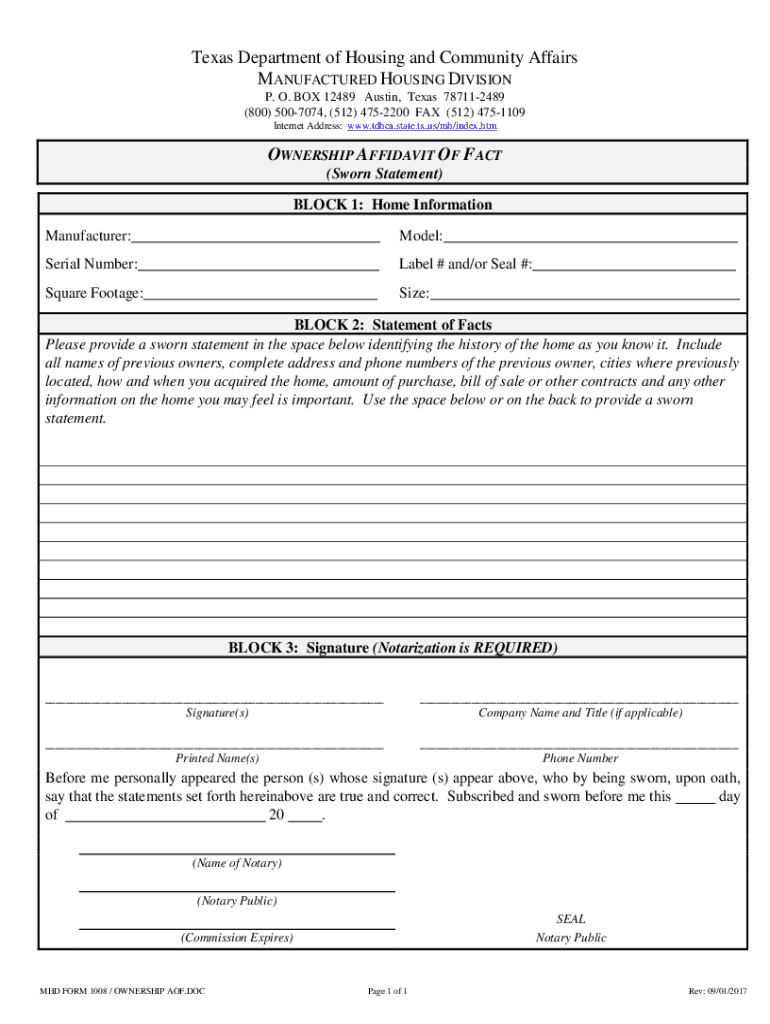
Fillable Online Tdhca State Tx Field Verification Form


What is the Fillable Online Tdhca State Tx Field Verification
The Fillable Online Tdhca State Tx Field Verification is a specific form used in Texas to verify information related to housing assistance programs. This form is essential for ensuring that applicants meet the eligibility criteria set forth by the Texas Department of Housing and Community Affairs (TDHCA). It collects vital data about an applicant's financial situation, household composition, and other relevant details necessary for program qualification.
How to use the Fillable Online Tdhca State Tx Field Verification
To use the Fillable Online Tdhca State Tx Field Verification, individuals can access the form through the TDHCA website or other authorized platforms. Users can fill out the form digitally, ensuring that all required fields are completed accurately. It is important to review the information for correctness before submission. Once completed, the form can be saved, printed, or submitted electronically, depending on the specific requirements of the program.
Steps to complete the Fillable Online Tdhca State Tx Field Verification
Completing the Fillable Online Tdhca State Tx Field Verification involves several key steps:
- Access the form through the designated online platform.
- Fill in personal information, including name, address, and contact details.
- Provide financial information, such as income sources and amounts.
- Detail household composition, including the number of members and their relationships.
- Review all entered information for accuracy.
- Submit the form electronically or print it for mailing, as required.
Required Documents
When completing the Fillable Online Tdhca State Tx Field Verification, applicants may need to gather several documents to support their application. Commonly required documents include:
- Proof of income, such as pay stubs or tax returns.
- Identification documents, such as a driver's license or state ID.
- Social Security numbers for all household members.
- Any additional documentation requested by the TDHCA specific to the program.
Eligibility Criteria
Eligibility for the programs associated with the Fillable Online Tdhca State Tx Field Verification typically includes several criteria. Applicants must demonstrate financial need, meet income limits, and provide accurate household information. Specific eligibility requirements may vary based on the type of housing assistance being sought, so it is advisable to consult the TDHCA guidelines for detailed information.
Form Submission Methods
The Fillable Online Tdhca State Tx Field Verification can be submitted through various methods, depending on the program requirements. Common submission methods include:
- Online submission through the TDHCA's designated platform.
- Mailing a printed copy of the form to the appropriate TDHCA office.
- In-person submission at designated TDHCA locations or partner agencies.
Quick guide on how to complete fillable online tdhca state tx field verification
Effortlessly Prepare Fillable Online Tdhca State Tx Field Verification on Any Device
Managing documents online has gained popularity among businesses and individuals alike. It offers an ideal environmentally friendly alternative to traditional printed and signed papers, allowing you to locate the appropriate form and securely store it online. airSlate SignNow equips you with all the tools necessary to create, edit, and electronically sign your documents swiftly and without delays. Manage Fillable Online Tdhca State Tx Field Verification across any platform using the airSlate SignNow Android or iOS applications and streamline your document-related tasks today.
The Simplest Way to Edit and Electronically Sign Fillable Online Tdhca State Tx Field Verification with Ease
- Find Fillable Online Tdhca State Tx Field Verification and click on Get Form to begin.
- Utilize the tools we provide to complete your document.
- Emphasize important sections of the documents or obscure sensitive details with tools specifically designed for that purpose by airSlate SignNow.
- Generate your eSignature with the Sign tool, which takes mere seconds and has the same legal validity as a traditional wet ink signature.
- Review all the details and click on the Done button to save your modifications.
- Select your preferred method to send your form, via email, SMS, invitation link, or download it to your computer.
Say goodbye to lost or misplaced documents, tedious form searches, or mistakes that require reprinting new copies. airSlate SignNow addresses all your document management needs with just a few clicks from your chosen device. Edit and electronically sign Fillable Online Tdhca State Tx Field Verification and ensure excellent communication at every stage of the form preparation process with airSlate SignNow.
Create this form in 5 minutes or less
Create this form in 5 minutes!
How to create an eSignature for the fillable online tdhca state tx field verification
How to create an electronic signature for a PDF online
How to create an electronic signature for a PDF in Google Chrome
How to create an e-signature for signing PDFs in Gmail
How to create an e-signature right from your smartphone
How to create an e-signature for a PDF on iOS
How to create an e-signature for a PDF on Android
People also ask
-
What is Fillable Online Tdhca State Tx Field Verification?
Fillable Online Tdhca State Tx Field Verification is a digital solution that allows users to complete and manage verification forms required by the Texas Department of Housing and Community Affairs. This online tool simplifies the submission process, enhancing efficiency and accuracy in the verification of documents.
-
How does Fillable Online Tdhca State Tx Field Verification enhance efficiency?
With Fillable Online Tdhca State Tx Field Verification, businesses can automate document handling, reducing the time spent on manual entries and errors. The platform's intuitive interface streamlines the verification process and allows multiple users to collaborate seamlessly.
-
What are the pricing options for Fillable Online Tdhca State Tx Field Verification?
airSlate SignNow offers flexible pricing plans for its Fillable Online Tdhca State Tx Field Verification that cater to businesses of all sizes. You can select a monthly or annual subscription that best suits your needs, ensuring you only pay for the features you require.
-
Are there any integrations available for Fillable Online Tdhca State Tx Field Verification?
Yes, Fillable Online Tdhca State Tx Field Verification integrates smoothly with various applications, enhancing your workflows. You can connect it to CRM systems, cloud storage services, and productivity tools to create a cohesive operational ecosystem.
-
What features are included in Fillable Online Tdhca State Tx Field Verification?
The features of Fillable Online Tdhca State Tx Field Verification include customizable templates, eSignature capabilities, and real-time tracking of document status. These functionalities ensure a thorough and user-friendly process for submitting verification forms.
-
How can Fillable Online Tdhca State Tx Field Verification benefit my business?
By adopting Fillable Online Tdhca State Tx Field Verification, your business can save time and reduce costs associated with traditional paper-based processes. It also enhances document security and improves compliance with housing verification requirements.
-
Is Fillable Online Tdhca State Tx Field Verification secure?
Absolutely, Fillable Online Tdhca State Tx Field Verification prioritizes security with advanced encryption and compliance with legal standards. This ensures that all verified information and documents are kept confidential and protected from unauthorized access.
Get more for Fillable Online Tdhca State Tx Field Verification
- Ohio terminate form
- 14 day notice template form
- Ohio pay rent 497322319 form
- 3 day notice 497322320 form
- Notice of default in payment of rent as warning prior to demand to pay or terminate for residential property ohio form
- Notice of default in payment of rent as warning prior to demand to pay or terminate for nonresidential or commercial property 497322323 form
- Notice of intent to vacate at end of specified lease term from tenant to landlord for residential property ohio form
- Notice of intent to vacate at end of specified lease term from tenant to landlord nonresidential ohio form
Find out other Fillable Online Tdhca State Tx Field Verification
- eSign Colorado Education Promissory Note Template Easy
- eSign North Dakota Doctors Affidavit Of Heirship Now
- eSign Oklahoma Doctors Arbitration Agreement Online
- eSign Oklahoma Doctors Forbearance Agreement Online
- eSign Oregon Doctors LLC Operating Agreement Mobile
- eSign Hawaii Education Claim Myself
- eSign Hawaii Education Claim Simple
- eSign Hawaii Education Contract Simple
- eSign Hawaii Education NDA Later
- How To eSign Hawaii Education NDA
- How Do I eSign Hawaii Education NDA
- eSign Hawaii Education Arbitration Agreement Fast
- eSign Minnesota Construction Purchase Order Template Safe
- Can I eSign South Dakota Doctors Contract
- eSign Mississippi Construction Rental Application Mobile
- How To eSign Missouri Construction Contract
- eSign Missouri Construction Rental Lease Agreement Easy
- How To eSign Washington Doctors Confidentiality Agreement
- Help Me With eSign Kansas Education LLC Operating Agreement
- Help Me With eSign West Virginia Doctors Lease Agreement Template