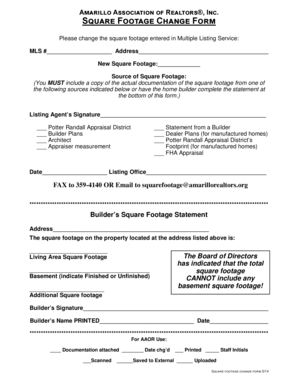
Square Footage Change Form FlexMLS 2014


What is the Square Footage Change Form FlexMLS
The Square Footage Change Form FlexMLS is a specialized document used primarily in real estate transactions to report changes in the square footage of a property. This form is essential for ensuring that property listings accurately reflect the current dimensions of a home or commercial space. Accurate square footage is crucial for appraisals, sales, and compliance with local regulations. The FlexMLS system is designed for real estate professionals, providing a platform to manage listings and transactions efficiently.
How to use the Square Footage Change Form FlexMLS
Using the Square Footage Change Form FlexMLS involves several straightforward steps. First, real estate agents or property owners must access the form through the FlexMLS platform. Once the form is open, users will need to input the property's current square footage and any changes that have occurred, such as renovations or additions. After completing the form, it should be submitted through the FlexMLS system to ensure that the updated information is reflected in the property listing. This process helps maintain the integrity of property data and supports accurate market analysis.
Steps to complete the Square Footage Change Form FlexMLS
Completing the Square Footage Change Form FlexMLS requires attention to detail. Here are the steps to follow:
- Access the FlexMLS platform and locate the Square Footage Change Form.
- Enter the property address and current listing details.
- Provide the updated square footage, including any specific measurements for new areas.
- Include any relevant documentation, such as blueprints or permits, to support the changes.
- Review the information for accuracy before submitting the form.
Once submitted, the changes will be processed, and the listing will be updated accordingly.
Key elements of the Square Footage Change Form FlexMLS
The Square Footage Change Form FlexMLS includes several key elements that are vital for accurate reporting. These elements typically consist of:
- Property Identification: Information such as the address and listing ID.
- Current Square Footage: The existing measurement before any changes.
- New Square Footage: The updated measurement reflecting any renovations or additions.
- Documentation: Any supporting documents that validate the changes made.
- Agent Information: Details of the real estate agent submitting the form.
Including all these elements ensures that the form is complete and meets the requirements of the FlexMLS system.
Legal use of the Square Footage Change Form FlexMLS
The legal use of the Square Footage Change Form FlexMLS is crucial for maintaining compliance with real estate regulations. Accurate square footage reporting can impact property valuations, tax assessments, and legal disputes. Real estate professionals must ensure that the information submitted is truthful and supported by appropriate documentation. Misrepresentation of square footage can lead to legal consequences, including penalties or liability for damages. Therefore, it is essential to adhere to local laws and regulations while using this form.
Examples of using the Square Footage Change Form FlexMLS
There are several scenarios in which the Square Footage Change Form FlexMLS may be utilized:
- When a homeowner adds a new room or finishes a basement, requiring an update to the total square footage.
- In cases where property measurements were previously inaccurate and need correction for compliance.
- When a commercial property undergoes significant renovations that alter its usable space.
These examples illustrate the importance of using the form to maintain accurate property listings and ensure compliance with industry standards.
Quick guide on how to complete square footage change form flexmls
Effortlessly complete Square Footage Change Form FlexMLS on any device
Digital document management has become increasingly favored by organizations and individuals. It offers an ideal environmentally friendly substitute for traditionally printed and signed documents, as you can obtain the correct version and securely store it online. airSlate SignNow provides you with all the tools necessary to create, edit, and eSign your documents swiftly without delays. Manage Square Footage Change Form FlexMLS on any platform using airSlate SignNow's Android or iOS applications and enhance any document-related process today.
How to edit and eSign Square Footage Change Form FlexMLS with ease
- Obtain Square Footage Change Form FlexMLS and click on Get Form to begin.
- Utilize the tools we offer to complete your form.
- Highlight important sections of the documents or obscure sensitive information with tools specifically provided by airSlate SignNow for that purpose.
- Create your signature using the Sign tool, which takes just seconds and carries the same legal validity as a traditional wet ink signature.
- Review the details and click on the Done button to save your modifications.
- Select how you'd like to deliver your form, whether by email, SMS, invite link, or download it to your computer.
Say goodbye to lost or mislaid files, tedious form searches, or errors requiring new document copies. airSlate SignNow addresses all your document management needs in just a few clicks from any preferred device. Edit and eSign Square Footage Change Form FlexMLS to ensure excellent communication at every step of your form preparation process with airSlate SignNow.
Create this form in 5 minutes or less
Find and fill out the correct square footage change form flexmls
Create this form in 5 minutes!
How to create an eSignature for the square footage change form flexmls
How to create an electronic signature for a PDF online
How to create an electronic signature for a PDF in Google Chrome
How to create an e-signature for signing PDFs in Gmail
How to create an e-signature right from your smartphone
How to create an e-signature for a PDF on iOS
How to create an e-signature for a PDF on Android
People also ask
-
What is the Square Footage Change Form FlexMLS?
The Square Footage Change Form FlexMLS is a crucial document used in real estate to formally request adjustments to the stated square footage of a property. This form ensures all parties involved agree to the modifications, making the transaction smoother and more transparent.
-
How does airSlate SignNow facilitate the Square Footage Change Form FlexMLS?
airSlate SignNow streamlines the process of completing and signing the Square Footage Change Form FlexMLS. With its user-friendly interface, you can easily fill out the necessary fields and eSign the document, reducing paperwork and saving time.
-
Is there a cost associated with using the Square Footage Change Form FlexMLS through airSlate SignNow?
Yes, airSlate SignNow offers various pricing plans to accommodate different business needs. By choosing the right plan, you can access the Square Footage Change Form FlexMLS and other essential features at a cost-effective rate, making it an ideal solution for real estate professionals.
-
What are the benefits of using airSlate SignNow for the Square Footage Change Form FlexMLS?
Using airSlate SignNow for the Square Footage Change Form FlexMLS provides numerous benefits, including increased efficiency, easier collaboration, and enhanced security. With advanced tracking and notifications, you can ensure that your document is signed promptly, helping you close deals faster.
-
Can the Square Footage Change Form FlexMLS be integrated with other tools?
Absolutely! airSlate SignNow seamlessly integrates with countless apps, allowing you to connect your Square Footage Change Form FlexMLS with other tools you already use. This integration enhances workflow efficiency and keeps all your documents organized within one platform.
-
How secure is the Square Footage Change Form FlexMLS when using airSlate SignNow?
Security is a top priority at airSlate SignNow. The Square Footage Change Form FlexMLS and all your documents are protected with advanced encryption and security measures, ensuring your sensitive information remains confidential and secure throughout the signing process.
-
Can I customize the Square Footage Change Form FlexMLS in airSlate SignNow?
Yes, airSlate SignNow allows you to customize the Square Footage Change Form FlexMLS according to your specific requirements. You can add company branding, modify fields, and tailor the document to better suit your needs, ensuring that it aligns with your business processes.
Get more for Square Footage Change Form FlexMLS
- Notice of intent not to renew at end of specified term from landlord to tenant for residential property ohio form
- Notice of intent not to renew at end of specified term from landlord to tenant for nonresidential or commercial property ohio form
- Affidavit mechanics lien form
- Ohio termination lease form
- Notice of breach of written lease for violating specific provisions of lease with right to cure for residential property from 497322332 form
- Breach lease form
- Ohio violating form
- Oh provisions form
Find out other Square Footage Change Form FlexMLS
- eSign Wyoming Real estate investment proposal template Free
- How Can I eSign New York Residential lease
- eSignature Colorado Cease and Desist Letter Later
- How Do I eSignature Maine Cease and Desist Letter
- How Can I eSignature Maine Cease and Desist Letter
- eSignature Nevada Cease and Desist Letter Later
- Help Me With eSign Hawaii Event Vendor Contract
- How To eSignature Louisiana End User License Agreement (EULA)
- How To eSign Hawaii Franchise Contract
- eSignature Missouri End User License Agreement (EULA) Free
- eSign Delaware Consulting Agreement Template Now
- eSignature Missouri Hold Harmless (Indemnity) Agreement Later
- eSignature Ohio Hold Harmless (Indemnity) Agreement Mobile
- eSignature California Letter of Intent Free
- Can I eSign Louisiana General Power of Attorney Template
- eSign Mississippi General Power of Attorney Template Free
- How Can I eSignature New Mexico Letter of Intent
- Can I eSign Colorado Startup Business Plan Template
- eSign Massachusetts Startup Business Plan Template Online
- eSign New Hampshire Startup Business Plan Template Online