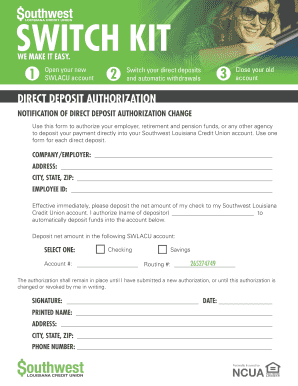
SWLACU Account Form


What is the SWLACU Account
The SWLACU Account is a financial product offered by the Southwest Louisiana Credit Union (SWLACU) designed to meet the banking needs of its members. This account typically provides features such as savings, checking, and access to various financial services. Members can utilize the account for everyday transactions, savings goals, and more. The SWLACU Account aims to promote financial well-being and community support among its members.
How to obtain the SWLACU Account
To obtain a SWLACU Account, individuals must first become members of the Southwest Louisiana Credit Union. Membership eligibility often includes living, working, or worshipping in specific areas or being related to an existing member. Once eligibility is confirmed, applicants can complete the membership application, which may be available online or in-person at a local branch. Required documentation typically includes identification, proof of address, and possibly employment details.
Steps to complete the SWLACU Account
Completing the SWLACU Account application involves several key steps:
- Verify eligibility for membership based on the credit union's criteria.
- Gather necessary documents, including identification and proof of residence.
- Fill out the application form, providing accurate personal and financial information.
- Submit the application online or at a local branch.
- Await confirmation of account approval from the credit union.
Legal use of the SWLACU Account
The legal use of a SWLACU Account requires adherence to federal and state banking regulations. Members must comply with anti-money laundering laws and provide accurate information during the account setup. Additionally, the account must be used for lawful transactions only, ensuring that all activities align with the credit union's policies and applicable laws.
Key elements of the SWLACU Account
Key elements of the SWLACU Account include:
- Account types: Members can choose between savings, checking, and other specialized accounts.
- Access to online banking: Members can manage their accounts digitally, making transactions and monitoring balances easily.
- Fees and interest rates: Understanding the fee structure and interest rates associated with the account is essential for effective financial planning.
- Customer support: SWLACU provides assistance through various channels, ensuring members can get help when needed.
Required Documents
When applying for a SWLACU Account, certain documents are typically required. These may include:
- A valid government-issued photo ID, such as a driver's license or passport.
- Proof of address, which can be a utility bill or lease agreement.
- Social Security number or Tax Identification number.
- Employment or income verification documents, if applicable.
Quick guide on how to complete swlacu account
Complete SWLACU Account seamlessly on any device
Digital document management has gained popularity among businesses and individuals. It offers an ideal eco-friendly substitute for conventional printed and signed documents, allowing you to locate the correct form and securely store it online. airSlate SignNow equips you with all the necessary tools to create, modify, and electronically sign your documents quickly without any holdups. Handle SWLACU Account on any platform using airSlate SignNow apps for Android or iOS and enhance any document-related process today.
The easiest way to modify and electronically sign SWLACU Account effortlessly
- Obtain SWLACU Account and click on Get Form to begin.
- Utilize the tools we offer to submit your document.
- Emphasize signNow sections of your documents or redact sensitive information with tools that airSlate SignNow provides specifically for that purpose.
- Generate your signature using the Sign feature, which takes only a few seconds and holds the same legal validity as a conventional wet ink signature.
- Review the details and click on the Done button to save your changes.
- Select how you wish to send your form—via email, text message (SMS), invitation link, or download it to your computer.
Eliminate worries about lost or misplaced files, repetitive form searches, or mistakes that necessitate printing new copies of documents. airSlate SignNow meets all your document management needs in just a few clicks from any device of your choice. Edit and electronically sign SWLACU Account and ensure excellent communication throughout the form preparation process with airSlate SignNow.
Create this form in 5 minutes or less
Create this form in 5 minutes!
How to create an eSignature for the swlacu account
How to create an electronic signature for a PDF online
How to create an electronic signature for a PDF in Google Chrome
How to create an e-signature for signing PDFs in Gmail
How to create an e-signature right from your smartphone
How to create an e-signature for a PDF on iOS
How to create an e-signature for a PDF on Android
People also ask
-
What is an SWLACU Account and how can it benefit my business?
An SWLACU Account is a specialized banking account offered by SWLACU, designed to meet the unique needs of businesses. By utilizing an SWLACU Account, you gain access to tailored financial services, excellent customer support, and competitive rates which can enhance your business efficacy.
-
How do I open an SWLACU Account?
Opening an SWLACU Account is a straightforward process. You can apply online through the SWLACU website by providing personal and business details, or visit a local branch for assistance. Once your application is approved, you can immediately start enjoying the benefits of the SWLACU Account.
-
Are there any fees associated with an SWLACU Account?
Yes, there may be fees depending on the specific features of your SWLACU Account. However, SWLACU offers competitive pricing and various plans to suit different business needs. It's important to review the fee schedule before opening an account to ensure it aligns with your budget.
-
What features are included with an SWLACU Account?
An SWLACU Account typically includes features such as online banking, mobile app access, and customizable transaction alerts. These features make managing your finances easier, allowing you to execute transactions quickly and effectively from anywhere.
-
Can I integrate my SWLACU Account with other financial tools?
Yes, your SWLACU Account can be integrated with various financial tools and software. This integration allows you to streamline your accounting processes and manage your financial data more efficiently, making it easier to track expenses and monitor cash flow.
-
What are the benefits of using an SWLACU Account for my business?
Using an SWLACU Account offers numerous benefits, including flexible access to funds, tailored financial products, and dedicated customer support. These advantages help you focus on growing your business while ensuring that your financial transactions are handled smoothly.
-
Is there a minimum balance requirement for an SWLACU Account?
Many SWLACU Accounts have a minimum balance requirement to avoid monthly maintenance fees. It's advisable to check the specific terms for your chosen account type, as maintaining the required balance can help you save money on fees.
Get more for SWLACU Account
Find out other SWLACU Account
- eSign Indiana Non-Profit Business Plan Template Fast
- How To eSign Kansas Non-Profit Business Plan Template
- eSign Indiana Non-Profit Cease And Desist Letter Free
- eSign Louisiana Non-Profit Quitclaim Deed Safe
- How Can I eSign Maryland Non-Profit Credit Memo
- eSign Maryland Non-Profit Separation Agreement Computer
- eSign Legal PDF New Jersey Free
- eSign Non-Profit Document Michigan Safe
- eSign New Mexico Legal Living Will Now
- eSign Minnesota Non-Profit Confidentiality Agreement Fast
- How Do I eSign Montana Non-Profit POA
- eSign Legal Form New York Online
- Can I eSign Nevada Non-Profit LLC Operating Agreement
- eSign Legal Presentation New York Online
- eSign Ohio Legal Moving Checklist Simple
- How To eSign Ohio Non-Profit LLC Operating Agreement
- eSign Oklahoma Non-Profit Cease And Desist Letter Mobile
- eSign Arizona Orthodontists Business Plan Template Simple
- eSign Oklahoma Non-Profit Affidavit Of Heirship Computer
- How Do I eSign Pennsylvania Non-Profit Quitclaim Deed