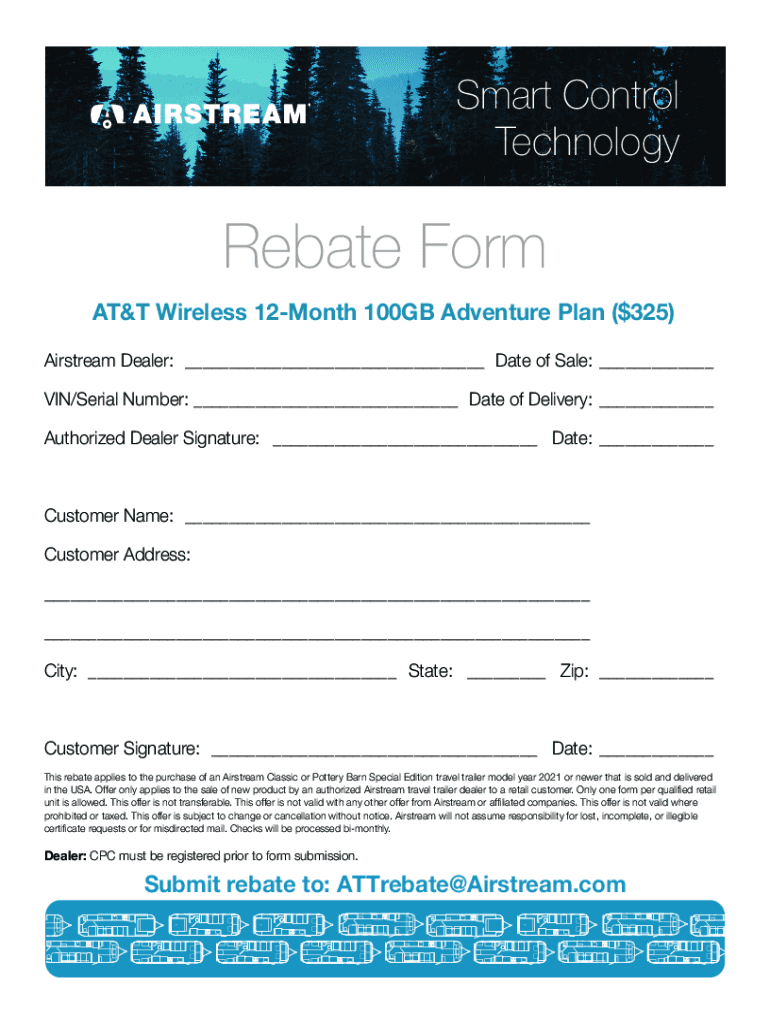
Fillable Online Rebate Form Airstream Fax Email Print


Understanding the Airstream Rebate Form
The Airstream rebate form is a structured document designed to facilitate the process of claiming rebates on Airstream products. This form typically requires specific information about the purchase, including the model, purchase date, and the buyer's details. It is essential to ensure that all information is accurate and complete to avoid delays in processing the rebate.
Steps to Complete the Airstream Rebate Form
Completing the Airstream rebate form involves several clear steps:
- Gather necessary documentation, such as proof of purchase and any promotional materials related to the rebate.
- Fill out the form with accurate details, including your name, address, and the specific Airstream model purchased.
- Double-check all entries for accuracy to ensure a smooth processing experience.
- Sign and date the form as required.
How to Submit the Airstream Rebate Form
Once the Airstream rebate form is completed, it can be submitted through various methods:
- Online submission via the designated rebate portal, if available.
- Faxing the completed form to the specified number.
- Mailing the form to the address provided in the rebate instructions.
Key Elements of the Airstream Rebate Form
Understanding the key elements of the Airstream rebate form is crucial for successful submission. Important components include:
- Personal information section for the claimant.
- Details about the Airstream product, including model and serial numbers.
- Proof of purchase documentation requirements.
- Instructions for submission and any deadlines that must be met.
Eligibility Criteria for the Airstream Rebate
To qualify for the Airstream rebate, certain eligibility criteria must be met. These may include:
- Purchasing an eligible Airstream model within the promotional period.
- Providing valid proof of purchase.
- Submitting the rebate form before the specified deadline.
Common Mistakes to Avoid When Submitting the Airstream Rebate Form
When submitting the Airstream rebate form, it is important to avoid common pitfalls that could lead to delays or denials:
- Incomplete or inaccurate information on the form.
- Failing to include required documentation, such as receipts.
- Missing submission deadlines.
- Not retaining copies of submitted forms for personal records.
Quick guide on how to complete fillable online rebate form airstream fax email print
Prepare Fillable Online Rebate Form Airstream Fax Email Print effortlessly on any device
Digital document management has gained traction with organizations and individuals alike. It offers an ideal environmentally friendly alternative to traditional printed and signed paperwork, allowing you to obtain the correct form and securely store it online. airSlate SignNow equips you with all the necessary tools to create, modify, and electronically sign your documents promptly without delays. Manage Fillable Online Rebate Form Airstream Fax Email Print on any platform using airSlate SignNow's Android or iOS applications and streamline any document-related tasks today.
How to modify and electronically sign Fillable Online Rebate Form Airstream Fax Email Print with ease
- Obtain Fillable Online Rebate Form Airstream Fax Email Print and click Get Form to begin.
- Utilize the tools we offer to fill out your form.
- Emphasize pertinent sections of your documents or obscure sensitive information using the tools that airSlate SignNow specifically provides for that purpose.
- Create your signature with the Sign feature, which takes mere seconds and carries the same legal validity as a traditional handwritten signature.
- Review the details and click on the Done button to save your changes.
- Select your preferred method for delivering your form: via email, text message (SMS), invite link, or download it to your computer.
Eliminate concerns about lost or misplaced documents, tedious form searching, or mistakes that necessitate reprinting new copies. airSlate SignNow fulfills all your document management needs with just a few clicks from any device you choose. Modify and electronically sign Fillable Online Rebate Form Airstream Fax Email Print to ensure excellent communication at every stage of your form preparation process with airSlate SignNow.
Create this form in 5 minutes or less
Create this form in 5 minutes!
How to create an eSignature for the fillable online rebate form airstream fax email print
How to create an electronic signature for a PDF online
How to create an electronic signature for a PDF in Google Chrome
How to create an e-signature for signing PDFs in Gmail
How to create an e-signature right from your smartphone
How to create an e-signature for a PDF on iOS
How to create an e-signature for a PDF on Android
People also ask
-
What is the airstream rebate program?
The airstream rebate program offers incentives for customers purchasing Airstream products. This program is designed to reward buyers and make Airstream products more accessible. By participating in the airstream rebate program, you can receive signNow savings on your purchase.
-
How do I claim my airstream rebate?
To claim your airstream rebate, you will need to submit proof of purchase along with the rebate form provided on our website. Complete the form accurately and submit it within the specified deadlines. Once submitted, your claim will be processed efficiently.
-
Are there any eligibility criteria for the airstream rebate?
Yes, eligibility for the airstream rebate typically requires purchasing specific Airstream products during the promotional period. Buyers must also ensure that their purchase meets the requirements outlined in the terms and conditions. Review these details carefully to avoid any issues during the claim process.
-
When can I expect to receive my airstream rebate?
Once your airstream rebate claim is approved, you can expect to receive the rebate within 6 to 8 weeks. It’s important to ensure that all documents submitted are correct to avoid delays. Keep an eye on your email for updates regarding your claim status.
-
Can I combine the airstream rebate with other promotions?
In many cases, the airstream rebate can be combined with certain other promotions, but this depends on the ongoing offers. Check the specific terms for the promotion you are interested in. If you’re uncertain, our customer support team can clarify any limitations on combining rebates.
-
What types of Airstream products are eligible for the rebate?
The airstream rebate typically applies to select models of Airstream trailers and may include new purchases and sometimes certified pre-owned models. Specific eligibility can vary by promotion, so it’s essential to review the current offers. Always refer to the official site for the most accurate information.
-
What are the benefits of the airstream rebate?
The airstream rebate provides a financial incentive that can make owning an Airstream more affordable. It allows prospective customers to save money, making it easier to invest in quality products. This rebate not only enhances the value of your purchase but also encourages adventure and exploration.
Get more for Fillable Online Rebate Form Airstream Fax Email Print
- Fillable online 1017 1028 form 10 5 child protective order on
- Fca1035 10361055 form 10 7c new york state unified
- Justia warrant of arrest child abuse or neglect new form
- Fillable online nrc department of health ampamp human services form
- Free fca 1017 1022 form 10 1 child protective order
- Justia application to restore case adjourned court forms
- Justia order of adjournment in contemplation of dismissal form
- Form 10 9
Find out other Fillable Online Rebate Form Airstream Fax Email Print
- Electronic signature Idaho Guaranty Agreement Free
- Electronic signature North Carolina Guaranty Agreement Online
- eSignature Connecticut Outsourcing Services Contract Computer
- eSignature New Hampshire Outsourcing Services Contract Computer
- eSignature New York Outsourcing Services Contract Simple
- Electronic signature Hawaii Revocation of Power of Attorney Computer
- How Do I Electronic signature Utah Gift Affidavit
- Electronic signature Kentucky Mechanic's Lien Free
- Electronic signature Maine Mechanic's Lien Fast
- Can I Electronic signature North Carolina Mechanic's Lien
- How To Electronic signature Oklahoma Mechanic's Lien
- Electronic signature Oregon Mechanic's Lien Computer
- Electronic signature Vermont Mechanic's Lien Simple
- How Can I Electronic signature Virginia Mechanic's Lien
- Electronic signature Washington Mechanic's Lien Myself
- Electronic signature Louisiana Demand for Extension of Payment Date Simple
- Can I Electronic signature Louisiana Notice of Rescission
- Electronic signature Oregon Demand for Extension of Payment Date Online
- Can I Electronic signature Ohio Consumer Credit Application
- eSignature Georgia Junior Employment Offer Letter Later