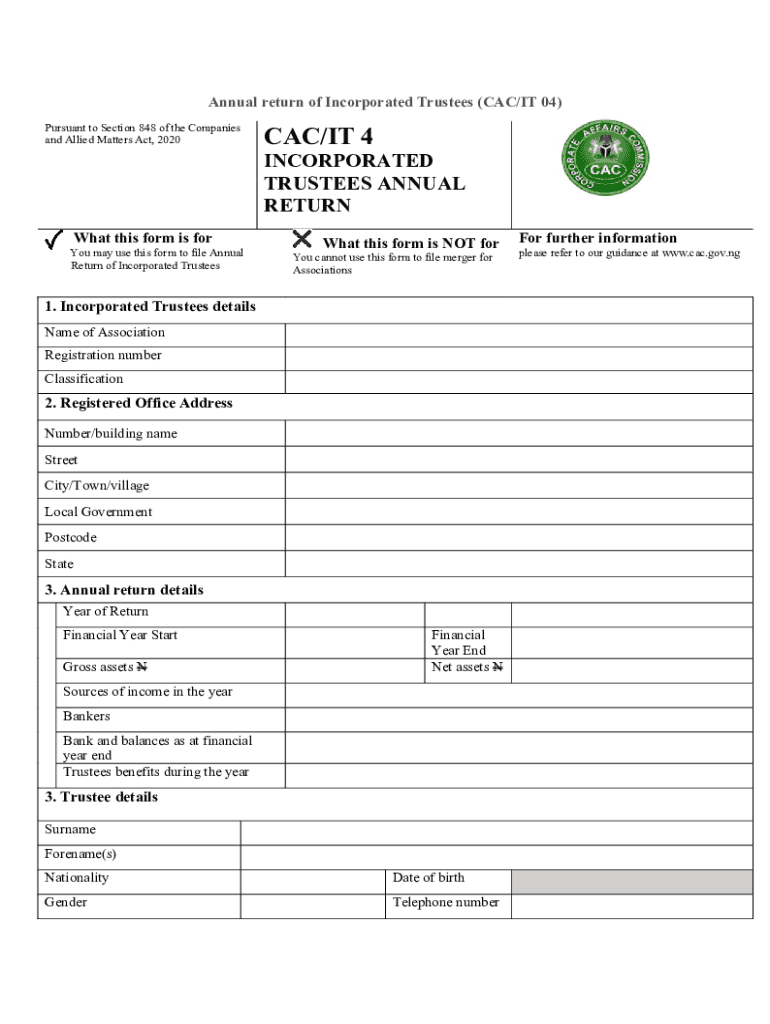
Cac Return Incorporated Trustees Form


What is the CAC Return for Incorporated Trustees?
The Corporate Affairs Commission (CAC) return for incorporated trustees is a formal document that organizations must file annually to maintain their legal status. This return provides essential information about the organization's activities, governance, and compliance with regulatory requirements. Incorporated trustees, often associated with non-profit organizations, must submit this return to ensure transparency and accountability in their operations. The CAC return serves as a record of the organization's financial health and adherence to the laws governing incorporated entities.
Steps to Complete the CAC Return for Incorporated Trustees
Completing the CAC return involves several key steps to ensure that all required information is accurately reported. First, gather all necessary documentation, including financial statements, details of board members, and any changes in the organization's structure. Next, access the CAC online portal or obtain a physical form if preferred. Fill out the form with precise information regarding the organization's activities, financial status, and governance. After completing the form, review it for accuracy before submission. Finally, submit the return by the specified deadline to avoid penalties.
Required Documents for the CAC Return
When preparing to file the CAC return, certain documents are essential. These typically include:
- Financial statements for the previous year
- List of current board members and their roles
- Any amendments to the organization's constitution or bylaws
- Proof of compliance with any specific regulatory requirements
Having these documents ready will streamline the filing process and ensure compliance with CAC regulations.
Filing Deadlines and Important Dates
It is crucial for incorporated trustees to be aware of the filing deadlines for the CAC return. Typically, the return must be submitted within a specific timeframe after the end of the financial year. Failure to file on time can result in penalties or loss of good standing. Organizations should mark their calendars with these important dates and ensure that they allow sufficient time for preparation and submission of the required documents.
Penalties for Non-Compliance
Non-compliance with the CAC return filing requirements can lead to significant consequences. Organizations that fail to submit their returns on time may face financial penalties, which can increase over time. Additionally, non-compliance can jeopardize the organization's legal status, affecting its ability to operate and access funding. It is vital for incorporated trustees to prioritize timely filing to avoid these risks.
Who Issues the CAC Return?
The CAC return is issued by the Corporate Affairs Commission, the regulatory body responsible for overseeing business registrations and compliance in the United States. This commission ensures that organizations adhere to the legal frameworks governing their operations. The CAC provides guidelines on how to complete the return and the necessary information that must be included, ensuring that organizations remain compliant with the law.
Quick guide on how to complete cac return incorporated trustees
Complete Cac Return Incorporated Trustees seamlessly on any gadget
Managing documents online has gained traction among companies and individuals. It offers an ideal eco-friendly substitute to conventional printed and signed documents, allowing you to obtain the correct format and securely keep it online. airSlate SignNow equips you with all the resources necessary to create, modify, and electronically sign your documents promptly without holdups. Manage Cac Return Incorporated Trustees on any device with airSlate SignNow Android or iOS applications and simplify any document-related task today.
The easiest way to alter and electronically sign Cac Return Incorporated Trustees effortlessly
- Find Cac Return Incorporated Trustees and click on Get Form to commence.
- Utilize the tools we offer to complete your form.
- Emphasize pertinent sections of your documents or obscure sensitive information with tools that airSlate SignNow offers specifically for that purpose.
- Create your signature with the Sign feature, which takes mere seconds and has the same legal validity as a conventional wet ink signature.
- Review the information and click on the Done button to save your adjustments.
- Choose how you wish to send your form, via email, SMS, or invitation link, or download it to your computer.
Wave goodbye to lost or mislaid documents, tedious form searching, or errors that necessitate printing new document copies. airSlate SignNow meets all your document management requirements in just a few clicks from your preferred device. Modify and electronically sign Cac Return Incorporated Trustees and ensure exceptional communication at any stage of your form preparation process with airSlate SignNow.
Create this form in 5 minutes or less
Create this form in 5 minutes!
How to create an eSignature for the cac return incorporated trustees
How to create an electronic signature for a PDF online
How to create an electronic signature for a PDF in Google Chrome
How to create an e-signature for signing PDFs in Gmail
How to create an e-signature right from your smartphone
How to create an e-signature for a PDF on iOS
How to create an e-signature for a PDF on Android
People also ask
-
What is the corporate affairs commission annual return?
The corporate affairs commission annual return is a mandatory filing that corporations must submit yearly to the Corporate Affairs Commission in order to maintain their legal status. This document provides updated information about the company's structure, directors, and financial status, ensuring compliance with corporate regulations.
-
How can airSlate SignNow help with the corporate affairs commission annual return?
airSlate SignNow offers an efficient platform that allows you to easily create, send, and eSign documents related to your corporate affairs commission annual return. Our user-friendly interface makes it simple to gather necessary signatures and maintain compliance with deadlines, streamlining the process for businesses.
-
What are the costs associated with using airSlate SignNow for annual returns?
The pricing for using airSlate SignNow varies based on the plan you select, ensuring you only pay for the features you need for your corporate affairs commission annual return. We offer flexible pricing options, making it a cost-effective solution for businesses of all sizes.
-
Is airSlate SignNow secure for handling corporate affairs commission documents?
Yes, airSlate SignNow prioritizes the security of your documents, employing industry-standard encryption to protect sensitive information, including your corporate affairs commission annual return. You can trust our platform to handle your corporate documents securely and confidentially.
-
Can I integrate airSlate SignNow with other software for better functionality?
Absolutely! airSlate SignNow easily integrates with various software applications, enhancing your workflow for handling the corporate affairs commission annual return. These integrations allow for seamless data transfer and improved efficiency, helping your business stay organized.
-
What features make airSlate SignNow ideal for managing annual returns?
airSlate SignNow includes features such as customizable templates, automated reminders, and advanced tracking capabilities to manage your corporate affairs commission annual return effectively. These tools ensure that you never miss a deadline and that your documentation process is smooth and efficient.
-
How do I start using airSlate SignNow for my corporate affairs commission annual return?
To get started with airSlate SignNow, simply create an account on our website, choose the appropriate plan, and begin creating your corporate affairs commission annual return documents. Our intuitive platform guides you through the eSigning process, making compliance easier than ever.
Get more for Cac Return Incorporated Trustees
- Cno online participation form
- Rental application form qld
- Destruction of vermindeer application form hampshire police
- Petition form woodsworth college university of toronto
- Oregon linn county building form
- Fort hood forms
- Waterproofing certificate template form
- Statement of title held by lienholder security interest holder or motor etax dor ga form
Find out other Cac Return Incorporated Trustees
- How To Integrate Sign in Banking
- How To Use Sign in Banking
- Help Me With Use Sign in Banking
- Can I Use Sign in Banking
- How Do I Install Sign in Banking
- How To Add Sign in Banking
- How Do I Add Sign in Banking
- How Can I Add Sign in Banking
- Can I Add Sign in Banking
- Help Me With Set Up Sign in Government
- How To Integrate eSign in Banking
- How To Use eSign in Banking
- How To Install eSign in Banking
- How To Add eSign in Banking
- How To Set Up eSign in Banking
- How To Save eSign in Banking
- How To Implement eSign in Banking
- How To Set Up eSign in Construction
- How To Integrate eSign in Doctors
- How To Use eSign in Doctors