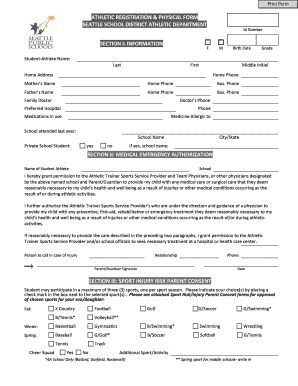
Seattle Public Schools Sports Physical Form


What is the Seattle Public Schools Sports Physical Form
The Seattle Public Schools Sports Physical Form is a specific document required for students participating in sports activities within the Seattle Public Schools system. This form is designed to ensure that students are physically fit to engage in athletic activities and to assess any health concerns that may affect their participation. It typically includes sections for medical history, a physical examination by a healthcare provider, and parental consent. Completing this form is essential for compliance with school regulations and to promote student safety in sports.
How to obtain the Seattle Public Schools Sports Physical Form
Obtaining the Seattle Public Schools Sports Physical Form is straightforward. Parents or guardians can access the form through the Seattle Public Schools website or by contacting the school’s athletic department directly. The form may also be available in physical copies at school offices. It is important to ensure that you have the most current version of the form, as requirements may change from year to year.
Steps to complete the Seattle Public Schools Sports Physical Form
Completing the Seattle Public Schools Sports Physical Form involves several key steps:
- Download or obtain a physical copy of the form.
- Fill out the student’s personal information, including name, grade, and school.
- Provide a detailed medical history, including any pre-existing conditions or allergies.
- Schedule a physical examination with a licensed healthcare provider.
- Have the healthcare provider complete the necessary sections of the form, confirming the student’s fitness for sports.
- Obtain a parent or guardian signature to provide consent for participation in sports.
- Submit the completed form to the appropriate school official or athletic department.
Legal use of the Seattle Public Schools Sports Physical Form
The Seattle Public Schools Sports Physical Form serves as a legally binding document that verifies a student’s health status for participation in sports. It is crucial that the form is completed accurately and signed by both the healthcare provider and the parent or guardian. This legal framework protects the school and the student by ensuring that all necessary health assessments have been conducted and documented, minimizing the risk of injury during athletic activities.
Key elements of the Seattle Public Schools Sports Physical Form
Several key elements are essential to the Seattle Public Schools Sports Physical Form:
- Student Information: Basic details about the student, including name, age, and school.
- Medical History: A comprehensive section for documenting any past injuries, surgeries, or medical conditions.
- Physical Examination: A section for healthcare providers to assess the student’s overall health and fitness.
- Parental Consent: A signature line for parents or guardians to authorize participation in sports.
- Emergency Contact Information: Important details for contacting guardians in case of an emergency during sports activities.
State-specific rules for the Seattle Public Schools Sports Physical Form
In Washington State, specific rules govern the completion and submission of the Seattle Public Schools Sports Physical Form. The state mandates that a sports physical must be completed annually for students participating in school sports. Additionally, the physical examination must be conducted by a licensed healthcare provider, and the form must be submitted before the student can engage in any athletic activities. Adhering to these regulations ensures compliance with state laws and promotes student safety.
Quick guide on how to complete seattle public schools sports physical form
Complete Seattle Public Schools Sports Physical Form seamlessly on any gadget
Digital document management has gained traction among companies and individuals. It offers an ideal eco-conscious alternative to conventional printed and signed files, allowing you to obtain the proper form and securely save it online. airSlate SignNow equips you with all the tools required to create, edit, and eSign your files promptly without interruptions. Manage Seattle Public Schools Sports Physical Form on any gadget using airSlate SignNow’s Android or iOS applications and simplify any document-centric workflow today.
How to modify and eSign Seattle Public Schools Sports Physical Form effortlessly
- Find Seattle Public Schools Sports Physical Form and then click Get Form to begin.
- Utilize the tools provided to finalize your document.
- Emphasize pertinent sections of your documents or obscure sensitive information using tools that airSlate SignNow offers specifically for that function.
- Generate your signature with the Sign tool, which only takes seconds and possesses the same legal validity as a conventional wet ink signature.
- Review the information, then click on the Done button to save your changes.
- Choose how you wish to send your form, whether by email, text message (SMS), invitation link, or download it to your computer.
Eliminate concerns about lost or misplaced documents, tedious form searches, or errors that require printing additional copies. airSlate SignNow addresses all your document management requirements in just a few clicks from any device you prefer. Modify and eSign Seattle Public Schools Sports Physical Form to ensure excellent communication at every step of your form preparation journey with airSlate SignNow.
Create this form in 5 minutes or less
Create this form in 5 minutes!
How to create an eSignature for the seattle public schools sports physical form
How to create an electronic signature for a PDF online
How to create an electronic signature for a PDF in Google Chrome
How to create an e-signature for signing PDFs in Gmail
How to create an e-signature right from your smartphone
How to create an e-signature for a PDF on iOS
How to create an e-signature for a PDF on Android
People also ask
-
What is the sports physical form Washington State?
The sports physical form Washington State is a document required for student-athletes to participate in school sports. This form includes important health information and must be completed by a licensed healthcare provider. Ensuring this form is filled out correctly is crucial for the student's safety.
-
How can airSlate SignNow help with the sports physical form Washington State?
With airSlate SignNow, you can easily create, send, and eSign the sports physical form Washington State. Our platform simplifies the process, allowing both parents and healthcare providers to fill out and review the form electronically. This ensures secure and swift management of essential documents.
-
What are the costs associated with using airSlate SignNow for the sports physical form Washington State?
airSlate SignNow offers affordable pricing plans to suit various user needs when managing the sports physical form Washington State. Whether you're an individual, a school, or an organization, you'll find a plan that fits your budget. There are also free trial options to get started without any upfront costs.
-
Are there any benefits to using airSlate SignNow for the sports physical form Washington State?
Using airSlate SignNow for the sports physical form Washington State provides numerous benefits, including increased efficiency, faster turnaround times, and reduced paperwork. You can also track the status of the forms in real-time, ensuring that everything is processed in a timely manner for student-athlete participation.
-
Can airSlate SignNow integrate with other systems for the sports physical form Washington State?
Yes, airSlate SignNow offers various integrations with popular systems that support the completion of the sports physical form Washington State. This allows schools and sports organizations to streamline their processes by connecting existing software solutions, enhancing overall workflow efficiency.
-
Is airSlate SignNow secure for handling the sports physical form Washington State?
Absolutely! airSlate SignNow employs advanced encryption and security measures to ensure that all documents, including the sports physical form Washington State, are protected. Your data remains confidential and secure throughout the signing process.
-
How do I get started with airSlate SignNow for the sports physical form Washington State?
Getting started with airSlate SignNow for the sports physical form Washington State is simple. Sign up for an account on our website, and you can start creating and managing forms in minutes. We offer helpful tutorials and customer support to assist you in navigating the platform.
Get more for Seattle Public Schools Sports Physical Form
- El campo high school transcript request echs ecisd form
- Lahipp application form
- Page1 usarec army form
- Les fiches de lecture ma vie en oremmanuel bourdier form
- Exemplaar bestemd voor de klant form
- Completed by form
- Form it 203 gr att a schedule a new york state group
- Part 106 credits against new york state personal income tax form
Find out other Seattle Public Schools Sports Physical Form
- Sign West Virginia Real Estate Living Will Online
- How Can I Sign West Virginia Real Estate Confidentiality Agreement
- Sign West Virginia Real Estate Quitclaim Deed Computer
- Can I Sign West Virginia Real Estate Affidavit Of Heirship
- Sign West Virginia Real Estate Lease Agreement Template Online
- How To Sign Louisiana Police Lease Agreement
- Sign West Virginia Orthodontists Business Associate Agreement Simple
- How To Sign Wyoming Real Estate Operating Agreement
- Sign Massachusetts Police Quitclaim Deed Online
- Sign Police Word Missouri Computer
- Sign Missouri Police Resignation Letter Fast
- Sign Ohio Police Promissory Note Template Easy
- Sign Alabama Courts Affidavit Of Heirship Simple
- How To Sign Arizona Courts Residential Lease Agreement
- How Do I Sign Arizona Courts Residential Lease Agreement
- Help Me With Sign Arizona Courts Residential Lease Agreement
- How Can I Sign Arizona Courts Residential Lease Agreement
- Sign Colorado Courts LLC Operating Agreement Mobile
- Sign Connecticut Courts Living Will Computer
- How Do I Sign Connecticut Courts Quitclaim Deed