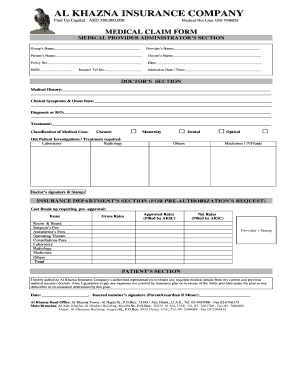
Al Khazna Reimbursement Form


Understanding the MediAssist Reimbursement Claim Form
The MediAssist reimbursement claim form is a vital document used by individuals seeking reimbursement for medical expenses. This form allows users to detail the services received and the associated costs, ensuring that they receive the appropriate compensation from their insurance provider. Completing this form accurately is essential to avoid delays or denials in reimbursement.
Steps to Complete the MediAssist Reimbursement Claim Form
Filling out the MediAssist reimbursement claim form requires careful attention to detail. Here are the steps to ensure successful completion:
- Gather Documentation: Collect all necessary receipts, bills, and any other supporting documents related to your medical expenses.
- Fill in Personal Information: Provide your name, address, policy number, and contact information at the top of the form.
- Detail Medical Expenses: List each service received, including the date, provider name, and amount charged.
- Attach Supporting Documents: Include copies of all receipts and bills that correspond to the services listed.
- Review for Accuracy: Double-check all entries for accuracy to prevent processing delays.
- Submit the Form: Send the completed form and attachments to the designated address or upload them through the insurance provider's online portal.
Required Documents for Submission
When submitting the MediAssist reimbursement claim form, it is crucial to include the following documents:
- Receipts: Original or copies of receipts for all medical services rendered.
- Insurance Information: A copy of your insurance card may be required to verify coverage.
- Claim Form: The completed MediAssist reimbursement claim form itself.
Legal Use of the MediAssist Reimbursement Claim Form
The MediAssist reimbursement claim form is legally binding when filled out correctly and submitted in accordance with the insurance provider's guidelines. It is essential to ensure that the information provided is truthful and accurate, as any discrepancies can lead to issues with reimbursement or potential legal consequences.
Form Submission Methods
There are several methods available for submitting the MediAssist reimbursement claim form:
- Online Submission: Many insurance providers offer an online portal where you can upload your completed form and supporting documents.
- Mail: You can send the claim form and documents via postal mail to the address specified by your insurance provider.
- In-Person: Some providers may allow you to submit the form in person at their local office.
Examples of Using the MediAssist Reimbursement Claim Form
The MediAssist reimbursement claim form can be used in various scenarios, such as:
- Claiming reimbursement for hospital stays and surgeries.
- Requesting reimbursement for outpatient treatments and consultations.
- Seeking reimbursement for prescription medications and therapies.
Quick guide on how to complete al khazna reimbursement form
Complete Al Khazna Reimbursement Form effortlessly on any device
Managing documents online has gained traction among businesses and individuals. It offers an ideal eco-friendly substitute for traditional printed and signed documents, as you can obtain the right form and securely store it online. airSlate SignNow provides all the tools you need to create, modify, and electronically sign your documents quickly without delays. Handle Al Khazna Reimbursement Form on any platform using airSlate SignNow apps for Android or iOS and enhance any document-related process today.
How to alter and electronically sign Al Khazna Reimbursement Form with ease
- Locate Al Khazna Reimbursement Form and click Get Form to begin.
- Utilize the tools we offer to complete your document.
- Emphasize important sections of the documents or redact sensitive information with the tools that airSlate SignNow offers specifically for that purpose.
- Generate your signature using the Sign feature, which takes seconds and carries the same legal significance as a traditional ink signature.
- Review the details and hit the Done button to save your changes.
- Choose how you would like to share your form, via email, SMS, or invitation link, or download it to your computer.
Eliminate concerns about lost or misplaced documents, tedious form searches, or errors that necessitate printing new document copies. airSlate SignNow addresses your document management needs in just a few clicks from any device you select. Edit and electronically sign Al Khazna Reimbursement Form to ensure excellent communication throughout your form preparation process with airSlate SignNow.
Create this form in 5 minutes or less
Create this form in 5 minutes!
How to create an eSignature for the al khazna reimbursement form
How to create an electronic signature for a PDF online
How to create an electronic signature for a PDF in Google Chrome
How to create an e-signature for signing PDFs in Gmail
How to create an e-signature right from your smartphone
How to create an e-signature for a PDF on iOS
How to create an e-signature for a PDF on Android
People also ask
-
What is the mediassist reimbursement claim form filled sample used for?
The mediassist reimbursement claim form filled sample is designed to help individuals submit claims for medical expenses efficiently. By using this sample, you can ensure that all required information is accurately filled out to facilitate faster processing of your claims.
-
How can I obtain a mediassist reimbursement claim form filled sample?
You can easily download a mediassist reimbursement claim form filled sample from our website. This sample serves as a guideline to help you complete your own claims accurately and swiftly.
-
Is there a cost associated with the mediassist reimbursement claim form filled sample?
The mediassist reimbursement claim form filled sample is provided free of charge. We believe in empowering users with necessary resources without any financial burden.
-
What features does airSlate SignNow offer for filling out the mediassist reimbursement claim form?
airSlate SignNow allows you to fill out the mediassist reimbursement claim form filled sample digitally, ensuring ease of use and efficiency. You can sign, store, and share the completed form securely, streamlining the entire claims process.
-
Can I integrate airSlate SignNow with other tools to manage my claims better?
Yes, airSlate SignNow offers robust integrations with various platforms to help you manage your mediassist reimbursement claim form filled sample and other documents seamlessly. This interoperability enhances your workflow, allowing for better organization and tracking.
-
What are the benefits of using airSlate SignNow for my reimbursement claims?
Using airSlate SignNow for your mediassist reimbursement claim form filled samples helps reduce paperwork, minimizes errors, and accelerates the approval process. Our platform simplifies eSigning and document management, making it ideal for busy individuals.
-
How secure is the information on the mediassist reimbursement claim form filled sample?
AirSlate SignNow prioritizes your security; thus, all data entered within the mediassist reimbursement claim form filled sample is encrypted and completely secure. You can confidently submit your claims knowing that your personal information is protected.
Get more for Al Khazna Reimbursement Form
- Florida bar initial interview form
- Frontier club san antonio form
- Ob intake form drleeobgyn net
- Haracter form 800 doc national university of health sciences nuhs
- Nomor per 61pj2009 form
- Page 3 cd 401s web 8 22 c 1 total assets see inst form
- Cd 418cooperative or mutual association w form
- Employer quarterly return earned income tax withholding form
Find out other Al Khazna Reimbursement Form
- How To Integrate Sign in Banking
- How To Use Sign in Banking
- Help Me With Use Sign in Banking
- Can I Use Sign in Banking
- How Do I Install Sign in Banking
- How To Add Sign in Banking
- How Do I Add Sign in Banking
- How Can I Add Sign in Banking
- Can I Add Sign in Banking
- Help Me With Set Up Sign in Government
- How To Integrate eSign in Banking
- How To Use eSign in Banking
- How To Install eSign in Banking
- How To Add eSign in Banking
- How To Set Up eSign in Banking
- How To Save eSign in Banking
- How To Implement eSign in Banking
- How To Set Up eSign in Construction
- How To Integrate eSign in Doctors
- How To Use eSign in Doctors