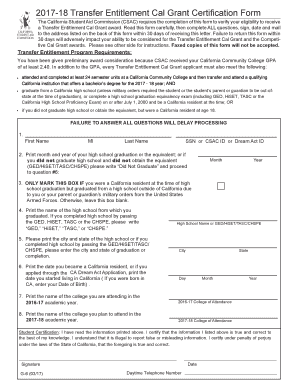
Transfer Entitlement Cal Grant Certification Form California Csac Ca 2013


Understanding the Transfer Entitlement Cal Grant Certification Form
The Transfer Entitlement Cal Grant Certification Form, commonly referred to as the G6 form, is a vital document for students in California seeking to transfer their Cal Grant entitlement. This form is specifically designed for students who have previously been awarded a Cal Grant and are now looking to transfer their benefits to another institution. It ensures that students can continue to receive financial support as they pursue their education, promoting accessibility and affordability in higher education.
Steps to Complete the Transfer Entitlement Cal Grant Certification Form
Completing the G6 form involves several key steps to ensure accuracy and compliance with state requirements. Begin by gathering all necessary personal and academic information, including your Social Security number, details of your previous Cal Grant award, and the institution to which you are transferring. Next, carefully fill out the form, paying close attention to each section. After completing the form, review it for any errors or omissions. Finally, submit the form according to the instructions provided, ensuring it is sent to the correct address or submitted online if applicable.
Eligibility Criteria for the G6 Form
To qualify for the Transfer Entitlement Cal Grant Certification Form, students must meet specific eligibility criteria. Primarily, applicants must have been awarded a Cal Grant in the past and must be transferring to a qualifying institution within California. Additionally, students should maintain satisfactory academic progress and meet any deadlines set by the California Student Aid Commission (CSAC). Understanding these criteria is essential for a successful application process.
Obtaining the Transfer Entitlement Cal Grant Certification Form
The G6 form can be easily obtained through the California Student Aid Commission's official website. Students can download the form directly from the site or request a physical copy if needed. It is important to ensure that you are using the most current version of the form to avoid any complications during the submission process. Always check for updates or changes to the form requirements before completing it.
Legal Use of the G6 Form
The Transfer Entitlement Cal Grant Certification Form is legally recognized as a valid document for transferring educational benefits in California. It serves as an official request for the continuation of financial aid and must be completed accurately to uphold its legal standing. Misrepresentation or errors in the form can lead to delays in processing or potential denial of benefits, emphasizing the importance of careful completion.
Key Elements of the G6 Form
Several key elements must be included in the G6 form to ensure it is complete. These elements typically include personal identification information, details about the previous Cal Grant award, the name of the new institution, and a declaration of the student's intent to transfer. Additionally, students may need to provide supporting documentation that verifies their eligibility and academic status. Ensuring that all required information is accurately provided will facilitate a smoother processing experience.
Quick guide on how to complete transfer entitlement cal grant certification form california csac ca
Effortlessly Prepare Transfer Entitlement Cal Grant Certification Form California Csac Ca on Any Device
Digital document management has become increasingly popular among businesses and individuals. It offers an excellent environmentally friendly alternative to traditional printed and signed documents, allowing you to access the appropriate form and securely store it online. airSlate SignNow equips you with all the tools necessary to swiftly create, modify, and eSign your documents without any delays. Manage Transfer Entitlement Cal Grant Certification Form California Csac Ca on any device using airSlate SignNow's Android or iOS applications and enhance any document-related process today.
How to Edit and eSign Transfer Entitlement Cal Grant Certification Form California Csac Ca Without Any Hassle
- Locate Transfer Entitlement Cal Grant Certification Form California Csac Ca and click on Get Form to begin.
- Utilize the tools we offer to complete your form.
- Emphasize important sections of your documents or redact sensitive information with tools that airSlate SignNow provides specifically for that purpose.
- Create your eSignature using the Sign feature, which takes only seconds and holds the same legal validity as a traditional handwritten signature.
- Review all the details and click on the Done button to save your updates.
- Choose how you wish to submit your form, via email, text message (SMS), invitation link, or download it to your computer.
Eliminate the hassle of lost or misplaced files, tedious form searches, or mistakes that require reprinting new document copies. airSlate SignNow meets your document management needs in just a few clicks from any device you prefer. Edit and eSign Transfer Entitlement Cal Grant Certification Form California Csac Ca and ensure outstanding communication at every stage of the form preparation process with airSlate SignNow.
Create this form in 5 minutes or less
Find and fill out the correct transfer entitlement cal grant certification form california csac ca
Create this form in 5 minutes!
How to create an eSignature for the transfer entitlement cal grant certification form california csac ca
How to create an electronic signature for a PDF online
How to create an electronic signature for a PDF in Google Chrome
How to create an e-signature for signing PDFs in Gmail
How to create an e-signature right from your smartphone
How to create an e-signature for a PDF on iOS
How to create an e-signature for a PDF on Android
People also ask
-
What is the g6 form used for?
The g6 form is typically used for electronic signing and document management in various business settings. It streamlines the process of sending, signing, and storing essential documents, making it easier for businesses to manage their paperwork effectively.
-
How does airSlate SignNow handle g6 form pricing?
AirSlate SignNow offers flexible pricing plans tailored to different business needs. By providing cost-effective solutions, businesses can choose a plan that best suits their budget while seamlessly incorporating the g6 form into their document workflows.
-
What features does airSlate SignNow provide for the g6 form?
AirSlate SignNow provides a variety of features for the g6 form, including customizable templates, real-time tracking, and secure cloud storage. These features make it simple to manage documents efficiently, ensuring that businesses can focus on their core operations.
-
Can I integrate the g6 form with other applications?
Yes, airSlate SignNow allows integration of the g6 form with multiple applications, such as CRM systems and project management tools. This compatibility enhances productivity by enabling users to manage their documents across different platforms effortlessly.
-
What are the benefits of using the g6 form with airSlate SignNow?
Using the g6 form with airSlate SignNow offers numerous benefits, including improved efficiency, reduced turnaround time for document signing, and enhanced security. Businesses can streamline their operations while ensuring compliance and safeguarding sensitive information.
-
How secure is the g6 form in airSlate SignNow?
AirSlate SignNow ensures the g6 form is secure through advanced encryption and authentication measures. This provides users with peace of mind, knowing that their documents are protected against unauthorized access and potential bsignNowes.
-
Is there a mobile app for managing the g6 form?
Yes, airSlate SignNow offers a user-friendly mobile app that allows users to manage the g6 form on the go. Whether you're sending or signing documents, the app provides the same functionalities available on the desktop version, ensuring flexibility and convenience.
Get more for Transfer Entitlement Cal Grant Certification Form California Csac Ca
Find out other Transfer Entitlement Cal Grant Certification Form California Csac Ca
- eSignature California Proforma Invoice Template Simple
- eSignature Georgia Proforma Invoice Template Myself
- eSignature Mississippi Proforma Invoice Template Safe
- eSignature Missouri Proforma Invoice Template Free
- Can I eSignature Mississippi Proforma Invoice Template
- eSignature Missouri Proforma Invoice Template Simple
- eSignature Missouri Proforma Invoice Template Safe
- eSignature New Hampshire Proforma Invoice Template Mobile
- eSignature North Carolina Proforma Invoice Template Easy
- Electronic signature Connecticut Award Nomination Form Fast
- eSignature South Dakota Apartment lease agreement template Free
- eSignature Maine Business purchase agreement Simple
- eSignature Arizona Generic lease agreement Free
- eSignature Illinois House rental agreement Free
- How To eSignature Indiana House rental agreement
- Can I eSignature Minnesota House rental lease agreement
- eSignature Missouri Landlord lease agreement Fast
- eSignature Utah Landlord lease agreement Simple
- eSignature West Virginia Landlord lease agreement Easy
- How Do I eSignature Idaho Landlord tenant lease agreement