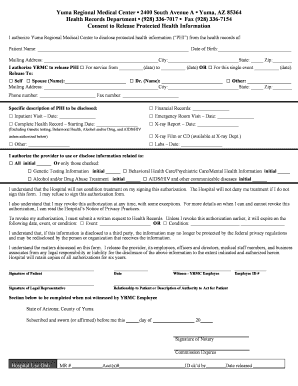
Yuma Medical Center Medical Records Form


What is the Yuma Regional Medical Center Medical Records
The Yuma Regional Medical Center medical records encompass all documentation related to a patient's medical history, treatments, and care received at the facility. This includes details such as diagnoses, medications, lab results, and imaging studies. These records are essential for providing continuity of care and ensuring that healthcare providers have access to a patient's complete medical history.
How to Obtain the Yuma Regional Medical Center Medical Records
To obtain your medical records from Yuma Regional Medical Center, you can follow these steps:
- Contact the medical records department directly via phone or visit in person.
- Complete a medical records request form, which may be available online or at the facility.
- Provide identification and any necessary information to verify your identity.
- Specify the records you need and the preferred method of delivery, such as fax, mail, or electronic format.
Steps to Complete the Yuma Regional Medical Center Medical Records
Completing the medical records request involves several key steps:
- Gather personal information, including your full name, date of birth, and contact details.
- Identify the specific records you wish to request, such as hospital visits or lab results.
- Fill out the medical records request form accurately, ensuring all required fields are completed.
- Submit the completed form to the medical records department through your chosen method.
Legal Use of the Yuma Regional Medical Center Medical Records
The legal use of medical records is governed by regulations such as HIPAA, which ensures patient privacy and confidentiality. Patients have the right to access their medical records and request corrections if necessary. Additionally, healthcare providers must obtain consent before sharing medical records with third parties, ensuring that patient information is protected at all times.
Key Elements of the Yuma Regional Medical Center Medical Records
Key elements that comprise the Yuma Regional Medical Center medical records include:
- Patient identification information, including demographics and insurance details.
- Clinical notes from healthcare providers documenting patient interactions.
- Diagnostic test results, including lab work and imaging studies.
- Treatment plans and progress notes outlining care provided.
Form Submission Methods for the Yuma Regional Medical Center Medical Records
Submitting a request for your medical records can be done through various methods:
- Online submission via the Yuma Regional Medical Center website, if available.
- Mailing the completed request form to the medical records department.
- In-person delivery at the medical records office within the facility.
- Faxing the request, if the department provides a fax number for this purpose.
Quick guide on how to complete yuma medical center medical records
Ease of Preparing Yuma Medical Center Medical Records on Any Device
Digital document management has become increasingly popular among organizations and individuals. It offers an ideal environmentally friendly substitute for traditional printed and signed papers, allowing you to access the correct format and securely store it online. airSlate SignNow equips you with all the tools you need to create, modify, and electronically sign your documents promptly without delays. Manage Yuma Medical Center Medical Records on any device using the airSlate SignNow Android or iOS applications and enhance any document-centric process today.
How to Modify and Electronically Sign Yuma Medical Center Medical Records Effortlessly
- Locate Yuma Medical Center Medical Records and click on Get Form to begin.
- Utilize the tools we offer to complete your document.
- Emphasize relevant sections of your documents or redact sensitive information using tools specifically designed for that purpose by airSlate SignNow.
- Create your signature with the Sign tool, which takes just moments and holds the same legal validity as a traditional handwritten signature.
- Review all the details and click on the Done button to finalize your changes.
- Select your preferred method of sending your form, whether by email, SMS, or invitation link, or download it to your computer.
Eliminate the hassle of lost or misplaced files, tedious document searches, and mistakes that require reprinting new copies. airSlate SignNow addresses your document management needs in just a few clicks from any device you choose. Modify and electronically sign Yuma Medical Center Medical Records to ensure effective communication at every stage of your document preparation process with airSlate SignNow.
Create this form in 5 minutes or less
Create this form in 5 minutes!
How to create an eSignature for the yuma medical center medical records
How to create an electronic signature for a PDF online
How to create an electronic signature for a PDF in Google Chrome
How to create an e-signature for signing PDFs in Gmail
How to create an e-signature right from your smartphone
How to create an e-signature for a PDF on iOS
How to create an e-signature for a PDF on Android
People also ask
-
What are the benefits of using airSlate SignNow for accessing yuma regional medical center medical records?
Using airSlate SignNow allows for quick and secure access to yuma regional medical center medical records. It simplifies the process of signing and sharing documents electronically, enhancing efficiency and reducing wait times. Additionally, it ensures compliance with HIPAA regulations, protecting your sensitive information.
-
How does airSlate SignNow ensure the security of yuma regional medical center medical records?
airSlate SignNow employs advanced encryption technologies and strict security measures to safeguard yuma regional medical center medical records. With features such as personalized access controls and secure cloud storage, your documents remain protected from unauthorized access. This commitment to security gives you peace of mind while managing your medical records.
-
Can I integrate airSlate SignNow with other systems to access yuma regional medical center medical records?
Yes, airSlate SignNow offers seamless integrations with various healthcare systems and applications, making it easy to retrieve yuma regional medical center medical records. You can connect it with your existing EHR or practice management software for a streamlined workflow. This interoperability supports efficient management of your medical documentation.
-
What is the pricing structure for using airSlate SignNow in relation to yuma regional medical center medical records?
The pricing for airSlate SignNow is flexible, catering to different business needs while providing access to yuma regional medical center medical records. You can choose from various subscription plans that allow unlimited electronic signatures and document storage at competitive rates. This cost-effective solution makes it easier for healthcare providers to manage their documentation.
-
How user-friendly is airSlate SignNow for managing yuma regional medical center medical records?
airSlate SignNow is designed with user experience in mind, making it intuitive and easy to navigate. Even those with limited technical skills can efficiently manage yuma regional medical center medical records. The platform includes guided workflows and helpful tutorials to assist users in every step of the document management process.
-
What features does airSlate SignNow offer for managing yuma regional medical center medical records?
airSlate SignNow offers a range of powerful features, such as document storage, electronic signing, and template creation for yuma regional medical center medical records. Additional tools like real-time tracking and automated reminders enhance the workflow, ensuring that important documents are handled promptly and efficiently.
-
Is airSlate SignNow suitable for both individuals and businesses needing yuma regional medical center medical records?
Absolutely! airSlate SignNow caters to both individuals and healthcare businesses that need to manage yuma regional medical center medical records. Whether you are a patient looking for easy access or a provider seeking an efficient documentation solution, airSlate SignNow adapts to meet your requirements.
Get more for Yuma Medical Center Medical Records
Find out other Yuma Medical Center Medical Records
- How To eSignature Kansas High Tech Business Plan Template
- eSignature Kansas High Tech Lease Agreement Template Online
- eSignature Alabama Insurance Forbearance Agreement Safe
- How Can I eSignature Arkansas Insurance LLC Operating Agreement
- Help Me With eSignature Michigan High Tech Emergency Contact Form
- eSignature Louisiana Insurance Rental Application Later
- eSignature Maryland Insurance Contract Safe
- eSignature Massachusetts Insurance Lease Termination Letter Free
- eSignature Nebraska High Tech Rental Application Now
- How Do I eSignature Mississippi Insurance Separation Agreement
- Help Me With eSignature Missouri Insurance Profit And Loss Statement
- eSignature New Hampshire High Tech Lease Agreement Template Mobile
- eSignature Montana Insurance Lease Agreement Template Online
- eSignature New Hampshire High Tech Lease Agreement Template Free
- How To eSignature Montana Insurance Emergency Contact Form
- eSignature New Jersey High Tech Executive Summary Template Free
- eSignature Oklahoma Insurance Warranty Deed Safe
- eSignature Pennsylvania High Tech Bill Of Lading Safe
- eSignature Washington Insurance Work Order Fast
- eSignature Utah High Tech Warranty Deed Free