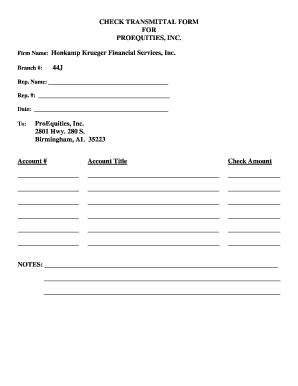
Check Transmittal Form


What is the Check Transmittal Form
The check transmittal form is a document used primarily to accompany checks sent for payment or reimbursement. It provides essential details such as the purpose of the payment, the recipient's information, and any relevant account numbers. This form is commonly utilized in various business transactions, ensuring that payments are processed accurately and efficiently.
How to Use the Check Transmittal Form
Using the check transmittal form involves several straightforward steps. First, ensure you have the correct version of the form, which can typically be obtained from your organization or financial institution. Next, fill in the required fields, including the payee's name, the amount, and a brief description of the payment purpose. Finally, attach the check and submit the completed form as per your organization's guidelines, whether online or via mail.
Steps to Complete the Check Transmittal Form
Completing the check transmittal form involves a few key steps:
- Gather necessary information, including payee details and payment amount.
- Fill out the form accurately, ensuring all fields are completed.
- Attach the check securely to the form.
- Review the completed form for accuracy before submission.
- Submit the form according to your organization's specified method.
Legal Use of the Check Transmittal Form
The check transmittal form is legally recognized when it adheres to certain standards. It serves as a formal record of payment, which can be crucial in disputes or audits. To ensure legal validity, it should be completed accurately and retained as part of your financial records. Additionally, using a reliable platform for electronic submissions can enhance the form's legal standing.
Key Elements of the Check Transmittal Form
Several key elements must be included in the check transmittal form to ensure it serves its purpose effectively:
- Payee Information: Name and address of the recipient.
- Payment Amount: The total amount being sent.
- Purpose of Payment: A brief description of why the payment is being made.
- Date: The date the form is completed.
- Signature: Signature of the person authorizing the payment.
Form Submission Methods
The check transmittal form can be submitted through various methods, depending on the preferences of the organization involved. Common submission methods include:
- Online Submission: Many organizations now allow electronic submission through secure portals.
- Mail: The form can be printed and mailed to the appropriate department.
- In-Person Delivery: Some organizations may require the form to be delivered directly to a designated office.
Quick guide on how to complete check transmittal form 239478131
Effortlessly Complete Check Transmittal Form on Any Device
Digital document management has become increasingly favored by businesses and individuals alike. It serves as an ideal environmentally friendly alternative to traditional printed and signed documents, enabling you to access the necessary form and securely store it online. airSlate SignNow provides all the tools you require to create, edit, and eSign your documents quickly without delays. Manage Check Transmittal Form on any device with airSlate SignNow’s Android or iOS applications and enhance any document-centric workflow today.
The Easiest Way to Edit and eSign Check Transmittal Form Effortlessly
- Find Check Transmittal Form and click Get Form to begin.
- Utilize the tools available to fill out your document.
- Highlight pertinent sections of the documents or redact sensitive information using tools that airSlate SignNow specifically provides for that purpose.
- Create your eSignature with the Sign tool, which takes mere seconds and carries the same legal validity as a conventional handwritten signature.
- Review the information and click on the Done button to confirm your changes.
- Choose your preferred method to send your form, whether by email, SMS, or invite link, or download it to your computer.
Eliminate the hassle of lost or misplaced files, tedious document searches, or mistakes that necessitate printing new copies. airSlate SignNow meets your document management needs in just a few clicks from any device you prefer. Edit and eSign Check Transmittal Form and guarantee outstanding communication throughout the document preparation process with airSlate SignNow.
Create this form in 5 minutes or less
Create this form in 5 minutes!
How to create an eSignature for the check transmittal form 239478131
How to create an electronic signature for a PDF online
How to create an electronic signature for a PDF in Google Chrome
How to create an e-signature for signing PDFs in Gmail
How to create an e-signature right from your smartphone
How to create an e-signature for a PDF on iOS
How to create an e-signature for a PDF on Android
People also ask
-
What is a check transmittal form?
A check transmittal form is a document that accompanies a check when it is sent to a recipient. It provides important details such as the sender's information, the purpose of the payment, and any relevant invoice numbers. Using airSlate SignNow, you can easily create and securely send a check transmittal form along with your payments, ensuring clarity and transparency.
-
How can I use airSlate SignNow to send a check transmittal form?
With airSlate SignNow, you can create and send a check transmittal form in just a few clicks. Start by selecting a pre-built template or uploading your own document. Once your form is ready, simply add the recipient's email, and airSlate SignNow will handle the rest, providing secure eSignature options for all parties involved.
-
Is there a cost associated with using airSlate SignNow for check transmittal forms?
airSlate SignNow offers a variety of pricing plans to accommodate different business needs. You can access features for sending check transmittal forms, such as eSigning and document management, at a competitive price. Rest assured, our cost-effective solutions are designed to save your business time and resources.
-
What features does airSlate SignNow offer for check transmittal forms?
airSlate SignNow provides numerous features for managing check transmittal forms effectively. You can enjoy customizable templates, secure eSignature capabilities, and tracking options for real-time updates on document status. These features ensure that your payment processes are streamlined and efficient.
-
Can I integrate airSlate SignNow with my existing software for check transmittal forms?
Yes, airSlate SignNow offers seamless integrations with various software applications, allowing you to enhance your workflow for check transmittal forms. You can easily connect with tools such as CRM systems, financial software, and project management platforms to automate document sending and enhance collaboration.
-
What are the benefits of using airSlate SignNow for check transmittal forms?
Using airSlate SignNow for your check transmittal forms brings numerous benefits, including improved efficiency and reduced paperwork. The platform enhances the signing experience by providing a user-friendly interface while ensuring legal compliance. Additionally, electronic records help you stay organized and easily track your transactions.
-
How secure is my information when using airSlate SignNow for check transmittal forms?
Security is a top priority at airSlate SignNow. When sending check transmittal forms, your information is protected through encryption and secure servers. We adhere to industry standards and compliance regulations to guarantee the confidentiality and security of your documents and personal data.
Get more for Check Transmittal Form
- Ssvf1 genuine temporary entrant gte assessment koi edu au form
- Noms form
- Toyota financial fax number form
- Daily classroom sign insign out attendance sheet gkbheadstart form
- Texas department of agriculture texas aampm agrilife agrilife form
- At t w 9 form
- Psychology pa department of state form
- Tenancy termination notice agreement template form
Find out other Check Transmittal Form
- Electronic signature New Jersey Non-Profit Business Plan Template Online
- Electronic signature Massachusetts Legal Resignation Letter Now
- Electronic signature Massachusetts Legal Quitclaim Deed Easy
- Electronic signature Minnesota Legal LLC Operating Agreement Free
- Electronic signature Minnesota Legal LLC Operating Agreement Secure
- Electronic signature Louisiana Life Sciences LLC Operating Agreement Now
- Electronic signature Oregon Non-Profit POA Free
- Electronic signature South Dakota Non-Profit Business Plan Template Now
- Electronic signature South Dakota Non-Profit Lease Agreement Template Online
- Electronic signature Legal Document Missouri Online
- Electronic signature Missouri Legal Claim Online
- Can I Electronic signature Texas Non-Profit Permission Slip
- Electronic signature Missouri Legal Rental Lease Agreement Simple
- Electronic signature Utah Non-Profit Cease And Desist Letter Fast
- Electronic signature Missouri Legal Lease Agreement Template Free
- Electronic signature Non-Profit PDF Vermont Online
- Electronic signature Non-Profit PDF Vermont Computer
- Electronic signature Missouri Legal Medical History Mobile
- Help Me With Electronic signature West Virginia Non-Profit Business Plan Template
- Electronic signature Nebraska Legal Living Will Simple