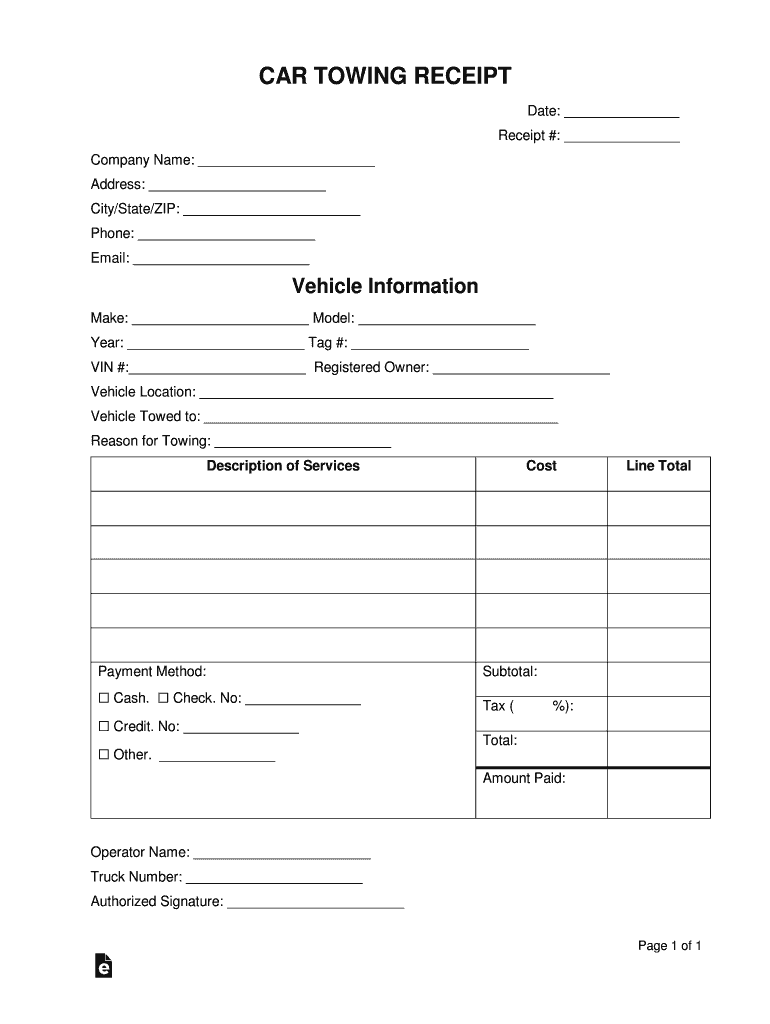
Towing Receipt Template Form


What is the towing receipt template
A towing receipt template is a standardized document used by towing companies to provide customers with proof of service after a vehicle has been towed. This template typically includes essential details such as the date and time of the tow, the location from which the vehicle was removed, the reason for the towing, and the associated fees. Utilizing a towing receipt template ensures that all necessary information is captured accurately, making the process smoother for both the towing company and the customer.
Key elements of the towing receipt template
The towing receipt template should contain several key elements to ensure its effectiveness and compliance with legal requirements. These elements include:
- Company Information: Name, address, and contact details of the towing company.
- Customer Information: Name and contact details of the vehicle owner.
- Vehicle Details: Make, model, year, and license plate number of the towed vehicle.
- Tow Details: Date, time, and location of the towing, along with the reason for the tow.
- Fee Breakdown: Itemized list of charges, including towing fees, storage fees, and any additional costs.
- Payment Information: Method of payment and any relevant transaction details.
How to use the towing receipt template
To effectively use a towing receipt template, follow these steps:
- Download the Template: Obtain a towing receipt template from a reliable source, ensuring it meets your state’s legal requirements.
- Fill in Company Information: Enter your towing company’s details at the top of the receipt.
- Input Customer and Vehicle Details: Accurately fill in the customer’s name and vehicle information.
- Document Tow Details: Provide the date, time, and location of the tow, as well as the reason for towing.
- List Charges: Clearly itemize all fees associated with the towing service.
- Provide Payment Information: Include details about how the customer paid for the service.
- Sign and Distribute: Sign the receipt and provide a copy to the customer for their records.
Steps to complete the towing receipt template
Completing a towing receipt template involves a systematic approach to ensure all necessary information is included. Here are the steps to follow:
- Gather Information: Collect all relevant details about the tow, including the vehicle's information and the circumstances surrounding the towing.
- Access the Template: Open your towing receipt template on your preferred device.
- Input Information: Carefully enter the gathered details into the appropriate sections of the template.
- Review for Accuracy: Double-check all entered information for correctness and completeness.
- Save and Print: Save the completed receipt and print it for distribution to the customer.
Legal use of the towing receipt template
The towing receipt template serves a legal purpose by providing documented proof of the towing service. It is essential to ensure that the template complies with state regulations regarding towing practices. This includes adhering to requirements for notifying vehicle owners, providing itemized charges, and maintaining records of towing activities. Proper use of the towing receipt can protect both the towing company and the customer in case of disputes.
Examples of using the towing receipt template
Using a towing receipt template can vary based on different scenarios. Here are a few examples:
- Private Property Tows: A towing company may use the template when towing vehicles from private lots, documenting the reason and authorization for the tow.
- Accident Recovery: In cases where a vehicle is towed after an accident, the template can be used to outline the circumstances and fees involved.
- Roadside Assistance: Towing companies providing roadside assistance can issue receipts that detail the services rendered and any associated costs.
Quick guide on how to complete towing receipt template
Easily Prepare Towing Receipt Template on Any Device
Digital document management has gained traction among companies and individuals. It offers a superb environmentally friendly substitute to conventional printed and signed documents, allowing you to obtain the correct form and securely store it online. airSlate SignNow provides you with all the necessary tools to create, modify, and eSign your documents rapidly without delays. Handle Towing Receipt Template on any device with airSlate SignNow's Android or iOS applications and streamline any document-related process today.
Effortlessly Edit and eSign Towing Receipt Template
- Obtain Towing Receipt Template and then click Get Form to begin.
- Utilize the tools we offer to complete your form.
- Highlight important sections of the documents or obscure sensitive information using the tools that airSlate SignNow provides specifically for that purpose.
- Create your signature using the Sign tool, which takes mere seconds and holds the same legal validity as a conventional wet ink signature.
- Verify all the details and then click on the Done button to save your changes.
- Select your preferred method to submit your form, whether by email, text message (SMS), or invitation link, or download it to your computer.
Eliminate the worries of lost or mislaid files, tedious form searching, or mistakes requiring new document prints. airSlate SignNow meets all your document management requirements with just a few clicks from any device of your choice. Adjust and eSign Towing Receipt Template and ensure effective communication at every stage of your form preparation process with airSlate SignNow.
Create this form in 5 minutes or less
Create this form in 5 minutes!
How to create an eSignature for the towing receipt template
How to create an electronic signature for a PDF online
How to create an electronic signature for a PDF in Google Chrome
How to create an e-signature for signing PDFs in Gmail
How to create an e-signature right from your smartphone
How to create an e-signature for a PDF on iOS
How to create an e-signature for a PDF on Android
People also ask
-
What is a towing receipt and why do I need one?
A towing receipt is a document provided to vehicle owners after their car has been towed. It serves as proof of the transaction and may be required for insurance claims, disputes, or personal records. Understanding how to properly document this receipt can save you time and hassle later.
-
How can airSlate SignNow help with creating towing receipts?
With airSlate SignNow, you can easily create, customize, and eSign towing receipts. The platform allows users to design templates that meet specific business needs, streamlining the process of issuing receipts promptly and efficiently. This helps in maintaining accurate records and enhances customer satisfaction.
-
Is airSlate SignNow cost-effective for generating towing receipts?
Yes, airSlate SignNow offers a cost-effective solution for generating towing receipts. With various pricing plans tailored to meet different business sizes and needs, you can choose one that aligns with your budget. The platform's efficiency can also save you costs related to paperwork and administrative time.
-
Are towing receipts created through airSlate SignNow legally valid?
Absolutely, towing receipts created through airSlate SignNow are legal and valid as they adhere to electronic signature laws. The platform ensures compliance with regulations, providing an extra layer of security and authenticity to your documents. This can be critical in resolving disputes and ensuring proper documentation.
-
What features does airSlate SignNow offer for towing receipt management?
airSlate SignNow provides a range of features tailored for towing receipt management, including customizable templates, automated workflows, and integration capabilities. Users can easily track receipts, manage signatories, and set reminders for payment statuses. These features enhance efficiency and organization in your towing business.
-
Can I integrate airSlate SignNow with other tools for managing towing receipts?
Yes, airSlate SignNow seamlessly integrates with various tools and software commonly used in towing businesses. This includes integrations with CRM systems, accounting software, and payment processors. Such integration ensures that managing towing receipts is not only streamlined but also fits into your existing workflows.
-
How does eSigning towing receipts with airSlate SignNow improve efficiency?
eSigning towing receipts with airSlate SignNow signNowly improves efficiency by eliminating the need for physical signatures and paper records. Users can quickly send receipts for signatures and receive them back in real-time, reducing delays and improving customer experience. This efficient process is vital, especially in the fast-paced towing industry.
Get more for Towing Receipt Template
Find out other Towing Receipt Template
- eSign Ohio High Tech Letter Of Intent Later
- eSign North Dakota High Tech Quitclaim Deed Secure
- eSign Nebraska Healthcare / Medical LLC Operating Agreement Simple
- eSign Nebraska Healthcare / Medical Limited Power Of Attorney Mobile
- eSign Rhode Island High Tech Promissory Note Template Simple
- How Do I eSign South Carolina High Tech Work Order
- eSign Texas High Tech Moving Checklist Myself
- eSign Texas High Tech Moving Checklist Secure
- Help Me With eSign New Hampshire Government Job Offer
- eSign Utah High Tech Warranty Deed Simple
- eSign Wisconsin High Tech Cease And Desist Letter Fast
- eSign New York Government Emergency Contact Form Online
- eSign North Carolina Government Notice To Quit Now
- eSign Oregon Government Business Plan Template Easy
- How Do I eSign Oklahoma Government Separation Agreement
- How Do I eSign Tennessee Healthcare / Medical Living Will
- eSign West Virginia Healthcare / Medical Forbearance Agreement Online
- eSign Alabama Insurance LLC Operating Agreement Easy
- How Can I eSign Alabama Insurance LLC Operating Agreement
- eSign Virginia Government POA Simple