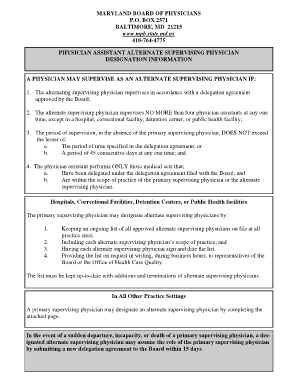
Alternate Supervising Physician Designation Form Maryland Board


What is the Alternate Supervising Physician Designation Form Maryland Board
The Alternate Supervising Physician Designation Form Maryland Board is a crucial document used in the healthcare sector. It allows a physician to designate an alternate supervising physician to oversee specific medical activities. This form is particularly important for ensuring compliance with state regulations regarding medical supervision and practice. By designating an alternate, healthcare providers can ensure continuity of care and maintain the quality of medical services offered to patients.
How to use the Alternate Supervising Physician Designation Form Maryland Board
Using the Alternate Supervising Physician Designation Form Maryland Board involves several straightforward steps. First, ensure you have the correct version of the form, which can typically be obtained from the Maryland Board of Physicians' official website or through professional healthcare organizations. Next, fill out the required fields accurately, including the names and contact information of both the primary and alternate supervising physicians. Once completed, the form must be signed and dated by all parties involved to ensure its validity.
Steps to complete the Alternate Supervising Physician Designation Form Maryland Board
Completing the Alternate Supervising Physician Designation Form Maryland Board requires careful attention to detail. Follow these steps for successful completion:
- Obtain the form from the Maryland Board of Physicians.
- Fill in the primary supervising physician's details, including their medical license number.
- Provide the alternate supervising physician's information, ensuring it matches their official credentials.
- Include any additional required information, such as the scope of supervision or specific duties assigned.
- Review the form for accuracy and completeness.
- Sign and date the form, ensuring all parties have done so.
- Submit the completed form to the Maryland Board of Physicians via the prescribed method.
Legal use of the Alternate Supervising Physician Designation Form Maryland Board
The legal use of the Alternate Supervising Physician Designation Form Maryland Board is essential for compliance with state medical regulations. This form must be executed correctly to be considered valid. It serves as a formal record of the supervisory relationship and is critical for legal accountability. In the event of an audit or investigation, having a properly completed form can provide evidence of adherence to state laws and regulations regarding medical supervision.
Key elements of the Alternate Supervising Physician Designation Form Maryland Board
Several key elements must be included in the Alternate Supervising Physician Designation Form Maryland Board to ensure its effectiveness and legality. These elements typically include:
- Names and contact information of the primary and alternate supervising physicians.
- Medical license numbers for both physicians.
- A detailed description of the scope of practice for the alternate supervising physician.
- Signature lines for all parties involved, confirming their agreement.
- The date of the designation, which is crucial for record-keeping.
State-specific rules for the Alternate Supervising Physician Designation Form Maryland Board
State-specific rules govern the use of the Alternate Supervising Physician Designation Form Maryland Board. It is important to familiarize yourself with Maryland's regulations regarding physician supervision. These rules outline the qualifications required for an alternate supervising physician and the scope of their responsibilities. Additionally, the Maryland Board of Physicians may have specific guidelines regarding the submission and retention of this form, which must be followed to avoid penalties or compliance issues.
Quick guide on how to complete alternate supervising physician designation form maryland board
Handle [SKS] effortlessly on any device
Digital document management has gained traction among organizations and individuals alike. It serves as an ideal eco-friendly alternative to traditional printed and signed paperwork, allowing you to access the right form and securely store it online. airSlate SignNow provides all the necessary tools to create, modify, and electronically sign your documents swiftly without delays. Manage [SKS] on any platform using the airSlate SignNow Android or iOS applications and simplify any document-related process today.
How to alter and eSign [SKS] with ease
- Find [SKS] and click Get Form to begin.
- Make use of the tools we provide to fill out your document.
- Emphasize important sections of your documents or redact sensitive information using tools that airSlate SignNow specifically offers for that purpose.
- Create your signature with the Sign tool, which requires only seconds and holds the same legal validity as a conventional handwritten signature.
- Review all information and click the Done button to save your modifications.
- Select how you wish to send your form, whether by email, SMS, or invitation link, or download it to your computer.
Eliminate concerns about lost or misplaced documents, tedious form searches, or mistakes that necessitate printing new document copies. airSlate SignNow meets your document management needs with just a few clicks from your chosen device. Modify and eSign [SKS] and ensure excellent communication at every stage of your form preparation journey with airSlate SignNow.
Create this form in 5 minutes or less
Create this form in 5 minutes!
How to create an eSignature for the alternate supervising physician designation form maryland board
How to create an electronic signature for a PDF online
How to create an electronic signature for a PDF in Google Chrome
How to create an e-signature for signing PDFs in Gmail
How to create an e-signature right from your smartphone
How to create an e-signature for a PDF on iOS
How to create an e-signature for a PDF on Android
People also ask
-
What is the Alternate Supervising Physician Designation Form Maryland Board?
The Alternate Supervising Physician Designation Form Maryland Board is a crucial document required for healthcare practitioners in Maryland. This form is used to officially delegate supervisory responsibilities and ensure compliance with state regulations. Using airSlate SignNow simplifies the eSigning process for this form, making it quick and efficient.
-
How does airSlate SignNow help with the Alternate Supervising Physician Designation Form Maryland Board?
airSlate SignNow offers a user-friendly platform that allows you to complete and eSign the Alternate Supervising Physician Designation Form Maryland Board seamlessly. With its intuitive interface, you can fill out the form, add your digital signature, and send it for approval, ensuring a smooth workflow for healthcare providers.
-
Is there a cost associated with using airSlate SignNow for the Alternate Supervising Physician Designation Form Maryland Board?
Yes, there is a cost associated with using airSlate SignNow, but it is designed to be a cost-effective solution for businesses. Pricing varies based on the features and functionalities you choose, but many users find that the investment is worth the convenience and efficiency gained in handling the Alternate Supervising Physician Designation Form Maryland Board.
-
What features does airSlate SignNow provide for the Alternate Supervising Physician Designation Form Maryland Board?
airSlate SignNow offers a variety of features for the Alternate Supervising Physician Designation Form Maryland Board, including easy document upload, customizable templates, and integrated eSignature options. Additionally, real-time tracking allows you to monitor the status of your document, ensuring you stay informed throughout the process.
-
Can airSlate SignNow integrate with other software for managing the Alternate Supervising Physician Designation Form Maryland Board?
Absolutely! airSlate SignNow integrates seamlessly with many productivity and healthcare management tools, allowing you to manage the Alternate Supervising Physician Designation Form Maryland Board alongside your existing systems. This integration capability enhances efficiency by streamlining workflows and reducing manual entry.
-
What are the benefits of using airSlate SignNow for the Alternate Supervising Physician Designation Form Maryland Board?
Using airSlate SignNow for the Alternate Supervising Physician Designation Form Maryland Board comes with several benefits, including increased speed and efficiency, reduced paperwork, and improved compliance with state regulations. Additionally, its secure platform ensures that your documents are protected throughout the eSigning process.
-
Is it easy to access the Alternate Supervising Physician Designation Form Maryland Board on airSlate SignNow?
Yes, accessing the Alternate Supervising Physician Designation Form Maryland Board on airSlate SignNow is straightforward. Users can easily navigate the platform to find and manage their forms, making the document preparation and eSigning process hassle-free.
Get more for Alternate Supervising Physician Designation Form Maryland Board
Find out other Alternate Supervising Physician Designation Form Maryland Board
- eSign Massachusetts Basic rental agreement or residential lease Now
- How To eSign Delaware Business partnership agreement
- How Do I eSign Massachusetts Business partnership agreement
- Can I eSign Georgia Business purchase agreement
- How Can I eSign Idaho Business purchase agreement
- How To eSign Hawaii Employee confidentiality agreement
- eSign Idaho Generic lease agreement Online
- eSign Pennsylvania Generic lease agreement Free
- eSign Kentucky Home rental agreement Free
- How Can I eSign Iowa House rental lease agreement
- eSign Florida Land lease agreement Fast
- eSign Louisiana Land lease agreement Secure
- How Do I eSign Mississippi Land lease agreement
- eSign Connecticut Landlord tenant lease agreement Now
- eSign Georgia Landlord tenant lease agreement Safe
- Can I eSign Utah Landlord lease agreement
- How Do I eSign Kansas Landlord tenant lease agreement
- How Can I eSign Massachusetts Landlord tenant lease agreement
- eSign Missouri Landlord tenant lease agreement Secure
- eSign Rhode Island Landlord tenant lease agreement Later