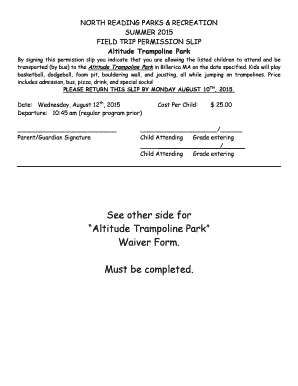
Altitude Waiver Form


What is the altitude waiver form
The altitude waiver form is a legal document that individuals sign to acknowledge the risks associated with participating in activities at elevated heights, such as those found in trampoline parks or adventure sports facilities. This form serves to protect the facility operators from liability in case of accidents or injuries that may occur due to the inherent risks of high-altitude activities. By signing this form, participants agree to waive their rights to sue the facility for any injuries sustained while engaging in these activities.
How to use the altitude waiver form
Using the altitude waiver form involves several straightforward steps. First, ensure that you have the correct version of the form, which may vary by facility. Next, read the document carefully to understand the risks involved and the terms you are agreeing to. After reviewing, fill in the required personal information, such as your name, date of birth, and contact details. Finally, sign and date the form, either digitally or in print, to complete the process. Some facilities may require you to submit the form online or present a physical copy upon arrival.
Steps to complete the altitude waiver form
Completing the altitude waiver form can be done effectively by following these steps:
- Access the form from the facility's website or obtain a physical copy at the location.
- Read through the entire document to understand your rights and responsibilities.
- Fill in your personal details accurately, including your name, address, and emergency contact information.
- Review the waiver clauses to ensure you comprehend the risks you are accepting.
- Sign and date the form, confirming your agreement to the terms.
- If required, submit the form electronically or bring it with you to the facility.
Key elements of the altitude waiver form
The altitude waiver form typically includes several key elements that are crucial for its validity:
- Participant Information: This section collects the individual's name, contact details, and emergency contacts.
- Risk Acknowledgment: A clear statement outlining the risks associated with high-altitude activities.
- Liability Waiver: A clause that releases the facility from liability for injuries sustained during participation.
- Signature Line: A space for the participant to sign and date the form, indicating their agreement.
- Parental Consent: If the participant is a minor, a section for a parent or guardian's signature is often included.
Legal use of the altitude waiver form
The legal use of the altitude waiver form is governed by specific regulations that vary by state. Generally, for the waiver to be enforceable, it must be clear, unambiguous, and voluntarily signed by the participant. Courts typically uphold waivers that meet these criteria, provided they do not violate public policy or involve gross negligence. It is advisable for facilities to consult legal counsel to ensure their waiver forms comply with local laws and adequately protect against liability.
Digital vs. paper version of the altitude waiver form
Both digital and paper versions of the altitude waiver form serve the same purpose but offer different advantages. The digital version allows for easier distribution and storage, enabling participants to complete the form online from their devices. This method can streamline the check-in process at facilities. In contrast, the paper version may be preferred by individuals who are not comfortable with technology or who wish to have a physical copy for their records. Regardless of the format, it is essential that the form meets legal requirements to ensure its enforceability.
Quick guide on how to complete altitude waiver form
Complete Altitude Waiver Form seamlessly on any device
Digital document management has become increasingly favored by businesses and individuals alike. It serves as an ideal eco-friendly alternative to conventional printed and signed documents, enabling you to locate the necessary format and securely store it online. airSlate SignNow offers all the resources you need to create, modify, and electronically sign your documents swiftly without delays. Manage Altitude Waiver Form on any device using airSlate SignNow’s Android or iOS applications and simplify any document-based task today.
How to modify and eSign Altitude Waiver Form effortlessly
- Obtain Altitude Waiver Form and click Get Form to begin.
- Utilize the features we offer to fill out your form.
- Emphasize pertinent sections of the documents or mask sensitive data using the tools that airSlate SignNow provides specifically for this purpose.
- Generate your eSignature with the Sign tool, which takes mere seconds and holds the same legal validity as a conventional wet ink signature.
- Review the details and hit the Done button to save your changes.
- Select how you wish to share your form, via email, SMS, invitation link, or download it to your computer.
Eliminate concerns about lost or misplaced files, tiresome document searching, or mistakes requiring the printing of new document copies. airSlate SignNow meets your document management needs in just a few clicks from any device you prefer. Alter and eSign Altitude Waiver Form while ensuring exceptional communication at any point of your form preparation process with airSlate SignNow.
Create this form in 5 minutes or less
Create this form in 5 minutes!
How to create an eSignature for the altitude waiver form
How to create an electronic signature for a PDF online
How to create an electronic signature for a PDF in Google Chrome
How to create an e-signature for signing PDFs in Gmail
How to create an e-signature right from your smartphone
How to create an e-signature for a PDF on iOS
How to create an e-signature for a PDF on Android
People also ask
-
What is an altitude waiver?
An altitude waiver is a permission that allows businesses to operate above a certain height limit without needing additional approvals. In the context of airSlate SignNow, it simplifies the eSigning process for documents that require airspace permissions, making transactions more efficient.
-
How does airSlate SignNow facilitate altitude waiver management?
airSlate SignNow streamlines the altitude waiver management process by allowing users to create, send, and eSign necessary documents quickly. This digital approach reduces paperwork and enhances organization and compliance for businesses dealing with aviation regulations.
-
What are the benefits of using airSlate SignNow for altitude waivers?
Using airSlate SignNow for altitude waivers provides several advantages, including time savings, improved accuracy, and enhanced security. By automating the signing process, you can focus on essential business operations while ensuring that your documents are legally binding and securely stored.
-
What pricing plans does airSlate SignNow offer for altitude waivers?
airSlate SignNow offers various pricing plans to accommodate businesses of all sizes needing altitude waiver management. These plans are cost-effective and provide scalable solutions for sending and signing documents, making it a budget-friendly option for organizations.
-
Can I integrate airSlate SignNow with other applications for altitude waivers?
Yes, airSlate SignNow can be integrated with several applications to enhance the management of altitude waivers. Integrations with software such as CRM systems and cloud storage solutions allow for a seamless workflow, improving document handling and collaboration.
-
Is airSlate SignNow secure for handling altitude waivers?
Absolutely. airSlate SignNow prioritizes the security of your altitude waiver documents with advanced encryption and secure storage. This ensures that sensitive information remains protected while allowing for easy access and management of signed documents.
-
How can I track the status of my altitude waivers in airSlate SignNow?
With airSlate SignNow, tracking the status of your altitude waivers is simple and efficient. The platform provides real-time updates on document activities, allowing you to see when your waivers have been sent, viewed, and signed, ensuring you are always informed.
Get more for Altitude Waiver Form
Find out other Altitude Waiver Form
- eSignature Tennessee Banking Affidavit Of Heirship Online
- eSignature Florida Car Dealer Business Plan Template Myself
- Can I eSignature Vermont Banking Rental Application
- eSignature West Virginia Banking Limited Power Of Attorney Fast
- eSignature West Virginia Banking Limited Power Of Attorney Easy
- Can I eSignature Wisconsin Banking Limited Power Of Attorney
- eSignature Kansas Business Operations Promissory Note Template Now
- eSignature Kansas Car Dealer Contract Now
- eSignature Iowa Car Dealer Limited Power Of Attorney Easy
- How Do I eSignature Iowa Car Dealer Limited Power Of Attorney
- eSignature Maine Business Operations Living Will Online
- eSignature Louisiana Car Dealer Profit And Loss Statement Easy
- How To eSignature Maryland Business Operations Business Letter Template
- How Do I eSignature Arizona Charity Rental Application
- How To eSignature Minnesota Car Dealer Bill Of Lading
- eSignature Delaware Charity Quitclaim Deed Computer
- eSignature Colorado Charity LLC Operating Agreement Now
- eSignature Missouri Car Dealer Purchase Order Template Easy
- eSignature Indiana Charity Residential Lease Agreement Simple
- How Can I eSignature Maine Charity Quitclaim Deed