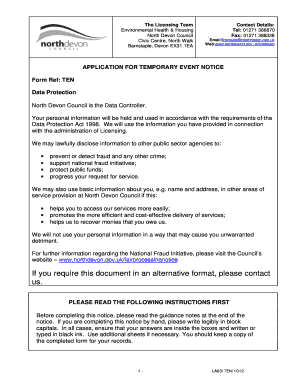
Temporary Event Notice Form


What is the Temporary Event Notice
The Temporary Event Notice is a formal document used to inform relevant authorities and stakeholders about a specific event that requires temporary permissions or notifications. This notice is essential for compliance with local regulations and ensures that all necessary parties are aware of the event's details. It typically includes information about the event's location, date, time, and purpose, as well as any special requirements or considerations that need to be addressed.
How to use the Temporary Event Notice
Using the Temporary Event Notice involves several key steps to ensure that the document serves its purpose effectively. First, gather all relevant information about the event, including the date, time, location, and expected attendance. Next, complete the notice by filling in all required fields accurately. Once the notice is filled out, submit it to the appropriate local authorities, which may include city or county offices, depending on the event's nature. It is important to keep a copy for your records and to follow up with the authorities to confirm receipt and approval.
Steps to complete the Temporary Event Notice
Completing the Temporary Event Notice requires attention to detail and adherence to specific guidelines. Follow these steps:
- Gather necessary information about the event, including location and time.
- Fill out the notice form, ensuring all fields are completed accurately.
- Review the form for any errors or missing information.
- Submit the completed notice to the relevant authorities, either online or in person.
- Retain a copy of the submitted notice for your records.
Key elements of the Temporary Event Notice
Several key elements must be included in the Temporary Event Notice to ensure its effectiveness and compliance with regulations. These elements typically include:
- Event Title: A clear and concise name for the event.
- Date and Time: Specific details about when the event will take place.
- Location: The venue or address where the event will occur.
- Organizer Information: Contact details for the event organizer.
- Purpose of the Event: A brief description of what the event entails.
Legal use of the Temporary Event Notice
The legal use of the Temporary Event Notice is crucial for ensuring that the event complies with local laws and regulations. This notice serves as a formal declaration to authorities, indicating that the event is planned and that all necessary permits and permissions are being sought. Failure to properly submit this notice can result in penalties or the cancellation of the event. It is essential to familiarize oneself with local laws governing temporary events to ensure compliance.
Examples of using the Temporary Event Notice
There are various scenarios in which a Temporary Event Notice may be required. Common examples include:
- Community festivals or fairs.
- Outdoor concerts or performances.
- Sporting events held in public spaces.
- Temporary markets or food festivals.
- Public demonstrations or gatherings.
Quick guide on how to complete ten notice
Prepare ten notice effortlessly on any device
The management of online documents has become increasingly popular among both companies and individuals. It offers an excellent eco-friendly alternative to traditional printed and signed documents, as you can easily acquire the necessary form and securely store it online. airSlate SignNow provides all the tools you need to create, modify, and eSign your documents swiftly without delays. Handle ten notice on any device with airSlate SignNow's Android or iOS applications and enhance any document-related process today.
How to edit and eSign temporary events notice seamlessly
- Find event notice and click Get Form to begin.
- Use the tools we offer to fill out your form.
- Highlight important sections of your documents or obscure sensitive information with tools specifically designed for that purpose by airSlate SignNow.
- Create your eSignature with the Sign tool, which takes just seconds and carries the same legal validity as a traditional wet ink signature.
- Review the information and click on the Done button to save your revisions.
- Select your delivery method for the form: email, text message (SMS), invitation link, or download it to your computer.
Eliminate the hassle of lost or misplaced documents, tedious form searching, or errors that require printing new document copies. airSlate SignNow meets your document management needs in just a few clicks from any device you prefer. Modify and eSign temporary event notice to ensure excellent communication at any stage of the form preparation process with airSlate SignNow.
Create this form in 5 minutes or less
Related searches to ten notice
Create this form in 5 minutes!
How to create an eSignature for the temporary events notice
How to create an electronic signature for a PDF online
How to create an electronic signature for a PDF in Google Chrome
How to create an e-signature for signing PDFs in Gmail
How to create an e-signature right from your smartphone
How to create an e-signature for a PDF on iOS
How to create an e-signature for a PDF on Android
People also ask temporary event notice
-
What is a ten notice in the context of airSlate SignNow?
A ten notice refers to the notification sent to parties about the required action on a document or contract. With airSlate SignNow, users can efficiently manage ten notices to ensure all stakeholders are informed and able to respond promptly. This feature enhances communication and helps keep document workflows on track.
-
How does airSlate SignNow handle ten notices?
airSlate SignNow offers an intuitive interface for creating and managing ten notices. Users can easily customize notifications to fit their specific needs, ensuring that all involved parties receive timely alerts about document actions. This streamlines the review process and reduces delays in approval.
-
Is there a cost associated with sending ten notices using airSlate SignNow?
While airSlate SignNow is a cost-effective solution for document eSigning, the exact pricing may vary based on your subscription plan. Generally, sending ten notices is included within the scope of usage for most plans, allowing users to efficiently manage notifications without extra fees.
-
What benefits does airSlate SignNow provide for managing ten notices?
The primary benefits of using airSlate SignNow for ten notices include improved document tracking and real-time updates. This ensures that you never miss vital communications with your clients or team members. Additionally, it helps maintain a professional image by delivering prompt notifications directly related to your documents.
-
Can I integrate airSlate SignNow with other applications for ten notices?
Yes, airSlate SignNow supports integrations with various applications, allowing you to streamline your processes for ten notices. By connecting with tools like CRM systems or project management software, users can automate notifications and ensure that all relevant parties receive updates promptly.
-
How secure are ten notices sent through airSlate SignNow?
Ten notices sent via airSlate SignNow benefit from industry-leading security measures, including encryption and secure access protocols. This ensures that your communications remain confidential and that the integrity of your documents is maintained throughout the process.
-
What features should I look for when using airSlate SignNow for ten notices?
When utilizing airSlate SignNow for ten notices, look for features such as customizable notifications, real-time tracking, and user-friendly templates. These components enhance the efficiency of your document workflow, making it easier to manage multiple ten notices simultaneously.
Get more for ten notice
- Schwab simple ira participant notice and summary description form
- Nv realtor earnest money contract form
- City of escondido business license application form
- Jsums form
- Business certificate for partners blumberg legal forms online
- Illinois salon shop registration form
- Dshs statement landlord form
- Name change in washington county oregon form
Find out other temporary events notice
- eSignature Oregon Car Dealer Rental Lease Agreement Safe
- eSignature South Carolina Charity Confidentiality Agreement Easy
- Can I eSignature Tennessee Car Dealer Limited Power Of Attorney
- eSignature Utah Car Dealer Cease And Desist Letter Secure
- eSignature Virginia Car Dealer Cease And Desist Letter Online
- eSignature Virginia Car Dealer Lease Termination Letter Easy
- eSignature Alabama Construction NDA Easy
- How To eSignature Wisconsin Car Dealer Quitclaim Deed
- eSignature California Construction Contract Secure
- eSignature Tennessee Business Operations Moving Checklist Easy
- eSignature Georgia Construction Residential Lease Agreement Easy
- eSignature Kentucky Construction Letter Of Intent Free
- eSignature Kentucky Construction Cease And Desist Letter Easy
- eSignature Business Operations Document Washington Now
- How To eSignature Maine Construction Confidentiality Agreement
- eSignature Maine Construction Quitclaim Deed Secure
- eSignature Louisiana Construction Affidavit Of Heirship Simple
- eSignature Minnesota Construction Last Will And Testament Online
- eSignature Minnesota Construction Last Will And Testament Easy
- How Do I eSignature Montana Construction Claim