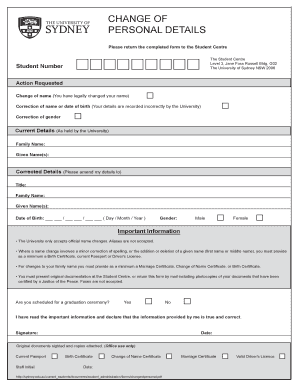
Personal Details Form 2010


What is the Personal Details Form
The Personal Details Form, often referred to as the vikembe 500, is a crucial document used to collect essential personal information from individuals. This form is typically required for various administrative processes, including applications for services, identification verification, and compliance with legal requirements. It captures vital details such as name, address, date of birth, and other identifying information necessary for accurate record-keeping and processing.
How to use the Personal Details Form
Using the Personal Details Form is straightforward. Begin by downloading the vikembe 500 PDF from a reliable source. Once you have the form, carefully fill in all required fields with accurate information. Ensure that your entries are legible and complete to avoid any processing delays. After filling out the form, review it for any errors before submission. Depending on the requirements, you may need to submit the form electronically or print it for physical submission.
Steps to complete the Personal Details Form
Completing the Personal Details Form involves several key steps:
- Download the vikembe 500 PDF from a trusted source.
- Begin filling in your personal details, ensuring accuracy.
- Double-check all entries for completeness and correctness.
- Sign and date the form where required.
- Submit the form according to the specified guidelines, either online or via mail.
Legal use of the Personal Details Form
The Personal Details Form must be used in compliance with relevant legal standards. In the United States, this includes adherence to privacy laws and regulations that govern the collection and handling of personal information. When completed correctly, the vikembe 500 can serve as a legally binding document, provided it meets all necessary requirements, including proper signatures and submission protocols.
Key elements of the Personal Details Form
Understanding the key elements of the Personal Details Form is essential for accurate completion. The form typically includes:
- Full Name: The legal name of the individual.
- Address: Current residential address.
- Date of Birth: Birthdate for identification purposes.
- Contact Information: Phone number and email address.
- Signature: Required to validate the information provided.
Examples of using the Personal Details Form
The Personal Details Form can be utilized in various scenarios, such as:
- Applying for a government-issued identification card.
- Enrolling in educational institutions.
- Completing tax-related documents.
- Registering for healthcare services.
- Submitting applications for loans or financial services.
Quick guide on how to complete personal details form
Effortlessly Prepare Personal Details Form on Any Device
Digital document management has become increasingly popular among businesses and individuals alike. It offers a fantastic eco-friendly alternative to traditional printed and signed documents, as you can obtain the correct format and securely save it online. airSlate SignNow provides all the tools necessary to create, edit, and electronically sign your documents quickly without any delays. Manage Personal Details Form on any platform with the airSlate SignNow Android or iOS applications and streamline any document-related process today.
The Easiest Way to Edit and Electronically Sign Personal Details Form
- Locate Personal Details Form and click Get Form to begin.
- Make use of the tools we offer to complete your form.
- Highlight important sections of your documents or obscure sensitive information using tools available from airSlate SignNow specifically for that function.
- Create your electronic signature with the Sign tool, which takes mere seconds and carries the same legal validity as a traditional handwritten signature.
- Review all the details and click on the Done button to save your changes.
- Select your preferred method to share your form: via email, SMS, invitation link, or download it to your computer.
Forget about lost or misplaced documents, tedious form searches, or mistakes that necessitate printing new document copies. airSlate SignNow takes care of all your document management needs in just a few clicks from any device you choose. Edit and electronically sign Personal Details Form and ensure effective communication at every stage of your form preparation journey with airSlate SignNow.
Create this form in 5 minutes or less
Find and fill out the correct personal details form
Create this form in 5 minutes!
How to create an eSignature for the personal details form
How to create an electronic signature for a PDF online
How to create an electronic signature for a PDF in Google Chrome
How to create an e-signature for signing PDFs in Gmail
How to create an e-signature right from your smartphone
How to create an e-signature for a PDF on iOS
How to create an e-signature for a PDF on Android
People also ask
-
What is the vikembe 500 and how does it work?
The vikembe 500 is a robust eSignature solution by airSlate SignNow that enables users to send, sign, and manage documents effortlessly. It streamlines the signing process, ensuring that agreements are finalized efficiently while maintaining compliance. Users can easily upload documents and utilize the platform's intuitive features to obtain signatures seamlessly.
-
How much does the vikembe 500 cost?
The vikembe 500 offers competitive pricing plans designed to cater to various business needs. Customers can choose from monthly or annual subscriptions, with options that accommodate small teams to larger enterprises. By opting for the vikembe 500, businesses gain access to a cost-effective eSigning solution that enhances productivity.
-
What features does the vikembe 500 provide?
The vikembe 500 comes packed with features that enhance the signing experience, including customizable templates, advanced security protocols, and real-time tracking of document status. Users can also utilize audit trails that ensure the integrity of signed documents. These features make the vikembe 500 an invaluable tool for streamlining workflows.
-
Can the vikembe 500 integrate with other tools?
Yes, the vikembe 500 is designed to integrate seamlessly with a range of business applications, including CRM systems and cloud storage services. This flexibility allows users to streamline their processes by connecting their existing tools with the vikembe 500 platform. These integrations enhance productivity and create a unified workflow.
-
What are the benefits of using the vikembe 500 for remote teams?
The vikembe 500 is ideal for remote teams as it allows for efficient document management and eSigning regardless of geographical location. With its user-friendly interface, team members can collaborate in real-time, ensuring timely approvals and sign-offs. This adaptability makes the vikembe 500 a superior choice for businesses embracing remote work.
-
How secure is the vikembe 500 for document signing?
Security is a top priority for the vikembe 500, which employs advanced encryption and authentication measures to protect all documents. This ensures that sensitive data remains confidential and compliant with legal standards. Users can trust the vikembe 500 to safeguard their information throughout the signing process.
-
Is there a free trial available for the vikembe 500?
Yes, airSlate SignNow offers a free trial for the vikembe 500, allowing users to explore its features without commitment. This trial gives prospective customers the chance to experience the efficiency and convenience of the platform firsthand. Users can assess how the vikembe 500 meets their needs before making a purchase.
Get more for Personal Details Form
- Vitalrecords nc gov form
- Letter of reference form state bar of nevada nvbar
- Change of address notification dfcu financial form
- Pasavante form
- Certificate of sole proprietorship certificate of sole proprietorship form
- Pd267 application for police clearance pmd academics form
- Web development service agreement template form
- Web hosting agreement template 787748664 form
Find out other Personal Details Form
- eSignature North Carolina Legal Cease And Desist Letter Safe
- How Can I eSignature Ohio Legal Stock Certificate
- How To eSignature Pennsylvania Legal Cease And Desist Letter
- eSignature Oregon Legal Lease Agreement Template Later
- Can I eSignature Oregon Legal Limited Power Of Attorney
- eSignature South Dakota Legal Limited Power Of Attorney Now
- eSignature Texas Legal Affidavit Of Heirship Easy
- eSignature Utah Legal Promissory Note Template Free
- eSignature Louisiana Lawers Living Will Free
- eSignature Louisiana Lawers Last Will And Testament Now
- How To eSignature West Virginia Legal Quitclaim Deed
- eSignature West Virginia Legal Lease Agreement Template Online
- eSignature West Virginia Legal Medical History Online
- eSignature Maine Lawers Last Will And Testament Free
- eSignature Alabama Non-Profit Living Will Free
- eSignature Wyoming Legal Executive Summary Template Myself
- eSignature Alabama Non-Profit Lease Agreement Template Computer
- eSignature Arkansas Life Sciences LLC Operating Agreement Mobile
- eSignature California Life Sciences Contract Safe
- eSignature California Non-Profit LLC Operating Agreement Fast