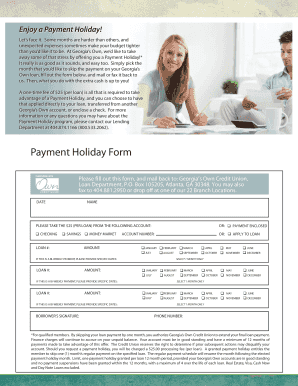
Payment Holiday Form Georgia's Own Credit Union Georgiasown


What is the Payment Holiday Form?
The Payment Holiday Form is a document provided by Georgia's Own Credit Union that allows members to request a temporary pause on their loan payments. This form is designed to assist members facing financial difficulties, providing relief during challenging times. By submitting this form, borrowers can ensure they remain in good standing while managing their financial obligations.
How to use the Payment Holiday Form
To use the Payment Holiday Form effectively, members should first download the form from the Georgia's Own Credit Union website or obtain it directly from a local branch. After filling out the necessary information, including personal details and loan specifics, members must submit the form as instructed. It is important to ensure all information is accurate to avoid delays in processing.
Steps to complete the Payment Holiday Form
Completing the Payment Holiday Form involves several key steps:
- Begin by downloading the form from the official website or requesting a copy in person.
- Fill in your personal information, including your name, address, and account number.
- Indicate the type of loan for which you are requesting a payment holiday.
- Provide a brief explanation of your financial situation to justify the request.
- Review the form for accuracy and completeness before submission.
Legal use of the Payment Holiday Form
The Payment Holiday Form is legally binding once submitted and approved by Georgia's Own Credit Union. It is essential that members understand the terms and conditions associated with this form, including any potential impacts on credit scores or loan terms. Compliance with the guidelines set forth by the credit union ensures that the request is processed smoothly and legally.
Eligibility Criteria
Eligibility for the Payment Holiday Form typically requires members to demonstrate a valid financial hardship. This may include job loss, medical emergencies, or other circumstances that impede the ability to make regular loan payments. Members should be prepared to provide documentation or evidence supporting their claims to facilitate the approval process.
Form Submission Methods
Members can submit the Payment Holiday Form through various methods. Options include:
- Online submission via the Georgia's Own Credit Union member portal.
- Mailing the completed form to the designated address provided on the form.
- In-person submission at any Georgia's Own Credit Union branch location.
Key elements of the Payment Holiday Form
The Payment Holiday Form includes several key elements that members must complete. These elements typically encompass:
- Member identification details.
- Loan information, including type and account number.
- Reason for requesting a payment holiday.
- Signature and date to validate the request.
Quick guide on how to complete payment holiday form georgias own credit union georgiasown
Effortlessly Prepare Payment Holiday Form Georgia's Own Credit Union Georgiasown on Any Device
Managing documents online has become increasingly popular among companies and individuals. It offers an excellent eco-friendly alternative to traditional printed and signed documents, allowing you to access the required forms and securely store them online. airSlate SignNow equips you with all the necessary tools to swiftly create, edit, and eSign your documents without any delays. Handle Payment Holiday Form Georgia's Own Credit Union Georgiasown on any device using the airSlate SignNow apps for Android or iOS and enhance your document-related processes today.
The Easiest Way to Edit and eSign Payment Holiday Form Georgia's Own Credit Union Georgiasown Effortlessly
- Locate Payment Holiday Form Georgia's Own Credit Union Georgiasown and click on Get Form to begin.
- Utilize the tools provided to fill out your document.
- Highlight important sections of the documents or obscure sensitive information using the tools specifically designed for that purpose by airSlate SignNow.
- Create your signature with the Sign tool, which takes only seconds and holds the same legal significance as a conventional wet ink signature.
- Review the information and click the Done button to save your modifications.
- Choose how you wish to send your form, whether via email, text message (SMS), or an invite link, or download it to your computer.
Eliminate worries about lost or overlooked files, tedious form searches, or mistakes that necessitate printing new document copies. airSlate SignNow addresses all your document management requirements with just a few clicks from your preferred device. Edit and eSign Payment Holiday Form Georgia's Own Credit Union Georgiasown while ensuring exceptional communication throughout your document preparation process with airSlate SignNow.
Create this form in 5 minutes or less
Create this form in 5 minutes!
How to create an eSignature for the payment holiday form georgias own credit union georgiasown
How to create an electronic signature for a PDF online
How to create an electronic signature for a PDF in Google Chrome
How to create an e-signature for signing PDFs in Gmail
How to create an e-signature right from your smartphone
How to create an e-signature for a PDF on iOS
How to create an e-signature for a PDF on Android
People also ask
-
What is the best way to contact airSlate SignNow for support?
You can signNow airSlate SignNow's support team by calling 888 493 4328 for immediate assistance. Our team is available to help with any questions regarding document signing and features. We strive to provide timely support to ensure your experience is smooth.
-
What pricing plans are available for airSlate SignNow?
airSlate SignNow offers various pricing plans tailored to meet different business needs. For detailed information about our affordable plans, you can call us at 888 493 4328. Our sales team can guide you to find the plan that best fits your organization's requirements.
-
What are the key features of airSlate SignNow?
airSlate SignNow includes robust features such as eSigning, document templates, and secure cloud storage. Users can simplify their document workflows and enhance productivity with our easy-to-use platform. For further inquiries about features, feel free to contact us at 888 493 4328.
-
Can airSlate SignNow integrate with other applications?
Yes, airSlate SignNow seamlessly integrates with various applications, including Google Drive, Salesforce, and more. This allows users to streamline their document management processes. For information on specific integrations, please signNow out to us at 888 493 4328.
-
What are the benefits of using airSlate SignNow for my business?
Using airSlate SignNow helps businesses reduce turnaround time for signed documents and improve efficiency. With our cost-effective solution, you can enhance your workflow and save resources. To learn more about the benefits, call us at 888 493 4328.
-
Is there a free trial available for airSlate SignNow?
Absolutely! airSlate SignNow offers a free trial for you to explore its features and see how it can benefit your business. To start your trial or inquire more about it, please contact us at 888 493 4328.
-
What security measures are in place for documents signed with airSlate SignNow?
airSlate SignNow employs industry-standard security measures, including encryption and secure servers, to protect your documents. We take data security seriously, ensuring your information is safe throughout the signing process. For more details, call us at 888 493 4328.
Get more for Payment Holiday Form Georgia's Own Credit Union Georgiasown
- Calif dmv printable forms application for duplicate or paperless title 2012
- Government requestor account instructionsapplications 2011 form
- Inf 1133 commercial requester account instructionsapplication intellicorp form
- Inv 172a rev dmv ca form
- Bmv wooster power of attorney form 2004
- Form 362 chp 1999
- Department of california highway patrol application for terminal inspection 2007 form
- Google reg 227 form
Find out other Payment Holiday Form Georgia's Own Credit Union Georgiasown
- eSign Louisiana Assignment of intellectual property Fast
- eSign Utah Commercial Lease Agreement Template Online
- eSign California Sublease Agreement Template Safe
- How To eSign Colorado Sublease Agreement Template
- How Do I eSign Colorado Sublease Agreement Template
- eSign Florida Sublease Agreement Template Free
- How Do I eSign Hawaii Lodger Agreement Template
- eSign Arkansas Storage Rental Agreement Now
- How Can I eSign Texas Sublease Agreement Template
- eSign Texas Lodger Agreement Template Free
- eSign Utah Lodger Agreement Template Online
- eSign Hawaii Rent to Own Agreement Mobile
- How To eSignature Colorado Postnuptial Agreement Template
- How Do I eSignature Colorado Postnuptial Agreement Template
- Help Me With eSignature Colorado Postnuptial Agreement Template
- eSignature Illinois Postnuptial Agreement Template Easy
- eSignature Kentucky Postnuptial Agreement Template Computer
- How To eSign California Home Loan Application
- How To eSign Florida Home Loan Application
- eSign Hawaii Home Loan Application Free