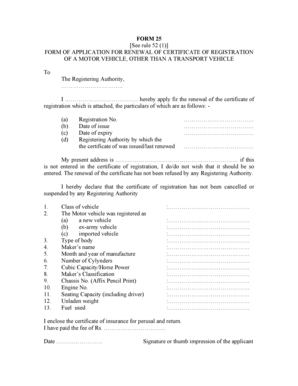
Form No 25 Rto Hp


What is the Form No 25 Rto Hp
The Form No 25, commonly referred to as the RTO Form 25, is a crucial document used in the registration process of vehicles in India, specifically in Himachal Pradesh. This form is primarily utilized for the transfer of ownership of a vehicle, whether it be through sale, gift, or inheritance. It serves as an official record that documents the change in ownership and is essential for ensuring that all legal obligations related to the vehicle are met. Understanding the purpose and requirements of this form is vital for anyone involved in vehicle transactions in the region.
Steps to complete the Form No 25 Rto Hp
Completing the Form No 25 requires careful attention to detail to ensure accuracy and compliance with legal standards. The following steps outline the process:
- Gather necessary documents, including the original vehicle registration certificate, proof of identity, and address proof of both the seller and buyer.
- Fill in the details of the vehicle, such as the registration number, make, model, and chassis number.
- Provide information about the previous owner and the new owner, including names, addresses, and identification numbers.
- Sign the form in the designated areas, ensuring that both parties are present for signatures.
- Submit the completed form along with the required documents to the relevant Regional Transport Office (RTO).
How to obtain the Form No 25 Rto Hp
The Form No 25 can be obtained from various sources, ensuring accessibility for all users. Here are the common methods to acquire the form:
- Visit the official website of the Himachal Pradesh Transport Department, where the form may be available for download in PDF format.
- Obtain a physical copy of the form directly from the local Regional Transport Office.
- Request the form from authorized vehicle dealerships or service centers that assist with vehicle registration processes.
Legal use of the Form No 25 Rto Hp
The legal use of the Form No 25 is paramount for ensuring that the transfer of ownership is recognized by the authorities. This form must be filled out accurately and submitted to the RTO to avoid any legal disputes regarding vehicle ownership. It serves as a binding document that protects the rights of both the seller and the buyer. Additionally, it is essential for compliance with local laws governing vehicle registration and ownership transfer.
Key elements of the Form No 25 Rto Hp
Understanding the key elements of the Form No 25 is essential for proper completion. The form typically includes:
- Details of the vehicle, including registration number, make, model, and year of manufacture.
- Information about the previous owner, such as name, address, and contact details.
- Information about the new owner, including name, address, and identification proof.
- Signature fields for both the seller and the buyer, along with the date of the transaction.
Form Submission Methods (Online / Mail / In-Person)
Submitting the Form No 25 can be done through various methods, depending on the preferences of the parties involved. The common submission methods include:
- In-person submission at the local Regional Transport Office, where the form can be handed directly to the officials.
- Online submission through the official website of the Himachal Pradesh Transport Department, if available.
- Mailing the completed form and necessary documents to the appropriate RTO office, ensuring that all items are securely packaged.
Quick guide on how to complete form no 25 rto hp
Complete Form No 25 Rto Hp effortlessly on any device
Online document management has gained signNow traction among businesses and individuals. It serves as an excellent environmentally friendly alternative to traditional printed and signed documents, allowing you to obtain the necessary form and securely store it online. airSlate SignNow provides all the tools required to create, edit, and eSign your documents quickly without delays. Manage Form No 25 Rto Hp on any device using airSlate SignNow apps for Android or iOS and simplify any document-related tasks today.
The easiest way to alter and eSign Form No 25 Rto Hp without hassle
- Find Form No 25 Rto Hp and click on Get Form to commence.
- Utilize the tools we provide to fill out your document.
- Emphasize important sections of the documents or redact sensitive information with tools that airSlate SignNow offers specifically for that purpose.
- Create your eSignature using the Sign feature, which takes seconds and carries the same legal validity as a conventional wet ink signature.
- Verify all the details and click on the Done button to save your changes.
- Select your preferred method to share your form, via email, SMS, or invitation link, or download it to your computer.
Say goodbye to lost or misplaced files, tedious form searching, or errors that necessitate printing new document copies. airSlate SignNow addresses all your document management needs in just a few clicks from any device you choose. Alter and eSign Form No 25 Rto Hp and ensure outstanding communication at every step of your form preparation process with airSlate SignNow.
Create this form in 5 minutes or less
Create this form in 5 minutes!
How to create an eSignature for the form no 25 rto hp
How to create an electronic signature for a PDF online
How to create an electronic signature for a PDF in Google Chrome
How to create an e-signature for signing PDFs in Gmail
How to create an e-signature right from your smartphone
How to create an e-signature for a PDF on iOS
How to create an e-signature for a PDF on Android
People also ask
-
What is the 'Form 25 RTO PDF' and why do I need it?
The 'Form 25 RTO PDF' is a critical document required for various vehicle registration processes in India. It serves to submit applications for permits and to register vehicles with the Regional Transport Office (RTO). Having the correct 'Form 25 RTO PDF' ensures that your application is processed smoothly, preventing delays in vehicle registration.
-
How can I download the 'Form 25 RTO PDF' using airSlate SignNow?
You can easily download the 'Form 25 RTO PDF' directly from our platform by navigating to the forms section. Simply search for the 'Form 25 RTO PDF,' and you'll have the option to download or print it. This allows for quick access to necessary documentation without hassle.
-
Can I eSign the 'Form 25 RTO PDF' on airSlate SignNow?
Absolutely! airSlate SignNow makes it easy to electronically sign the 'Form 25 RTO PDF.' With our user-friendly eSignature feature, you can sign documents securely, ensuring they are ready for submission to the RTO without the need for physical signatures.
-
What are the pricing options for using airSlate SignNow for 'Form 25 RTO PDF' management?
Our pricing plans are designed to cater to various needs and budgets. You can start with a free trial to explore the features, and our subscription plans offer great value for comprehensive document management, including handling the 'Form 25 RTO PDF.' Check our website for detailed pricing information.
-
What features does airSlate SignNow offer for managing 'Form 25 RTO PDF' submissions?
airSlate SignNow provides features such as document templates, eSignatures, automated workflows, and secure cloud storage to manage 'Form 25 RTO PDF' submissions efficiently. These features help streamline your processes, save time, and ensure compliance with RTO regulations.
-
Is it easy to integrate airSlate SignNow with other applications when handling 'Form 25 RTO PDF'?
Yes, airSlate SignNow offers seamless integrations with popular applications, making it easy to manage your documents, including 'Form 25 RTO PDF,' across different platforms. This integration capability helps unify your workflow and enhances productivity.
-
What benefits can I expect from using airSlate SignNow for 'Form 25 RTO PDF'?
By using airSlate SignNow for 'Form 25 RTO PDF', you can expect signNow time savings and improved accuracy in document processing. The platform also enhances security with encrypted eSignatures, ensuring your sensitive information is protected during the registration process.
Get more for Form No 25 Rto Hp
Find out other Form No 25 Rto Hp
- Sign Wisconsin Healthcare / Medical Contract Safe
- Sign Alabama High Tech Last Will And Testament Online
- Sign Delaware High Tech Rental Lease Agreement Online
- Sign Connecticut High Tech Lease Template Easy
- How Can I Sign Louisiana High Tech LLC Operating Agreement
- Sign Louisiana High Tech Month To Month Lease Myself
- How To Sign Alaska Insurance Promissory Note Template
- Sign Arizona Insurance Moving Checklist Secure
- Sign New Mexico High Tech Limited Power Of Attorney Simple
- Sign Oregon High Tech POA Free
- Sign South Carolina High Tech Moving Checklist Now
- Sign South Carolina High Tech Limited Power Of Attorney Free
- Sign West Virginia High Tech Quitclaim Deed Myself
- Sign Delaware Insurance Claim Online
- Sign Delaware Insurance Contract Later
- Sign Hawaii Insurance NDA Safe
- Sign Georgia Insurance POA Later
- How Can I Sign Alabama Lawers Lease Agreement
- How Can I Sign California Lawers Lease Agreement
- Sign Colorado Lawers Operating Agreement Later