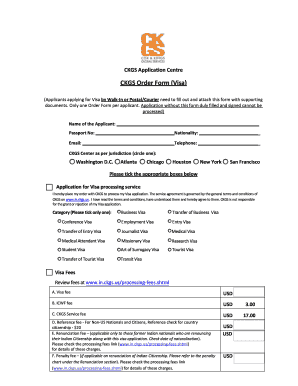
CKGS Order Form Visa Indian Visa


What is the CKGS Order Form Visa Indian Visa
The CKGS Order Form Visa Indian Visa is a crucial document for individuals seeking to apply for an Indian visa through the CKGS (Cox & Kings Global Services) process. This form serves as the official application that collects essential information about the applicant, including personal details, travel plans, and purpose of visit. It is designed to facilitate the visa application process, ensuring that all necessary information is submitted for review by the Indian authorities.
Steps to complete the CKGS Order Form Visa Indian Visa
Completing the CKGS Order Form Visa Indian Visa involves several key steps to ensure accuracy and compliance. Start by gathering all required documents, such as your passport, photographs, and any supporting materials relevant to your visa type. Next, fill out the form with precise information, ensuring that all fields are completed as per the guidelines. After filling out the form, review it for any errors or omissions before submission. Finally, submit the form along with the necessary documents either online or via mail, depending on your chosen method.
Legal use of the CKGS Order Form Visa Indian Visa
The CKGS Order Form Visa Indian Visa is legally binding when completed correctly and submitted according to the established guidelines. It must comply with the legal frameworks governing visa applications, ensuring that all information provided is truthful and accurate. Failure to comply with these regulations can result in delays or denials of the visa application. Therefore, it is essential to understand the legal implications of the information submitted through this form.
Required Documents for the CKGS Order Form Visa Indian Visa
When applying for an Indian visa using the CKGS Order Form, several documents are required to support your application. These typically include:
- A valid passport with at least six months of validity beyond your intended stay.
- Recent passport-sized photographs that meet the specifications outlined by the Indian authorities.
- Proof of travel arrangements, such as flight itineraries or hotel bookings.
- Any additional documents specific to the type of visa being applied for, such as business letters or invitation letters.
How to use the CKGS Order Form Visa Indian Visa
Using the CKGS Order Form Visa Indian Visa effectively requires understanding its structure and requirements. Begin by accessing the form through the CKGS website or authorized sources. Fill in the necessary information accurately, ensuring that all details match your supporting documents. After completing the form, submit it along with the required documents either online or through the mail. It is essential to keep a copy of your submission for your records and follow up as needed to ensure your application is processed.
Eligibility Criteria for the CKGS Order Form Visa Indian Visa
Eligibility for the CKGS Order Form Visa Indian Visa varies based on the type of visa being applied for. Generally, applicants must be able to provide valid identification, demonstrate the purpose of their visit, and meet any specific criteria set forth by the Indian government for their visa category. This may include factors such as nationality, age, and the nature of the visit, whether for tourism, business, or other purposes.
Quick guide on how to complete ckgs order form visa indian visa
Effortlessly Prepare CKGS Order Form Visa Indian Visa on Any Device
Digital document management has gained immense popularity among businesses and individuals alike. It offers a perfect eco-friendly alternative to conventional printed and signed papers, allowing you to access the necessary forms and securely store them online. airSlate SignNow equips you with all the tools required to create, modify, and electronically sign your documents swiftly without any delays. Manage CKGS Order Form Visa Indian Visa on any device using airSlate SignNow's Android or iOS applications and simplify your document-related tasks today.
The Easiest Way to Modify and Electronically Sign CKGS Order Form Visa Indian Visa
- Locate CKGS Order Form Visa Indian Visa and click Get Form to begin.
- Use the tools we provide to fill out your form.
- Emphasize relevant sections of your documents or obscure sensitive information with tools that airSlate SignNow specifically provides for that purpose.
- Create your eSignature with the Sign tool, which takes only seconds and has the same legal validity as a traditional handwritten signature.
- Review all the information carefully and click on the Done button to save your changes.
- Decide how you want to send your form, whether by email, text (SMS), invitation link, or download it to your computer.
Say goodbye to lost or misplaced documents, tedious form searching, or mistakes that require printing new document copies. airSlate SignNow caters to all your document management needs with just a few clicks from any device you choose. Modify and electronically sign CKGS Order Form Visa Indian Visa to ensure excellent communication at every stage of your form preparation process with airSlate SignNow.
Create this form in 5 minutes or less
Create this form in 5 minutes!
How to create an eSignature for the ckgs order form visa indian visa
How to create an electronic signature for a PDF online
How to create an electronic signature for a PDF in Google Chrome
How to create an e-signature for signing PDFs in Gmail
How to create an e-signature right from your smartphone
How to create an e-signature for a PDF on iOS
How to create an e-signature for a PDF on Android
People also ask
-
What is ckgs and how does it benefit my business?
CKGS is a comprehensive document signing solution provided by airSlate SignNow. It benefits your business by streamlining the eSigning process, allowing for quicker approvals and enhanced document management. This results in increased productivity and a more efficient workflow, enabling you to focus on what truly matters.
-
How much does ckgs cost?
The pricing for CKGS depends on the specific plan you choose, with options tailored to meet various business needs. airSlate SignNow offers flexible and cost-effective pricing tiers that provide value for small to large businesses. The right plan ensures you can maximize the benefits of eSigning without breaking the budget.
-
What features does ckgs offer?
CKGS includes features like document templates, advanced security protocols, and real-time notifications to track eSigning status. Additionally, it offers smooth integration with various productivity tools to enhance your business processes. These features empower users to manage their documents securely and efficiently.
-
Is ckgs secure for document signing?
Yes, CKGS is designed with security as a top priority. airSlate SignNow employs industry-standard encryption and compliance measures to ensure that your signed documents are safe from unauthorized access. You can confidently eSign documents knowing your sensitive information is well protected.
-
Can I integrate ckgs with other applications?
Absolutely, CKGS supports integrations with many popular applications and platforms. This allows you to automate workflows and enhance your document management processes seamlessly. Integrating CKGS with your existing tools means you can maximize efficiency without interrupting your current workflow.
-
What advantages does ckgs provide over traditional signing methods?
CKGS offers numerous advantages over traditional signing methods, including speed, convenience, and reduced costs. By digitizing the signing process, airSlate SignNow eliminates the need for printing, scanning, or mailing documents. This not only saves time but also contributes to a more eco-friendly solution.
-
How can ckgs improve my team's productivity?
CKGS enhances team productivity by facilitating faster document turnaround times and collaboration. With streamlined workflows and easy access to signed documents, teams can focus on their core tasks rather than being bogged down by administrative work. This improvement leads to better overall performance and efficiency.
Get more for CKGS Order Form Visa Indian Visa
- Ls01 form 26886349
- Cif application for residential eligibility form
- Attach label here or complete details form
- Watch your mouth interactive workbook form
- Provider billing form kentucky cabinet for health and family chfs ky
- Unaccompanied homeless youth verification form wright
- Amended operating agreement template form
- Commercial hvac maintenance contract template form
Find out other CKGS Order Form Visa Indian Visa
- How Can I Sign Washington Education NDA
- Sign Wisconsin Education LLC Operating Agreement Computer
- Sign Alaska Finance & Tax Accounting Purchase Order Template Computer
- Sign Alaska Finance & Tax Accounting Lease Termination Letter Free
- Can I Sign California Finance & Tax Accounting Profit And Loss Statement
- Sign Indiana Finance & Tax Accounting Confidentiality Agreement Later
- Sign Iowa Finance & Tax Accounting Last Will And Testament Mobile
- Sign Maine Finance & Tax Accounting Living Will Computer
- Sign Montana Finance & Tax Accounting LLC Operating Agreement Computer
- How Can I Sign Montana Finance & Tax Accounting Residential Lease Agreement
- Sign Montana Finance & Tax Accounting Residential Lease Agreement Safe
- How To Sign Nebraska Finance & Tax Accounting Letter Of Intent
- Help Me With Sign Nebraska Finance & Tax Accounting Letter Of Intent
- Sign Nebraska Finance & Tax Accounting Business Letter Template Online
- Sign Rhode Island Finance & Tax Accounting Cease And Desist Letter Computer
- Sign Vermont Finance & Tax Accounting RFP Later
- Can I Sign Wyoming Finance & Tax Accounting Cease And Desist Letter
- Sign California Government Job Offer Now
- How Do I Sign Colorado Government Cease And Desist Letter
- How To Sign Connecticut Government LLC Operating Agreement