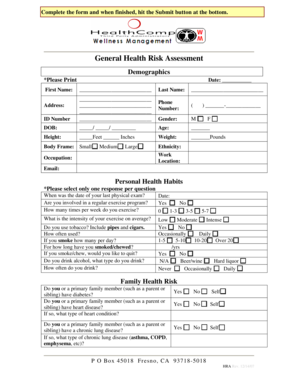
Health Risk Assessment Form


What is the health risk assessment form?
The health risk assessment form is a crucial document designed to evaluate an individual's health status and identify potential risks. It typically includes sections for personal information, medical history, lifestyle choices, and current health conditions. By filling out this form, individuals provide valuable information that can help healthcare providers tailor their recommendations and interventions. This form is often used in various settings, including workplaces, healthcare facilities, and wellness programs, to promote proactive health management.
How to use the health risk assessment form
Using the health risk assessment form involves several straightforward steps. First, gather all necessary personal and medical information, including any medications currently being taken and previous health issues. Next, carefully fill out each section of the form, ensuring accuracy and completeness. Once completed, review the form for any errors or omissions. It is advisable to discuss the filled form with a healthcare professional to gain insights and recommendations based on the provided information.
Steps to complete the health risk assessment form
Completing the health risk assessment form can be simplified by following these steps:
- Step one: Start with personal details, including your name, age, and contact information.
- Step two: Provide a comprehensive medical history, including any chronic conditions and past surgeries.
- Step three: Include lifestyle information, such as diet, exercise habits, and smoking or alcohol use.
- Step four: Answer any specific questions related to your health status, such as family health history.
- Step five: Review the completed form for accuracy before submission.
Legal use of the health risk assessment form
The health risk assessment form is legally binding when completed and signed according to specific regulations. In the United States, electronic signatures are recognized under the ESIGN and UETA acts, provided that the signer has consented to use electronic records. To ensure legal compliance, it is essential to use a secure platform that offers features like authentication and audit trails. This way, the integrity and authenticity of the signed document are maintained, making it valid for legal and medical purposes.
Key elements of the health risk assessment form
Several key elements should be included in a comprehensive health risk assessment form:
- Personal information: Name, age, gender, and contact details.
- Medical history: Past illnesses, surgeries, and family health history.
- Lifestyle choices: Diet, exercise, smoking, and alcohol consumption.
- Current health status: Any ongoing medical conditions or treatments.
- Goals: Health objectives that the individual aims to achieve.
Examples of using the health risk assessment form
The health risk assessment form can be utilized in various scenarios, including:
- Workplace wellness programs: Employers may use this form to assess employee health and implement wellness initiatives.
- Health insurance applications: Insurers might require this form to evaluate risk and determine coverage options.
- Clinical assessments: Healthcare providers can use the form to gather patient information for personalized care plans.
Quick guide on how to complete health risk assessment form 54048185
Accomplish Health Risk Assessment Form effortlessly on any device
Digital document management has gained signNow traction among businesses and individuals. It offers an excellent eco-friendly substitute to traditional printed and signed documents, as you can locate the appropriate template and securely store it online. airSlate SignNow provides all the tools necessary to create, modify, and electronically sign your documents quickly and without interruptions. Manage Health Risk Assessment Form on any device using the airSlate SignNow apps for Android or iOS, and enhance any document-focused process today.
The simplest way to alter and electronically sign Health Risk Assessment Form without hassle
- Obtain Health Risk Assessment Form and then click Get Form to begin.
- Utilize the tools we offer to complete your document.
- Emphasize pertinent sections of your documents or obscure sensitive details with the tools airSlate SignNow offers specifically for that purpose.
- Create your signature with the Sign tool, which takes only moments and carries the same legal validity as a conventional ink signature.
- Review the details and click the Done button to save your changes.
- Select your preferred method to send your form, whether by email, SMS, invitation link, or download it to your computer.
Eliminate concerns about lost or misplaced files, tedious form hunting, or errors that necessitate printing new document copies. airSlate SignNow meets all your document management needs in just a few clicks from any device you choose. Alter and electronically sign Health Risk Assessment Form and ensure effective communication at any stage of your document preparation process with airSlate SignNow.
Create this form in 5 minutes or less
Create this form in 5 minutes!
How to create an eSignature for the health risk assessment form 54048185
How to create an electronic signature for a PDF online
How to create an electronic signature for a PDF in Google Chrome
How to create an e-signature for signing PDFs in Gmail
How to create an e-signature right from your smartphone
How to create an e-signature for a PDF on iOS
How to create an e-signature for a PDF on Android
People also ask
-
What is a health assessment form?
A health assessment form is a document used to collect important health-related information from individuals. This form typically includes questions about medical history, current health status, and lifestyle choices. Using airSlate SignNow, you can easily create, send, and eSign health assessment forms digitally, ensuring secure and efficient data collection.
-
How does airSlate SignNow simplify the process of using a health assessment form?
airSlate SignNow simplifies the process by allowing you to create customizable health assessment forms that can be sent and signed online. With its user-friendly interface, you can guide users through the form easily, reducing the chances of errors. This efficiency helps streamline the collection of necessary health information for your business.
-
Is there a cost associated with using the health assessment form feature?
Yes, using airSlate SignNow involves some costs, but the pricing plans are designed to be cost-effective for businesses of all sizes. Our plans include access to various features, including customizable health assessment forms and eSignature capabilities. You can choose a plan that fits your budget while benefiting from our robust document management tools.
-
Can I integrate health assessment forms with other software using airSlate SignNow?
Absolutely! airSlate SignNow offers seamless integration with various software and tools, enhancing the functionality of your health assessment forms. This means you can connect your forms to applications like CRM systems, payment processors, and more, enabling a more cohesive workflow for your business.
-
What are the benefits of using a digital health assessment form over a paper version?
Using a digital health assessment form via airSlate SignNow offers numerous benefits, including quicker data collection, reduced paperwork, and enhanced security. Digital forms can be filled out from anywhere, making it convenient for users to submit their information. Furthermore, you can easily track responses and maintain organized records with our platform.
-
How secure is the information collected through the health assessment form?
The security of information collected through health assessment forms is a top priority at airSlate SignNow. We implement advanced encryption protocols and data protection measures to ensure all sensitive information remains safe. You'll have peace of mind knowing that your forms and your clients' data are well protected.
-
Can I customize my health assessment form in airSlate SignNow?
Yes, airSlate SignNow allows you to fully customize your health assessment form to suit your specific needs. You can add or remove fields, include conditional logic, and choose from various templates that best match your branding. This flexibility ensures that your forms capture all the necessary information effectively.
Get more for Health Risk Assessment Form
Find out other Health Risk Assessment Form
- Electronic signature New Jersey Lease Renewal Free
- Electronic signature Texas Lease Renewal Fast
- How Can I Electronic signature Colorado Notice of Intent to Vacate
- eSignature Delaware Employee Compliance Survey Later
- eSignature Kansas Employee Compliance Survey Myself
- Can I Electronic signature Colorado Bill of Sale Immovable Property
- How Can I Electronic signature West Virginia Vacation Rental Short Term Lease Agreement
- How Do I Electronic signature New Hampshire Bill of Sale Immovable Property
- Electronic signature North Dakota Bill of Sale Immovable Property Myself
- Can I Electronic signature Oregon Bill of Sale Immovable Property
- How To Electronic signature West Virginia Bill of Sale Immovable Property
- Electronic signature Delaware Equipment Sales Agreement Fast
- Help Me With Electronic signature Louisiana Assignment of Mortgage
- Can I Electronic signature Minnesota Assignment of Mortgage
- Electronic signature West Virginia Sales Receipt Template Free
- Electronic signature Colorado Sales Invoice Template Computer
- Electronic signature New Hampshire Sales Invoice Template Computer
- Electronic signature Tennessee Introduction Letter Free
- How To eSignature Michigan Disclosure Notice
- How To Electronic signature Ohio Product Defect Notice